 |
Customer Reviews Collected from hp.com |
HP - Active Stylus - Silver
Average Customer Rating:
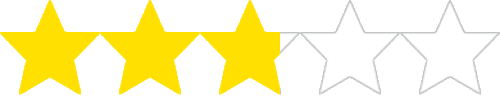
2.8

Rating breakdown 41 reviews
5 Stars
7
4 Stars
11
3 Stars
4
2 Stars
4
1 Star
15
49%of customers recommend this product.
(
20 out of
41)
Customer Reviews for HP - Active Stylus - Silver
Customer Rating

4
Great features
on September 29, 2016
Posted by: Seb07
The pen has a selection of features that make using the pen easy and natural. The magnet however is very weak, so it is inconvenient to carry around. The pen tip appears to not always spring back as it makes a line without any force, but it just needs to used and it works perfectly.
I would recommend this to a friend!
Features

5
Performance

4
Response from hp.comBy Tyler R, HP Support, October 5, 2016
Hello. :)
Thank you for posting!
It's great to hear you like your Stylus! Thank you for the feedback and if you need any assistance please don't hesitate to call into our phone support or you can check our HP Forums, Twitter and Facebook support pages.
HP Twitter support: http://ow.ly/Ba4A304Q2U9
HP Facebook support: https://www.facebook.com/HPSupport/
HP Forums: http://h30434.www3.hp.com/
For phone support please follow this link http://support.hp.com/us-en/contact-hp Enter your product number, select your product, scroll down and fill out the form. You will then be given a phone number and a case/reference number to give to the agent that answers your phone call.
Thanks again for posting and enjoy your day!
Tyler
- I work on behalf of HP
Thank you for posting!
It's great to hear you like your Stylus! Thank you for the feedback and if you need any assistance please don't hesitate to call into our phone support or you can check our HP Forums, Twitter and Facebook support pages.
HP Twitter support: http://ow.ly/Ba4A304Q2U9
HP Facebook support: https://www.facebook.com/HPSupport/
HP Forums: http://h30434.www3.hp.com/
For phone support please follow this link http://support.hp.com/us-en/contact-hp Enter your product number, select your product, scroll down and fill out the form. You will then be given a phone number and a case/reference number to give to the agent that answers your phone call.
Thanks again for posting and enjoy your day!
Tyler
- I work on behalf of HP
Written by a customer while visiting hp.com

Customer Rating

1
Doesn't work
on May 1, 2017
Posted by: susansevier
from Washington, DC
Lovely pen, but does not work with the Spectre series as stated on the website. Useless to me. Money down the drain.
No, I would not recommend this to a friend.
Features

1
Performance

1
Written by a customer while visiting hp.com

Customer Rating

3
Works but it's not that I expect
on July 3, 2017
Posted by: VSantos
from Orlando, FL, USA
Basically, I have to use more strength that I want to. The pen is not so sensitive like the competitors and I have to put a little more pressure to get something on the screen. If the screen can detect the pen before touching it why not have an option to adjust the sensitivity?
No, I would not recommend this to a friend.
Features

3
Performance

3
Written by a customer while visiting hp.com

Customer Rating

3
Useful tool but slightly glitchy
on July 8, 2017
Posted by: notAnArtist
I got this stylus so that i could take handwritten notes using my new HP Spectre x360. I found that it's a bit clunkier than I had hoped -- it's very easy to unintentionally hit the "eraser" button on the stylus (which takes some getting used to) and I generally have to press harder than I expected for the spectre to pick up my strokes. Generally Sketchpad is better at this than OneNote. I suspect I'll get a bit more used to it, but for now my writing looks much less neat and larger than it typically does because it's not perfectly sensitive.
I would recommend this to a friend!
Features

3
Performance

3
Written by a customer while visiting hp.com

Customer Rating

2
Nice looking and expensive pen, poor performance
on July 13, 2017
Posted by: gollyone
from San Diego, CA, USA
The previous pen I bought 2 years ago worked great until the latest BIOS update by HP. I thought there was something wrong with the pen, so I ordered a new one. Same poor performance. The only reason I am keeping the pen is for the digital signatures on PDF documents. Unfortunate.
No, I would not recommend this to a friend.
Features

2
Performance

1
Written by a customer while visiting hp.com

Customer Rating

4
Item was purchased for my wifes use in Facebook
on August 15, 2017
Posted by: oldman86
Verified Purchase:Yes
This item works easily in maneuvering around Facebook and the coloring and painting graphics creating.
I would recommend this to a friend!
Written by a customer while visiting hp.com

Posted by: Jconsidine101
from East Lansing, MI, USA
Verified Purchase:Yes
I was very excited when I ordered this product but it unfortunately does not function very well. During the seldom times that it does connect and work with my HP laptop, I have to push very hard just to write anything. Also, just randomly it disconnects in the middle of me doing something and the only way I can get it working again is to restart my entire laptop.
No, I would not recommend this to a friend.
Features

1
Performance

1
Written by a customer while visiting hp.com

Posted by: MacPharlan
Verified Purchase:Yes
Not sure how to rate this, I'd give it zero stars but not due to the product itself, but the fact that it does not work with my laptop. I tried 3 different pens only to find out that non of the active pens work with my HP laptop, this was not apparent when purchasing.
No, I would not recommend this to a friend.
Written by a customer while visiting hp.com

Ratings-Only Reviews
Based on 1 ratings-only review
Overall Customer Rating

1
Would recommend? Yes
(
0 out of
1)
Features

1
Performance

1