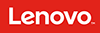 |
Customer Reviews Collected from lenovo.com |
Lenovo - ThinkPad 2-in-1 12.5" Touch-Screen Laptop - 4GB Memory - 500GB Hard Drive - Black
Average Customer Rating:

3.7

Rating breakdown 75 reviews
5 Stars
29
4 Stars
19
3 Stars
10
2 Stars
8
1 Star
9
68%of customers recommend this product.
(
51 out of
75)
Customer Reviews for Lenovo - ThinkPad 2-in-1 12.5" Touch-Screen Laptop - 4GB Memory - 500GB Hard Drive - Black
Customer Rating

5
Good for academic use
on September 4, 2012
Posted by: Linenland
from New York, NY
You cannot find a stronger performance in this size.
The building quality is good, but I am not sure if it is the best. There is a scratch on my wrist-pad.
The building quality is good, but I am not sure if it is the best. There is a scratch on my wrist-pad.
One draw back is the RAID mode cannot be turned on in BIOS, which makes Intel's RST useless if you want to add a SSD cache.
Personally, I do not like the 16:9 ratio of the screen. Although it is the industry standard, it is ugly.
Pros: Weight, Durability, Bluetooth, Build Quality, Display performance, Input/Output compatibility, Processor, Memory, Keyboard/peripherals
Cons: Storage, Display resolution
I would recommend this to a friend!
Written by a customer while visiting lenovo.com

Customer Rating

1
Lenovo Stinkpad
on September 28, 2012
Posted by: WoolyMammoth
from Blacksburg, VA
Do NOT, repeat, NOT buy this laptop. I would only recommend this to friends if I liked making my friends suffer. I have had many, many problems with this laptop. It has given me the blue screen of death more than a dozen times, once when I was in the middle of an online quiz. The audio would not work for several programs only two weeks into owning this laptop, and recently the audio drivers just... went away. About the third or fourth week into ownership of the X230 it was necessary to get it serviced when the mousepad stopped working, and it is currently in service again for the audio problem. On two separate equations, Windows did not start leaving the screen effectively black with a messed up task bar at the bottom. From my experiences, the Lenovo X230 is not a smoothly-functioning laptop and can be very frustrating to work with. For me, it seems like my Lenovo is slowly dying, except it is slowly dying very quickly.
Pros: Weight, Warranty, Video card
Cons: Input/Output compatibility, Keyboard/peripherals, Screen size, Included Software, Software compatibility, audio
No, I would not recommend this to a friend.
Written by a customer while visiting lenovo.com

Customer Rating

4
Key board not familiar
on September 29, 2012
Posted by: Dominic
from Samutprakan Thailand
The new shape of key is not familiar, the red buttons with no nose feel not enough noticeable touching. I think the key board arrangement in X220 is better. Many user will change the keyboard to X220 if possible.
Anyway I am satisfied with the performance.
Pros: Display performance, Display resolution, Battery, Processor, Memory, Storage
Cons: Keyboard/peripherals
I would recommend this to a friend!
Written by a customer while visiting lenovo.com

Customer Rating

5
Excellent Machine!
on October 4, 2012
Posted by: HokiePinoyGradStudent
from Blacksburg, VA
After having my T61 for over 5 good years, I find it hard to pick a non-thinkpad laptop as a replacement. The keyboard was perhaps a big reason for this, seeing that nobody's really come close to the design. Knowing this, I honestly was very apprehensive about the new style/type and layout (like most people) before I made the purchase. Worry not, for it has the same, if not better, tactile feel! I enjoy the typing experience as much as I do with the classic keyboard.
Other than that, it's very fast, especially after having replaced the regular HDD with an SSD. I got an X instead of a T-series model because I wanted to have a light laptop. It may not be ultrabook light but it's light enough for me. The speakers, while they have improved since the T61, they still sound one-dimensional. But it's not that big of a drawback as I usually listen through external speakers or headphones.
I would recommend this to everyone looking for a small but powerful machine!
Pros: Weight, Durability, Build Quality, Display resolution, Processor, Memory, Keyboard/peripherals
Cons: poor speakers
I would recommend this to a friend!
Written by a customer while visiting lenovo.com

Customer Rating

4
Made the right decision
on October 12, 2012
Posted by: agee
from hawaii
For me after reading all of the reviews, it came down to two computers, either a Macbook Air or the Thinkpad. Here are my pros and cons comparing the two.
Pros:
1. I feel I got more computer for the money. Although, the Macbook has a larger screen and an SSD. For about $100 less I got a IPS Matte Screen, Fingerprint reader, 2 years warranty, a larger hard drive, and a better processor.
2. I love the keyboard. Although there are some complaints about the new design. This is my first Thinkpad so it not an issue for me.
3. The design of the computer. Although it is not as light or thin as the Macbook, It is a solid computer. Thinkpads are known for it's durability, and now I know why. Everything from the material used to the drain holes for the keyboard makes me feel good handling the computer. Being less then a inch thinker, or a couple of ounces lighter doesn't make much difference to me, and I am not afraid of getting scratches carrying it around like I would if it was aluminum. Also, I feel safer about the computer not overheating. I am not sure about this, but there is something to having more room to keep the components inside cool.
4. Upgradable. This is a very upgradable computer. You can upgrade thing like the battery and memory by yourself.
Cons:
1. Trackpad. It has been written about before by reviewers and users. It did seem to get better after a update, but it is still not as good as other options out there. But, you do have an option of using the trackpoint. It works well, and it is not that difficult to use. This is my first time, and it is not that hard. I am not going to say that I think it is a better option than a good Trackpad but a least it is there.
2. Speakers. Even though there is a Dolby option, it still is not very good. But, I think this can be said with most laptops, and I just plug in my IHome portable speaker.
3. Customer service. I have had trouble reaching them with a problem I had with the purchase of the computer. Everything turned out ok, but it was difficult just getting in touch with them. I have read though that Lenovo's technical support is pretty good. I haven't need to use them yet, but I do have faith that it would be better then my experience with customer service. I have read that Lenovo is going to start producing computers in the U.S so I hope that this makes things better.
Lenovo has a reputation for building good reliable computers, and nothing I have come across yet makes me feel otherwise. I am using the computer mostly for writing so it is perfect for me, and with all things being said and done I am very happy that I made the right decision.
Pros: Warranty, Security Features, Durability, Software compatibility, Bluetooth, Video card, Wireless card, Build Quality, Display performance, Battery, Input/Output compatibility, Processor, Support, Included software, Memory, Keyboard/peripherals, Storage
Cons: Weight, Screen size, Display resolution
I would recommend this to a friend!
Written by a customer while visiting lenovo.com

Customer Rating

4
Glad I made the decision to buy a Thinkpad X230
on October 16, 2012
Posted by: agee
from Hawaii
I've had my Thinkpad for over a month now, and I think its time to give my review.
Pros:
1. Matte IPS Screen, I-5 3320M processor, Finger Print Reader, and Two Year Warranty for the price.
2. Design of computer. Everything from the material used to the water drain holes for the keyboard makes me feel safe when handling the computer. Thinkpads are known for its durability, and now I know why. I don't like the feel of aluminum due to it feeling like it is more prone to scratches, and being less than a inch thicker and weighing a couple of ounces more is not a issue for me especially if the pay off is durability.
3. Expandability. Things like changing the battery and adding more ram can be done easily.
4. I love the keyboard. I know there are some complaints about the new keyboard, but this is my first Thinkpad so it works great for me.
Cons:
1. Trackpad. It works a little better after an update, but it is still sometimes difficult to use. However, there is the Trackpoint which very accurate and not that hard to get used to.
2. Speakers. Even with the Dolby Audio the speakers are not that good. But, this can be said about most laptops. I just plug in some external speakers, and it is fine.
3. Customer Service. I had some trouble reaching Customer Service with a problem I had when I purchased the computer. Everything turned out ok, but it was hard to get through. However, I have read that the Technical Support is supposed to be good, and I hope this will be the case when and if I need it.
Lenovo has a reputation of building strong and reliable computers, and noting that I have come across makes me think otherwise. I know I have listed some things that I didn't like about the computer, but with all things being said and done I am glad I made the decision to buy a Thinkpad.
Pros: Weight, Warranty, Security Features, Durability, Bluetooth, Video card, Wireless card, Build Quality, Display performance, Battery, Input/Output compatibility, Processor, Memory, Keyboard/peripherals
Cons: Screen size, Storage, Display resolution
I would recommend this to a friend!
Written by a customer while visiting lenovo.com

Customer Rating

5
GREAT OVER ALL PACKAGE
on October 23, 2012
Posted by: RWH01
from Cleveland, Ohio
Been using the X230 for a couple of weeks, and I couldn't be happier. The keyboard is awesome, the display is brilliant, and while I was concerned at first, I LOVE the track point. Is it the sexiest machine on the market? No, but it is built like a tank, and very solid overall. At this point, I couldn't imagine working with anything else, and wouldn't trade my x230 for the world!
Pros: Weight, Warranty, Durability, Bluetooth, Build Quality, Display resolution, Battery, Input/Output compatibility, Processor, Support, Memory, Keyboard/peripherals, Storage
I would recommend this to a friend!
Written by a customer while visiting lenovo.com

Customer Rating

5
Great convertable laptop
on October 23, 2012
Posted by: chewbacca
from Brooklyn, NY
I have owned an x61 previous to this. I also have used ipad 3s, macbook airs, and android tablets. I have always gone back to my android phone and my x series laptops for all my mobile work depsite the fun of consuming material on the other products.
The x230 is a workhorse and it's bomb proof. I can do almost EVERYTHING on it. Reliable and fast. The only thing is the high price. Also with all the newer win 8 products coming out this might become a little obsolete but I have gotten used to depending on the pen functions a lot to write notes, draw, edit photos etc
The digitizer is first class and the rest of the machine is a first class laptop.
Honestly, I miss the old more compact keyboard. I felt it was more accurate for the way I type and I liked the feel better than the new island style keyboard. But... it lights up and it still is an excellent keyboard.
So for reference I travel a lot between sites as a physician with clinical and administrative responsibilities.
Apologies for all the typos and mis- spellings...just wanted to push out the review if it could help anyone out to decide....
Pros: Durability, Software compatibility, Build Quality, Battery, Processor, Keyboard/peripherals, digitizer screen
I would recommend this to a friend!
Written by a customer while visiting lenovo.com
