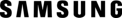 |
Customer Reviews Collected from Samsung US |
Samsung - 11.6 Chromebook 2 Chromebook - 4 GB Memory - Metallic Silver
Average Customer Rating:

4.6

Rating breakdown 138 reviews
5 Stars
100
4 Stars
28
3 Stars
5
2 Stars
3
1 Star
2
94%of customers recommend this product.
(
125 out of
133)
Customer Reviews for Samsung - 11.6 Chromebook 2 Chromebook - 4 GB Memory - Metallic Silver
Customer Rating

5
I take it everywhere I go!
on December 28, 2015
Posted by: SamsungInPhx
from Phoenix, AZ, USA
Expertise:Expert
This Chromebook is so light, so functional, so AMAZING! Instantly boots up when powered on, very high speed, quiet as a mouse, but powerful as a tiger. I love my new Chromebook!
Pros: Inexpensive, Realistic color, Bright display, Built-in speakers, Durable, Lightweight
I would recommend this to a friend!
Features

5
Performance

5
Design

5
Value

5
Written by a customer while visiting Samsung US

Customer Rating

5
Great Product
on December 28, 2015
Posted by: mickeyblueyes
Expertise:Intermediate
My Chromebook was very reasonably priced. The perfect size for use in my work environment. It is also very durable and has a lot of great features.
Pros: Inexpensive, Durable, Lightweight
I would recommend this to a friend!
Features

4
Performance

4
Design

5
Value

5
Written by a customer while visiting Samsung US

Customer Rating

5
Kids love the product
on December 28, 2015
Posted by: happymommy
Kids really love the Chromebook. They have been able to use this for web surfing, school homework, and videos. The device starts up quickly and it is so wonderful not to have to worry about viruses.
Pros: Realistic color, Built-in speakers, Durable, Lightweight
I would recommend this to a friend!
Features

4
Performance

4
Design

5
Value

5
Written by a customer while visiting Samsung US

Customer Rating

5
Excellent product
on December 28, 2015
Posted by: Jbessie
I bought this product for my daughter and grandson they love it
Pros: Inexpensive, Durable
I would recommend this to a friend!
Features

5
Performance

5
Design

5
Value

5
Written by a customer while visiting Samsung US

Customer Rating

5
Product Uses
on December 29, 2015
Posted by: PapaTango2
I use this for the basics; email, social media, etc. My main use is for working on family trees. This laptop is perfect for that.
Pros: Inexpensive, Bright display
I would recommend this to a friend!
Features

4
Performance

5
Design

5
Value

5
Written by a customer while visiting Samsung US

Customer Rating

3
Samsung Chromebook 2, 11.6", Dec.29,2015
on December 29, 2015
Posted by: Rover35
from MA
Expertise:Intermediate
This Chromebook has a number of good features for the price. However, the screen is quite compromised and does not have good viewing angles. I would be glad to pay a little more for a better experience with a better screen. Of course the closer you can get to full HD and even higher resolution the better.... But I know that does drive up the cost. I think Overall it is a good usable product if you can get past the compromised screen. ... To be fair and direct though my young kids are just fine with the display.
Pros: Inexpensive, Built-in speakers, Durable, Lightweight
Cons: Not high def, the display viewing angle both verti and hor are p
I would recommend this to a friend!
Features

4
Performance

3
Design

5
Value

5
Written by a customer while visiting Samsung US

Customer Rating

5
Samsung Chromebook 2
on December 29, 2015
Posted by: GTPjr
from Cary, NC
Expertise:Intermediate
I just used my Chromebook 2 for the first time today. It worked fine. I really like the size and look forward to traveling with it. The only concern that I have so far is printing. I am currently using cloud print which sends documents to the cloud then to my windows computer then the windows computer sends the document to the printer. While this process is fast, I have to have my windows computer on in order to print. Otherwise, the document will not print until I turn on the windows computer. I would like to know how to print directly from my chromebook to the printer.
Pros: Inexpensive, Bright display, Lightweight
Cons: printing is not efficient
I would recommend this to a friend!
Features

5
Performance

5
Design

5
Value

5
Written by a customer while visiting Samsung US

Customer Rating

5
Great device
on December 30, 2015
Posted by: Someluck
All around great unit, easy to use, simple to start and run immediately
Pros: Inexpensive, Realistic color, Bright display, Built-in speakers, Durable, Lightweight
I would recommend this to a friend!
Features

5
Performance

5
Design

5
Value

5
Written by a customer while visiting Samsung US
