| Customer Reviews Collected from usa.canon.com |
Canon - PIXMA MG5520 Wireless All-In-One Printer - Black
Average Customer Rating:
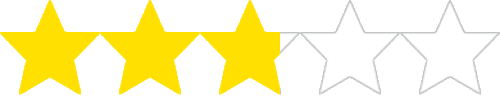
2.8

Rating breakdown 130 reviews
5 Stars
33
4 Stars
19
3 Stars
17
2 Stars
17
1 Star
44
35%of customers recommend this product.
(
18 out of
51)
Customer Reviews for Canon - PIXMA MG5520 Wireless All-In-One Printer - Black
Customer Rating

5
Highly recommended
on November 7, 2014
Posted by: Mnnay
from Wisconsin
Excellent product and very user friendly ... the 3 in 1 is wireless so no wires to mess with and I can access it from any of my family's tablets , smart phones or lap[tops from anywhere in the house.
Written by a customer while visiting usa.canon.com

Customer Rating

1
Incomprehensible Directions
on July 19, 2015
Posted by: ashatech
from Little Rock, AR
I've used lots of home and office printers and printer-scanners in my life, of different brands and kinds, and have never found one so utterly frustrating as the Canon 5520. The directions, including the online manuals, are incomprehensible and make what should be simple operations difficult to impossible. For example, I've owned the printer-scanner a year and still can't figure out how a simple photo scan is supposed to work. When I've managed it, it has been almost accidental. (Entering "scan" as a keyword in the manual search function turns up nothing. When I stumbled upon a "how to scan a photo" section, which was encased in a lot of jargon and rigamarole, it sent me on a series of tasks that kept resulting in an endless loop directing me back to the utility menu, which would send me back to the same supposed instruction page.) The Image Garden and so-called Quick Menu clutter your desktop without being actually helpful. I've resorted to homemade videos on YouTube to learn how to do such seemingly simple tasks as changing the printer cartridges. I've fairly tech-savvy, familiar with lots of software and with both Macs and PC's, and patient with reading instructions. But not only is this machine not user-friendly, I would say it's actually user-hostile. Canon is supposed to be a good company, and I thought this would be a good buy when I purchased it a year ago. It's terrible.
Written by a customer while visiting usa.canon.com

Customer Rating

3
Good Printer Needs More Features
on June 18, 2014
Posted by: Finnman
from NJ
Replaced a Canon MP620 due to print head failure after four years with no other problems.
Setup was easy using the CD and the Quick Install Guide.
Connected wireless with no problem. IPad app connected without problem.
Like the feature of 5 separate ink tanks like the MP620 to cut ink cost down. Scan to PDF was simple to use. LCD display clear and again easy to use.
Improvements should be a another feed tray like the MP620. To print 4x6 photos need to remove 8.5x11 paper. MP620 had a rear tray to feed 4x6. Also rear tray was good to print on one sheet of special paper. Paper tray does not slide into unit like the MP620 and when closing the paper tray it bends the paper up a little. Platen cover is OK but not too sturdy.
There is no Ethernet connection only USB and wireless. MP620 was Ethernet but no wireless.
Overall well satisfied but needs some features the MP620 has.
Setup was easy using the CD and the Quick Install Guide.
Connected wireless with no problem. IPad app connected without problem.
Like the feature of 5 separate ink tanks like the MP620 to cut ink cost down. Scan to PDF was simple to use. LCD display clear and again easy to use.
Improvements should be a another feed tray like the MP620. To print 4x6 photos need to remove 8.5x11 paper. MP620 had a rear tray to feed 4x6. Also rear tray was good to print on one sheet of special paper. Paper tray does not slide into unit like the MP620 and when closing the paper tray it bends the paper up a little. Platen cover is OK but not too sturdy.
There is no Ethernet connection only USB and wireless. MP620 was Ethernet but no wireless.
Overall well satisfied but needs some features the MP620 has.
Pros: Compact Design, Easy Setup, Lightweight/Portable, Sharp Tones & Colors, easy to use
Cons: Flimsy Construction
I would recommend this to a friend!
Written by a customer while visiting usa.canon.com

Customer Rating

5
Thumbs up Printer
on October 24, 2014
Posted by: Buddha0360
from Dalas, Tx
I am not technically adept, so I was very surprised and pleased with the easy setup and use of this printer. Also it is the first time I have had a wireless printer, which has really been a pleasure. Have had no problems with it in the 3 weeks since purchase. No reservations in recommending it.
Written by a customer while visiting usa.canon.com

Customer Rating

2
Not the Quality I Expected From Canon
on February 19, 2014
Posted by: Mare
I used a MP560 for several years. I needed to replace the print head and found this model, said to be a newer model/version of the MP560, actually cost less than the print head for the MP560, so I purchased it, instead of the print head. I am really disappointed in this model.
It was advertised as having memory card slots, which I used regularly on the MP560. The features section of the description states, "Memory Cards: Don't feel like using a computer? Just insert a compatible memory card into the built-in card slot, select images on the LCD, and print." If it has one, I can't find it, either on the printer or by searching the support section on the Canon website.
There is no paper tray... just a sheet feeder. You can't leave paper in the printer and close it when the printer is not in use. It, also, doesn't hold much paper.
The print head holder feels very flimsy, which I find very concerning. The only problem I ever had with the MP560 was the print head and this feels very unstable, causing me to think even replacing ink cartridges could damage the print head.
There are a couple of redeeming qualities:
I found this model easy to set up. I plugged it in, turned it on, and followed the directions. From unpacking to first document printed was less than 10 minutes.
Easy to set for duplex printing. Open the printer menu, click on duplex printing and that's all there is to it.
Pros: easy set up, easy setting for duplex printing
Cons: doesn't have memory card reader, no actual paper tray, can't close with paper in loader, flimsy print head holder, overall quality not up to previous models
No, I would not recommend this to a friend.
Written by a customer while visiting usa.canon.com

Customer Rating

1
Load Paper
on September 17, 2015
Posted by: PrinterBlues
from Atlanta,GA
I get the load paper error every time I print. I have to push paper in and move the tray 3 or 4 times to get things to print. Good thin I don't print often.
Written by a customer while visiting usa.canon.com

Customer Rating

1
Lots of issues
on August 25, 2016
Posted by: Jac123
from Auburn, AL, United States
I've had this printer for about a year, and it constantly tells me it's out of paper when the paper tray is completely full and pushed in all the way. Then, it will pull 2 pieces of paper at once and print part of the document on one and part on the other sheet. It also makes this horrible screeching noise about once a month and then jam, and the only solution is to pull the plug out of the wall to force it to shut down and then pull the paper out of it that it has crumpled up and stabbed holes in. This happens even with fresh paper that has no wrinkles or anything. Most recently, it has completely stopped recognizing the red ink cartridge and will only print things neon green or blue. I changed the cartridge, and it printed about half a page properly with the red and then reverted back to the neon green color.
No, I would not recommend this to a friend.
Written by a customer while visiting usa.canon.com

Customer Rating

5
on November 6, 2013
Posted by: paul
from ca
great product i print a lot and the quality is well very satisfied
Pros: reliable, Easy Setup, durable, Low Ink Consumption, fast print speed, easy to use
Cons: Large Footprint, Heavy/Bulky
I would recommend this to a friend!
Written by a customer while visiting usa.canon.com
