| Customer Reviews Collected from usa.canon.com |
Canon - PIXMA MG5520 Wireless All-In-One Printer - Black
Average Customer Rating:
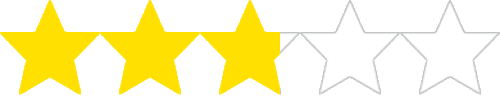
2.8

Rating breakdown 130 reviews
5 Stars
33
4 Stars
19
3 Stars
17
2 Stars
17
1 Star
44
35%of customers recommend this product.
(
18 out of
51)
Customer Reviews for Canon - PIXMA MG5520 Wireless All-In-One Printer - Black
Customer Rating

3
Not as good as I expected
on October 19, 2014
Posted by: Just Me
from FL
I owned a Canon printer before purchasing this one. I really liked that one. This one uses ink so quickly. It is too expensive to use and I don't print that many color documents. I would probably not recommend this printer since I would not purchase it again.
Written by a customer while visiting usa.canon.com

Customer Rating

2
Eh...
on June 14, 2016
Posted by: VaNar
from Maryland, United States
The printer itself does a pretty decent job when it comes to printing documents. For photos, the pictures always come out slightly darker than as they appear on my laptop, and a lot more grainy...like the resolution is off. Also this thing SUCKS ink like it's going out of style, and the ink is EXPENSIVE...best part is that the printer won't let you print if even one cartridge is out...yep. I'm getting rid of this printer ASAP.
No, I would not recommend this to a friend.
Written by a customer while visiting usa.canon.com

Customer Rating

1
Consistent Issues with Wireless Connectivity
on June 30, 2016
Posted by: thisprinterblows
from San Francisco, CA
Soo many issues with wireless printing and scanning. I have to troubleshoot with this thing constantly. Incredibly annoying.
No, I would not recommend this to a friend.
Written by a customer while visiting usa.canon.com

Customer Rating

1
Power problem
on September 30, 2017
Posted by: endorphine
After 2-3 years it doe snot start and now we have to dispose the printer due to power block problem. As replacing the block would cost more than buying another printer
Written by a customer while visiting usa.canon.com

Customer Rating

2
Not very happy
on January 27, 2014
Posted by: Cookie
from New York
I really wanted to purchase another Canon printer, but they were out of stock. Had settled with this model only because my child needed it for school as well as the fact that I use it for photo printing. First there are two downsides: 1. No USB port 2. No slots for SD cards. I assumed this model had it because every other one that I looked at had these features. Second, I have been having trouble with the printing. There is no visible reason as to why printing should stop in the middle and then spit out the picture without completing the printing. I had a lot of wasted photo papers not to mention ink. And your ink is expensive enough. I am very dissatisfied and I am thinking of returning this item. I never thought I would have had problems with a canon printer. I am surprise.
No, I would not recommend this to a friend.
Written by a customer while visiting usa.canon.com

Customer Rating

1
Frustrating
on March 1, 2015
Posted by: Bud
from Maple Grove, MN
The first trial during set up resulted in a paper jam I could not clear. Back to the store. Three different people worked on it and partially disassembled the printer before getting it clear.
Next effort was to copy a document. Unit would not print.
Tomorrow it goes back for a refund.
Next effort was to copy a document. Unit would not print.
Tomorrow it goes back for a refund.
Written by a customer while visiting usa.canon.com

Customer Rating

1
works great for a while but problems came...
on March 14, 2015
Posted by: Penemonie
had a hassle to get everything set up but it was pretty good the first two months. after that problems came- i couldn't load a lot of paper in the tray because otherwise it would want me to reload the paper. now it scans really really slow like it is taking a sweet time chilling. and now when i print a ms word doc from my mac the layout is wrong even though i am sure i didn't do any change to the page layout settings.
DON'T BUY THIS.
DON'T BUY THIS.
Written by a customer while visiting usa.canon.com

Customer Rating

1
Pitiful
on April 3, 2015
Posted by: Cricket
from Rockford, IL
I have spent far more time trying to clear errors with this printer than actually printing anything. The main one is that it's out of paper when it has plenty of paper. I repeatedly go through all of the steps in reloading it and aligning the tray until it finally decides to work for a while - but then, inexplicably, it will quit in the middle of a project and throw an Out of Paper error.
It has the least intuitive design of any printer I have worked with and is by far the most frustrating and least reliable. I actually figure out ways to avoid printing if at all possible just to avoid using it.
Written by a customer while visiting usa.canon.com
