| Customer Reviews Collected from usa.canon.com |
Canon - PIXMA MG5520 Wireless All-In-One Printer - Black
Average Customer Rating:
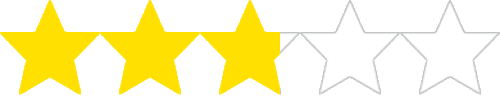
2.8

Rating breakdown 130 reviews
5 Stars
33
4 Stars
19
3 Stars
17
2 Stars
17
1 Star
44
35%of customers recommend this product.
(
18 out of
51)
Customer Reviews for Canon - PIXMA MG5520 Wireless All-In-One Printer - Black
Customer Rating

2
poor UX design
on May 16, 2015
Posted by: welchbm
from South Carolina
i've owned severl canon printers, i purchased this one for the google cloud print capabilities. From the start i've been frustrated with his printer, primarily from the poor design of the user interface of the digital control panel. Then the printer broke and won't print anymore, i've had it less than 6 months and i use it occasionally. Very disabppointed. Tried taking it back to the store but they wouldn't take it so i now have to deal directly with Canon. I hope they will take this printer back and send me a different model.
Written by a customer while visiting usa.canon.com

Customer Rating

1
Worst printer ever!!!!!!!
on August 22, 2016
Posted by: Lisa
I am constantly having issues with this printer. I get blank pages, constant issues with connectivity. Awful. I am giving up and eating the cost and buying a new printer !
No, I would not recommend this to a friend.
Written by a customer while visiting usa.canon.com

Customer Rating

2
It has never worked correctly.
on August 7, 2017
Posted by: Laura
from Phoenix, AZ, United States
I've had it for two years and it constantly says paper issue when there is none. It also takes ages to scan. Forget trying to print a picture..,,
No, I would not recommend this to a friend.
Written by a customer while visiting usa.canon.com

Customer Rating

3
Shop around for others
on June 3, 2014
Posted by: BH873
Set up and use was pretty easy and straight forward. However this is quite possibly the loudest/noisiest printer I have ever used. Not only during the printing process, but every once in awhile it just start making noise, like its processing, but it isn't doing anything. I went from a Canon MG5220 to this model. The 5220 would do the same thing where is would just start making noise like it was processing but not do anything. So it must be a Canon thing. But my old 5220 was way quieter. Paper trays are also pretty flimsy compared to my old 5220.
Pros: Easy Setup
Cons: Flimsy Construction, extremely noisy
No, I would not recommend this to a friend.
Written by a customer while visiting usa.canon.com

Customer Rating

2
Ink Hog
on July 13, 2015
Posted by: stanbee
from SF
Produces beautiful copy but uses twice the ink of any other printer I've ever used.
Written by a customer while visiting usa.canon.com

Customer Rating

1
I am so upset
on October 28, 2015
Posted by: Nikki
from Florida
I cannot believe how fast this printer went from working to not working. I haven't even had it a full year and now as a printer, it is unusable. Cyan ink won't print anymore. I have done so many cleanings and deep cleanings...even looked at tutorials on Youtube and nothing. All the colors work except for cyan. One day it just stopped working. Two days ago I put a new tank of cyan ink in to see if that was the problem and now...the ink cartridge is almost empty because I have done so many cleanings and deep cleanings...literally an entire full cartridge of cyan ink is gone after two days. I have never felt so frustrated. I consider myself pretty tech savy and patient when it comes to these things but I am at my wits end. I'll take reddit's advice and get a laser printer this Christmas.
Written by a customer while visiting usa.canon.com

Customer Rating

1
Connectivity issues and failure to print
on November 9, 2015
Posted by: Justin
from Scottsburg, IN, United States
I purchased this printer with hopes that it would be more efficient with ink. I've literally put all new cartridges in and then it'll immediately indicate low ink. But worse than the ink issyes, it hardly will print successfully via wireless. It'll carryon for a minute or two, and simply not print. I've tried repeatedly to update the firmware. It always fails. I don't recommend this printer.
Written by a customer while visiting usa.canon.com

Customer Rating

1
try another printer
on March 12, 2016
Posted by: bud
from Battle Creek, MI, United States
have alot of issues with paper feeding for a new printer i have had good luck with help from canon but not a good printer
No, I would not recommend this to a friend.
Written by a customer while visiting usa.canon.com
