| Customer Reviews Collected from usa.canon.com |
Canon - PIXMA MG5520 Wireless All-In-One Printer - Black
Average Customer Rating:
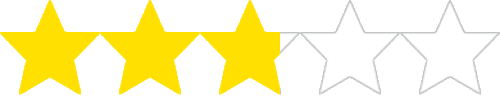
2.8

Rating breakdown 130 reviews
5 Stars
33
4 Stars
19
3 Stars
17
2 Stars
17
1 Star
44
35%of customers recommend this product.
(
18 out of
51)
Customer Reviews for Canon - PIXMA MG5520 Wireless All-In-One Printer - Black
Customer Rating

4
surprising quality
on November 27, 2013
Posted by: MrTig
Bought this as additional printer to home Canon MP990 for location use. Price was main consideration. Very happy with photo quality and interested that you can buy large replacement ink cartridges, but haven't found anywhere but online to purchase them. directions are terrible. To person who complained about noise, there is a quiet print function, that does quiet it. Not sure what it does - slower? Always used quiet mode.
Pros: reliable, Sharp Tones & Colors, easy to use
I would recommend this to a friend!
Written by a customer while visiting usa.canon.com

Customer Rating

1
Difficult Setup
on February 6, 2014
Posted by: Jim
from Nevada
I rarely print anything, I might print about 2 pages every 2 months at the maximum. I've tried three other brands of inkjet printers, yet each printer lasted only a few years. Each printer eventually became unable to put ink on paper, despite using new ink cartidges and following maintenance guidelines and programs. I never bought a Canon before, so I figured I'd try it and see how long it lasts. I've had the MG5520 for one day and have spent almost 12 hours setting it up. I use Mac computers and the included CD is Windows only. It took 4 hours to download the Mac drivers from Canon to find that my Snow Leopard Mac is unsupported unless I upgrade it. I am not willing to upgrade my Mac at Canon's request as I upgraded last year, had massive permissions problems, lost my internet connection, and had to revert to the original OS on the installation CD. I told my wife that her 4 year old computer is already "old" and not supported by Canon. I finally did get the mg5520 to work, without need for the required (and nonsupplied) USB A and B wire by downloading a Google Chrome browser and using Google Cloud Print. The printer menu is not intuitive, the menu for both wifi setup and cloud print setup are hidden deeply in the menu tree choices. Canon warns to replace all ink tanks every 6 months, I assume there's a risk of inkjet clogging and printer death. An artifact of a small pink/blue grid is added to everything I print. On the plus side, I do like the ease of front load paper.
Pros: frontloading paper
Cons: no mac cd, no support for osx 10.6.1, no included usb cable, mac driver download takes hours, menu is not intuitive, very difficult setup, big footprint, ink must be replaced every 6 months, artifact grid added to printed items
No, I would not recommend this to a friend.
Written by a customer while visiting usa.canon.com

Customer Rating

4
Couldn't ask for much more.
on February 15, 2014
Posted by: tomcat139
from Way Back in Wisconsin
Out of the box I didn't have much a problem setting it up. Follow the provided steps and you too can finish the process quickly. Haven't figured out the cloud yet but I haven't found the need to.
I would recommend this to a friend!
Written by a customer while visiting usa.canon.com

Customer Rating

5
Awesome Purchase
on November 7, 2014
Posted by: Paulino
from New York, NY
I am Completely Happy with my Canon MG 5520 printer
it is easy to use and prints beautifully!!!
it is easy to use and prints beautifully!!!
Written by a customer while visiting usa.canon.com

Customer Rating

1
Very poor performence
on December 21, 2014
Posted by: Morph2187
from Charlotte, MI
I got this printer in September of 2014 its now December of 2014. I typically print a couple pages every other week or so. This printer worked great for the first month or so. After that the printer would constantly give me the error that there was no paper even though the paper tray was full. I would unplug the printer and plug it back in and would usually work. Sometimes I would have to do this more than once. Now when it attempts to pull paper in it makes a small effort, moves the page about an inch and stops. It then gives me the no paper error. I have not been able to get error to be resolved or print in anyway. On top of this issue the wireless printing is hit or miss at best, the printer takes around 2-3 minutes to power on and prints relatively slowly. The issues with the slow printing and powering on don't bother me to much, the wireless issues are irritating but not bad enough to pitch the printer, but the lack of printing and the constantly having to reset the printer are unacceptable.
Written by a customer while visiting usa.canon.com

Customer Rating

3
OK with cautions
on May 10, 2015
Posted by: obLucky
from California
Plus side - cheaper ink, looks fabulous
Minus side- Hard to operate. I cannot find out how to scan a photo above 600DPI. Not at all intuitive.
For less than a dollar they could have added a USB or SD slot so you could avoid the balky computer interface.
Minus side- Hard to operate. I cannot find out how to scan a photo above 600DPI. Not at all intuitive.
For less than a dollar they could have added a USB or SD slot so you could avoid the balky computer interface.
Written by a customer while visiting usa.canon.com

Customer Rating

3
Doesn't Work Perfectly, but Works
on October 16, 2015
Posted by: Will
It produces acceptable prints, although I am finding that the quality is going down with time (I have owned it for about a year and a half.)
My main complaint is that it often needs help feeding paper. When it tries to print, it tells you that it has run out of paper, however, this is really just a bad feeding mechanism. If you help it along by pushing in the paper, then it works. However, this is really very annoying.
My main complaint is that it often needs help feeding paper. When it tries to print, it tells you that it has run out of paper, however, this is really just a bad feeding mechanism. If you help it along by pushing in the paper, then it works. However, this is really very annoying.
Written by a customer while visiting usa.canon.com

Customer Rating

1
Terrible Witreless Connection
on November 29, 2015
Posted by: jmartin179
from Independence, Missouri, United States
I have had more problems with this printer than any other printer I ever owned. Everytime I need to use it, I have to mess with the WLAN settings. Now, the printer will not pick up my wireless network, but it shows all my neighbors networks.Very disappointed in Canon..
Written by a customer while visiting usa.canon.com
