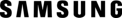 |
Customer Reviews Collected from Samsung US |
Samsung - 840 EVO 250GB Internal Serial ATA III Solid State Drive for Laptops
Average Customer Rating:

4.8

Rating breakdown 290 reviews
5 Stars
256
4 Stars
22
3 Stars
3
2 Stars
0
1 Star
9
96%of customers recommend this product.
(
268 out of
279)
Customer Reviews for Samsung - 840 EVO 250GB Internal Serial ATA III Solid State Drive for Laptops
Customer Rating

5
Easy installation..great product...!
on July 24, 2016
Posted by: Preacherman011
from Kentucky, USA
Expertise:Intermediate
Really surprized at the overall performace....Highly Recommend...!
Pros: Inexpensive
I would recommend this to a friend!
Features

5
Performance

5
Design

5
Value

5
Written by a customer while visiting Samsung US

Customer Rating

5
Awesome Product
on July 26, 2016
Posted by: KrishJ
from North Andover, MA 01845, USA
Expertise:Expert
Speeds as advertised. Cannot beat the dollar to performance ratio when compared to other manufacturers. Product looks durable/reliable and performance is excellent
I would recommend this to a friend!
Features

4
Performance

5
Design

4
Value

5
Written by a customer while visiting Samsung US

Customer Rating

1
Great when it works
on July 27, 2016
Posted by: SSDIWISHTHEYLASTEDLONGER
This drive performs great when its not dead. I have had two of the 850's die after about 6 months of use. My 840's I have had for almost 2 years and they are going strong with no issues.
Pros: Lightweight
Cons: short life span
No, I would not recommend this to a friend.
Features

3
Performance

5
Design

3
Value

1
Written by a customer while visiting Samsung US

Customer Rating

5
2012 computer now better than new
on August 2, 2016
Posted by: hootg1952
from California
Expertise:Expert
I bought a desktop tower in September 2012. It had a 2GB HDD and 10GB of RAM. It has always been extremely reliable and fast - compared to my previous system anyway. But some people aren't always satisfied with the status quo, eh? So, among several tweaks in the past (nearly) 4 years I have upgraded to 16GB of RAM, added a 1TB drive in the swap bay, added a second monitor, blah blah blah.
I was never convinced my boot disk was doing me justice. I have a boatload of goodies loading at boot time so I just lived with waiting nearly 2-3 minutes for booting to complete. A few months ago I discovered it was actually a SATA II disk, and being plugged into my only SATA III port wasn't much of a treat. My Windows 7 "Windows Experience Index" assessment ALWAYS rated disk performance at 5.9 - lowest of all the categories. The highest ratings were 7.7 thanks to an i7-3770 Quad Core processor. So, I bought a 2TB "SSHD" disk. It was SATA III and the WEI was still 5.9. (That disk is now my data disk with a dedicated partition for the page file, and two rather large data partitions and the original 2TB drive is in an external USB enclosure.)
Anyway, I remained obtuse about getting an SSD. To be honest, my biggest concern about changing my boot disk was its size - and a 1 or 2 TB SSD was just not something I felt was necessary. After all, my original 2TB disk was only using 257(ish) GB's when I cloned it to the new 2TB SSHD. So I bought a new 1TB SSHD, thinking THAT would be all I needed for boot time (and overall performance) bliss. It wasn't. Still multi-minute booting. Still a 5.9 WEI rating.
For the record, everything I am writing about with regard to changing my boot disk was done with Windows 7's built in "Backup and Restore" functions. As I changed from the 2TB SSHD to the 1TB SSHD, it was necessary that the C: partition be shrunk to under 1TB so as to accommodate the 18GB Recovery partition and the 100MB System Reserved partition. Windows' built in imaging tool takes care of those quite well, but when writing a backed up image to a new drive, you must make sure everything will fit. The restore function will create the partitions exactly as copied in the image, so if everything in the image takes up less space on a new drive there will be unallocated space after the C: partition, which can come in handy for over provisioning.
Moving on, the new 1TB SSHD did not make much difference. My system had always taken a couple of minutes to boot and I attributed it to all the stuff I have loading at startup. Even though I was never actually dissatisfied with my computer's performance after it got going I was still curious about getting super fast boot time with an SSD.
Curious enough that I decided to move all the "My" folders off the C: drive. I chose to move all the folders in my User directory that had a "Location" tab in their Properties box. They are, alphabetically: Contacts; Desktop; Downloads; Favorites, Links. My Documents, My Music. My Pictures, My Videos and Saved Games. I wasn't inclined to have some on C: and some elsewhere. This was done on 7/24/16 - and I've had no issues at all.
My initial reason to move this data was to reduce the amount of data in C: so that an image would be as small as possible, thus making the purchase of a smaller SSD justifiable. I know - for what I spent on replacing the original 2TB drive I could have easily gotten at least a 500GB SSD. Well, let's just say I have plenty of external storage.
Now, after moving my user data (NOT my user profile and NOT the App Data) the amount of data on the C: drive was about 75GB. What? After nearly 4 years of running Windows 7, the OS and installed programs and app data (was 75GB? Why had I run my system on a 2TB disk all this time? Live and learn, I suppose. So - here I was with 75GB of necessary info on a 1TB drive. Obviously I would have to shrink the C: partition if there was to be any chance of writing an image that would fit on a much smaller SSD.
My first thoughts were of maybe going with a 120GB since 75GB was all I needed for a running system. But research told me SSD's need space to manage themselves, and I knew 120GB advertised would not be 120GB usable. So it seemed like a safe bet to zero in on 250BG models. With as many positive reviews as there are on Samsung's EVO line, it became a done deal in my mind. Thus, this review.
For informational purposes, the "Shrink Volume" function in Disk Management isn't always going to get you where you want to be, but with some help, it can. I used Auslogics Disk Defrag - AND - PerfectDisk to finally reach the desired size of the image that would be used to create the C: partition on my new SSD. PerfectDisk has a lot of options and it wasn't exactly intuitive but I did a couple of boot time defrags with the "Prep For Shrink" option and then I let it run overnight with what I believe was the "Consolidate Free Space" function. I think I also checked the option somewhere that says "Aggressively Consolidate Free Space" so I might be able to shrink to a very manageable image size.
For what it's worth, even if you see a defragmenter's "map" of files showing unmovable files (the bane of "Shrink Volume" happiness), go ahead and start the Shrink Volume process in Disk Management. It very well might move some system files during the actual shrink process. It will always show you what size it can shrink to without changing anything. I can assure you I was shocked when I finally saw I could shrink my C: volume to 74.4GB. I wrote that image immediately.
And so, my system is now booting in under 30 seconds! It still loads bunches of things so I am not worried at all that it COULD be faster. By the way, I count the boot time from the moment (second?) the BIOS/Boot Options screen disappears since its duration can be set by us humans. Oh, and the Windows Experience Index rating for disk performance, which was 5.9 since the first day I ran it in 2012 - it's now 7.9 - higher than the 7.7 the processor and RAM always get. WooHoo! I love this thing!
Lastly (to make a really long "review" even longer) - whatever you do when you decide you want a new boot disk - create a system image of the system as it exists BEFORE YOU DO ANYTHING - just to be safe. And if you reach points where you can make an even smaller image - do it. Just try to have a couple of different drives to write your images to. Good luck!
Pros: Inexpensive, Lightweight, wicked fast
I would recommend this to a friend!
Features

5
Performance

5
Design

5
Value

5
Written by a customer while visiting Samsung US

Customer Rating

5
This product is amazing
on August 1, 2016
Posted by: Replacementk
from New York, NY, USA
Expertise:Expert
Samsung SSDs are the best. Go get one you will not regret the investment.
Pros: Inexpensive, Lightweight
Features

5
Performance

5
Design

5
Value

5
Written by a customer while visiting Samsung US

Customer Rating

5
The 850 EVO V-NAND is Best SSD On The Market!
on August 2, 2016
Posted by: Catpsyche
from Twin Cities, MN, USA
The 850 EVO V-NAND is Best SSD On The Market! It's True!!!... I was told right off the bat that the 850 EVO V-NAND was the best, but I had to check around for myself. Being a gamer, I knew that I had other specifications that needed to be considered. And after reading over and over again and site after site of real reviews I knew that it was right for me too... This type of drive is not just 2 dimensional in how it stores your info, it is 3 dimensional in storing your info (like that of a huge high rise apartment building compared to a large one floor apartment building. Fact Check the info yourself and find out The Why's... I'm really happy with this SSD and will buy again in the near future. 5 Stars for Best Product & Excellent Value!!!
Pros: v-nand is unique
Cons: i honestly don't think there are any cons!
I would recommend this to a friend!
Features

5
Performance

5
Design

5
Value

5
Written by a customer while visiting Samsung US

Customer Rating

5
The best in this price range
on August 3, 2016
Posted by: SamsungRocks2323
from Chicago, IL, USA
It won't be long until we live in an M.2 world (which Samsung also dominates). However, in the 2.5" SSD category Samsung is and has always been king with the fastest drives around. But for me, Samsung is great thanks to its awesome Magician software which optimizes my drive like nothing else. 5 stars all the way!
Pros: Inexpensive
I would recommend this to a friend!
Features

5
Performance

5
Design

5
Value

5
Written by a customer while visiting Samsung US

Customer Rating

5
Easy install...works great!!
on August 15, 2016
Posted by: Jpecor
from Vermont, USA
Expertise:Intermediate
Needed an SSD for new Gaming build. Although I used Intel SSD's in the past, I was looking for better "bang for the buck" and decided to try this 850 EVO. Wow, no regrets with this choice. Install was simple, just plug and play. Win 10 install went smoth, sofware installed without issue, and it is fast..very fast. Will recommend to friends... You won't go wrong with this unit.
Pros: Inexpensive, easy install
Cons: no install backer plate
I would recommend this to a friend!
Features

4
Performance

4
Design

4
Value

4
Written by a customer while visiting Samsung US
