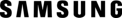 |
Customer Reviews Collected from Samsung US |
Samsung - 840 EVO 1TB Internal Serial ATA III Solid State Drive for Laptops
Average Customer Rating:

4.8

Rating breakdown 19 reviews
5 Stars
16
4 Stars
3
3 Stars
0
2 Stars
0
1 Star
0
100%of customers recommend this product.
(
18 out of
18)
Customer Reviews for Samsung - 840 EVO 1TB Internal Serial ATA III Solid State Drive for Laptops
Customer Rating

5
RAPID 1TB Drive
on January 10, 2014
Posted by: IonNuke
from Earth
Expertise:Expert
Samsung 840 EVO makes yet another breakthrough from when the 840 PRO stomped around.
Even with TLC memory over MLC nand; on paper it looks pretty scary but in real world uses, in order to wear down TLC NAND a user would have to run the drive at 100% full load without stopping for 5 or 6 years straight which is near impossible unless the drive was being used in a server environment which will actually happen.
The drive over HM55 chipset was able to reach the expected and advertised SATA III speeds. However with RAPID mode turned on the drive exceeds expectation once again with speeds nearing 900MB/s read and just over 800MB/s writing which in turn mimics a RAID0 or PCI-E transfer speed.
Over Intel Z77 chipset yields even higher speeds mainly due to the bus speed and the caching that happens across the board as HM55 was a notebook used to test.
Overall this drive combines both shearing speeds and capacity into one package. Cost??? A drive that size, it's not bad as other drives of on the market do not reach 1TB and look like a 960GB type. I would recommend this to anyone that has a requirement of speed and storage in 1 package.
Features

5
Performance

5
Design

4
Value

4
Written by a customer while visiting Samsung US

Customer Rating

4
Hardward - Excellent / Software Included Doesn't work with AMD
on November 8, 2013
Posted by: WillNotAcceptANickName
from NM
Expertise:Expert
Purchased the 1TB SSD 840 EVO and tried to use the Migration software included. After 3 - 2hr attempts to migrate I called support. I was referred to a 3rd party free migration tool to use. This worked the first time and I replaced my hard disk and that also works Great. The Magician / Optimization Soft that comes with the Samsung SSD does not recognize the Samsung SSD drive. What support tells me now is that AMD SATA controllers are not supported by Samsung Drives. This includes all HP Pavillion Laptops like mine. So I'm glad to have the SSD Drive (which works fine with the AMD Controller) but have to deal with Samsung's in-ability to work with AMD to resolve Samsung SOFTWARE support issues ??? OH-Well .... If it weren't for Samsung's software I would have rated the SSD drive itself EXCELLENT!! Be aware HP users... with AMD SATA Controllers work fine it is just Samsung's support software that doesn't, where free downloadable software will....
Pros: excellent 1tb ssd hardware
Cons: bad supporting software
I would recommend this to a friend!
Features

3
Performance

4
Design

4
Value

3
Written by a customer while visiting Samsung US

Customer Rating

5
Silence is Golden
on November 22, 2014
Posted by: LinuxDebianUser
from Redmond, WA, USA
Expertise:Expert
My 2 year old hybrid drive, a 750GB SSD/HDD started to fade, so I knew it was time to get a new drive. I checked around and liked what I read about the Samsung 840 EVO at 1TB. I ordered one and in just 2 days I was ready to try my first true SSD. I restored my backup on to the SSD and I booted up Debian (wheeze) in just a few seconds. Everything is very responsive and fast. Next, I setup my two virtual machines with Windows 7 and Windows XP as guests. This is where the 840 EVO is really amazing. Booting my virtual machines only takes seconds, but they run so much fast than before. Even faster then when I dual booted Windows 7 with the old hybrid drive. The best part of using the SSD, there's no noise. You can hear a pin drop in my office now. One more thing. Remember to activate trim or fstrim in cron.daily and set swappiness to 0 and/or remove swap space. Likewise in your virtual Windows machines, turn off scheduled defragging and remove/set your paging to 0 bytes (no swap file).
Pros: fast, easy to install
I would recommend this to a friend!
Features

5
Performance

5
Design

5
Value

5
Written by a customer while visiting Samsung US

Customer Rating

5
SSD Replacement
on December 6, 2013
Posted by: josephug
from FL
Expertise:Intermediate
I replaced an old Kingston snv425 with the 840 EVO and even better performance, once I tried Rapid Mode and it exceeded its read & write specs.
Pros: Inexpensive
I would recommend this to a friend!
Features

5
Performance

5
Design

5
Value

5
Written by a customer while visiting Samsung US

Customer Rating

5
I love This SSD
on January 3, 2014
Posted by: Sharkdi
from Washington DC
The product has great Speed
i didn't use ssd before
this is on of my great investments i ever done for my gaming Laptop thx Samsung
i didn't use ssd before
this is on of my great investments i ever done for my gaming Laptop thx Samsung
Pros: Inexpensive, Lightweight
I would recommend this to a friend!
Features

5
Performance

5
Design

5
Value

5
Written by a customer while visiting Samsung US

Customer Rating

4
Snappy Drive that may need refreshing
on May 19, 2014
Posted by: PBBob
from The Villages, FL, USA
Expertise:Expert
On initial install, this drive worked exceptionally well and even better in Rapid Mode. It was very close to the optimum ratings in Samsung Magician.
After 5 months and 3500 hours in my primary Desktop Machine, I had occasion to repeat a more detailed scan of the drive using HD Tune Pro 5.5 Benchmark - a test had also used when I first mounted the drive and it passed with flying colors. One of the tests (Benchmark) scans the entire drive for sequential transfer speed. Unfortunately I now found that the first 150GB of the EVO was either 350 or 150 MBps, and most of the time at 150 MBps. The rest of the drive was at 350 MBps. That part was almost all unused. HD Tach 3.0.4.0, an old but still good drive test tool gave the exact same readings as HD Tune Pro - multiple times for each.
The sad thing is that Samsung Magician did not catch this and still told me "the drive" was good. I believe that is because Samsung Magician does not test the entire drive - perhaps something that should be added to it.
Updating the firmware, Optimizing the EVO and OS and turning Rapid Mode on/off made no difference.
THE GOOD NEWS is that Using SECURE ERASE in Samsung Magician restored the drive to as new performance. It is somewhat of a bother, as I had to migrate all the software on the drive to another drive and then back again after using Secure Erase - but I got an AS NEW drive when I was done as confirmed by Samsung Magician, HD Tune Pro and HD Tach.
The attached pictures show the drive transfer rate across all 1 GB after doing Secure Erase and before Secure Erase when the drops down to 150 MBps occurred.
If it had not been for this glitch, I would have given the EVO all 5 stars.
Pros: Inexpensive, mostly all samsung, good reviews
Cons: had a portion go bad - but fixable
I would recommend this to a friend!
Features

4
Performance

5
Design

4
Value

4
Written by a customer while visiting Samsung US

Customer Rating

5
Ideal Upgrade for older Laptop
on June 19, 2014
Posted by: SaintReborn
from Texas, USA
Expertise:Expert
I have an older i7 Laptop. Installing the Samsung EVO 840 TB SSD improved system performance and the temperature of the system is also much much cooler. Samsung magician and copy software worked easily and only took a small bit of time to clone my original drive and upgrade to the new SSD. Excellent investment.
Pros: Durable, Lightweight, fast, easy to install
Cons: pricey, did not include transfer cable
I would recommend this to a friend!
Features

5
Performance

5
Design

5
Value

4
Written by a customer while visiting Samsung US

Customer Rating

5
Don't forget your SSD Settings!
on March 28, 2014
Posted by: dakev
from western Vermont
Expertise:Intermediate
When you install your SSD, fire up the Samsung Magician program that comes with it. For those of us who want to get the most out of our solid state drive, and want to make sure our computer settings aren't at variance with its capability, Magician will help tweak the settings in the SSD's favor. For example, my Norton was optimizing my system, which meant defragging the drive, which is something you shouldn't do on an SSD.
Also, it's nice to start up your computer, and have it all ready to go in about 30 seconds.
Also, it's nice to start up your computer, and have it all ready to go in about 30 seconds.
Pros: Durable, reliable
Cons: expensive
I would recommend this to a friend!
Features

5
Performance

5
Design

5
Value

5
Written by a customer while visiting Samsung US
