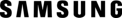 |
Customer Reviews Collected from Samsung US |
Samsung - Network-Ready Wireless Color All-In-One Laser Printer
Average Customer Rating:

4

Rating breakdown 10 reviews
5 Stars
6
4 Stars
1
3 Stars
1
2 Stars
1
1 Star
1
62%of customers recommend this product.
(
5 out of
8)
Customer Reviews for Samsung - Network-Ready Wireless Color All-In-One Laser Printer
Customer Rating

5
Color Laser Printing All in One 9600DPI
on April 8, 2013
Posted by: WORDOFTHEVMAN
from Palm Beaches
Expertise:Intermediate
Great all in one laser printer. Sharp color, deep black defined documents.
Scanner is fast with great definition, fax and scanner feeder excellent.
Scanner is fast with great definition, fax and scanner feeder excellent.
I would have given 5 stars for features but, manual Duplex only.
Overall, great all in one laser at a great price, with superior features and resolution.
Overall, great all in one laser at a great price, with superior features and resolution.
Pros: Inexpensive, Realistic color, 9600 dpi res
Cons: manual duplex printing
I would recommend this to a friend!
Features

4
Performance

5
Design

4
Value

5
Written by a customer while visiting Samsung US

Customer Rating

5
Very fast
on August 27, 2013
Posted by: SteveT07
from Laurel md
This model has very fast printing speeds for color and black and white. The mobile printing app is a big plus as well.
Pros: Realistic color
I would recommend this to a friend!
Features

4
Performance

5
Design

5
Value

4
Written by a customer while visiting Samsung US

Customer Rating

5
Great Value!
on November 14, 2013
Posted by: BuildingInspector
from Idaho
Expertise:Expert
I recently purchased this unit for use in my office and it has performed well beyond my expectations. Wonderful color reproduction and lack of paper jams with various paper types make this printer a great value.
Pros: Bright display, Inexpensive, Realistic color
I would recommend this to a friend!
Features

4
Performance

5
Design

4
Value

5
Written by a customer while visiting Samsung US

Customer Rating

5
Perfect all around
on October 28, 2012
Posted by: SamsungS9
Expertise:Intermediate
This is the best multi color printer ever. Samsung is the best out there and continues to impress.
Pros: Built-in speakers, Bright display, Inexpensive, Durable, Realistic color
Cons: none
I would recommend this to a friend!
Features

5
Performance

5
Design

5
Value

5
Written by a customer while visiting Samsung US

Customer Rating

3
Unfinished Product?
on November 17, 2012
Posted by: DavesNotHere
I have been using a Samsung SCX-5639FR for a while, and I have been pretty happy with it. When it came time to replace our color laser printer, I was hoping the CLX-4195FW would perform as well as the monochrome multifunction has. Unfortunately, I cannot get scanning to work properly using the Ethernet connection. I am confident that Scan to PC will work with the USB connection, but Scan to Network PC and Scan to Email are the features I am looking for. They simply do not work. Scan to Network PC requires selecting a user, but I cannot find anywhere in the web configuration pages to set this up. Scan to Email has all the configuration options in the web interface (including a handy test button for confirming the SMTP settings are correct), but all attempts to use this feature fail immediately -- simply nothing happens except the print out of the error notification. It is almost as if the product development team wasn't able to finish their work before it went to manufacturing.
The pricing was reasonable, and the color printing and color copying work well enough. However, without the ability to scan I will likely send it back and select another product.
Pros: reasonably priced, good color quality
Cons: scanning does not work
No, I would not recommend this to a friend.
Features

1
Performance

3
Design

4
Value

3
Written by a customer while visiting Samsung US

Customer Rating

5
Great Printer
on June 6, 2013
Posted by: GadgetGuru
from New York
Expertise:Intermediate
This printer prints quality photos even on plain paper. Great for the kids who are starting to need to write reports for school, adding Pics to the reports in laser color is very impressive. Also can print from my Galaxy Note and Galaxy Tab with free app. Can scan to phone, fax from phone also.
Toner is a little pricey but compared to ink jets, but I think its page yield surpasses any inkjet I've owned. Easy touchscreen user interface. Love it
Toner is a little pricey but compared to ink jets, but I think its page yield surpasses any inkjet I've owned. Easy touchscreen user interface. Love it
Pros: Durable, Realistic color, wireless
Features

5
Performance

5
Design

5
Value

5
Written by a customer while visiting Samsung US

Customer Rating

5
High Tech Color Laser Printer
on February 4, 2013
Posted by: Techmon
from Tampa FL
Expertise:Expert
Very gadget friendly. Easy to print from Samsung's mobile app to print all kinds of docs right from my Droid! Nice integration to Gmail and iDrive. Love the ability to scan to any PC on the network with the Samsung driver installed. The wireless is strong and able to be placed in a location not accessable with RJ-45 cable. Printing is fast and colors are good. The color LCD control panel is handy and makes it easier to change settings quickly for custom copy and fax.
Pros: Bright display, Realistic color, good high speed printing
Features

5
Performance

4
Design

4
Value

4
Written by a customer while visiting Samsung US

Customer Rating

2
Thisproduct had 2 BAD features
on January 22, 2014
Posted by: Stabler
from CA
Problem no.1:
It prints so fast that the paper gets extremely hot, and this causes the paper to bend, the paper even smells burned.
It prints so fast that the paper gets extremely hot, and this causes the paper to bend, the paper even smells burned.
Problem no.2:
This printer can not double sided print as stated in the product manual.
Pros: Realistic color
Cons: Not high def, paper gets to hot, no double side print
No, I would not recommend this to a friend.
Features

2
Performance

2
Design

2
Value

2
Written by a customer while visiting Samsung US
