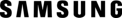 |
Customer Reviews Collected from Samsung US |
Samsung - Network-Ready Wireless Color All-In-One Laser Printer
Average Customer Rating:

4

Rating breakdown 10 reviews
5 Stars
6
4 Stars
1
3 Stars
1
2 Stars
1
1 Star
1
62%of customers recommend this product.
(
5 out of
8)
Customer Reviews for Samsung - Network-Ready Wireless Color All-In-One Laser Printer
Customer Rating

4
Nice Printer
on January 30, 2014
Posted by: ucinn
from cincinnati
Expertise:Expert
I've only had this for a few days now but am impressed for the most part thus far. The wireless setup went smooth and quick. The print driver took some workarounds as the software would not recognize the printer on the network so had to install without connecting and then connect it afterwards. The quality of the output is very good. The scanning to email is a big plus. A lot of nice features for a very good price.
Pros: Bright display, Inexpensive, Realistic color
Cons: wakes by itself from sleep mode with no activity
I would recommend this to a friend!
Features

5
Performance

3
Design

4
Value

5
Written by a customer while visiting Samsung US

Customer Rating

1
Poor performance
on March 20, 2014
Posted by: bstuck
from Ohio, USA
Expertise:Expert
We have Samsung phones, tablets, TV and the CLX-4195FW printer. I wanted to like this printer, I have had it for 15 months now. It has had three major problems:
1. Within a week good laser paper would jam going into the fuser. It was impossible to get out without tearing. Finally sent it in to Samsung under warranty and they said the fuser was bad.
2. Would not print directly from tablet or phone depending under Android. This depended on which version of Android - 4.1 ok, 4.2 not ok, 4.2.2 of, 4.3 not ok. Note 10.1 tablet,Note 8.0 tablet, Note 2 phone. Meanwhile printing to HP inkjet, not problem.
3. Near the end of the Samsung toner cartridges (at about 10 15%) left started getting color streaks across the sheet of paper. Took toner cartridges out and shook from side to side - still had problem. Samsung said to replace toner cartridges which I did (cost more than printer). Second set of Samsung cartridges had the same problem again near it end use.
4. 3 set of cartridges put in and a week later again the fuser went again.
5. Printer is now removed from office to garage waiting for disposal at spring clean up
1. Within a week good laser paper would jam going into the fuser. It was impossible to get out without tearing. Finally sent it in to Samsung under warranty and they said the fuser was bad.
2. Would not print directly from tablet or phone depending under Android. This depended on which version of Android - 4.1 ok, 4.2 not ok, 4.2.2 of, 4.3 not ok. Note 10.1 tablet,Note 8.0 tablet, Note 2 phone. Meanwhile printing to HP inkjet, not problem.
3. Near the end of the Samsung toner cartridges (at about 10 15%) left started getting color streaks across the sheet of paper. Took toner cartridges out and shook from side to side - still had problem. Samsung said to replace toner cartridges which I did (cost more than printer). Second set of Samsung cartridges had the same problem again near it end use.
4. 3 set of cartridges put in and a week later again the fuser went again.
5. Printer is now removed from office to garage waiting for disposal at spring clean up
No, I would not recommend this to a friend.
Features

4
Performance

1
Design

1
Value

1
Written by a customer while visiting Samsung US
