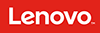 |
Customer Reviews Collected from lenovo.com |
Lenovo - 27" Touch-Screen All-In-One Computer - 6GB Memory - 1TB Hard Drive
Average Customer Rating:

3.6

Rating breakdown 27 reviews
5 Stars
10
4 Stars
6
3 Stars
5
2 Stars
3
1 Star
3
67%of customers recommend this product.
(
18 out of
27)
Customer Reviews for Lenovo - 27" Touch-Screen All-In-One Computer - 6GB Memory - 1TB Hard Drive
Customer Rating

5
GREAT COMPUTER!
on July 1, 2012
Posted by: kkmd
I've had many computers and manufacturers, towers and laptops, but nothing compares to this great wide, touch screen all in one. Lightening speed, great graphics, no extra equipment, wires. Set up is a snap, printer, modem..took a couple minutes....just great :-)
I would recommend this to a friend!
Written by a customer while visiting lenovo.com

Customer Rating

3
Getting closer
on August 5, 2012
Posted by: Viking
from Barcelona
Lenovo is getting closer, but not there yet.
The core demands havet really been adressed, neither in this product from Lenovo nor in the media center PC. All-in-one is a good idea, but unflexible. User is locked to the screen which comes in the package.
1) No HDMI
2) No battery
3) User locked on the screen which comes with the package
4) No bay for exchangeable/optional DVD/BluRay Drive
5) Dedicated graphics card is not optional
2) No battery
3) User locked on the screen which comes with the package
4) No bay for exchangeable/optional DVD/BluRay Drive
5) Dedicated graphics card is not optional
The above might be a new product, or weakness of existing products.
What is missing is a device with battery, HDMI, Wi-Fi, cool running, minimum i3-2310M, optional dedicated graphics card, exchangeable/optional drive.
Use:
As missing CPU/PC for TV sets for Internet access and streaming movies ( since TV sets cant offer Internet the next 2-4 years ahead ), Multimedia Center, Desktop PC replacement ( companies and private use ) - having "UPC power backup".
As missing CPU/PC for TV sets for Internet access and streaming movies ( since TV sets cant offer Internet the next 2-4 years ahead ), Multimedia Center, Desktop PC replacement ( companies and private use ) - having "UPC power backup".
Especially having a unit for company use, where PC typically is not switched off, power consumption=money, and quite convinient to have a power backup.
Apparently no manufaturer is offering this obious solution ?
We are using Lenovo notebooks as both desktop PC replacement ( atached keyboard + mnouse + monitors ), media PC, as normal notebook.
I would recommend this to a friend!
Written by a customer while visiting lenovo.com

Customer Rating

4
Desktop has Return.
on August 18, 2012
Posted by: Raaj
from New York, NY
I have not used a desktop in last 5 or more years at home.. it just did not provided any value for me in terms of power or usability.
I Have been following windows 8 development since last year. Upon saw Lenovo A720 review at ces 2012, I instantly knew that this PC is going to set standard for new generation of desktop both in design and usability.
Touch screen is essential nowadays. windows 8 could not have find a better partner in hardware and it makes all the sense if you are going to get windows 8 you need Lenovo A720.
I have used windows 8 RC and now I have put official build of windows 8 and luv every Tile of IT.
Next Phase would be getting my apps from android on to Windows 8 or start building mine own apps.
Note: I was able to use windows 7 64 bit drivers with the exception of few.
Stick to SSD. 5400 RPM Disk needs to be replaced. Hopefully Lenovo will provide firmware and drivers update soon for this PC.
First PC I received was making some buzz sounds had to replace
Stick to SSD. 5400 RPM Disk needs to be replaced. Hopefully Lenovo will provide firmware and drivers update soon for this PC.
First PC I received was making some buzz sounds had to replace
Overall , I am very satisfy with PC.
Pros: Wireless card, Screen size, Build Quality, Display resolution, Input/Output compatibility, Keyboard/peripherals
Cons: Weight, Storage, noise form hd
I would recommend this to a friend!
Written by a customer while visiting lenovo.com

Customer Rating

1
Poorly Designed with SDD Drive
on September 5, 2012
Posted by: JWCTW
from California
Do NOT buy the A 720 version with the 64 GB SSD Drive. I have now had to send two computers back. The A720 with SSD drive is set up with the “C” drive being the 64 GB SSD drive and the “D” drive is the 1 TB hard drive. HOWEVER, everything automatically saves to the C drive. Thus, my computer crashed after the C drive was filled up in two seconds. After untold hours on the phone with numerous Lenovo technicians, the only option is to “jerryrig” the computer going through all kinds of extra steps to bypass your desktop on the “C” drive and force programs and files to save on the D drive, but: (1) not every program/file allows you to bypass the C drive (2) when there is a misstep in the process, the C drive crashes, and (3) why should this have to happen? I am not a computer whiz that can install a new SSD drive with more capacity and why I should after spending $1,700. I even hired a computer tech to come out at another $300 and he told me there was no way to partition the computer differently. So, the second one is back too. All of this is so unfortunate as the machine is beautiful, and if you can operate your entire computer on only 64 GB (e.g., only one program), it works like a charm.
Pros: Screen size, Display performance
Cons: Memory, Processor, Storage, Software compatibility
No, I would not recommend this to a friend.
Written by a customer while visiting lenovo.com

Customer Rating

5
I'm getting rid of the 27 inch iMac
on September 10, 2012
Posted by: Wildcat
from Chicago, IL
I really like this model for the built in TV tuner and also the sound is good. I bought one for work and now I'm going to buy one for home and sell the iMac. The main reason being that I use mine as a television and the TV tuner works flawlessly with Windows. This is not the case on a Mac. Also the speakers are better on the Lenovo.
Pros: Durability, Bluetooth, Video card, Wireless card, Screen size, Display performance, Display resolution, Input/Output compatibility, Processor, Memory, Keyboard/peripherals, Storage
Cons: Weight
I would recommend this to a friend!
Written by a customer while visiting lenovo.com

Customer Rating

4
Nice machine
on October 8, 2012
Posted by: hglsrlfgh
from Ryazan, Russia
I had a difficult choice between this model and B540p. The last one is a much more powerful machine with a desktop-type CPU, large and fast 7200 RPM HDD, better video card, and lower price. I preferred A720 however.
There were a few reasons. Perhaps the main reason was that A720 looks more reliable. For example, the power consumption for A720 is just 150W (vs. 250W for B540p). Lower power means less dust inside the machine after a year of using. The other thing is HDD's mounting position. In the most of All-In-One desktops (including B540p) the HDD is mounted behind the monitor. Since the monitor is always inclined the HDD's axis is angled to the horizontal and vertical surfaces. 3.5" HDD rotating at 7200 RPM is affected by serious gyroscopic forces which may shorten its life time. In A720 the HDD is mounted into the horizontal rest which is the best position.
In addition to reliability I like A720 for its screen size and resolution. Since I'm working mostly with raster graphics it's important to see individual pixels on the screen. 27" with 1920x1080 resolution is ideal for my purpose. Touchscreen is a "must have" feature for Windows 8. 10-point capacitive touch fits Windows 8 perfectly. Build quality of A720 is very good. The only small complaint is about setting the matrix in the monitor frame - it's slightly inclined horizontally in my machine. The keyboard and mouse are pleasing. The overall design of the A720 machine is extremely nice.
What's not so nice is the color palette. The default palette is terrific pale bluish. First of all you should enter BIOS (press the F1 key during rebooting) and switch to another color profile using the Novo Vision button. If you switch the color profile while you aren't in BIOS this change will be lost after the next reboot. Also, you'll have to use the NVIDIA Control Panel to increase the color digital intensity and maybe something else. All these don't help very much though. My old IPS monitor shows so much better colors. Even my old TN monitor shows something more vivid. BTW: The type of display matrix in A720 is definitely not TN because the viewing angles are wide at any direction and the colors don't invert.
Another bad story is the built-in speakers. They are just not suitable for anything other than Windows sounds. That's not a big deal, of course. Just connect the outer acoustic system. My last but one complaint is about HDD's size and performance. 500 GB with 5400 RPM is by far not the best combination. I'd like to replace it with 512 GB SSD. That's not critical for my tasks however. And the last. It's a pity that Lenovo don't provide the separate Cut/Copy/Paste buttons on their keyboards. They can save much time for office workers. Who needs those media-player buttons?
It would be honestly to treat A720 as a stylish middle-to-high level laptop with the large touchscreen and without the battery which works out the best as the regular office machine.
Pros: Screen size, Build Quality, Display resolution, Processor, touchscreen
Cons: Storage, display color palette, built-in speakers
I would recommend this to a friend!
Written by a customer while visiting lenovo.com

Customer Rating

3
Windows 8
on November 1, 2012
Posted by: ShouldhaveboughtanApple
from London
The machine is good on Windows 7 but having bought it under the assumption that it was built for Windows 8 it came has a huge disappointment to learn that several major adjustments are needed to upgrade to the new OS. In the end I gave up because of anticipated more disasters if I did manage to get it installed.
From my experience, it's good but best avoided or get a machine with W8 pre-installed.
Shame really. Lenovo have missed a good opportunity to really prove themselves with this one.
No, I would not recommend this to a friend.
Written by a customer while visiting lenovo.com

Customer Rating

3
Great but not there yet.
on November 21, 2012
Posted by: Wessam
from Long Island, New york
I bought this machine with windows 7 pre-loaded and I upgraded to windows 8 pro with no problems at all, everything works fine, I have the i7 processor, 8 GB RAM, 2 GB NVidia Graphics, 1 TB 5400 RPM HD.
First : The design is great, thin screen, it folds down, but the angle of lifting the screen up or down without the arm is not wide enough, try the Del XPS and you will know what I am talking about.
Second: The down side of this machine is the screen resolution, I compared this machine to my 5 years old laptop screen, and the colors of my old laptop is much better, even it is less resolution than this one, I was disappointed to see the fading colors comparing to my old HP laptop. So if you are looking for this all in one, go to any Microsoft store and see it first, I did that already before I purchase mine.
Third: The speed of the HD is fine even with 5400 RPM, that is not really a big problem, but something to consider as well compared to SSD or 7200 RPM.
forth: the remote control that comes with the machine has an external receiver plugged in USB, I think it should be a build in, for the price of this machine.
Fifth: The speakers are kind of weak, or have no strong base, but it is acceptable, but again could be better.
That is it really, other than that the machine is great.
First : The design is great, thin screen, it folds down, but the angle of lifting the screen up or down without the arm is not wide enough, try the Del XPS and you will know what I am talking about.
Second: The down side of this machine is the screen resolution, I compared this machine to my 5 years old laptop screen, and the colors of my old laptop is much better, even it is less resolution than this one, I was disappointed to see the fading colors comparing to my old HP laptop. So if you are looking for this all in one, go to any Microsoft store and see it first, I did that already before I purchase mine.
Third: The speed of the HD is fine even with 5400 RPM, that is not really a big problem, but something to consider as well compared to SSD or 7200 RPM.
forth: the remote control that comes with the machine has an external receiver plugged in USB, I think it should be a build in, for the price of this machine.
Fifth: The speakers are kind of weak, or have no strong base, but it is acceptable, but again could be better.
That is it really, other than that the machine is great.
Cons: Display resolution
I would recommend this to a friend!
Written by a customer while visiting lenovo.com
