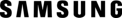 |
Customer Reviews Collected from Samsung US |
Samsung - 11.6" Chromebook - Exynos 5 - 2GB Memory - 16GB Flash (eMMc) Memory - Silver
Average Customer Rating:

4.3

Rating breakdown 323 reviews
5 Stars
197
4 Stars
81
3 Stars
19
2 Stars
8
1 Star
18
87%of customers recommend this product.
(
264 out of
302)
Customer Reviews for Samsung - 11.6" Chromebook - Exynos 5 - 2GB Memory - 16GB Flash (eMMc) Memory - Silver
Customer Rating

3
Little fair
on January 26, 2015
Posted by: gkadjo
from Germantown, MD
Expertise:Expert
This Chromebook, is not definitely for me. I'm basically a Mac user, and this is not what I have expected. So I guess my review could not be really important in purchase decision. Up to the buyer to well know what use he wants to make of
No, I would not recommend this to a friend.
Features

2
Performance

3
Design

5
Value

5
Written by a customer while visiting Samsung US

Customer Rating

1
WiFi connectivity failure "bad Password"
on April 6, 2015
Posted by: Brendie
from NZ
Expertise:Intermediate
I just purchased my first Chromebook, but after some initially getting it connected to my fully functioning WiFi network at home it dropped off. I played for quite some time and managed to get it reconnected only to have it drop off, never to connect again.
Every time I add the correct password for the WiFi router it comes back with the error message "bad password". I went online only to find that this appears to be a common problem that users have been confounded with for the last couple of months and it may have an incompatibility with a Chrome OS update.
Arrrrrg.
Because you cannot connect to WiFi you cannot get any updates that may resolve the issue.
Every time I add the correct password for the WiFi router it comes back with the error message "bad password". I went online only to find that this appears to be a common problem that users have been confounded with for the last couple of months and it may have an incompatibility with a Chrome OS update.
Arrrrrg.
Because you cannot connect to WiFi you cannot get any updates that may resolve the issue.
Pros: Inexpensive
Cons: wifi connectivity
No, I would not recommend this to a friend.
Features

1
Performance

1
Design

4
Value

1
Written by a customer while visiting Samsung US

Customer Rating

5
Best Chromebook around
on November 12, 2015
Posted by: Ricky1957
from Cocoa, FL, USA
Expertise:Intermediate
At first I was hesitate about buying a Chromebook but after using it for a couple of weeks it was better than my laptop computer. I use it all the time and it's so light I just love it.
Pros: Inexpensive, Realistic color, Bright display, Lightweight
Cons: bad design on the hinges
I would recommend this to a friend!
Features

4
Performance

5
Design

2
Value

5
Written by a customer while visiting Samsung US

Customer Rating

5
Awesome
on January 20, 2016
Posted by: hags
from Colorado springs, CO.
Expertise:Intermediate
First off I'm not a gamer so with that being said my netbook does everything I want, all I do is Facebook, email, YouTube and writhing. Its a great deal and I will recommend it to all my friends and family assuming they are not planning on just playing games, I've just been going off what other people said about gaming 24/7. To sum up I love my netbook, ps I do like the design of it also, awesome all around a very high 9 out of 10! Go but one for realz!!!
Pros: Inexpensive, Realistic color, Bright display, Built-in speakers, Durable, Lightweight
I would recommend this to a friend!
Features

5
Performance

5
Design

4
Value

5
Written by a customer while visiting Samsung US

Customer Rating

2
Not even average
on April 12, 2016
Posted by: HighTechFamily
from Troy, MI, USA
Expertise:Intermediate
When we first bought this notebook it was a great value for price. However as time (within a few days) we experienced several issues. There is no right click to uninstall anything was the biggest problem I had. The notebook was more like a phone in the sense of you had to download apps to install. However the google play store wasn't easy to navagate. My daughter had it less than 6 months and we had to take it in to be checked due to the screen rolling a black line on it constiantly. The outer shell got knicks and other marks easily. The final straw was when my daughter closed the lid gentely as she had done a thousand times before and the screen cracked. Overall the amount paid wasn't bad, however I would suggest upgrading to a regular laptop before buying this as you have twice as many features and it is easier to navagate without the added lag.
Pros: Inexpensive, Built-in speakers, Lightweight
Cons: Did not meet expectations
No, I would not recommend this to a friend.
Features

1
Performance

1
Design

2
Value

5
Written by a customer while visiting Samsung US

Customer Rating

5
Perfect for internet usage
on October 7, 2016
Posted by: ronelle74
I love my Chromebook, It works so quickly. It is the best in between technology of a laptop and a tablet. It surfs the web quickly since it has no memory with everything uploaded to Google Drive. It consistently runs quick
Pros: Inexpensive, Lightweight
I would recommend this to a friend!
Features

5
Performance

5
Design

5
Value

5
Written by a customer while visiting Samsung US

Customer Rating

5
Hands down, best laptop.
on February 9, 2013
Posted by: alexklptrck
from Newport, Oregon
Expertise:Intermediate
I just recently got this computer and by my expectations, it is great. I have had such horrible luck with computers in the past, I didn't know what to think. I had to look everywhere for one and you just about couldn't find them in any store. They could just be ordered online, so I thought "Great, here I go again. Ordering something that will become completely useless.", I then got the computer in the mail. It is hands down, one beast of a machine. It powers through everything it is told to do. The apps that you can get for it are something else. I never thought a computer could be this quick. Normally when researching something I look it up off of my smartphone but now, I find myself reaching more and more for the chromebook. It is lightning quick, takes 3 seconds for mine to power on. Sure I have hit a few speed bumps. like Adobe Flash Player not working but I quickly fixed that one. The other thing is not being able to use Netflix off of this awesome device. That is the only thing that I see wrong with the computer and when that gets fixed, this will be by far the best computer I have ever owned. Sure all the reviews that are on the internet say that the chromebook will be a great secondary computer, I think it is so much more than that and if get one you will see how right they went with this product! The main reason why I got it was because I needed a computer, not a "secondary device" as people call it, like it's a luxury. I needed something quick and I needed something fast so I decided the chromebook was the way to go. I have read so many bad reviews about the Samsung chromebook and I have came to the conclusion that they have either gotten a bad lemon out of the batch or they just didn't know what they were getting themselves into, I think that chromebook is great. In my opinion, if you are thinking about buying one. Just go out and get it. You really won't go wrong and your wallet will thank you!
Pros: Built-in speakers, Bright display, Inexpensive, Durable, Realistic color, Lightweight, battery life, apps
Cons: netflix
Features

5
Performance

5
Design

5
Value

5
Written by a customer while visiting Samsung US

Customer Rating

4
Non-techie offering praises
on January 12, 2013
Posted by: ResLife4Life
from Rhode Island
The Chromebook is fast and light. Open the lid, and it begins starting up. Within 10-20 seconds, you are at the log on screen. You log on with your Gmail account and connect to a wifi internet signal (there is no ethernet port on this model). The Chromebook automatically updates your computer to the newest version of the Chrome operating system, so you do not have to worry about buying and upgrading every few years like you might with Windows et al. Also, you are protected by Google's virus protection, which is also updated, so you do not have to buy your own.
You are now ready to roll. Surf the internet using Google Chrome, check your Gmail or YouTube accounts, and launch other Google applications right from the bottom of your screen. There is no other pre-loaded software (nor is there a CD disc drive to add some on this model). There are two USB ports, one HDMI port and one SD port (for camera memory cards).
This is not a laptop designed to replace your computer with word processing, presentation and other software. But if you are comfortable using Google Drive (formerly Docs), then you do not need the newest version of Microsoft Office. There is an option, which I have not tried yet, to connect your Chromebook remotely to another computer's desktop and allow you to work on that computer while using the Chromebook. If this works the way I think it does, I would not need anything but my Chromebook with me, and my other computer(s) plugged in and connected to the internet somewhere in the world.
This is a great, cheap computer to get on and off the internet, which I think most people use their computers for these days. I am not sure how big the hard drive is, but most stuff will be stored in the cloud, anyway. It has very few applications to bog it down, so it runs fast. The USB drives are handy for connecting external devices, if you want/need them. The battery lasts a good long time. To shut it down, just hold the power button for four seconds.
I have only encountered two problems so far: 1. I work on a college campus, and their internet protocols are wacky. I could not figure out how to connect to the internet, and had to take it to the IT department. They were stymied a short while, as they had not had exposure to the Chromebook yet. Once they figured it out, though, I have not had a problem since (the IT people also commented that they were impressed with the device). 2. There is a bug affecting many Chromebooks that if you shut the lid without powering down, or if you let it go into sleep mode, it will not come back on without you having to "hard reset" the Chromebook (hold the power button ten seconds). The designers are working on a fix, and once found, it will be automatically installed to all affected Chromebooks.
I like my Chromebook, and look forward to many years of using it. I am still using my old laptop for word processing right now, but if the remote desktop works, I will exclusively use the Chromebook.
Pros: Built-in speakers, Inexpensive, Realistic color, Lightweight
I would recommend this to a friend!
Features

4
Performance

5
Design

5
Value

5
Written by a customer while visiting Samsung US
