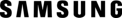 |
Customer Reviews Collected from Samsung US |
Samsung - 11.6" Chromebook - Exynos 5 - 2GB Memory - 16GB Flash (eMMc) Memory - Silver
Average Customer Rating:

4.3

Rating breakdown 323 reviews
5 Stars
197
4 Stars
81
3 Stars
19
2 Stars
8
1 Star
18
87%of customers recommend this product.
(
264 out of
302)
Customer Reviews for Samsung - 11.6" Chromebook - Exynos 5 - 2GB Memory - 16GB Flash (eMMc) Memory - Silver
Customer Rating

4
I like it but do not love it
on May 19, 2014
Posted by: lourdgoogoo
Expertise:Intermediate
I bought this machine primarily to supplement my existing Windows laptop and desktop. For that it has been excellent. When I need to just browse the web I prefer it to any of my other devices (phone, tablet, laptop, PC, etc.) I can flip it open and be surfing in less time than it takes to browse on my phone. The battery lasts all morning, then I charge it at lunch and use it the rest of the day.
I love the low price. The keyboard and trackpad are much better than I expected. The screen is view-able from many angles and is anti-glare. I like the lack of a hard disk and the security of the OS. However, there are 2 significant downsides.
My main complaint is that while the physical size is okay, the 1366x768 resolution is just too low. I would have paid a little extra for a 1440x900 display. Some pages and forms just need a few more vertical pixels. The screen is wide enough, but I often need to scroll up and down much more than I would like.
The second issue is that at times it is a little under powered. When I have many tabs open or pages use a lot of flash, it tends to bog down. It could use a tiny bit more memory and CPU power.
For my purposes, it is not a substitute for a full fledged PC or laptop. There are certain things that it does not do well, but I can live with the shortcomings. The power adapter is a bit flimsy. I would have liked the ability to charge from a USB port. Additionally, the video on some websites does not play.
Overall, it was just a good value for the money. I use it much more than I thought I would when I bought it. Hopefully future models will have better displays and more memory at a still reasonable price
Pros: Inexpensive, battery life
Cons: Not high def, underpowered
I would recommend this to a friend!
Features

3
Performance

3
Design

4
Value

5
Written by a customer while visiting Samsung US

Customer Rating

4
I enjoy all my Samsung products, including my Chromebook
on May 19, 2014
Posted by: Lifes692me
from California, USA
Expertise:Expert
I like all Samsung products I own including my Chromebook, as they are very sleek overall, and provide great functionality.
Pros: Bright display, Inexpensive, Realistic color, Lightweight
I would recommend this to a friend!
Features

4
Performance

4
Design

5
Value

5
Written by a customer while visiting Samsung US

Customer Rating

4
chromebook
on May 19, 2014
Posted by: Bigmatt
from Boston, MA, USA
Big fan of the chromebook however when opening the chromebook make sure you dont do it from the corners.
Tried doing it that way and the glass cracked easily. Under warrenty and it was fixed but a bit flimsy in that area. Otherwise a great little laptop.
Tried doing it that way and the glass cracked easily. Under warrenty and it was fixed but a bit flimsy in that area. Otherwise a great little laptop.
I would recommend this to a friend!
Features

4
Performance

4
Design

2
Value

4
Written by a customer while visiting Samsung US

Customer Rating

4
An excellent cloud computing device
on May 19, 2014
Posted by: Anonymous
from Minneapolis
Expertise:Intermediate
I purchased this Chromebook because many online apps have improved along with the Chrome OS. For the price, you can do nearly everything that any other computer can do. The display is far larger than a netbook and the keyboard is spacious. I like the quick start time and the ease of use with Google Drive.
The only issue I have had is that I chromecasted music from my chromebook and somehow they connection broke, leaving my laptop blasting music. It blew my speakers. So a word to the wise, keep your volume low when chromecasting.
The only thing that would make this device perfect for every use is if it had a larger hard drive and had Android OS integrated with it. Then you could install apps on it like a tablet. Otherwise, it gets the job done overall. I'm looking forward to future improvements between Google and Samsung on their computers.
Pros: Bright display, Inexpensive, Durable, Lightweight
Cons: speakers not durable
I would recommend this to a friend!
Features

3
Performance

4
Design

4
Value

5
Written by a customer while visiting Samsung US

Customer Rating

5
Great Product
on May 19, 2014
Posted by: Eddie3
Expertise:Intermediate
I bought two of these as Christmas presents ...one of the charging cables arched from the part that I plug into the Chromebook... Samsung replaced the charger after about a month. Its still a great product. Its a bit different than a regular laptop but I will order one more in the future.
Pros: Inexpensive, Lightweight
I would recommend this to a friend!
Features

4
Performance

5
Design

5
Value

5
Written by a customer while visiting Samsung US

Customer Rating

5
I love it!
on May 19, 2014
Posted by: Wenny
from El Valle, Panama
Expertise:Intermediate
I really like my chrome book because of the flexibility it gives me. IF my desktop computer goes down I can still use the chrome book. When I travel, where ever there is a Wifi connection I can use my chrome book. Therefore, no matter what happens I have the chrome book to stay in touch with my clients.
Pros: Built-in speakers, Bright display, Inexpensive, Durable, Realistic color, Lightweight, flexible
I would recommend this to a friend!
Features

5
Performance

5
Design

5
Value

5
Written by a customer while visiting Samsung US

Customer Rating

4
This Product is excellent for someone on the move.
on May 19, 2014
Posted by: TechGeek42014
from Weymouth, MA, USA
Expertise:Intermediate
Anyone who wants fast start-ups and free applications will love the features of the Chromebook.
You need access to WiFi so you need to use it where there is free service or buy your own
Portable Hot Spot which will have a monthly service fee but will be more secure than a free
unsecured network. All in all a good buy!
You need access to WiFi so you need to use it where there is free service or buy your own
Portable Hot Spot which will have a monthly service fee but will be more secure than a free
unsecured network. All in all a good buy!
Pros: Built-in speakers, Bright display, Inexpensive, Lightweight
I would recommend this to a friend!
Features

4
Performance

4
Design

4
Value

4
Written by a customer while visiting Samsung US

Customer Rating

4
Worth The Money
on May 19, 2014
Posted by: TofuMaster
from Silicon Valley
Expertise:Expert
The first impression that others will have on their face when they see you with this product is, "Is that a MacBook Air?" All the design elements are similar in comparison with the MacBook Air, but considering that this chromebook is not up to that level, there are definitely a few drawbacks to take in.
1) Not compatible with ITunes
For all you iPhone users out there, I'm sorry. I know that listening, switching, and adding to your music is what you guys do, but please consider this before you buy a chromebook. However, there is Google Play Music as a rough alternative, just like in similarity with Spotify.
NOTE: DO NOT EXPECT TO CHARGE IPADS BECAUSE THIS LAPTOP WILL NOT HAVE PROVIDED ENOUGH WATTS OF POWER TO FULLY CHARGE AN IPAD.
For all you iPhone users out there, I'm sorry. I know that listening, switching, and adding to your music is what you guys do, but please consider this before you buy a chromebook. However, there is Google Play Music as a rough alternative, just like in similarity with Spotify.
NOTE: DO NOT EXPECT TO CHARGE IPADS BECAUSE THIS LAPTOP WILL NOT HAVE PROVIDED ENOUGH WATTS OF POWER TO FULLY CHARGE AN IPAD.
2) Cannot freely download games, etc.
Because these chrome books only have so much limited space on their hard drives, you can only download a few number of things. It's not like a PC where you can have microsoft word on it. Google has not developed enough compatibility support for the chromebook for it to allow these things, so you are restricted with what it has. The ideal objective of a chromebook is to use everything online, where it won't waste any space on the hard drive, can be shared instantly, and can access mostly everything offline (you need to download apps for those).
Because these chrome books only have so much limited space on their hard drives, you can only download a few number of things. It's not like a PC where you can have microsoft word on it. Google has not developed enough compatibility support for the chromebook for it to allow these things, so you are restricted with what it has. The ideal objective of a chromebook is to use everything online, where it won't waste any space on the hard drive, can be shared instantly, and can access mostly everything offline (you need to download apps for those).
3) No DVD Disk Drive Insert
You will not be able to insert any DVDs into your chromebook. BUT there's an hdmi cable where you can connect it to your tv.
You will not be able to insert any DVDs into your chromebook. BUT there's an hdmi cable where you can connect it to your tv.
But...
4) Very durable!
As long as you take care of your chromebook and keep it in good condition, then you should be fine. I have accidentally dropped it numerous times from 4 ft and it has not scratched whatsoever.
As long as you take care of your chromebook and keep it in good condition, then you should be fine. I have accidentally dropped it numerous times from 4 ft and it has not scratched whatsoever.
5) Long lasting battery, depending on how you charge it...
What I love is that the battery will tell you how much time you can have until the battery drains out, it changes every so fluently depending on what you're doing, so it's best if you check it every so often. For example, if my battery is at 75%, the chromebook will tell me that I have 5 hours and 35 minutes (5:35 will appear on the screen), and that saves me time figuring out what I should do to keep the battery at a good level. Sometimes it will say 4:50, then 6:40, 7:50...don't worry bout it! It's only doing that because since you're opening, reopening, closing different tabs with different websites on them, the chromebook has to recalculate how much battery it will consume DEPENDING IF you will consistently do those same things.
What I love is that the battery will tell you how much time you can have until the battery drains out, it changes every so fluently depending on what you're doing, so it's best if you check it every so often. For example, if my battery is at 75%, the chromebook will tell me that I have 5 hours and 35 minutes (5:35 will appear on the screen), and that saves me time figuring out what I should do to keep the battery at a good level. Sometimes it will say 4:50, then 6:40, 7:50...don't worry bout it! It's only doing that because since you're opening, reopening, closing different tabs with different websites on them, the chromebook has to recalculate how much battery it will consume DEPENDING IF you will consistently do those same things.
7) Open your laptop, and it automatically wakes up
No button to press after opening, just waiting for your chromebook to start. Love to see this when opening my laptop, and plus, after it's started, just enter your password to your gmail account to unlock your chromebook! You can choose to turn off that setting though. It's automatic though from the beginning you buy your chromebook so no worrying bout any set up.
No button to press after opening, just waiting for your chromebook to start. Love to see this when opening my laptop, and plus, after it's started, just enter your password to your gmail account to unlock your chromebook! You can choose to turn off that setting though. It's automatic though from the beginning you buy your chromebook so no worrying bout any set up.
8) great for school, business, etc.
It's great if you need to get a paper done in a rush, or calculate money using various spreadsheets. It's all there, and plus you get 100 GB FREE when you buy one after using your gmail to hook it up to your laptop. You can even enable offline editing, so if you're on an airplane and you need to fix a document but you don't have wifi, you can still edit your files, and when you reconnect to it, it automatically saves for you, time saver indeed.
It's great if you need to get a paper done in a rush, or calculate money using various spreadsheets. It's all there, and plus you get 100 GB FREE when you buy one after using your gmail to hook it up to your laptop. You can even enable offline editing, so if you're on an airplane and you need to fix a document but you don't have wifi, you can still edit your files, and when you reconnect to it, it automatically saves for you, time saver indeed.
9) THERES A MEMORY CARD SLOT
If you don't like to deal with cords when trying to Import photos off of your camera, just use the memory card slot reader and insert your camera's memory card in. Something that some MacBooks don't have.
If you don't like to deal with cords when trying to Import photos off of your camera, just use the memory card slot reader and insert your camera's memory card in. Something that some MacBooks don't have.
10) fast web browsing
Depending on your wifi, there's very fast internet browsing. At most, it will take 10 seconds or more to open up a page, and if it's really bad, then maybe just restart your chromebook and try again. The more unnecessary tabs you have open, will surely slow it down though.
Depending on your wifi, there's very fast internet browsing. At most, it will take 10 seconds or more to open up a page, and if it's really bad, then maybe just restart your chromebook and try again. The more unnecessary tabs you have open, will surely slow it down though.
Pros: Built-in speakers, Bright display, Inexpensive, Durable, Realistic color, Lightweight, light-weight, customizable with apps
Cons: compatibility to a download certain things
I would recommend this to a friend!
Features

5
Performance

5
Design

4
Value

4
Written by a customer while visiting Samsung US
