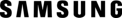 |
Customer Reviews Collected from Samsung US |
Samsung - 65" Class (64-1/2" Diag.) - LED - 1080p - 240Hz - Smart - 3D - HDTV
Average Customer Rating:

4.8

Rating breakdown 54 reviews
5 Stars
46
4 Stars
5
3 Stars
2
2 Stars
0
1 Star
1
94%of customers recommend this product.
(
48 out of
51)
Customer Reviews for Samsung - 65" Class (64-1/2" Diag.) - LED - 1080p - 240Hz - Smart - 3D - HDTV
Customer Rating

4
This TV awesome
on September 20, 2013
Posted by: seke
from Painesville,Ohio
Expertise:Intermediate
Got this TV when I moved into my new Condo in August and its really awesome,my living room looks great now with it hanging on the wall.
Pros: Built-in speakers, Bright display, Durable, Realistic color, Lightweight
Cons: bit expensive
I would recommend this to a friend!
Features

4
Performance

4
Design

4
Value

4
Written by a customer while visiting Samsung US

Customer Rating

4
Nice Smart TV
on December 18, 2013
Posted by: dandustoff
Expertise:Intermediate
Random Thoughts: Large screen, thin bezel, excellent picture, TERRIBLY REFLECTIVE OF ANY LIGHT SOURCE IN FRONT OF IT. It not only refelects lights, but the reflections have a prism effect on the screen which separates the colors from white to red/green/blue - kinda weird. It loses connection to the internet when the signal is 3 bars or less at times, which sucks when you are trying to use the remote alphanumeric entry to log into the apps and webb browser. I can't seem to find a wireless keyboard that works with the apps and my USB keyboard doesn't do that well either. This leads me to believe there needs to be some glue logic applied to the Samsung user interface to the applications, or just improve ALL the apps, which Samsung doesn't control. Out of the box great look, though I had to disable the "soap opera effect" clear motion for the wife to like it. I also bought a Samsung BD-F5900 3D BlurRay that integrates well with this TV, allowing the use of either remote to control the BluRay player and switch between each quickly. I also programmed my Logitech 800 All in One Remote with these devices and my Yamaha RX-V665 tuner. I have DirecTV and the remote recognized and controlled eah device. An internet search quickly found which codes to program and how to do it (hold down mute/select until the loght flashes twice and enter codes). The set-up out of the box was simple and the instructions were straight forward. I tested the TV with the stand first to look for stuck pixels and then mounted the TV in place of my old Sharp 46". The VESA mount worked perfectly from my old TV to this one - I consider myself very lucky in this regard. It is actually lighter in weight compared to my LC-46D64U and my 13-yr-old helped me align the mount as I lifted the TV over my head onto the wall - I would not recommend this unless you are at least 6' tall, 215 lbs and either a weight-lifter or dairy farmer. This is not a cheap TV and I probably would have been as happy with something less expensive, but I don't think I will WANT a different TV for at least 5 years as long as this one works well. The sound is surprisingly good for the limited volume dedicated to spearkers, just not much low end response as one would expect, so get a sound bar or attach it to your sound system with HDMI. The USB ports work for a wired keyboard and mouse. I will try a thumb drive soon. The geture recognition is sensitive and won't work if you mount the TV too high on the wall, but it does work with some practice, as well as the voice commands.
Pros: Bright display, Realistic color, Lightweight
Cons: highly reflective with a prism effect from light
Features

5
Performance

5
Design

4
Value

3
Written by a customer while visiting Samsung US

Customer Rating

5
Big and Gorgeous!
on March 15, 2014
Posted by: note2freak
from Hopkins, MN
Excellent TV. Bright, good black levels, highly customizable picture options, amazing low profile design, good bright room performance, gorgeous 3d, nice off angle viewing etc. etc.. I would highly recommend this to anyone. Worth paying extra $s for the best TV known to date.
Pros: Bright display, Durable, highly customizable
Cons: color reproduction could be better
I would recommend this to a friend!
Features

5
Performance

5
Design

5
Value

5
Written by a customer while visiting Samsung US

Customer Rating

1
Too Many Messages Pop Up
on December 30, 2013
Posted by: CEJH2
from Jackson WY
Expertise:Expert
I work in custom installation and programming. Samsung Smart TV's and the UN Series have built in features that make it hard to work with. Example 1: Using the UN65F8000 with a Sonos play bar: the Playbar learns the IR codes on the Samsung remote to control the volume on the Play Bar, but when you disable the TV Speakers, an unavoidable message appears when you use the Samsung remote to adjust the volume. Example 2: when the TV is turned on before the HDMI Signal, another error pops up. This confuses my clients and they ended up returning four 65" TVs.
Also they no longer have an RS 232 serial control feature. Instead SAMSUNG tries to set up the whole media system on their cheesy touch pad remote (which runs on Bluetooth and has a horrible user interface). This does nothing for High quality receivers using Zone 2 or Zone 3 audio outs, or situations where multiple components will not all work with the one IR Blaster provided. Especially when the equipment is remote located.
Also they no longer have an RS 232 serial control feature. Instead SAMSUNG tries to set up the whole media system on their cheesy touch pad remote (which runs on Bluetooth and has a horrible user interface). This does nothing for High quality receivers using Zone 2 or Zone 3 audio outs, or situations where multiple components will not all work with the one IR Blaster provided. Especially when the equipment is remote located.
Pros: Bright display, Realistic color, Lightweight
Cons: Did not meet expectations, too many messages, no serial control, cant turn off smart features, cant turn off apps, can't disable smart hub
No, I would not recommend this to a friend.
Features

1
Performance

1
Design

1
Value

1
Written by a customer while visiting Samsung US

Customer Rating

3
Bright levels
on September 28, 2013
Posted by: UPTOWNTHEATER
from CHICAGO
Expertise:Expert
Hockey fan.motion&contrast cant see the puck lines
Pros: Lightweight, thin
Cons: Poor quality, Did not meet expectations, bright seens, motion blure, verticle lines when bright, not enough bang for your buck
No, I would not recommend this to a friend.
Features

4
Performance

3
Design

3
Value

3
Written by a customer while visiting Samsung US

Customer Rating

3
Wi Fi connectivity
on December 2, 2013
Posted by: Nick3Shop
from knoxville,tn
The TV continually drops the wi fi connection making it impossible to watch Net Flix, Amazon, etc.
Pros: Realistic color
Cons: Did not meet expectations
No, I would not recommend this to a friend.
Features

3
Performance

2
Design

4
Value

2
Written by a customer while visiting Samsung US

Customer Rating

5
This product is fantastic!
on March 28, 2014
Posted by: LoveWatchingMyTV
from Thousand Islands, New York
Expertise:Intermediate
SAMSUNG'S BLU-RAY PLAYER (MODEL BD-F7500) & "BD WISE" COMPATIBLE UN65F8000B SMART 3D/HD 1080p FLATSCREEN TV
The following are the entry's into the numerous fields for "calibrating" the best image from your SAMSUNG Blu-ray Player Model #: BD-F7500 image on our "BD-Wise" compatible Samsung UN65F8000B Smart 3D/HD Flatscreen TV (From Our Experience)
Samsung's New Smart 3D Blu-ray Disc® Player With UHD 4K Upscaling
Model: BD-F7500
Serial #: 2818D
The following are the entry's into the numerous fields for "calibrating" the best image from your SAMSUNG Blu-ray Player Model #: BD-F7500 image on our "BD-Wise" compatible Samsung UN65F8000B Smart 3D/HD Flatscreen TV (From Our Experience)
Samsung's New Smart 3D Blu-ray Disc® Player With UHD 4K Upscaling
Model: BD-F7500
Serial #: 2818D
For all of us that have huge collections of DVDs, the Samsung "BD Wise" functions of these 2 products has shown dramatic results in the images produced from the non-HD "digital" DVDs we have. We've watched a number of old DVDs and were very impressed with how this "BD Wise" technology improves the images of the pre-HD digital DVDs to HD quality, from our observations. It literally, "blew me away" that we didn't have to "junk-out" our DVD collection. It also, from our observations, makes the images from Blu-ray disks greater in both color and resolution with the "calibrations" we utilize, and we share in this post. We would highly recommend Samsung's "BD Wise" technology to all those who want the best possible picture images, on your 1080p HD Flatscreen TV's:
What Is BD Wise?
"BD Wise" is a new technology from Samsung™ that seeks to add a new level of resolution to the home entertainment market, especially in the DVD market. The technology uses interactivity of other electronic products, most notably a Blu-ray™ disc player. The BD portion of the BD Wise name actually refers to the abbreviated term for Blu-Ray™ disc. Though the technology is seen as more of an enhancement to DVDs, it may also help provide some enhancement to the Blu-ray™ format as well.
In order for BD Wise to work, both the "BD Wise" DVD player and the television set must be Samsung™ products. If one or the other is not, the inter-connectivity will not work, and the feature will be useless. Therefore, if you are in the market for a new player and considering Samsung™ for the BD Wise feature, then you need to make sure that your television set is compatible. In addition, the television set must be a high definition set that is capable of adjusting its own resolution.
The main benefit of the technology is that it seeks to find the best resolution setting possible for viewing DVD products. Most DVDs were created before high-definition televisions became extremely popular. Therefore, the resolution of the DVD, while better than the old-style VHS tapes, is not set to a level where it can take advantage of the resolution available on a high definition television. The "BD Wise" system helps by not only providing an enhancement, but also setting the television in way that can take advantage of that enhancement most effectively.
The "BD Wise" feature does not come standard on all Samsung™ Blu-ray™ players. Most of the newer, higher-end models do include the technology, but you should check the features on the box or product to make sure. The higher-end models also include other features such as BD Live, which allows users to connect to the Internet and download content.
PICTURE MODE: BD Wise
Backlight: 12
Contrast: 75
Brightness: 49
Sharpness: 13
Color: 47
Tint: G51/R49
Contrast: 75
Brightness: 49
Sharpness: 13
Color: 47
Tint: G51/R49
PICTURE SIZE: Screen Fit
ADVANCED SETTINGS:
Dynamic Contrast: Low
Black Tone: Dark
Flesh Tone: 0
RGB: Off
Color Space: Auto
White Balance:
R-O: 24
G-O: 25
B-O: 25
R-G: 23
G-G: 26
B-G: 25
Black Tone: Dark
Flesh Tone: 0
RGB: Off
Color Space: Auto
White Balance:
R-O: 24
G-O: 25
B-O: 25
R-G: 23
G-G: 26
B-G: 25
10p White Balance: Off
Gamma: +2
Expert Pattern: Off
Motion Lighting: Off
Gamma: +2
Expert Pattern: Off
Motion Lighting: Off
PICTURE OPTIONS:
Color Tone: Warm 2
Digital View: Auto
Noise Filter: Auto
HDMI Black level: Normal
Film Mode: Off
Auto Motion Plus: Smooth when playing old "digital" DVD's & Off
when viewing Blu-rays.
Smart LED: High
Cinema Black: On
Apply Picture Mode: Current Source
Color Tone: Warm 2
Digital View: Auto
Noise Filter: Auto
HDMI Black level: Normal
Film Mode: Off
Auto Motion Plus: Smooth when playing old "digital" DVD's & Off
when viewing Blu-rays.
Smart LED: High
Cinema Black: On
Apply Picture Mode: Current Source
Pros: Bright display, Durable, Realistic color, Lightweight, bd wise technology
I would recommend this to a friend!
Features

5
Performance

5
Design

5
Value

5
Written by a customer while visiting Samsung US

Customer Rating

4
Picture changes quality while watching.
on December 12, 2013
Posted by: Eddiev
from charlotte,nc
Expertise:Intermediate
This occurs occasionally...but when I switch to or from sports mode, it corrects itself. The quality goes from ..."best I've ever seen" to "just ok". I've only seen this a few times and not sure what triggers it. So I'll see if it continues and will see if support can diagnose.
Pros: Built-in speakers, Bright display, Durable, Realistic color, Lightweight
Cons: picture chages quality while watching
I would recommend this to a friend!
Features

5
Performance

4
Design

5
Value

4
Written by a customer while visiting Samsung US
