Rick
Rick's Stats
- Review Count11
- Helpfulness Votes4
- First ReviewOctober 16, 2014
- Last ReviewJanuary 8, 2015
- Featured Reviews0
- Average Rating4.7
Reviews Comments
- Review Comment Count0
- Helpfulness Votes0
- First Review CommentNone
- Last Review CommentNone
- Featured Review Comments0
Questions
- Question Count0
- Helpfulness Votes0
- First QuestionNone
- Last QuestionNone
- Featured Questions0
- Answer Count3
- Helpfulness Votes1
- First AnswerJanuary 8, 2015
- Last AnswerJanuary 8, 2015
- Featured Answers0
- Best Answers0

Philips - hue Lux LED Starter Kit - Soft White
Philips hue lux A19 433706 Starter Kit: Enjoy clean, white light that can gently wake you, notify you with flashes, and emulate occupancy while you're away. The bulbs simply screw into your existing compatible lamps and sockets, and the included bridge lets you control brightness and create schedules from your smartphone.
Nice for Automation
Customer Rating

4.0
I have enjoyed using HUE. It is nice to beable to turn on and off lights from wherever. With extra apps you can have it turn on or off when you are close / leaving home.
Easy setup, I'm interested in the color versions!
Easy setup, I'm interested in the color versions!
I would recommend this to a friend!
Verified Purchaser:Yes
My Best Buy number: 0417032540
My Best Buy number: 0417032540
0points
0out of 0found this review helpful.
Rick's Questions
Rick has not submitted any questions.
Rick's Answers
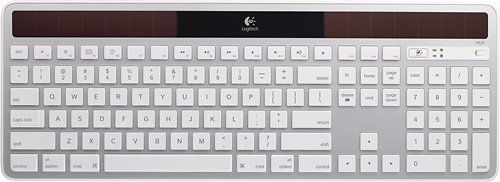
Logitech - K750 Full-size Wireless Scissor Solar Keyboard for Mac - White/Silver
Featuring Internet and multimedia keys, this Logitech K750 920-003677 wireless keyboard makes it quick and easy to access your Mac's frequently used functions. The solar-powered design ensures reliable use in most locations with ample lighting.
USB Only
Does best Buy sell the USB adaptor for this keyboard? I own the keyboard and the USB adaptor broke and has been misplaced...
I don't know if you can buy just a Logitech Unifying receiver, but you can buy a cheap Logitech mouse (http://www.bestbuy.com/site/logitech-m325-wireless-optical-mouse-blue/3937943.p?id=1218443144549&skuId=3937943) and reconnect the keyboard to the receiver that is in the mouse package.
9 years, 5 months ago
by
Posted by:
Rick

Acer - T2 Series 23" IPS LED HD Touchscreen Monitor - Black
Enjoy powerful touchscreen interactivity with this Acer 23-inch full HD monitor. HDMI, USB 3.0 and VGA connections let you connect up a variety of devices to this screen, and a powerful 5 ms response time keeps data flowing fast. The easily adjustable display ensures you can place this Acer 23-inch full HD monitor at the perfect angle.
even though its a touchscreen can I still use my tower and is this capatible with hp?
It is not an all in one computer, just a touch screen. So you can hook it up to your windows computer. Simply plug in both the USB and VGA(or HDMI) and windows should install the proper drivers.
I use windows 8.1 and it works great.
I use windows 8.1 and it works great.
9 years, 5 months ago
by
Posted by:
Rick
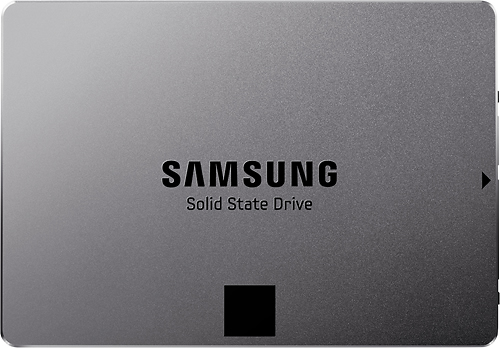
Samsung - 840 EVO 500GB Internal Serial ATA III Solid State Drive
This Samsung 840 EVO MZ-7TE500LW internal solid state drive features TurboWrite write acceleration technology, which helps ensure speedy performance when transferring data. The 500GB hard drive offers plenty of space for your digital files.
will this work with an early 2011 built Macbook Pro running OS Yosemite? Some Say that Apple has a security feature in Yosemite that is incompatible?
So has Apple prevented after market sellers of SSD from being used on the Apple brand? I was told that it has something to do with a new security feature in Yosemite that prevents a non Apple Supported SSD from clearing out its deleted files resulting in the drive filling up with both current and deleted data resulting in the drive slowing down and not working in Machines that have upgraded to anything past Mavericks. This would prevent an owner upgrade to Faster and MUCH more economical drives and leave you to have to buy a new SSD equipped Mac at a much higher price than aftermarket SSD upgrade.
I installed a SSD and extra memory in a MacBook Pro 15 inch early 2011 with Mavericks on it and then upgraded to Yosemite with no issues.
This particular SSD I put in a Mac Pro with no issues. running Yosemite.
This particular SSD I put in a Mac Pro with no issues. running Yosemite.
9 years, 5 months ago
by
Posted by:
Rick