Baynor1
Baynor1's Stats
- Review Count3
- Helpfulness Votes4
- First ReviewMay 16, 2014
- Last ReviewJune 11, 2015
- Featured Reviews0
- Average Rating5
Reviews Comments
- Review Comment Count0
- Helpfulness Votes0
- First Review CommentNone
- Last Review CommentNone
- Featured Review Comments0
Questions
- Question Count0
- Helpfulness Votes0
- First QuestionNone
- Last QuestionNone
- Featured Questions0
- Answer Count2
- Helpfulness Votes0
- First AnswerJune 11, 2015
- Last AnswerJune 11, 2015
- Featured Answers0
- Best Answers0
Baynor1's Reviews
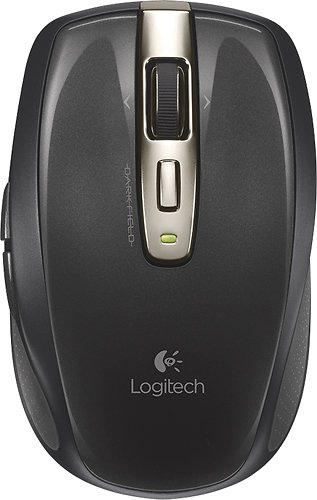
Logitech - Anywhere Mouse MX Wireless Laser Mouse - Black
Logitech Anywhere Mouse MX Wireless Mouse: With an ergonomic design, this mouse allows you to enjoy lasting comfort while navigating features on your PC using its 3 programmable buttons and scroll wheel. The included Logitech Unifying receiver lets you wirelessly connect the mouse to your computer.
Best mouse I ever used
Customer Rating

5.0
Posted by: Baynor1
from Palm Bay, FL
on June 11, 2015
And, I've used a lot of mice in my lifetime, having been an electronics engineer working with PCs since the original IBM desktop was offered, which shows my age. It a great size, easy to pack away with your laptop, fits your hand great, and has a nice form-fitting zip-up case. Very good battery life. Acceleration and movement is well refined. Works on every surface I've found including clear glass. I program the top center button for double-click, which expedites opening files. I could go on and on, but it just works like what you'd want from a high quality mouse (with this purchase, I now own 4 of this model).
I would recommend this to a friend!
Verified Purchaser:Yes
My Best Buy number: 0230520552
My Best Buy number: 0230520552
0points
0out of 0found this review helpful.

ASUS - 15.6" Laptop - Intel Celeron - 4GB Memory - 500GB Hard Drive - Black
Asus X551MAV-RCLN06 Laptop: This lightweight laptop is ideal for home, office and student use. It is portable and offers plenty of available space to store photos, music and videos and enough RAM for multitasking.
Very good performance for a very low price
Customer Rating

5.0
Posted by: Baynor1
from Palm Bay, FL
on August 24, 2014
Display

3.0
Performance

4.0
What's great about it: Runs cool, Windows 8.1 boots up fast, and easy set-up
What's not so great: Not a touch screen. I've not tested battery life. Internal battery is not user replaceable.
I was surprised to really like this low cost laptop. It took all my loaded software, including MS office professional, and performed very well for not have a high speed processor. I bought this laptop just to play around with Windows 8.1 and use on vacation trips. I find Windows 8.1 to be a great improvement over initial ver 8. Since I can make it look and operate very close to Windows 7, I'm a happy camper. I only use mice with laptops, so have not tested the touch pad, but the touch pad delay parameters are adjustable so palm of your hand doesn't cause cursor movement.
This product is... easy to set up
About me... Technology guru, Business Professional
I would recommend this to a friend!
Verified Purchaser:Yes
My Best Buy number: 7001098145
0points
0out of 0found this review helpful.

Linksys - AC1900 Dual-Band Wi-Fi Router - Black
Utilizing 4 high-performance antennas and power amplifiers, this Linksys Smart Wi-Fi WRT1900AC dual-band Wireless-AC router offers optimal wireless strength and signal coverage, so you can easily connect devices throughout your home or office.
This is a great product for both wired & WiFi
Customer Rating

5.0
Posted by: Baynor1
from Palm Bay, FL
on May 16, 2014
What's great about it: Looks fierce and install was straight forward.
What's not so great: Router footprint (size) is large
I previously used top-of-the-line Linksys router and purchased this unit primarily to extend my WiFi range within my home. Based upon number of reception "bars" on both my iPad, and android devices/cell phones, I'd say it improved WiFi range about 30% and downloads are faster. The 2-GHz band range is stronger than 5-GHz, which is to be expected. And, I like the adjustable external antennas.
This product has... Fast connection, Dual band, Reliable connection, adjustable external antennas, usb port, esata port, power on-off switch
About me... Technology guru
I would recommend this to a friend!
I use it in...:Large home
Verified Purchaser:Yes
My Best Buy number: 0230520552
My Best Buy number: 0230520552
+4points
4out of 4found this review helpful.
Baynor1's Questions
Baynor1 has not submitted any questions.
Baynor1's Answers
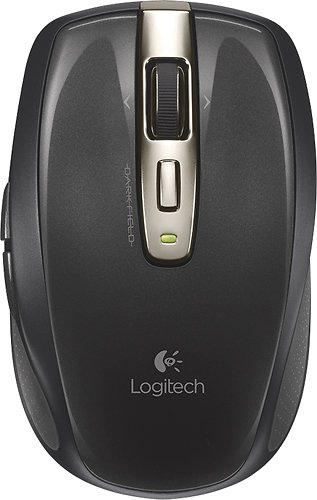
Logitech - Anywhere Mouse MX Wireless Laser Mouse - Black
Logitech Anywhere Mouse MX Wireless Mouse: With an ergonomic design, this mouse allows you to enjoy lasting comfort while navigating features on your PC using its 3 programmable buttons and scroll wheel. The included Logitech Unifying receiver lets you wirelessly connect the mouse to your computer.
Downloading the app for my anywhere mouse MX laser mouse - black
I have lost the info sheet that told me what to do to download the app that will give me the full flexibility of my mouse. Please let me know what the app is called so I can download it.
Go the the Logitech software support website:
http://support.logitech.com/en_us/software/setpoint
where it will allow you to download the setpoint software. When you open the software, you will get screens that allow you to set-up the mouse according to your liking. Otherwise, you just plug the dongle into a USB port and use it (after you install the battery of course and turn on the power switch on bottom of mouse). You do not need the Logitech Setpoint software to use the mouse with Microsoft Windows, unless you want to change its performance features.
http://support.logitech.com/en_us/software/setpoint
where it will allow you to download the setpoint software. When you open the software, you will get screens that allow you to set-up the mouse according to your liking. Otherwise, you just plug the dongle into a USB port and use it (after you install the battery of course and turn on the power switch on bottom of mouse). You do not need the Logitech Setpoint software to use the mouse with Microsoft Windows, unless you want to change its performance features.
8 years, 11 months ago
by
Posted by:
Baynor1
from
Palm Bay, FL
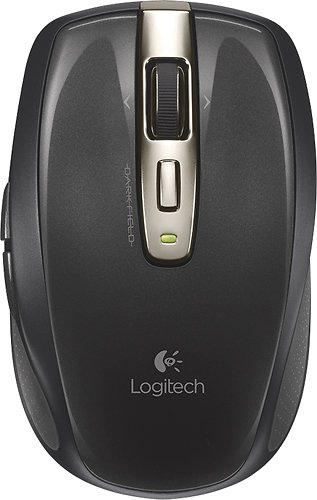
Logitech - Anywhere Mouse MX Wireless Laser Mouse - Black
Logitech Anywhere Mouse MX Wireless Mouse: With an ergonomic design, this mouse allows you to enjoy lasting comfort while navigating features on your PC using its 3 programmable buttons and scroll wheel. The included Logitech Unifying receiver lets you wirelessly connect the mouse to your computer.
does this mouse not have a usb to make it work
does this mouse work without a usb connected to the computer? I see it is wireless but all of mine also have a usb plugged into my puter
It is wireless, but requires plugging in the small USB dongle into your computer or laptop's USB port. It is not a Bluetooth mouse.
8 years, 11 months ago
by
Posted by:
Baynor1
from
Palm Bay, FL