jnelly96
jnelly96's Stats
- Review Count6
- Helpfulness Votes9
- First ReviewJanuary 4, 2014
- Last ReviewJanuary 16, 2017
- Featured Reviews0
- Average Rating4
Reviews Comments
- Review Comment Count0
- Helpfulness Votes0
- First Review CommentNone
- Last Review CommentNone
- Featured Review Comments0
Questions
- Question Count0
- Helpfulness Votes0
- First QuestionNone
- Last QuestionNone
- Featured Questions0
- Answer Count8
- Helpfulness Votes1
- First AnswerJanuary 4, 2014
- Last AnswerJanuary 7, 2017
- Featured Answers0
- Best Answers1
jnelly96's Reviews

Samsung - 9W Fast Charge Wireless Charger - Black
Easily replenish your cell phone with this Samsung 9W Fast Charge Wireless Charger, which works with select Samsung models for wide-ranging compatibility. Overload protection helps defend against excess power.
Fill'er up
Customer Rating

4.0
Posted by: jnelly96
from San Francisco, CA
on January 16, 2017
Charges my S7 Edge fast, although not as fast as if you plugged in the phone directly. I tested this by sitting it on top first and then plugging it in and checking the estimated time for a full charge. There was about a 15 minute difference. Of course that will vary depending on what apps are running at while it's charging.
This charger is good if you want to just set it down and not pay attention to it. If you want to see what's going on or watch movies while it's charging, then you'll want the newer Fast Charge stand. It's much bigger than this one so I wouldn't really bring it around with me. With this charger you can pack it up without it taking up much room.
Overall, a good buy for the price if you want to simply put your phone down and get a pretty fast charge out of it.
I would recommend this to a friend!
Verified Purchaser:Yes
My Best Buy number: 0038761935
My Best Buy number: 0038761935
0points
0out of 0found this review helpful.

Belkin - WeMo Switch - White
Belkin WeMo F7C027FC Switch: Control your home electronics from almost anywhere using your Android or Apple® smartphone or tablet. The free WeMo app lets you control and monitor as many or as few devices as you'd like.
Smart and simple
Customer Rating

5.0
Posted by: jnelly96
from San Francisco, CA
on January 7, 2017
I was looking for a smart electrical outlet to connect to my Google Home for my Christmas tree but didn't really feel like dropping over $100 on Samsung's Smart Things kit so I went with this entry level one by Belkin.
My use was pretty basic, turn on my Christmas tree using voice command or at certain times during the day. Setup was simple, just plug it into an outlet (not a strip) then connect it to your WiFi network using the Wemo app.
Once you're connected you can turn on/off any device plugged into it using your phone. Since Google Home didn't support Wemo, I had to use IFTTT to be able to control the switch using voice commands. I was successful in doing so but found for my purpose of just turning the tree lights on and off it wasn't necessary so I used the app and set the switch to turn on at sunset and turn off at sunrise.
Now you might be wondering why not just buy a timer. Well I'm ultimately going to make my home a smart one so this is a future investment. At around $30 it's not that much more than a digital timer plus you can control it using your phone. And once I find more uses for it then I'll be able to use it to its full potential. For now it did what I needed it to do...Light up my Christmas tree. Merry Christmas and Happy New Year!
I would recommend this to a friend!
Verified Purchaser:Yes
My Best Buy number: 0038761935
My Best Buy number: 0038761935
Mobile Submission: True
0points
0out of 0found this review helpful.

Gear VR for Select Samsung Cell Phones - Frost White
Samsung Gear VR for Select Samsung Cell Phones: Mobile virtual reality is finally here. Watch movies in your own private cinema, be at the center of your favorite games, and socialize with friends in a virtual world all your own. The lightweight design and intuitive touchpad drop you right in the action and allow for hours of immersive entertainment.
Awesome Gadget
Customer Rating

4.0
Posted by: jnelly96
from San Francisco, CA
on January 20, 2016
Purchased this for my Samsung Galaxy Note 5. Set-up was easy and quick. Never tried the Gear VR Innovator Edition so I wouldn't know how that one worked or fit, but this model of the Gear VR is very comfortable. I removed the top band as it's not really necessary for the Gear VR to stay on your face. The lenses on the inside will sometimes fog up, but doesn't happen all the time. I think it has something to do with positioning it on your face correctly so that your breath doesn't rise up into the lenses.
There's a good amount of content both free and paid. Even the ones that are paid have free demos so you can try them out before buying. Some apps need a controller which I did buy and will get to at the end of this review. The Gear VR has a cursor and back button on the right temple that you use to maneuver with in the menu or in some games. Most games say that a controller isn't necessary, but I find it easier with one anyway.
The first time you try out the Gear VR you're in a whole new world. Some of the content looks a little pixelated, but it is new technology so it won't be perfect. I'm sure they'll be able to easily fix those in future updates. When I tried swimming with sharks, even though it looked fake, it scared the beegezus out of me. Same goes with some of the scary games.
Sounds comes out of your phone, but you can control the volume on the right side of the Gear VR near the cursor. I recommend wearing earphones though because you get a better overall experience.
Some reviews have their phones overheating and shutting down, but i haven't experienced that. Then again, I haven't used it more than 30 mins at a time so I can't fully say that it wouldn't do that. I wouldn't recommend using the Gear VR for more than 30 to 60 mins anyway as your eyes need to rest after being in the virtual world.
As I mentioned earlier, most games don't require a controller, but it's much easier and better with one. Oculus Support only lists 3 controllers that are supported by the Gear VR. I purchased the MOGA Power Pro. It works great and easily connects to the Gear VR through bluetooth.
Overall, I recommend the Gear VR if you have one of the supported phones. It's not one of the high end VRs that are coming out (Oculus and HTC), but for the price it's definitely worth it! You can easily purchase the cardboard goggles, but you probably won't have a lot of content. I think Samsung did good with their content and the Gear VR. Not quite 5 stars, but nothing is perfect.
I would recommend this to a friend!
Verified Purchaser:Yes
My Best Buy number: 0038761935
My Best Buy number: 0038761935
+5points
5out of 5found this review helpful.

Samsung - Galaxy 2 16.3-Megapixel Digital Camera - White
This Samsung Galaxy 2 digital camera's 16.3-megapixel, 1/2.3" BSI CMOS sensor allows you to capture sharp images and high-definition video footage. The 4.8" touch screen simplifies operation, and built-in Wi-Fi makes sharing stored files easy.Memory card sold separately.
Great concept, but not quite ready
Customer Rating

3.0
Posted by: jnelly96
from San Francisco, CA
on December 4, 2015
After having a point and shoot and mirrorless digital camera, I decided to give this camera/phone (non-mobile) a try.
I loved the idea that I could take a picture and directly connect to wi-fi or my mobile hotspot to upload my pictures or videos to Instagram or Facebook. Since I've only owned Android mobile devices, the learning curve wasn't hard at all, but you don't need to know Android to operate it as a camera. You do need to have some basic knowledge of the Android OS to navigate through the other side of the house that has all of the applications and whatnot to upload your pictures and videos.
The biggest sell of this camera to me besides the instant uploading to social media was the 21x optical zoom. The 16mp is basically the same as my Samsung Galaxy Note 5, so I can use my phone, but my phone only has about a 4x digital zoom so pictures come out grainy at max zoom. Not with the Galaxy camera. It takes really clear pictures and video at 21x zoom, but I do have to caution you that if you're zoomed out that far and taking pictures of moving subjects, it's still going to come out blurry. Video however is excellent. Not too bouncy, but it does seem to go out of focus when you're tracking a subject that far and has a hard time to re-focus. I was at a concert, so not sure if it's because of the low-lighting.
Size wise, it is a bit thicker than my Galaxy Note 5, but that's because of the lense and to be able to hold it like a camera with a shutter button. It still fit in my front pocket, but definitely noticeable.
Biggest complaint about the Galaxy Camera is the OS which was one of the selling points. The camera failed a few times on me so I had to reboot it. It also froze and needed to be rebooted. It only runs JellyBean 4.01 (I think), so most of the apps like Instagram, Facebook, Snapchat are probably now optimized for Lollipop and even Marshmallow so that could be an issue with the OS and camera crashing. Other pet peeve was because you want to be able to upload pictures and videos to social media, you would receive notifications both on your phone and camera. Obviously, you can turn off notifications but just be mindful. Oh and I learned you can't be on Snapchat on 2 different devices. So if you want to snap something from the camera, it's going to ask you to login. Then when you go back to your phone, you'll have to login there too. Kind of annoying, but that's more on Snapchat than it is on the Galaxy camera.
Overall, it's a good camera, but it's selling point of having an Android OS seems to also be it's down fall. Since this is running an older OS, it's already outdated and not sure if it's even worth it to buy for the OS. You'd just be paying for a Samsung camera which has less features and quality than other newer Samsung cameras in the market that do have wi-fi capabilities.
Prior to writing this review, I actually returned the Galaxy camera and haven't gone back for a replacement yet. I think I'll wait til they get the bugs out of having a camera with an Android OS.
No, I would not recommend this to a friend.
Verified Purchaser:Yes
My Best Buy number: 0038761935
My Best Buy number: 0038761935
0points
4out of 8found this review helpful.
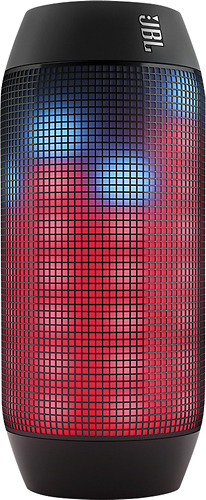
JBL - Pulse Portable Bluetooth Speaker - Black
JBL Pulse Speaker:Rock out in style with this portable speaker that features light themes that pulse to your music for a fun visual experience. As long as there's a Bluetooth-enabled laptop, tablet or phone nearby, you can easily connect.
Not quite 5 Stars
Customer Rating

4.0
Posted by: jnelly96
from San Francisco, CA
on September 17, 2015
The lights on the JBL Pulse catches everyone's eye at first, but they've also been impressed by the sound. It can get pretty loud, but the bass isn't great. This can easily be solved by placing it near a wall or in a corner to get the sound to bounce off it.
All of the controls are easily accessible on the top of the speaker (in a vertical position). You can turn on Bluetooth, cycle through the different light shows and colors by simply sliding your finger over the buttons. If you download the JBL Pulse app, you can control it from your phone as well as play music installed in your phone.
The battery life seems to be pretty good, but not as long as described (I think 10 hours). That might be the case if you kept it on, then turned it off and used it again without charging, but I don't think it'll go 10 hours straight. You can turn off the lights to preserve batter life so that's a good option. It can still run for a good 3 hours straight, which is more than enough for a small house party. It can play and charge at the same time, but don't let it drain all the way because it may not have enough juice to connect to your phone and play music even when it's charging.
Overall, I'm very happy with my purchase, considering it was $50 off when I bought it. For the price point of around $150 and the quality, I say it's a good buy and better than spending $200 to $300 for the latest JBL or Beats Pill. The lights alone separates it from those and it's also cheaper.
I would recommend this to a friend!
Verified Purchaser:Yes
My Best Buy number: 0038761935
My Best Buy number: 0038761935
0points
0out of 0found this review helpful.

LG - 55" Class (54-5/8" Diag.) - LED - 1080p - 120Hz - HDTV
Experience breathtaking visuals with this LG 55LN5100 LED HDTV, which features 1080p resolution for crisp images with rich detail. The TruMotion 120Hz refresh rate helps eliminate blurring and ghosting in fast-motion scenes.
Good TV for the price
Customer Rating

4.0
Picture Quality

5.0
Sound Quality

5.0
Features

3.0
What's great about it: Good price, simple set-up, great picture and sound
What's not so great: No internet connectivity, limited # of HDMI and A/V inputs
Picked up this TV on Black Friday for only $499. Didn't need the Smart TV functions to connect to the internet as this is for my fiance's dad. For someone who just wants a newer TV, this is a great pick-up. It's full HD at 1080p and 120HZ. The colors are good and sound even better, especially for the stock speakers. It could use more HDMI inputs, but overall, this is a good TV for the price.
This product has... Easy to set up, Great value and features for the price
About me... Sports enthusiast, Technically savvy viewer, Casual viewer, Gamer
I would recommend this to a friend!
Internet Connectable?No
Verified Purchaser:Yes
My Best Buy number: 0038761935
My Best Buy number: 0038761935
0points
0out of 0found this review helpful.
jnelly96's Questions
jnelly96 has not submitted any questions.
jnelly96's Answers

Belkin - WeMo Switch - White
Belkin WeMo F7C027FC Switch: Control your home electronics from almost anywhere using your Android or Apple® smartphone or tablet. The free WeMo app lets you control and monitor as many or as few devices as you'd like.

Belkin - WeMo Switch - White
Belkin WeMo F7C027FC Switch: Control your home electronics from almost anywhere using your Android or Apple® smartphone or tablet. The free WeMo app lets you control and monitor as many or as few devices as you'd like.

Belkin - WeMo Switch - White
Belkin WeMo F7C027FC Switch: Control your home electronics from almost anywhere using your Android or Apple® smartphone or tablet. The free WeMo app lets you control and monitor as many or as few devices as you'd like.
What kind of light bulbs do I buy if I want my lights to dim using echo

Belkin - WeMo Switch - White
Belkin WeMo F7C027FC Switch: Control your home electronics from almost anywhere using your Android or Apple® smartphone or tablet. The free WeMo app lets you control and monitor as many or as few devices as you'd like.

Samsung - Gear 360 Video Camera - white
Relive life's moments with a Samsung Gear 360 camera, which captures a real panoramic view. When needed, switch to the single-lens mode for a more clear and concentrated photo. With the Samsung Gear 360 camera, it's a simple three-step process to capture, edit and upload your photos to your favorite social media sites.
I see that the camera works with the Galaxy 6 and the 6 edge, but does it work with the 6 active? I haven't found any positive or negative info about the Galaxy 6 active. Thanks
Unless the specs of the Galaxy 6 active is much different than the 6 or the 6 edge, then I would assume that it would work with the active and work just the same as with the other models. I'm currently using a Note 5 with my Gear 360 and it works fine. The only issue I have is that my phone gets a little hot when I'm running the Gear 360 app and connected to the Gear 360 camera. So far no issues and the quality of the few pictures and videos I've taken look good. I haven't had a chance to pop it into my Gear VR yet, but I'm sure it'll be a pretty cool experience.
7 years, 5 months ago
by
Posted by:
jnelly96

Samsung - Galaxy 2 16.3-Megapixel Digital Camera - White
This Samsung Galaxy 2 digital camera's 16.3-megapixel, 1/2.3" BSI CMOS sensor allows you to capture sharp images and high-definition video footage. The 4.8" touch screen simplifies operation, and built-in Wi-Fi makes sharing stored files easy.Memory card sold separately.
Is there any expalanation why retailers, such as Best Buy and Walmart, advertise the WB350F as waterproof?
I purchased a white WB350F from Walmart Sept. 29 2015, based on "waterproof". As luck would have it the camera got wet on a recent vacation and is now inoperable. I was informed by Samsung customer support the camera is not waterproof and repair charges would apply.
I purchased mine at my local Best Buy and I didn't see that either in store or online. Sorry that it happened, but even "waterproof" GoPros need a separate case to allow it to be submerged in water.
8 years, 5 months ago
by
Posted by:
jnelly96
from
San Francisco, CA

Samsung - Galaxy 2 16.3-Megapixel Digital Camera - White
This Samsung Galaxy 2 digital camera's 16.3-megapixel, 1/2.3" BSI CMOS sensor allows you to capture sharp images and high-definition video footage. The 4.8" touch screen simplifies operation, and built-in Wi-Fi makes sharing stored files easy.Memory card sold separately.
Does this camera has an ‘action freeze’ option?
I believe it did have an Action Freeze mode that let you take multiple shots of a subject that was in motion. But to be honest, I didn't feel like I got a good shot using it. I was at a basketball game, so it may not have been the ideal situation, but still didn't think it was that good.
8 years, 5 months ago
by
Posted by:
jnelly96
from
San Francisco, CA
Is it ok to buy a refurbished tv?
Generally it should be okay to buy refurbished products. Before they are sold, they are inspected to ensure they are fully functional otherwise they shouldn't be sold. Usually, you can buy refurbished products for much less than ones that are brand new so they can be good deals. If an extended service plan is offered, you can purchase it for more piece of mind.
10 years, 4 months ago
by
Posted by:
jnelly96
from
San Francisco, CA