amamar5
amamar5's Stats
- Review Count1
- Helpfulness Votes0
- First ReviewFebruary 23, 2018
- Last ReviewFebruary 23, 2018
- Featured Reviews0
- Average Rating4
Reviews Comments
- Review Comment Count0
- Helpfulness Votes0
- First Review CommentNone
- Last Review CommentNone
- Featured Review Comments0
Questions
- Question Count0
- Helpfulness Votes0
- First QuestionNone
- Last QuestionNone
- Featured Questions0
- Answer Count1
- Helpfulness Votes0
- First AnswerFebruary 23, 2018
- Last AnswerFebruary 23, 2018
- Featured Answers0
- Best Answers0
amamar5's Reviews
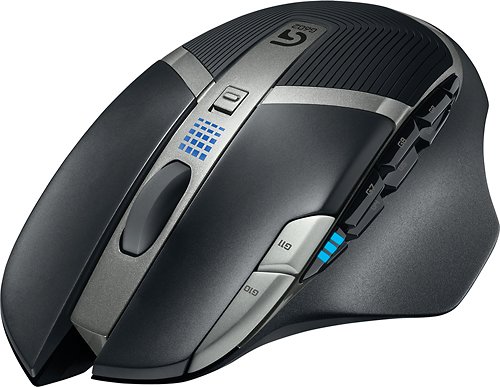
Logitech - G602 Wireless Optical 11-Button Scrolling Gaming Mouse - Black
Experience pinpoint accuracy in your gaming action with this Logitech G602 910-003820 wireless gaming mouse, which features 5 distinct dpi settings to accommodate your needs. Eleven programmable buttons give you customized control.
Nice, but
Customer Rating

4.0
So far I really like this mouse. The only issue that I have with it is if I have to pick up the mouse to reposition it on the pad I have a tendency to press the buttons with my thumb. I wish they put a small ridge under the buttons to prevent that. Other than that it's good.
I would recommend this to a friend!
Verified Purchaser:Yes
My Best Buy number: 0417249757
My Best Buy number: 0417249757
Mobile Submission: False
0points
0out of 0found this review helpful.
amamar5's Questions
amamar5 has not submitted any questions.
amamar5's Answers
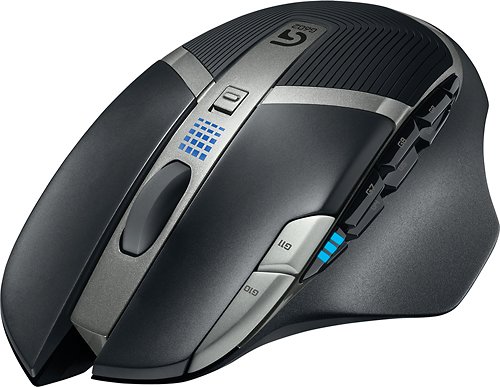
Logitech - G602 Wireless Optical 11-Button Scrolling Gaming Mouse - Black
Experience pinpoint accuracy in your gaming action with this Logitech G602 910-003820 wireless gaming mouse, which features 5 distinct dpi settings to accommodate your needs. Eleven programmable buttons give you customized control.
does it function like an air mouse so I can walk around a classroom and click from anywhere?
As long as the mouse can communicate with the receiver you can click. The catch is how will you move the mouse to where you want to click. You'll need to have something that you can put it down on (mouse pad, magazine, desk). You could use the palm of your hand, although it's not particularly accurate. Hope that helps.
6 years, 2 months ago
by
Posted by:
amamar5