Jawanena
Jawanena's Stats
- Review Count5
- Helpfulness Votes1
- First ReviewMarch 7, 2015
- Last ReviewJanuary 1, 2017
- Featured Reviews0
- Average Rating4.2
Reviews Comments
- Review Comment Count0
- Helpfulness Votes0
- First Review CommentNone
- Last Review CommentNone
- Featured Review Comments0
Questions
- Question Count0
- Helpfulness Votes0
- First QuestionNone
- Last QuestionNone
- Featured Questions0
- Answer Count3
- Helpfulness Votes0
- First AnswerMarch 7, 2015
- Last AnswerMarch 7, 2015
- Featured Answers0
- Best Answers0
Jawanena's Reviews
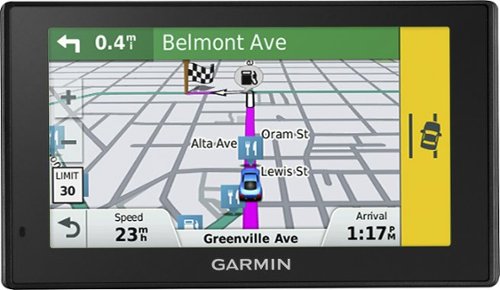
Garmin - DriveAssist 50LMT 5" GPS with Built-In Camera, Built-In Bluetooth, Lifetime Map Updates and Lifetime Traffic Updates - Negro
Enjoy voice-activated navigation and smartphone notifications with the Garmin DriveAssist 50 LMT. This full-featured GPS includes a 5-inch screen which records your journey and saves accident footage, including the exact location and time of the collision. The Garmin DriveAssist 50 LMT will increase your situational awareness with Lane Departure Warning alerts and Forward Collision Warning alerts.
Great for the most part
Customer Rating

4.0
I love the HD cam on this GPS. It is awesome for logging trips and proving not fault wrecks. The only problems are that it isn't ALWAYS recording. many times I try to go back to review a trip and the first half is not recorded but the last half is. The memory is nowhere near full when this happens. The camera lacks sound as well even though the Garmin has a Mic. Perhaps they will fix these with future updates. I like the fact that it tells you when you are too close to the person in front of you or if your easing into another lane however it can be very sensitive at night. There are many time I'm the only car on the road and it tells me I'm too close to another car. For those of you who insist on looking at your phone at stop lights, there is a feature that tells you when traffic is moving around you if you are sitting still. The GPS feature are great as they always are with Garmin. The sound is clear and the voice command works pretty well. Traffic updates work well. It is a great GPS for the asking price. I hope to see improved versions in the future. Something I can give 5 stars. I know Garmin can do it. They are a great company.
I would recommend this to a friend!
Verified Purchaser:Yes
My Best Buy number: 2202066716
My Best Buy number: 2202066716
0points
0out of 0found this review helpful.

iHome - Bluetooth Stereo Dual Alarm Clock Radio - Black
Wake up to your favorite music with this iHome IBN43BC clock radio, which features a variety of alarm options, including buzzer, Bluetooth streaming, radio and built-in tones. A speakerphone function lets you enjoy hands-free communication.
GREAT!
Customer Rating

5.0
You can't lose with this clock radio. It sounds great! The option of an AUX port and a USB port is a plus. I can use any MP3 device with it. Bluetooth is a great feature to people who wish to use it. I had a lot of problems getting my local radio stations with my old radio. This one picks up everything a clear as the station can be. I'm very happy with this product. It was worth the money.
I would recommend this to a friend!
Verified Purchaser:Yes
My Best Buy number: 2202066716
My Best Buy number: 2202066716
0points
0out of 0found this review helpful.

pi lab - Edwin the Duck Interactive Toy - Yellow
The classic rubber duck has been updated for the mobile age. This pi lab Edwin the Duck EDW-001 toy brings a fun personality to learning with interactive experiences combined with his soft touch, adorable quack and glowing charm. Edwin grows with your child via continuous content development designed to make learning engaging, while also building your child's self-confidence.
Compatibility is the name of the game.
Customer Rating

3.0
To enjoy this duck with your child you need a device with iOS on it. There are apps on the Android but only one of them works. If you have a Windows phone (like I do) there are no apps. You need an iPhone to take advantage of playing your own music. Otherwise you are mostly stuck with the light up feature and quacking with tapping the side of the duck. With android you can still make the duck play some sounds and use a few features but it feels watered down compared to the potential this product has. My son still loves it so that is the important part. I almost returned it, but he likes it so I'm keeping it. I'd recommend it to a friend but only if they have an Apple device to use it fully.
I would recommend this to a friend!
Verified Purchaser:Yes
My Best Buy number: 2202066716
My Best Buy number: 2202066716
0points
1out of 2found this review helpful.

ASUS - 17.3" Laptop - Intel Core i7 - 8GB Memory - 1TB Hard Drive - Black
Asus G750JM Touch-Screen Laptop: This powerful laptop is ideal for multitasking and built for high performance applications such as gaming, video and multimedia and graphics editing.Learn more about the New Windows ›
One of the best Computers I have ever had.
Customer Rating

5.0
I'm a computer geek at heart and normally would build my computers. I wanted one for travel, but needed a lot of power. This computer has served me well so far. I'd rather have a solid state hard drive, but I can always upgrade that later. Asus has always been a great company to buy from and with computers like this one, I will always love their products. They have not let me down yet.
I would recommend this to a friend!
Verified Purchaser:Yes
My Best Buy number: 2202066716
My Best Buy number: 2202066716
0points
0out of 0found this review helpful.
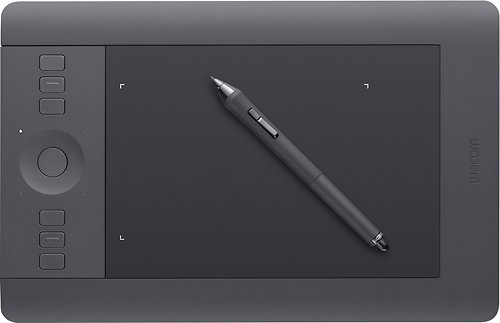
Wacom - Intuos Pro Small Pen and Touch Tablet - Black
Ideal for photography, art and design applications, this Wacom Intuos Professional PTH451 pen and tablet assist you in your creative process. The tablet's multitouch interface with gesture support allows simple navigation of on-screen content.
Great for art, not for computer use.
Customer Rating

4.0
This Wacom is awesome for any artist as long as you are happy with the pen drawing the moment it touches the screen. I like to disable the feature and click a button to draw. Doing so causes complications in Photoshop and I have to switch from the eraser and back to correct it. Going with a touch pad instead of a mouse makes it hard to do normal mouse activities. I'm not fond of it and find myself wanting to buy a mouse now. I miss my Intros 3 because of this feature. However, it is AWESOME to use the feature along with the wireless pad for art panels and presentations. You can carry it around as you do your speaking. I no longer have to stand behind my computer as I direct everything. The Radial Menu was a great idea as well. I can now have more quick button features without having to press anything on my keyboard and I don't have to be near the computer at all. Even with the lack of a mouse, I am a lot more happy with this Intros than I am with my old one. The wireless feature is a plus in my book. I think for the most part, Wacom is going in the right direction.
I would recommend this to a friend!
Verified Purchaser:Yes
My Best Buy number: 2202066716
My Best Buy number: 2202066716
-4points
0out of 4found this review helpful.
Jawanena's Questions
Jawanena has not submitted any questions.
Jawanena's Answers

Wacom - Intuos Professional Pen and Medium Touch Tablet - Black
This Wacom Intuos Professional PTH651 pressure-sensitive pen and multitouch tablet enable simple, intuitive navigation, so you can easily create or edit a variety of digital artwork. Included downloadable software lets you begin designing right away.
Where/how do you get the free software? They didn't ship Photoshop Elements, Autodesk Sketchbook Express, Anime Studio Debut, etc. with my medium pro
You have to use the disk that came with it and register your Intros on the Wacom site.
9 years, 2 months ago
by
Posted by:
Jawanena

Wacom - Intuos Professional Pen and Medium Touch Tablet - Black
This Wacom Intuos Professional PTH651 pressure-sensitive pen and multitouch tablet enable simple, intuitive navigation, so you can easily create or edit a variety of digital artwork. Included downloadable software lets you begin designing right away.
Can the Intuos connect to the Internet?
Via wi-fi for example? Also I was wondering if you can download online programs/software to use in the Intuos such as Manga Studio. I know there is the Intuos Manga, but I like the bigger screen sizes from the Intuos Pro line.
At this time you get a free copy of Anime Studio Debut when you buy an Intros Pro. It should work just fine with Manga Studio among many other art related programs. It doesn't use Wi-Fi and can't connect to the internet on it's own. It is only used on the computer it is connected to, be it wireless connection or wired.
9 years, 2 months ago
by
Posted by:
Jawanena
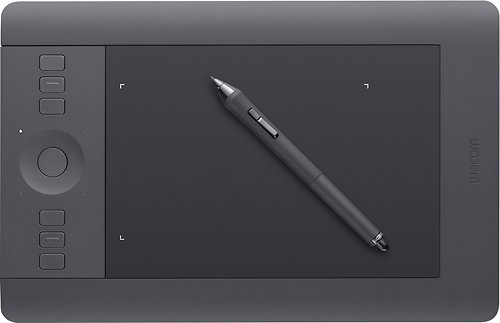
Wacom - Intuos Pro Small Pen and Touch Tablet - Black
Ideal for photography, art and design applications, this Wacom Intuos Professional PTH451 pen and tablet assist you in your creative process. The tablet's multitouch interface with gesture support allows simple navigation of on-screen content.
What software is recommended for a beginner(person about 12 yrs old)
You can keep it simple with MS Paint as it doesn't have nearly the options of many art programs but it gives enough options to make good art. It isn't too simple, but it isn't too hard. Someone at the age of 12 needs a little challenge to progress as an artist and once that person is good at it, move them on to the more pro programs along with some books that help teach them the important features.
9 years, 2 months ago
by
Posted by:
Jawanena