Linda
Linda's Stats
- Review Count33
- Helpfulness Votes5
- First ReviewJanuary 16, 2015
- Last ReviewDecember 6, 2017
- Featured Reviews0
- Average Rating4.8
Reviews Comments
- Review Comment Count0
- Helpfulness Votes0
- First Review CommentNone
- Last Review CommentNone
- Featured Review Comments0
Questions
- Question Count0
- Helpfulness Votes0
- First QuestionNone
- Last QuestionNone
- Featured Questions0
- Answer Count3
- Helpfulness Votes0
- First AnswerApril 16, 2016
- Last AnswerSeptember 2, 2016
- Featured Answers0
- Best Answers0
![Microsoft - Office for Mac Home and Student 2011 [Digital]](https://pisces.bbystatic.com/prescaled/500/500/image2/BestBuy_US/images/products/7016/7016136_sa.jpg)
Microsoft - Office for Mac Home and Student 2011 [Digital]
With more than a billion PCs and Macs running its productivity software worldwide, the Office community is an ever-expanding, increasingly connected network. Pen pals across the Atlantic can work together on a single school project. A college freshman can video chat with her family in real time. And you can join the worldwide conversation with Office for Mac Home and Student 2011. Compatible with Office-equipped PCs and Macs alike, this at-home software suite opens the door to expanded learning opportunities with the 2011 editions of Word, Excel and PowerPoint for Mac. Plus, included Messenger for Mac 8, Remote Desktop 2 and Office Web Apps features help you communicate in exciting new ways.Whether you're preparing a report for school or writing a newsletter to family and friends, put your best foot forward with the professional-quality word processing tools of Word 2011. The improved Publishing Layout view makes it easy to create visually rich projects, while the Full Screen view offers maximum space for text. Take your ideas from paper to PowerPoint 2011 easily with new features for enhancing photos, rehearsing performances and even broadcasting your projects on the Web. Data management can be a chore — but Excel 2011 makes it simple with analytical tools Sparklines, PivotTables and Conditional Formatting. All of your important documents, presentations and spreadsheets stay right at your fingertips, wherever you are, when you post them online via Office Web Apps. Then, you can access, edit and share your work on virtually any computer that has a browser. Whether you're at home, at school or abroad, you can stay connected to what matters by connecting with Office.
Good transition
Customer Rating

5.0
If you are used to Office, this will be less frustrating rather than learning the Mac apps.
I would recommend this to a friend!
Verified Purchaser:Yes
My Best Buy number: 2717990773
My Best Buy number: 2717990773
0points
0out of 0found this review helpful.
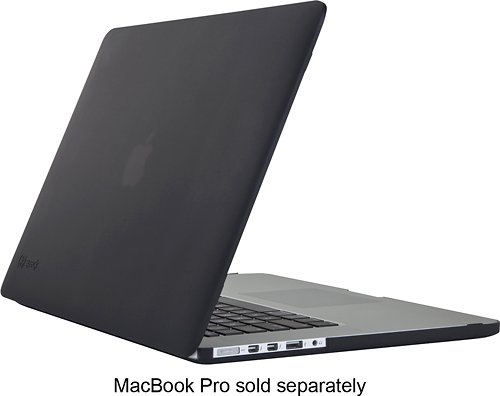
Speck - SeeThru Satin Case for 15" Apple® MacBook® Pro with Retina display - Black
Shield your 15" Apple MacBook Pro with Retina display from damage with this Speck SeeThru Satin SPK-A2701 hard shell case that features plastic material for durability. Rubberized feet promote stability, while vent slots help keep your laptop cool.
Good protection
Customer Rating

4.0
It's not readily transparent as indicated. Computer needs to be on in order to see Apple logo lit in the background.
I would recommend this to a friend!
Verified Purchaser:Yes
My Best Buy number: 2717990773
My Best Buy number: 2717990773
-1point
0out of 1found this review helpful.

Apple - MacBook Pro with Retina display - 15.4" Display - 16GB Memory - 512GB Flash Storage - Silver - Silver
With fourth-generation Intel Core processors, the latest graphics, and faster flash storage, the incredibly advanced MacBook Pro with Retina display moves even further ahead in performance and battery life.* *Compared with the previous generation.
Still learning
Customer Rating

4.0
Very different for a long time windows user. Like that all devices are connected and info transfers seamlessly.
I would recommend this to a friend!
Verified Purchaser:Yes
My Best Buy number: 2717990773
My Best Buy number: 2717990773
0points
0out of 0found this review helpful.
Linda's Questions
Linda has not submitted any questions.
Linda's Answers

Targus - Laser Presentation Remote - Black
The Targus Laser Presentation Remote features a simplistic button layout, making it easy to give presentations. The Key Lock™ Technology locks non-essential buttons when not needed to help eliminate accidental button presses. The integrated laser pointer allows the presenter to highlight important content while the backlit buttons provide visibility in environments with low lighting. The latest RF 2.4GHz cordless technology works from up to 40ft away, providing flexibility while presenting in large conference rooms or classrooms. The mini USB receiver stores inside of the presenter so it's always ready to use. The device is immediately ready to use and comes stocked with one AAA battery.
I have windows 10, will this work with it?
Yes
7 years, 8 months ago
by
Posted by:
Linda

Targus - Laser Presentation Remote - Black
The Targus Laser Presentation Remote features a simplistic button layout, making it easy to give presentations. The Key Lock™ Technology locks non-essential buttons when not needed to help eliminate accidental button presses. The integrated laser pointer allows the presenter to highlight important content while the backlit buttons provide visibility in environments with low lighting. The latest RF 2.4GHz cordless technology works from up to 40ft away, providing flexibility while presenting in large conference rooms or classrooms. The mini USB receiver stores inside of the presenter so it's always ready to use. The device is immediately ready to use and comes stocked with one AAA battery.
Is this compatible with all laptops?
I will most likely be using an HP laptop for Power Point presentations. Will this be compatible with my laptop?
I use mine with an HP with no problem.
7 years, 8 months ago
by
Posted by:
Linda

Logitech - M325 Wireless Optical Ambidextrous Mouse - Red
Logitech Wireless Mouse M325. A better mix of precision and comfort-with designed-for-Web scrolling. Designed for how you use the Web, our newest micro-precise scrolling makes everything you love to do online easier. Its feel-good, contoured shape and textured grips help keep your hand happy-even after long hours. And with up to 18 months of battery life, it virtually eliminates the hassle of changing batteries.*
Is this a mini or regular sized mouse? I want to use it with a desktop not a laptop.
I believe regular. I use with laptop.
8 years, 1 month ago
by
Posted by:
Linda