Ben7787
Ben7787's Stats
- Review Count2
- Helpfulness Votes0
- First ReviewMarch 11, 2017
- Last ReviewMarch 11, 2017
- Featured Reviews0
- Average Rating4.5
Reviews Comments
- Review Comment Count0
- Helpfulness Votes0
- First Review CommentNone
- Last Review CommentNone
- Featured Review Comments0
Questions
- Question Count0
- Helpfulness Votes0
- First QuestionNone
- Last QuestionNone
- Featured Questions0
- Answer Count1
- Helpfulness Votes1
- First AnswerMarch 11, 2017
- Last AnswerMarch 11, 2017
- Featured Answers0
- Best Answers0
Ben7787's Reviews

Logitech - H800 RF Wireless On-Ear Headset - Black
Enjoy clear voice transmission with this wireless headset that features a noise-canceling microphone for reduced background sound. The H800 features a USB nano receiver for computers and Bluetooth for smartphones, tablets and Bluetooth-enabled computers. It is easy to connect and switch between devices with no wires to get in your way. HD stereo sound delivers rich, digital audio without distortion. Microphone arm is easily adjustable to just the right position you need to talk to clients or teammates and can be tucked out of the way when not being used. Full set of controls located on the right ear cup.
Very Comfortable
Customer Rating

5.0
Windows 7 user. Use primarily for dictation. Works well with Dragon. I try to remember to hook it to the charging cord after 3 hours use. 3 hours wired up to CPU seems to give full charge. I have not had battery problems. Disconnect is simple. Turn off headset. Pull receiver from front USB port. Harmon/Kardon speakers automatically activate the next time I want to play music where people can hear it.
I would recommend this to a friend!
Verified Purchaser:Yes
My Best Buy number: 4278492185
My Best Buy number: 4278492185
0points
0out of 0found this review helpful.
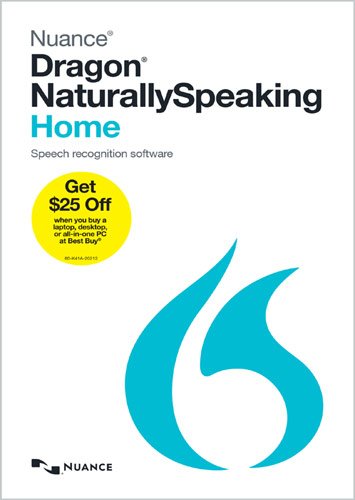
Nuance - Dragon NaturallySpeaking 13 Home
How many times have you had a brilliant idea for a screenplay or story or finally thought of a great response for a work e-mail, only to have your concept evaporate the moment your fingers hit the keys on your computer? With Dragon NaturallySpeaking 13 Home, you'll be able to formulate your thoughts and put them into action the way you innately do everyday — by talking. Utilizing powerful voice-recognition technology, this software transforms your speech into text quickly and accurately, and allows you to control and navigate your PC with ease. It's time to change the way you write with Dragon.With this software, you can turn your speech into text and get your work done up to three times faster than typing. Use Dragon to compose and send e-mail, search the Web, update Facebook or Twitter, save files, switch windows, launch applications, control your PC and more using only spoken words. Stop contending with the hassle of typing and use NaturallySpeaking on many of your everyday Web and Windows applications, such as Microsoft Word, Corel WordPerfect and Microsoft Outlook. You can even use speech to write and send e-mails through Gmail and Yahoo Mail. With greater accuracy than ever before, Dragon can be customized with smart format rules that recognize your commonly used abbreviations, numbers and much more so your document always turns out exactly how you want. So put on the included noise-canceling headset microphone and get to work. You're about to accomplish all of your typing without ever touching the keyboard.
Good Overall, Needs Refinement
Customer Rating

4.0
Windows 7 user. My hands have become arthritic from Lyme disease. This program prevents a lot of finger pain. It recognizes most ordinary English words, so it does not require much correcting. It does have a learning function, so it should adapt to me better over time. One annoying problem: If I use the mouse to change cursor position in the document, the program often starts typing in a different position. Really have to pay close attention. When changing cursor position, state one word and make sure the cursor stays in the correct place. Then go on with dictation.
I would recommend this to a friend!
Verified Purchaser:Yes
My Best Buy number: 4278492185
My Best Buy number: 4278492185
0points
0out of 0found this review helpful.
Ben7787's Questions
Ben7787 has not submitted any questions.
Ben7787's Answers

Logitech - H800 RF Wireless On-Ear Headset - Black
Enjoy clear voice transmission with this wireless headset that features a noise-canceling microphone for reduced background sound. The H800 features a USB nano receiver for computers and Bluetooth for smartphones, tablets and Bluetooth-enabled computers. It is easy to connect and switch between devices with no wires to get in your way. HD stereo sound delivers rich, digital audio without distortion. Microphone arm is easily adjustable to just the right position you need to talk to clients or teammates and can be tucked out of the way when not being used. Full set of controls located on the right ear cup.