veera
veera's Stats
- Review Count14
- Helpfulness Votes3
- First ReviewDecember 11, 2014
- Last ReviewDecember 15, 2017
- Featured Reviews0
- Average Rating4.3
Reviews Comments
- Review Comment Count0
- Helpfulness Votes0
- First Review CommentNone
- Last Review CommentNone
- Featured Review Comments0
Questions
- Question Count0
- Helpfulness Votes0
- First QuestionNone
- Last QuestionNone
- Featured Questions0
- Answer Count8
- Helpfulness Votes10
- First AnswerJanuary 3, 2015
- Last AnswerDecember 15, 2017
- Featured Answers0
- Best Answers2

Google - Chromecast - Black
Google Chromecast: Easily stream your favorite apps and media to your TV via Wi-Fi with Chromecast. Use the included USB cable to plug the Chromecast into your TV, and control streaming content using your compatible smartphone, tablet or computer.
WOW!!!
Customer Rating

5.0
this is just 35$, but worth of hundreds of dollar and saves half of your TV cost. I had no worries about my T.V is not a Smart T.V just plug in the chromecast and use your phone or tablet or PC connected to wifi(connect chromecast also to same wifi) that's it. you can stream videos from any device. make it in queue. i think more than this nothing else smart.
I would recommend this to a friend!
Verified Purchaser:Yes
My Best Buy number: 2958774279
My Best Buy number: 2958774279
0points
0out of 0found this review helpful.

Sony - 40" Class (39-1/2" Diag.) - LED - 1080p - HDTV
Sony KDL40R380B LED HDTV: Ideal for placement in a living room or as a larger bedroom TV, this Sony HDTV produces crisp detail and contrast with its Clear Resolution Enhancer technology. Two HDMI inputs make it easy to connect your high-definition components.
Cool TV
Customer Rating

4.0
i had a thought to purchase a good sound quality with better picture ability. As the standard TV. it has fulfilled all the features. with chromecast i am enjoying this TV as smart TV. ;)
I would recommend this to a friend!
Verified Purchaser:Yes
My Best Buy number: 2958774279
My Best Buy number: 2958774279
0points
0out of 0found this review helpful.
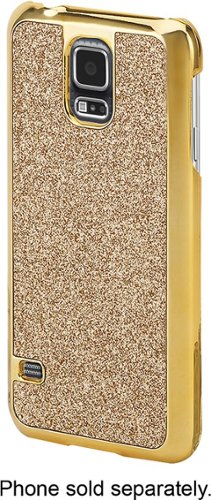
Dynex™ - Case for Samsung Galaxy S 5 Cell Phones - Gold
Only at Best BuyComplement and protect your Samsung Galaxy S 5 cell phone with this Dynex™ DX-MS5DBN32 case, which is constructed from PC and PU materials for a durable design that shields your device against damage.
Quite good case
Customer Rating

4.0
This quite good case with fancy color and protective guard for my new phone.
I would recommend this to a friend!
Verified Purchaser:Yes
My Best Buy number: 2958774279
My Best Buy number: 2958774279
Mobile Submission: True
0points
0out of 0found this review helpful.

Withings - Pulse O2 Tracker + Heart Rate - Black
Withings Pulse O2 Tracker + Heart Rate: Take on a healthier lifestyle with Pulse O2. By monitoring your activity day and night, it captures steps, distance, calories burned, sleep and more to help you set realistic goals. Sport it on your wrist, attach it to your belt or tuck it in your pocket during the day, and at night use the wristband to monitor your sleep.
Countless help
Customer Rating

5.0
Better way to burn your calories is the only thought, no need to think about how to measure if you have Withings - Pulse O2 Tracker :)
I would recommend this to a friend!
Verified Purchaser:Yes
My Best Buy number: 2958774279
My Best Buy number: 2958774279
-1point
0out of 1found this review helpful.
veera's Questions
veera has not submitted any questions.
veera's Answers

Portable Bluetooth Speaker 2
Only at Best BuyShare music wirelessly with your friends when you pair this Insignia black Bluetooth speaker with your smart device. Use the unit's built-in speakerphone feature to make and answer calls via your connected phone and stay in touch on the go. Charge the battery inside this Insignia black Bluetooth speaker using its integrated USB port for hours of cord-free listening.
Can you pair 2 of these to use at the same time from 1 device (Phone)? How loud is this speaker?
Cannot connect 2 of these. Once the speaker is paired with phone only one on one. Phone cannot be synch with other speaker
6 years, 6 months ago
by
Posted by:
veera

Toshiba - 55" Class (54.6" Diag.) - LED - 1080p - with Chromecast Built-in - HDTV
Get smart with this Toshiba 54.6-inch LED smart TV. Full HD resolutions ensure you get plenty of detail, while smart connectivity means this TV connects to your network so that you can stream the latest content from YouTube, Netflix and a thousand other apps. Powerful LED backlighting creates vivid colors and dynamic contrast from this Toshiba 54.6-inch LED smart TV.

Toshiba - 55" Class (54.6" Diag.) - LED - 1080p - with Chromecast Built-in - HDTV
Get smart with this Toshiba 54.6-inch LED smart TV. Full HD resolutions ensure you get plenty of detail, while smart connectivity means this TV connects to your network so that you can stream the latest content from YouTube, Netflix and a thousand other apps. Powerful LED backlighting creates vivid colors and dynamic contrast from this Toshiba 54.6-inch LED smart TV.

Google - Chromecast - Black
Enjoy a world of entertainment with Google Chromecast. Just connect to your HDTV's HDMI interface and your home Wi-Fi network to get started. You can stream your favorite apps from your compatible phone, tablet or laptop, plus use your phone as a remote to search, play and pause content.
can I use this to stream from my phone to my laptop?
Chrome cast is t.v accessory, not the laptop or desktop
7 years, 11 months ago
by
Posted by:
veera

Google - Chromecast - Black
Enjoy a world of entertainment with Google Chromecast. Just connect to your HDTV's HDMI interface and your home Wi-Fi network to get started. You can stream your favorite apps from your compatible phone, tablet or laptop, plus use your phone as a remote to search, play and pause content.
Will this work without connecting to a laptop? In other words, can i simply put it into my tv and use it? I do have wifi.
Yes, you do need to maintain external wifi. As an initial setup u need to configure the chrome cast, once it is configured(chrome cast to use ur wifi network) u are ready to cast laptop screen, YouTube videos, Netflix, even some of the audio streaming applications like saavn too can be castes to television. You came DB cast your desktop local videos. Happy casting
7 years, 11 months ago
by
Posted by:
veera

Fitbit - One Wireless Activity and Sleep Tracker - Black
Fitbit One Wireless Activity and Sleep Tracker: Measure your activity day and night with Fitbit One, a sleek device that goes beyond the traditional pedometer. Get motivated to reach your goals by making small changes to your daily life, like taking extra steps throughout the day or learning how to sleep more soundly at night.
Setting the fitbit one for sleep
I am having a problem getting it to set for the sleep mode. It looks like it is set, but in the morning I find that there isn't anything recorded. It is about 4 months old. Am I doing something wrong or is there something wrong with it? It worked fine until about a week ago, now it works sporadically.
Thank you
Jeanne
Thank you
Jeanne
Did u press hold the Fitbit one button? It gives a small vibration and starts a timer. Then leave it as it is and go to sleep. When you get up do the same of press hold the button and wait for the vibration; then it shows the timer and timer gets stopped. That's it , logs ur restless time and number of minutes to takes your sleep etc... You get the nice graphical representation of when you got up and restlessness and awake minutes at middle of sleep.
I am using with I phone6s
I am using with I phone6s
Products from my answer

Fitbit - One Wireless Activity and Sleep Tracker - Black
 (2,473)
(2,473)8 years, 1 month ago
by
Posted by:
veera

Dell - Inspiron 15.6" Touch-Screen Laptop - Intel Core i3 - 6GB Memory - 1TB Hard Drive - Black
Dell Inspiron 15.6" Laptop: This laptop's touch-screen display offers hands-on control for simple menu navigation and Web surfing with high-speed wireless connectivity. Plus, store your favorite music, movies and games on the expansive 1TB hard drive.
what is the battery life of the computer?
As a Ned laptop. One full time charge giving up to 6 hrs on normal usage.
8 years, 2 months ago
by
Posted by:
veera

Google - Chromecast - Black
Google Chromecast: Easily stream your favorite apps and media to your TV via Wi-Fi with Chromecast. Use the included USB cable to plug the Chromecast into your TV, and control streaming content using your compatible smartphone, tablet or computer.
What is little pushbutton for at end of device?
Hold down the button (next to the micro USB port) on your Chromecast for at least 25 seconds or until the solid light begins flashing. Then disconnect the USB power cable. Wait a few seconds. Connect the USB cable again. This will factory reset Chromecast (factory data reset).
9 years, 5 months ago
by
Posted by:
veera