magusxxx
magusxxx's Stats
Reviews
- Review Count0
- Helpfulness Votes0
- First ReviewNone
- Last ReviewNone
- Featured Reviews0
- Average Rating0
Reviews Comments
- Review Comment Count3
- Helpfulness Votes0
- First Review CommentMay 16, 2015
- Last Review CommentMay 18, 2015
- Featured Review Comments0
Questions
- Question Count0
- Helpfulness Votes0
- First QuestionNone
- Last QuestionNone
- Featured Questions0
- Answer Count2
- Helpfulness Votes4
- First AnswerMay 16, 2015
- Last AnswerMay 18, 2015
- Featured Answers0
- Best Answers1
magusxxx's Reviews
magusxxx has not submitted any reviews.
magusxxx's Questions
magusxxx has not submitted any questions.
magusxxx's Answers
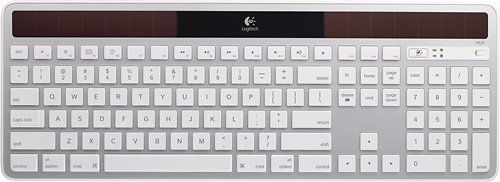
Logitech - K750 Full-size Wireless Scissor Solar Keyboard for Mac - White/Silver
Featuring Internet and multimedia keys, this Logitech K750 920-003677 wireless keyboard makes it quick and easy to access your Mac's frequently used functions. The solar-powered design ensures reliable use in most locations with ample lighting.
key and lamps on top right of keyboard explain?
I think I know what you're asking... The lamp button when pushed will either light the smiley face or the sad face. Smiley and a green light mean the keyboard has enough light to charge. The sad face and a red light means it needs more light.
8 years, 11 months ago
by
Posted by:
magusxxx
from
Iowa
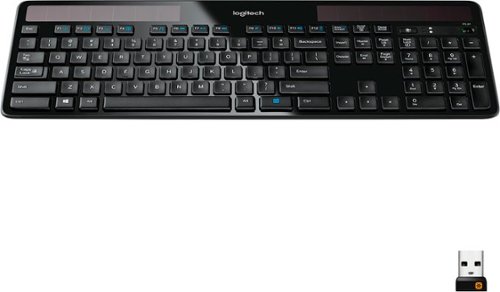
Logitech - K750 Solar Full-size Wireless Scissor Keyboard - Black
Battery hassles are a thing of the past with the solar-powered Logitech Wireless Solar Keyboard K750. It charges itself whenever there's light, so you can say goodbye to batteries, power bricks and charging cables. With sleek lines and a thin profile, this stylish, streamlined keyboard adds style to your workspace. Combining the best of traditional keyboards, laptops and a Logitech-only concave key cap design, you'll enjoy faster, quieter, feel-good typing -hour after hour. Plus, you'll get wireless freedom thanks to the Logitech Unifying receiver.
kEYBOARD WON'T TYPE UNLESS i TURN IT OFF THEN BACK ON. ONLY LASTS FOR A FEW LINES AND I HAVE TO DO IT ALL OVER AGAIN. WHAT IS WRONG?
I HAVE ENOUGH LIGHT SO THAT IS NOT THE PROBLEM; HOWEVER I HAVE TO TURN KEYBOARD OFF AND BACK ON TO GET IT TO TYPE. if
This means you are getting only a little charge from the battery. Mine did the same thing. It's not necessarily the battery going bad. Others have said the recharging mechanism itself may be an issue as it gets older. My solution is to set it in front of one of those new 100w energy efficient bulbs. Let it sit there for about an hour and it'll be okay for the rest of the day. Then set it there overnight to try and fully recharge it. Download the free Solar App from Logitech. It'll show you if you do have enough light or not. I was surprised when it showed me my room didn't have enough light after all this time. It will also show you how much charge is in the battery.
9 years ago
by
Posted by:
magusxxx
from
Iowa