jaredhuber
jaredhuber's Stats
- Review Count1
- Helpfulness Votes0
- First ReviewOctober 23, 2015
- Last ReviewOctober 23, 2015
- Featured Reviews0
- Average Rating5
Reviews Comments
- Review Comment Count0
- Helpfulness Votes0
- First Review CommentNone
- Last Review CommentNone
- Featured Review Comments0
Questions
- Question Count0
- Helpfulness Votes0
- First QuestionNone
- Last QuestionNone
- Featured Questions0
- Answer Count1
- Helpfulness Votes18
- First AnswerOctober 23, 2015
- Last AnswerOctober 23, 2015
- Featured Answers0
- Best Answers1
jaredhuber's Reviews
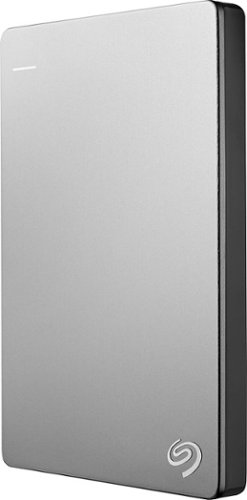
Seagate - Backup Plus Slim for Mac 1TB External USB 3.0 Portable Hard Drive - Silver/Black
The Save feature of this 1TB Seagate Backup Plus Slim for Mac STDS1000100 external hard drive allows you to easily back up digital content from your favorite social networks. The slim, metal design makes it simple to transport the hard drive.
Awesome Time Machine Drive
Customer Rating

5.0
This hard drive is very sleek and works just as it is meant to. Matches my macbook pro perfectly and works the same. Overall a great product.
I would recommend this to a friend!
Verified Purchaser:Yes
My Best Buy number: 3483054669
My Best Buy number: 3483054669
0points
0out of 0found this review helpful.
jaredhuber's Questions
jaredhuber has not submitted any questions.
jaredhuber's Answers
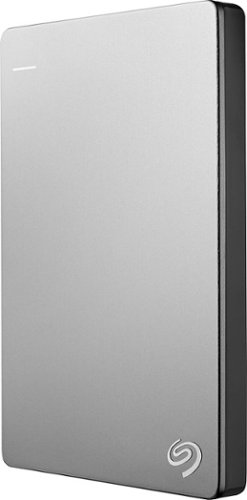
Seagate - Backup Plus Slim for Mac 1TB External USB 3.0 Portable Hard Drive - Silver/Black
The Save feature of this 1TB Seagate Backup Plus Slim for Mac STDS1000100 external hard drive allows you to easily back up digital content from your favorite social networks. The slim, metal design makes it simple to transport the hard drive.
Why can't I find the simple "Backup" button?
This isn't my first external hard drive so I'm not a complete newbie to this stuff, but I just can't find out how to back my Mac up without clicking and dragging it into the drive... There isn't an option anywhere.
A mac uses the built-in Time Machine system to backup the computer. Simply open Time Machine in the system preferences app and select the Time Machines settings. Once there, turn on Time Machine and set up a backup drive after the seagate drive is plugged into the computer. It should work from there and back up the computer periodically whenever the drive is connected to the computer. The first backup will be the largest because it does the whole operating system with its contents. Subsequent backups will be smaller and quicker. Hope this helps.
8 years, 6 months ago
by
Posted by:
jaredhuber