Livealoha
Livealoha's Stats
- Review Count20
- Helpfulness Votes10
- First ReviewJuly 13, 2015
- Last ReviewSeptember 21, 2017
- Featured Reviews0
- Average Rating4.7
Reviews Comments
- Review Comment Count0
- Helpfulness Votes0
- First Review CommentNone
- Last Review CommentNone
- Featured Review Comments0
Questions
- Question Count0
- Helpfulness Votes0
- First QuestionNone
- Last QuestionNone
- Featured Questions0
- Answer Count9
- Helpfulness Votes1
- First AnswerJuly 13, 2015
- Last AnswerOctober 19, 2016
- Featured Answers0
- Best Answers0
Sit back and let our professionals install your new gas dryer. After completing your order, you will receive a confirmation e-mail that contains a redemption code. You can then schedule your appointment by calling 1-888-BEST BUY (1-800-433-5778). IMPORTANT NOTE: This service requires the purchase of a new gas line connection kit (not included) and a new dryer vent kit (not included). Venting kits must be semi-rigid or rigid metal, not foil or plastic. This service excludes liquid propane conversion.
Installation Issues
Customer Rating

3.0
Posted by: Livealoha
from Pearl City, Hawaii
on July 10, 2017
I was required to purchase a new gas line, vent kit and water hose kit for the installation of my new washer and gas dryer, along with what i paid for the installation of the two. Overall the professionalism of the installation was great. However, they did not have the correct length and fitting size (replacement gas line) and they used the old one. When I mentioned that i was told i had to use a new line, their response was well i have to change the fitting on my gas line ( i have 1/2", while the hose they brought was 3/8"). They did not offer to replace the 3/8" with the 1/2". When i called the installation company, i was told they should have returned and got the correct gas line....
No, I would not recommend this to a friend.
Verified Purchaser:Yes
My Best Buy number: 0571193163
My Best Buy number: 0571193163
Mobile Submission: False
0points
0out of 0found this review helpful.
This gas line is required for successful hook-up of your new dryer in your home. Our delivery personnel will determine what type of gas line is needed based on your local housing code.
Installation requirement
Customer Rating

1.0
Posted by: Livealoha
from Pearl City, Hawaii
on July 10, 2017
I was told that i had to replace my old gas line (for the gas dryer i purchased @ BestBuy). I was also told to purchase the generic one, and that the installer would have correct size (fitting) and length. However, upon installation, they did not have the right replacement and used my old line anyway. They did not indicate i could return item, nor did they offer to replace the line with the correct size.
No, I would not recommend this to a friend.
Verified Purchaser:Yes
My Best Buy number: 0571193163
My Best Buy number: 0571193163
Mobile Submission: False
0points
0out of 0found this review helpful.

Logitech - M570 Wireless Trackball Mouse - Gray/Blue
Logitech M570 Wireless Trackball Mouse: Easily use your computer for long periods of time with this trackball mouse, which allows you to precisely navigate features with minimal wrist movement. Enjoy lasting comfort thanks to the sculpted shape, which supports the curves of your hand.
excellent trackball for the price
Customer Rating

4.0
Posted by: Livealoha
from Pearl City, Hawaii
on October 19, 2016
Originally i had the Logitech Wheel Trackbal (wired) and i like the ergonomic feature of the mouse. While i thought this Trackball would be similar, it was not. The curvature of the mouse is slightly higher (in my opinion) and the trackball movement (ease of moving the trackball) was a bit "Rough, not smooth). following the advice I found on-line, i replaced the blue trackball with my old one (red) and the difference was night and day... Other than that the mouse works great. and as mentioned, can't go wrong for the price...under $30.
I would recommend this to a friend!
Verified Purchaser:Yes
My Best Buy number: 0571193163
My Best Buy number: 0571193163
0points
0out of 0found this review helpful.
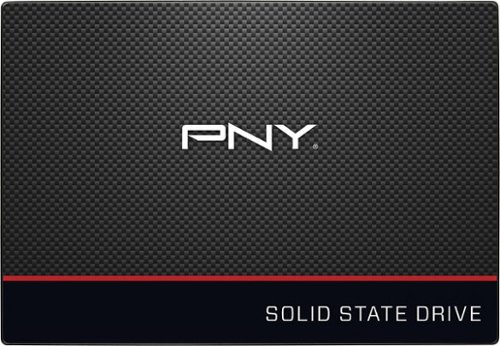
PNY - CS1311 240 GB Internal SATA III Solid State Drive
Experience speeds up to 24 times faster than an HDD with this PNY 240BG SSD. It also operates at a lower temperature than a standard hard drive, providing even more performance improvements. Enjoy the drive's quiet operation, and save money on utility bills with this energy-efficient SSD. The PNY 240GB SSD is covered by a three-year warranty.
Excellent SSD perfomance/price
Customer Rating

5.0
Perfect SSD for a laptop that does not need to have a generous storage capacity. Easy to install, comes with a spacer. Migration software is included, though i would highly recommend rebuilding software so everything is "New".
I would recommend this to a friend!
Verified Purchaser:Yes
My Best Buy number: 0571193163
My Best Buy number: 0571193163
0points
0out of 0found this review helpful.
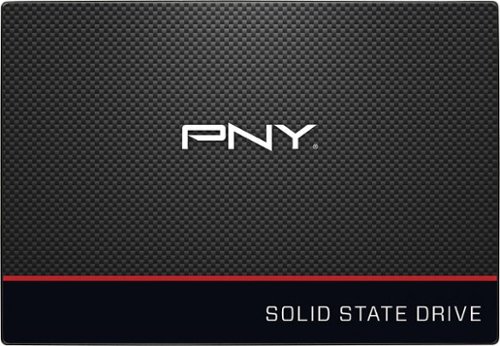
PNY - CS1311 120GB Internal SATA III Solid State Drive
Upgrade your PC or Mac computer with this PNY 2.5-inch SATA III SSD. With its high-speed performance, this 120GB solid state drive delivers fast boot-up times and enhanced responsiveness to your device. Built-in flash memory helps to conserve power, making this PNY 2.5-inch SATA III SSD a smart addition to your laptop for extended battery life.
Excellent SSD perfomance/price
Customer Rating

5.0
This 2nd Generation SSD from PNY is a great performance add-on to any desktop. simply cannot beat the prices to performance gain... Only negative to this is it does not include any mounting screws.
I would recommend this to a friend!
Verified Purchaser:Yes
My Best Buy number: 0571193163
My Best Buy number: 0571193163
+1point
1out of 1found this review helpful.

PNY - Turbo Attaché 2 16GB USB 3.0 Flash Drive - Black
With a USB 3.0 interface, this PNY Turbo Attaché 2 P-FD16GTBAT2-GE flash drive makes it easy to transfer files between most PC and Mac laptops and desktops. The 16GB capacity offers plenty of space to house pictures, documents and more.
Awesome Price
Customer Rating

5.0
Posted by: Livealoha
from Pearl City, Hawaii
on February 21, 2016
Perfect to create recovery drive for Windows 10. and to install some recovery tools.
I would recommend this to a friend!
Verified Purchaser:Yes
My Best Buy number: 0571193163
My Best Buy number: 0571193163
0points
0out of 0found this review helpful.
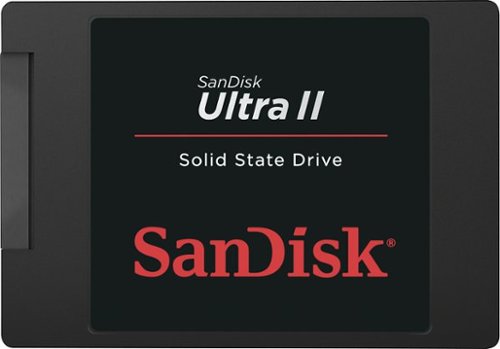
SanDisk - Ultra II 120GB Internal SATA Solid State Drive for Laptops
Boost your computer's performance with this 120GB SanDisk Ultra II internal solid state drive, which features a SATA III interface for wide-ranging compatibility. The nCache 2.0 technology provides improved speed, and shock resistance offers stability.
Excellent SSD Value/Performance
Customer Rating

5.0
Posted by: Livealoha
from Pearl City, Hawaii
on February 21, 2016
Great value. Please note it does not come with mounting bracket or screws (if you plan to install in a desktop).
I would recommend this to a friend!
Verified Purchaser:Yes
My Best Buy number: 0571193163
My Best Buy number: 0571193163
0points
0out of 0found this review helpful.

PNY - Turbo Attaché 4 16GB USB 3.0 Type A Flash Drive - Blue
Designed with a protective sliding collar and a key ring for easy portability, this PNY Turbo Attaché 4 16GB flash drive makes transporting essential files simple. A USB 3.0 interface ensures fast, efficient file transfers.
Excellent USB 3.0 Flash Drive
Customer Rating

5.0
Posted by: Livealoha
from Pearl City, Hawaii
on January 6, 2016
Excellent price for what you get! Especially like the fact that there is no cap or cover to get lost. Perfect size for Windows 10 Recovery.
I would recommend this to a friend!
Verified Purchaser:Yes
My Best Buy number: 0571193163
My Best Buy number: 0571193163
0points
0out of 0found this review helpful.

PNY - CS1100 120GB Internal SATA III Solid State Drive for Laptops
Experience fast boot-up and application load times with this PNY CS1100 solid state drive, which features up to 500MB/sec. sequential read speeds for enhanced performance. Low power consumption helps ensure long battery life on the go.
Excellent SSD Value/Performance
Customer Rating

5.0
Posted by: Livealoha
from Pearl City, Hawaii
on August 5, 2015
Perfect upgrade based on price to performance! Start up and shut down is noticeably faster. launching programs also faster.
I would recommend this to a friend!
Verified Purchaser:Yes
My Best Buy number: 0571193163
My Best Buy number: 0571193163
0points
0out of 0found this review helpful.

Toshiba - Q Series Pro 128GB Internal SATA III Solid State Drive for Laptops
Safeguard your important information with this Toshiba Q Series Pro HDTS312XZSTA solid state drive that features vibration- and shock-resistant construction to protect your data. Transfer rates up to 6 Gbps ensure quick access to your files.
Excellent SSD Value/Performance
Customer Rating

5.0
This is an excellent SSD Drive based on price/performance. For someone who is adept/knowledgeable in replacing hard drives, moving the OS over or possibly installing "Fresh", and properly configuring your OS for the SSD Drive, this is perfect for the budget minded. If you do not know how....then this might not be the best product as the instructions are very limited and does involve downloading their software if you plan to copy your old OS to the SSD.
I would recommend this to a friend!
Verified Purchaser:Yes
My Best Buy number: 0571193163
My Best Buy number: 0571193163
+1point
1out of 1found this review helpful.
Livealoha's Questions
Livealoha has not submitted any questions.
Livealoha's Answers

Logitech - M570 Wireless Trackball Mouse - Gray/Blue
Logitech M570 Wireless Trackball Mouse: Easily use your computer for long periods of time with this trackball mouse, which allows you to precisely navigate features with minimal wrist movement. Enjoy lasting comfort thanks to the sculpted shape, which supports the curves of your hand.
Where can I find an old driver to set/reset the buttons. The Scroll on my trackball doesn't work any more with Windows 10 and I can no longer change the functions of the different buttons. Elecom is no help at all.
google/bing for Logitech Set Point software for your trackball download and install (yes it does support windows 10). once installed, you can set up the various functions on the trackball using the Logitech software.
With Windows10, finding the Logitech interface might prove difficult for some...(once installed).
1. Open the old/traditional "Control Panel", select mouse, then you should see a tab for SetPoint settings. (right click windows logo, select control panel)
Optional way
1. go to windows 10 settings, select devices, then mouse & touchpad, then scroll down for additional settings, then find the tab SetPoint settings..
With Windows10, finding the Logitech interface might prove difficult for some...(once installed).
1. Open the old/traditional "Control Panel", select mouse, then you should see a tab for SetPoint settings. (right click windows logo, select control panel)
Optional way
1. go to windows 10 settings, select devices, then mouse & touchpad, then scroll down for additional settings, then find the tab SetPoint settings..
7 years, 7 months ago
by
Posted by:
Livealoha

Logitech - M570 Wireless Trackball Mouse - Gray/Blue
Logitech M570 Wireless Trackball Mouse: Easily use your computer for long periods of time with this trackball mouse, which allows you to precisely navigate features with minimal wrist movement. Enjoy lasting comfort thanks to the sculpted shape, which supports the curves of your hand.
Is the red track ball (from a wired mouse) interchangeable with the blue track ball (from a wireless mouse) ? I own wired mouse and LOVE it, I'm considering going to a wireless version, Also does the change in ball position make a big difference?
yes, the trackball is interchangeable. In my case, it made the trackball movement (physical) much smoother. please note that the ergonomics is a bit different from the wired version (in my opinion.
7 years, 7 months ago
by
Posted by:
Livealoha

Logitech - M570 Wireless Trackball Mouse - Gray/Blue
Logitech M570 Wireless Trackball Mouse: Easily use your computer for long periods of time with this trackball mouse, which allows you to precisely navigate features with minimal wrist movement. Enjoy lasting comfort thanks to the sculpted shape, which supports the curves of your hand.
does it work with Chrome OS ?
of course it will...
7 years, 7 months ago
by
Posted by:
Livealoha

Toshiba - Q Series Pro 256GB Internal SATA III Solid State Drive for Laptops
Expand your laptop storage capacity with this Toshiba Q Series Pro HDTS325XZSTA solid state drive that features up to 6 Gbps transfer rates for fast access to applications and data. Vibration- and shock-resistant construction helps keep your files safe.
Will this drive work in a Samsung Model NP880Z5E ?
Aloha:
based on the specs provided by Samsung on your model, yes, this will "Work". However, please note the interface is only a SATA2 (which is okay) but you will not get the full performance gain as provided by Toshiba (read, read/write speeds).
But yes to be clear, this will work....
based on the specs provided by Samsung on your model, yes, this will "Work". However, please note the interface is only a SATA2 (which is okay) but you will not get the full performance gain as provided by Toshiba (read, read/write speeds).
But yes to be clear, this will work....
8 years, 10 months ago
by
Posted by:
Livealoha
from
Pearl City, Hawaii

Toshiba - Q Series Pro 256GB Internal SATA III Solid State Drive for Laptops
Expand your laptop storage capacity with this Toshiba Q Series Pro HDTS325XZSTA solid state drive that features up to 6 Gbps transfer rates for fast access to applications and data. Vibration- and shock-resistant construction helps keep your files safe.
toshiba laptop with IDE 2.5 in drive
laptop is toshiba satelite m35x-s109
pn psa72u-01300u
is there a ssd with PATA not SATA interface
pn psa72u-01300u
is there a ssd with PATA not SATA interface
Aloha:
Yes they do make SSD with PATA interface, but, they are considerably more expensive (just google PATA SSD) and the performance gain is not that much based on price/performance/storage size.
There is tons of varying opinions on this...so take my opinion with a grain of salt...
In addition, if you are not running Win7 or higher or linux...then that is another negative.. (I believe this laptop came with XP?)
Yes they do make SSD with PATA interface, but, they are considerably more expensive (just google PATA SSD) and the performance gain is not that much based on price/performance/storage size.
There is tons of varying opinions on this...so take my opinion with a grain of salt...
In addition, if you are not running Win7 or higher or linux...then that is another negative.. (I believe this laptop came with XP?)
8 years, 10 months ago
by
Posted by:
Livealoha
from
Pearl City, Hawaii

Toshiba - Q Series Pro 256GB Internal SATA III Solid State Drive for Laptops
Expand your laptop storage capacity with this Toshiba Q Series Pro HDTS325XZSTA solid state drive that features up to 6 Gbps transfer rates for fast access to applications and data. Vibration- and shock-resistant construction helps keep your files safe.
toshipa laptop m35x-s109 with ide drive
i have two ide 160gb hd drives purchased 2008
what do i need to do to use these drives to replace ide drive in laptop
what do i need to do to use these drives to replace ide drive in laptop
Aloha:
hmm don't mean to sound rude, but, you should consider replacing your laptop rather than trying to upgrade it...while i'm sure it has served you well over the years...in my opinion...it is not worth the investment...
however, if you truly want to...you can see if they make a hard drive caddy for your model that has a SATA interface (for the SSD Drive) but has an IDE interface (to connect the caddy to the motherboard). You will get some performance gain, but not that much....they do make these caddys, but again not sure for your model..this will add to your investment (around $25 or less)
hmm don't mean to sound rude, but, you should consider replacing your laptop rather than trying to upgrade it...while i'm sure it has served you well over the years...in my opinion...it is not worth the investment...
however, if you truly want to...you can see if they make a hard drive caddy for your model that has a SATA interface (for the SSD Drive) but has an IDE interface (to connect the caddy to the motherboard). You will get some performance gain, but not that much....they do make these caddys, but again not sure for your model..this will add to your investment (around $25 or less)
8 years, 10 months ago
by
Posted by:
Livealoha
from
Pearl City, Hawaii

Toshiba - Q Series Pro 256GB Internal SATA III Solid State Drive for Laptops
Expand your laptop storage capacity with this Toshiba Q Series Pro HDTS325XZSTA solid state drive that features up to 6 Gbps transfer rates for fast access to applications and data. Vibration- and shock-resistant construction helps keep your files safe.
Will this work in a Satellite P755-S5320?
Will this fit my laptop? Does it come with a cable to transfer the contents and programs on my current hard drive? Does moving my programs affect my licensed products? Thanks!
Aloha:
should fit your laptop, it does come with a spacer since this drive is only 7mm (if you bought a current model). Keep in mind your Satellite must have a SATA Interface (Preferably SATA3 for best performance).
It does not include any cables or the software to transfer. However, Toshiba does provide free software for you to download that will handle your migration to the SSD and yes, its free (no cable though).
Moving your OS and programs will not impact your licensing. Obviously, you need to use the same laptop...but no impact
should fit your laptop, it does come with a spacer since this drive is only 7mm (if you bought a current model). Keep in mind your Satellite must have a SATA Interface (Preferably SATA3 for best performance).
It does not include any cables or the software to transfer. However, Toshiba does provide free software for you to download that will handle your migration to the SSD and yes, its free (no cable though).
Moving your OS and programs will not impact your licensing. Obviously, you need to use the same laptop...but no impact
8 years, 10 months ago
by
Posted by:
Livealoha
from
Pearl City, Hawaii

Toshiba - Q Series Pro 128GB Internal SATA III Solid State Drive for Laptops
Safeguard your important information with this Toshiba Q Series Pro HDTS312XZSTA solid state drive that features vibration- and shock-resistant construction to protect your data. Transfer rates up to 6 Gbps ensure quick access to your files.
What is the warranty?
Aloha:
if i recall, its 3 years standard limited warranty.
if i recall, its 3 years standard limited warranty.
8 years, 10 months ago
by
Posted by:
Livealoha
from
Pearl City, Hawaii

Toshiba - Q Series Pro 128GB Internal SATA III Solid State Drive for Laptops
Safeguard your important information with this Toshiba Q Series Pro HDTS312XZSTA solid state drive that features vibration- and shock-resistant construction to protect your data. Transfer rates up to 6 Gbps ensure quick access to your files.
How/where to download NTI Echo data migration software
Where are the instructions on how-where to download the free copy of the NTI Echo data migration software? Are they in the owner's manual? Will I need serial number or other info on the SDD to facilitate the download? Any info or guidance is greatly appreciated. Paul
Aloha:
download link is here:
http://www.toshibastorage.com/SSDKit/
its a free download and only works on Toshiba. As to the instructions, see here:
http://www.nticorp.com/en/us/product/echo_3.asp
Personally i have not used this software as i always prefer to clean install if i am replacing with SSD Drive..
download link is here:
http://www.toshibastorage.com/SSDKit/
its a free download and only works on Toshiba. As to the instructions, see here:
http://www.nticorp.com/en/us/product/echo_3.asp
Personally i have not used this software as i always prefer to clean install if i am replacing with SSD Drive..
8 years, 10 months ago
by
Posted by:
Livealoha
from
Pearl City, Hawaii

