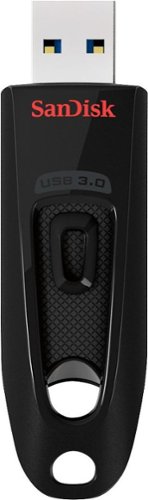TandemUser
TandemUser's Stats
- Review Count6
- Helpfulness Votes1
- First ReviewJune 13, 2014
- Last ReviewMarch 24, 2018
- Featured Reviews0
- Average Rating4.7
Reviews Comments
- Review Comment Count0
- Helpfulness Votes0
- First Review CommentNone
- Last Review CommentNone
- Featured Review Comments0
Questions
- Question Count0
- Helpfulness Votes0
- First QuestionNone
- Last QuestionNone
- Featured Questions0
- Answer Count2
- Helpfulness Votes0
- First AnswerDecember 24, 2014
- Last AnswerDecember 24, 2014
- Featured Answers0
- Best Answers0
TandemUser's Reviews

Samsung - Gear S3 Frontier Smartwatch 46mm - Dark Gray
The Gear S3 has the esthetics of a truly premium watch with advanced features built right into the watch design. That's why it's so easy and effortless to use the Gear S3. It's also built for you to go days without needing your phone or to recharge. You get to feel free with the Gear S3.
Good watch, decent features, want more apps!
Customer Rating

4.0
I was nervous about buying this watch, since I have small wrists (maybe 1.5 inches wide)- the size of the watch face concerned me. Although I'd like the face a bit smaller, it works just fine for me. This watch uses Tanzen OS, which is NOT Android - so if the plethora of Android apps is what you're looking for, this is not for you. If you don't want the instability of Android apps, then this watch IS for you.
I tried hard to find a good, well-reviewed Android watch. Battery life was a concern. After watching a lot of Youtube videos, reading reviews, and playing in the stores, this is the one I chose. The Consumer Reports review for the watch sealed the deal.
The display is easy to read. Applications are chosen via the bezel. Apps, including watch faces, are thru the Samsung Gear app.
I would recommend this to a friend!
Verified Purchaser:Yes
My Best Buy number: 0218086711
My Best Buy number: 0218086711
Mobile Submission: False
0points
0out of 0found this review helpful.
Step up to high-speed USB 3.0 and transfer your videos, photos and files up to ten times faster than standard USB 2.0 drives. SanDisk Ultra® USB 3.0 Flash Drive takes the wait out of moving, sharing or backing up big files—now you can transfer a full-length movie from your laptop to your flash drive in less than a minute. Password protection lets you keep your private files private, while still being able to share generously with family and friends. And, with a sleek, sturdy SanDisk Ultra USB 3.0 Flash Drive in your pocket, you won’t need an internet connection to access those photos and videos any place or any time you want. For more than 25 years, SanDisk has been known for quality and reliability all around the world.
Great, reliable USB stick
Customer Rating

5.0
Posted by: TandemUser
from Racine, WI
on May 3, 2015
Never had an issue with SanDisk. Needed one, just to do a backup of my Surface tablet, so I just needed an 8 GB. But with the sale going on, a 32GB was a no brainer. Great and reliable, as always.
I would recommend this to a friend!
Verified Purchaser:Yes
My Best Buy number: 0218086711
My Best Buy number: 0218086711
0points
0out of 0found this review helpful.
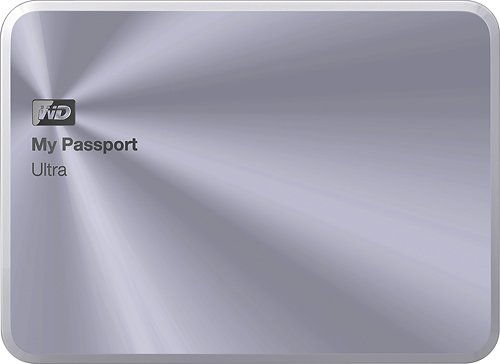
WD - My Passport Ultra Metal Edition 1TB External USB 3.0 Portable Hard Drive - Silver
This WD My Passport Ultra Metal Edition 1TB external USB 3.0 portable hard drive features backward compatibility with USB 2.0 interfaces for wide-ranging utility. The password protection and 256-bit encryption capabilities offer security for your data.
Great, fast, portable
Customer Rating

5.0
Posted by: TandemUser
from Racine, WI
on December 24, 2014
This was one of those impulse buys I couldn't resist when it was on sale. I needed a USB3 hard drive for my Xbox One, to allow me to offload some games from internal storage. Plugged it into the Xbox, formatted the drive, and I was in business. The drive is fast, too.
I would recommend this to a friend!
Verified Purchaser:Yes
My Best Buy number: 0218086711
My Best Buy number: 0218086711
0points
0out of 0found this review helpful.

Microsoft - Wireless Display Adapter - Black
Wirelessly send what's displaying on your smartphone, tablet or laptop to your HDTV or monitor with this Microsoft CG4-00001 adapter, which features Miracast technology and complies with 2.4GHz and 5.0GHz 802.11n wireless standards.
Works really well
Customer Rating

5.0
Posted by: TandemUser
from Racine, WI
on December 24, 2014
This accessory really works well with my Surface Pro 3. I just plug it into an open HDMI and USB port on my TV, change the display settings on the computer, and my SP3 is on the TV. I just generally use it as a mirrored display, but the standard display options are available too (mirror, extend)
I would recommend this to a friend!
Verified Purchaser:Yes
My Best Buy number: 0218086711
My Best Buy number: 0218086711
+1point
1out of 1found this review helpful.

Sonos - BRIDGE Wireless Bridge - White
Link your router to your Sonos players to extend the range of your existing network with this Sonos BRIDGE BRIDGUS1 wireless bridge that features a 2-port Ethernet switch for simple connectivity. The connect button makes setup easy.
Excellent bridge for connecting Sonos speakers
Customer Rating

5.0
Posted by: TandemUser
from Racine, WI
on June 13, 2014
What's great about it: Great connection to your network
What's not so great: Maybe an unnecessary add-on now
When I bought my Sonos Play:5, this was a required accessory to connect your speaker to your network. You plug the bridge into a wireless router, plug in your speaker, push a button and BAM, you're connected! Connection is strong and have had no issues with connectivity (drops, etc).
Recently however, Sonos has made some changes (at least in Beta form) to their software to allow you to connect your Sonos Play speaker to your network without the bridge. I haven't tried this myself, so I can't speak on this. So before you by this, check for other reviews.
I would recommend this to a friend!
Other Best Buy Products I Recommend

PLAY:5 Wireless Speaker for Streaming Music - Black
 (937)
(937)Verified Purchaser:Yes
My Best Buy number: 0218086711
My Best Buy number: 0218086711
0points
0out of 0found this review helpful.

PLAY:5 Wireless Speaker for Streaming Music - Black
Sonos Play:5: The Play:5 offers 5 amplifiers and 5 speakers for room-filling, crystal-clear sound throughout your entire home. Wirelessly stream your favorite playlists, Internet radio stations or your own music library, and choose which rooms you want to play your music in for a customized listening experience.
Quality speaker, very good software
Customer Rating

4.0
Posted by: TandemUser
from Racine, WI
on June 13, 2014
What's great about it: Great wireless speaker and software to go with
What's not so great: Better with 2 speakers
I already owned two Logitech wireless boom boxes, which have served me well (and continue to do so). With the Squeezebox line gone the way of the do-do, I wanted to find the successor. The Sonos line is great in that you can have multiple speakers, and have them play independently or as a stereo speaker pair. Note that I also bought the Sonos:Bridge, since that is what actually connects to your home network. Sonos has changed their software however, to allow you to use the speaker alone without bridge.
The Sonos supports a boatload of streaming options, so you definitely should find something to suit your needs, including Google Play Music, Beats, etc.
I would recommend this to a friend!
Other Best Buy Products I Recommend

Sonos - BRIDGE Wireless Bridge - White
 (774)
(774)Verified Purchaser:Yes
My Best Buy number: 0218086711
My Best Buy number: 0218086711
0points
0out of 0found this review helpful.
TandemUser's Questions
TandemUser has not submitted any questions.
TandemUser's Answers
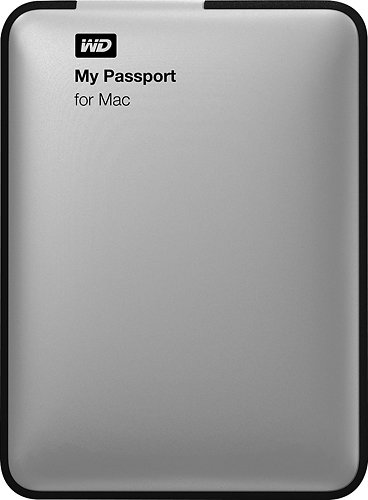
WD - My Passport for Mac 1TB External USB 3.0 Portable Hard Drive - Silver
Take up to 1TB of files on the go with this WD My Passport for Mac external hard drive, which features password protection and hardware encryption to protect your data. The USB 3.0 interface simplifies connection to your MacBook® or MacBook Air®.
Can I use this with my Xbox One?
I bought this over a month ago for my mac and haven't used it and am running out of space on my xbox one. I was wondering if I could use this hard drive for my xbox.
I am using this drive on my Xbox One right now. You'd just have to attach, go to settings in the Xbox One, and format the drive. I have successfully made the drive my default storage, as well as moved files back and forth.
9 years, 5 months ago
by
Posted by:
TandemUser
from
Racine, WI
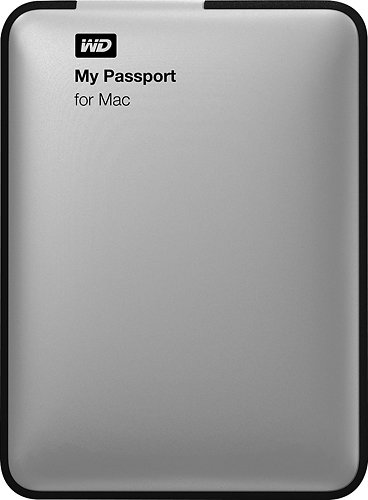
WD - My Passport for Mac 1TB External USB 3.0 Portable Hard Drive - Silver
Take up to 1TB of files on the go with this WD My Passport for Mac external hard drive, which features password protection and hardware encryption to protect your data. The USB 3.0 interface simplifies connection to your MacBook® or MacBook Air®.
will the wd work for my windows 7 sony laptop?
will the wd work for my windows 7 sony laptop?
You should have no problem at all running on your computer. The only potential issue would be that your computer has only USB2 ports. If this is the case, just make sure the HD is USB 2.0/3.0 compatible. The only difference in the two is speed. A lot of the drives are backwards compatible, but you should check your computer and the hard drive to make sure.
9 years, 5 months ago
by
Posted by:
TandemUser
from
Racine, WI