Josh76
Top 1000 Contributor
Josh76's Stats
- Review Count150
- Helpfulness Votes234
- First ReviewJune 6, 2009
- Last ReviewAugust 28, 2024
- Featured Reviews0
- Average Rating4.6
Reviews Comments
- Review Comment Count4
- Helpfulness Votes11
- First Review CommentFebruary 5, 2011
- Last Review CommentJanuary 19, 2015
- Featured Review Comments0
Questions
- Question Count0
- Helpfulness Votes0
- First QuestionNone
- Last QuestionNone
- Featured Questions0
- Answer Count6
- Helpfulness Votes18
- First AnswerFebruary 5, 2011
- Last AnswerJuly 17, 2018
- Featured Answers0
- Best Answers0

HP - Spectre x360 2-in-1 13.3" Touch-Screen Laptop - Intel Core i7 - 8GB Memory - 256GB Solid State Drive - Ash Silver
Experience smooth performance and flexibility with this 13.3-inch HP Spectre x360 convertible laptop. Featuring a 13.3-inch Full HD touch display and HP Digital Pen, this flexible laptop lets you write, draw and navigate the interface with precise touch controls. This HP Spectre x360 convertible laptop easily handles a variety of software with the power of an Intel Core i7 processor and 8GB of RAM.
Premium Laptop
Customer Rating

5.0
This HP Spectre laptop is a beautiful machine that was thoughtfully designed to be used in any scenario. It comes in an elegant box and is packaged nicely with a pen and a USB-C charger. The packaging definitely stands out as opposed to cheaper laptops and would look great as a gift.
The laptop comes with a Quickstart guide, which I, of course, ignored, so it took me a few minutes to find the power button. When I got it on, I went through the Windows 10 setup which was very easy. I have a MacBook Pro and a Chromebook and Windows takes a little longer to set up but it was not bad. This is my first laptop with facial recognition so I chose that option over the finger print reader...I may change my mind.
The laptop has 2 USB-C ports which I love, all of my devices and peripherals work with USB-C and I like the ability to transfer data and power from the same port. It's also less clumsy than the old charger types. I wish HP made a more streamlined USB charger though, the one that came with this is pretty bulky but still an improvement over prior Windows devices.
The battery life is incredible. HP says it gets 21 hours of use and I believe it. I have not gotten the battery down to zero yet after 4 days of use, pretty spectacular.
One of my favorite features on this Spectre is the keyboard. Typing on this is an absolute joy and unlike any other laptop that I've ever used. It's comfortable to type on and I never hit the wrong button accidentally. The letters on the keys are big as well and the backlighting is perfect. The hot keys are perfect as well, everything I need is right there.
The touch pad does not perform nearly as well as the keyboard. Gestures cannot be changed in Windows settings which is a downer. Microsoft Edge is supposed to be the best browser to use in Windows 10 but I just don't like it. Chrome and Firefox are far superior browsers. The downside to using Chrome though, is that a two-finger swipe does not go back and forth between web pages like it does in Edge. Major bummer, could be a Windows issue? The touchpad is also not always responsive to two finger taps to right click.
The screen, while not 4k, is beautiful and everything looks crisp and colorful to me. The speakers are fantastic, nothing earth shattering, but really good for a laptop. Music and movies sound great at all volumes and there are plenty of EQ options as well.
The laptop works really well in tablet mode as well. It is really light and sturdy and I've enjoyed using it in all sorts of modes whether I'm at my desk, on the sofa or in bed.
The body is very sturdy in a nice dark metal and brownish/gold finish that looks really nice. This is a premium laptop in every way.
Facial recognition is hit or miss, I may change to the fingerprint option soon, but when it works it's terrific and fast.
Mine came with a pen, which is nice, I use the pen on my Surface to sign up new clients, but a magnet or some way to stick it to the laptop would have been ideal.
There weren't really any annoying preinstalled programs on here which was nice as well, I think I only uninstalled a few.
All in all, I am very happy with this Spectre laptop and look forward to using it for years to come.
I would recommend this to a friend!
Mobile Submission: False
+3points
3out of 3found this review helpful.

Keurig - K-Cafe Special Edition Single Serve K-Cup Pod Coffee Maker with Milk Frother - Nickel
Enjoy the rich, full-flavored coffee you love or delicious coffeehouse beverages from the Keurig K-Cafe Special Edition single serve coffee, latte, and cappuccino maker. Featuring metal details and a premium nickel colored finish, the K-Cafe Special Edition brewer is a stunning addition to your kitchen. Whether brewing coffee, or making lattes, and cappuccinos, the K-Cafe Special Edition brewer works with any K-Cup pod so the options are endless. Use the coffee SHOT to brew a concentrated shot of coffee and froth your choice of fresh milk to create a creamy latte or frothy cappuccino. Enjoy your latte or cappuccino hot or use the COLD setting to froth cold milk for a wonderfully refreshing iced latte or cappuccino. Brew 6, 8, 10, or 12oz of your favorite coffee, tea, or cocoa, select Strong Brew when you want a bolder cup of coffee. The dishwasher safe frother makes clean up a breeze – enjoying delicious specialty beverages at home has never been so easy. Just brew, froth, enjoy!
It's not really what it's advertised to be
Customer Rating

3.0
I had been a huge Keurig fan ever since they first came out but then switched over to Nespresso a couple of years ago because I like the stronger espresso's and the milk frother. I was excited to get this new Keurig machine to see if it could compare, sadly it does not.
First, let's talk about the machine. Design wise, it is unlike any other Keurig I have seen. My old one was the K475 and they do not compare. This new one is really a beautiful appliance. It does not look or feel like cheap plastic. There are some heavier metal accents that really make this look and feel like a high end machine. The instructions are easy and there are various brew sizes to choose from as well as a latte/capp option.
Since they are marketing this as a cappuccino/latte maker, that is how I am judging it. As a coffee maker it is just as good as any other Keurig. When making a latte or capp, the machine has a shot option which brews a stronger, more concentrated shot of coffee. This is not espresso, there is no crema, it's just more concentrated coffee. It tastes like whatever brand of K-Cup you are using. It just isn't the same as espresso from a cafe or a Nespresso.
The milf frother part of the machine is fantastic. It is steel and feels high end and does an amazing job. It is easy to clean and I love the way Keurig incorporated it into the device. The problem is since you are brewing from a K-Cup, the drink just tastes like regular coffee with steamed milk.
If you are not used to drinking espresso and want a "latte effect", I suppose you would like this machine. It's beautifully designed and looks great on my kitchen counter, it just isn't a real latte/cappuccino.
No, I would not recommend this to a friend.
Mobile Submission: False
+4points
4out of 4found this review helpful.

HP - 2-in-1 14" Touch-Screen Chromebook - Intel Core i3 - 8GB Memory - 64GB eMMC Flash Memory - White
Stream your favorite media on the go with this HP Chromebook touchscreen laptop. The notebook has 8GB of RAM and an Intel Core i3 processor so it's easy to use Google Play apps for everyday productivity. This HP Chromebook touchscreen laptop has a modern 360-degree design and 13-hour, 30-minute battery life for work on the go.
Fantastic device
Customer Rating

5.0
I have been using this Chromebook for 4 or 5 days and I have been blown away by it.
I always thought of Chromebooks as cheap, plastic, glorified tablets, but this HP breaks the mold. It is durable, sleek, modern and definitely has a premium look and feel to it.
When it comes down to it, I really just want something to browse the web, email and watch movies, similar to what I would use a tablet for. This HP is perfect for that, maybe the best web browsing device I've ever used,
I signed into Chrome and all of my bookmarks were automatically imported which made the user experience so much better. I felt at home right away using this device since I had all of my bookmarks. I downloaded the Netflix, Amazon and Pandora apps and was very happy to see that everything worked flawlessly. The screen is excellent and speakers were better than expected.
The keyboard feels terrific and I love that it is backlit. all of the shortcuts are perfectly placed as well. The trackpad is nothing short of perfect, truly impressive.
I use MS Office a lot for work so I will be missing that with the HP, but that's ok, I have 3 others computers to use Office on. This is now my favorite device for web browsing and it will be my device of choice when travelling for watching movies on the plane.
I recently bought a MacBook Pro and I somewhat regret it. This Chromebook is just as good if you don't need to edit movies and do some heavier tasks that Macs are built for. This does everything else just as well.
I would recommend this to a friend!
Mobile Submission: False
+7points
7out of 7found this review helpful.
Who says you need a big box for big bass? The Bose Bass Module 500 will take your music, movies, and more to the next level. Its rich, thunderous bass in a compact, 10-inch cube makes it easy to hide and even easier to hear. Wireless connectivity allows you to place the Bose Bass Module 500 nearly anywhere. Leave it next to the TV or put it under your entertainment center - the choice is yours.
Great addition to the 500 Sound Bar
Customer Rating

4.0
This is a great bass module and companion to the 500 Sound Bar that I installed in my bedroom. The setup was easy, plug it in and it automatically connects to the sound bar.
The bass is noticeable and easily adjustable in the Bose app. This is a pretty small module, and the pair are pretty expensive. I have this in my bedroom and am not sure if it would be enough sound in my living room.
That said, I am thrilled with the sound and the boom I get in my bedroom with this device and the sound bar. Bose just makes great products.
I would recommend this to a friend!
Mobile Submission: False
-2points
0out of 2found this review helpful.

Bose - Soundbar 500 Smart Speaker with Amazon Alexa and Google Assistant
The stylish Bose Soundbar 500 speaker is meant to be heard, not seen. Its thin profile fits discreetly under the TV screen, while its powerful acoustics fill the room with sound. And with Amazon Alexa and Google Assistant built in, all your favorite music is just an ask away, or use it as a central hub to control your existing smart home devices.
Big sound from a small speaker
Customer Rating

5.0
Images for this Review
(click to see full-size image)


I think I have too many Sound Bars. Good problem to have. I have one connected to every TV and used the Bose to replace a 4 year Polk Sound Bar. The difference is night and day.
I paired this with the coordinating bass module and will review that separately. I will break this review down to 4 categories; setup, Alexa, TV sound and music.
First, the setup was easy. The included paper instructions are pretty useless, just download the Bose app and set it up through that, very easy. I used the included HDMI cable to connect to the ARC input on my Hisense TV and plugged it in and then set the TV to the new speaker...done. The whole setup took under 10 minutes.
Next I started using the Alexa functions. The mic's on this speaker are fantastic. They pick up my voice very well while playing music or the TV. There is also no annoying sound effect every time I say "Alexa" (looking at you Sonos). Like all non Amazon Alexa devices, you cannot change the wake word. This would be a game changer for me. I have way too many Alexa and changing the wake words would be very helpful. I can however, tell my Sonos one to turn on my Bose or adjust the volume so it works perfectly. For now I have disabled the mic on the Bose and use other devices to control it via Alexa. The other reason for this is that I have found that the Bose volume moves around on it's own. I can set the volume to one but then if i start watching TV then fall asleep, the alarm will wake up the neighborhood in the morning. I also love that because this connects via the ARC connection on my TV, I can tell Alexa to turn on Bose and it will turn on the tv as well. Fantastic.
Sound for watching TV is fantastic. It is easy to make sound adjustments on the Bose app to get it right where you want it. It fills the room with clear sound at all volumes. For such a slim speaker, I was really impressed by the sound, but I guess I should expect that from a Bose product.
Sound for music is great as well. My old sound bar sounded terrible when playing music on it, not the case with the Bose. The Airplay 2 update that is coming in 2019 will be a great addition as well. Since you cannot do multiroom audio with Alexa devices of different brands, Airplay fixes that issue.
My only gripe is a small one. I wanted to mount the speaker but it does not have built in mounting holes nor an included bracket. I had to spend $40 on the Bose bracket which is about $20 more than it should be. No biggie, it's mounted now and I love it!
I would recommend this to a friend!
Mobile Submission: False
+12points
17out of 22found this review helpful.
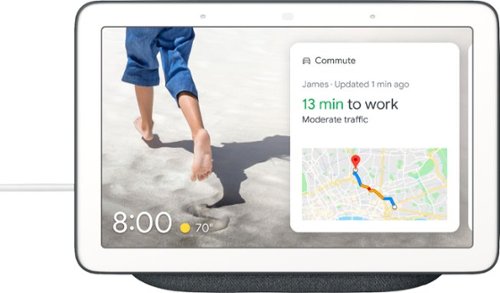
Nest Hub Smart Display with Google Assistant
Enjoy interactive streaming with this Google Nest Hub. With the built-in Google Assistant, you can view your calendar, receive alerts and reminders, and control devices from the single dashboard, and voice control lets you access other smart features. This Google Nest Hub lets you listen to music from Spotify and Pandora and view YouTube content. "
Great little device, needs to evolve
Customer Rating

5.0
I was an early adopter of the Echo Show last year and was excited to have it on my desk to watch quick videos, play music and get the news, etc. However, the device was severely limited by the lack of Youtube support among other things.
A year later, here comes the Google Home Hub. It's everything I wanted the Show to be but better. First, it's not as big, I did not need an iPad sized device on my desk. This is more like a bigger alarm clock, much less obtrusive and very welcome on my desk.
The device was easy to unpack and start using right away. It looks like a little tablet on an attractive fabric stand. I have other Google devices so setting this up with the Google Home app on my phone was a breeze. Setup took maybe 5 minutes and I was ready to go.
All of my smart home devices are accessible on the screen by swiping down or asking Google to show my smart devices. Makes controlling my lights, thermostat, etc, very simple. I also have Alexa devices and that does not interfere with Google. It's nice that you can use Alexa and Google on the Nest, Phillips Hue and others.
The sound is pretty good, but I don't need to be more than that, nor would I expect it. I want to use this as a bluetooth speaker for my Mac Mini and to play some Pandora when I want some background music when working in addition to the home assistant functions. I have other speakers when I want bigger sound.
This device has an ambient mode, really a screen saver mode, that cannot be turned off. I have sent Google feedback that I would prefer to stay on the home screen and be able to customize that screen as well. I am sure i am not the only one asking for this and I hope it happens. I tried it with a photo album and it looks great, but it's not what I need it for.
The beauty of the Hub is that it can go anywhere. I am sure I would enjoy it in my kitchen and bedroom just as much as I do in my office. I am debating getting another one to use as an alarm clock/assistant in my bedroom.
There is not a camera on the Hub which is great, I have Facetime when I need that. We don't need cameras in every device.
I also wish there was a way to add Microsoft Exchange calendars to devices like this.
So far so good with my Home Hub, I am looking forward to seeing it evolve and for Sonos to add the Google Assistant as well for further integration.
I would recommend this to a friend!
Mobile Submission: False
+1point
1out of 1found this review helpful.

Brother - HL-L3270CDW Wireless Color Laser Printer - White
The reliable Brother HL-L3270CDW compact digital color printer is a great choice for the busy home or small office looking for laser printer performance. Quick print speeds of up to 25 pages per minute² plus manual feed slot accommodate varied printing needs and can handle a variety of paper types and sizes, including card stock, envelopes and more. Connect with versatile options, including built-in wireless, Ethernet or USB interfaces, and print wirelessly from mobile devices³. The 250-sheet capacity adjustable paper tray helps improve efficiency with fewer refills and handles letter- or legal-size paper. Automatic two-sided printing helps save on paper costs. Save time by creating custom shortcuts on the 2.7" color touch screen, which also enables you to print directly from popular cloud apps, including Dropbox, Google Drive, Evernote, OneNote and more⁴. Brother Genuine high-yield replacement toner cartridges help lower printing costs. Comes with a 1-year limited warranty and free online, call or live chat support for the life of your product.
Awesome printer
Customer Rating

5.0
I have wanted a laser printer for my home for awhile, they are faster and the print quality is just better than ink jet. I need to print presentations and marketing materials for my sales calls and my old ink jet wasn't getting the job done.
The 3270 was just what I was looking for. Setup was a breeze, using WPS, I was able to connect it to my network in seconds. I downloaded the Brother app onto my iPhone and Mac and starting printing documents to test it out.
AirPrint on the iPhone worked flawlessly as did printing from my Mac. When not in use, the printer goes into sleep mode and it woke up immediately when I sent documents to print. Pages came out clear and the colors and blacks looked perfect.
The tray holds a ton of paper and I am confident that the included toners will last me a long time.
The printer is bigger than I imagined, really just deeper than I thought it would be, but that's my fault for not measuring my space.
This is an awesome printer and will definitely save me some trips to the print shop when i am away from my office and working from home.
I have had a few Brother products and they have never disappointed!
I would recommend this to a friend!
Mobile Submission: False
+2points
2out of 2found this review helpful.

Marshall - Stanmore II Voice Wireless Speaker with Amazon Alexa Voice Assistant - Black
Experience a new dimension of music with this Zound Industries smart speaker. The built-in Amazon Alexa feature lets you change songs without lifting a finger. This Zound Industries smart speaker has two 15W amplifiers for powerful, clear sound and a far-field microphone array to recognize commands from across the room.
I wanted to love it....
Customer Rating

3.0
I have been admiring the Marshall speakers for awhile now and was excited to get this new one with Alexa built in. Unfortunately, the speaker falls short in a few ways.
First let's talk about setup. The speaker is packaged nicely and really is a beautiful product. It is also pretty heavy, which is fine, since this is an in-home speaker and not portable. Setting up Alexa was simple, as was setting up bluetooth. Once those were setup, I tested it out and was really impressed with the sound at all levels. There are bass and treble knobs on the unit and you can adjust the EQ even more with the Marshall app. I love that I can do this. This really does sound great.
Now the bad parts; both the Marshall website and the Best Buy site state that this can be used in a multi-room setup with other Alexa enabled speakers. This is not the case. This speaker cannot be used in any multi-room setup. I have speakers in every room and it would have been nice to have this playing music with them.
The Alexa built in needs a lot of work. The mic seems to be on a delay of a few seconds and my other Alexa devices always pick up my voice before this one does. It also does not pick up my voice well when playing music which was something it was advertised to do as well. Alexa can be disabled, 4 red lights will appear on the speaker when doing this. You also cannot change the wake word, which would make it so much easier and more user friendly when having it around other Alexa devices.
Alexa also only works when in the Bluetooth or Wifi source. It will not work if the source is set to RCA or Aux. My workaround for multi-room audio was to plug it into my Airport Express to set it up with Airplay but this would not work either since Alexa does not work on that source.
Another annoying feature is standby. There is no power switch so the device will go into a low power mode. Alexa still works but when I have it on he RCA input and Airplay, I have to manually turn the speaker back on.
I would have loved to use this speaker as part of my multi-room setup, instead it is relegated to my desk as a bluetooth speaker for my PC with Alexa disabled.
I really wanted to love this speaker - it looks fantastic and sounds great, they just missed on a few key points. My hope is that Airplay 2 will be an added feature available as a firmware update so i can add this to my multi-room setup. Until then, it is definitely going to be underutilized.
No, I would not recommend this to a friend.
Mobile Submission: False
0points
0out of 0found this review helpful.

Hisense - 55" Class H9 Plus Series LED 4K UHD Smart Android TV
Control your Ultra HD and HDR viewing experience with this 55-inch Hisense ULED smart TV. It comes with Google Assistant built in, so you can search programs by voice, and its Android TV operating system provides access to various streaming apps. This Hisense ULED smart TV has a true 120Hz native panel with a motion rate of 240Hz for smooth display of fast-action scenes.
Great picture, Wonky OS
Customer Rating

3.0
I had not had any experience with the Hisense brand so i was curious to check this out to replace an older LCD TV in my bedroom.
The setup of the TV was super easy. I wanted to use it for a day before I mounted it on the wall and attaching the leg stands was simple. It's a fairly thin tv but all plastic unlike some other brands that add some metal to the frame to make it more attractive and sturdy. Once I got it up on my dresser, I plugged it in and started the setup process. Wifi connected easily and setting up the Google assistant was simple as well. The TV runs on the Android operating system and much of it is similar to my Sony Bravia.
Once setup I tried out a few movies on Netflix and Amazon and was really impressed with the picture and sound. I left it on the Dolby Vision Low setting that was the default and the picture looks great with 4k and non 4k content. The sound really impressed me, my old TV was connected to a sound bar but I do not think this TV needs one, unless it's in a living room. The sound on this is perfect for my bedroom, really impressive.
The TV also offers Alexa integration which is my preferred smart home assistant. The setup of this was a breeze and I love telling Alexa to turn the TV off and adjust the volume, however this could use some tweaks. Alexa raises and lowers the volume way too high and low, not in small increments. Doing the sleeo timer with Alexa would be nice to have as well as the included remote is meh.
The remote is definitely cheap and feels it. it is poorly labeled but I do not plan on using it much, my Apple TV remote will do.
I cut the cord months ago and use an Apple TV to watch all of my content, from Direct TV Now, Netflix, Amazon and movies on ITunes. Dolby Vision 4k content looks great. I do feel like the picture is not as clear when viewing from an angle but straight on it's beautiful.
My main problem with the TV is the system. When I turn it on, I get a label on the TV saying weak wifi signal. Then it goes away. I also get a weird empty square on the screen for a moment and something else pops up saying live tv. It takes a little while to startup for sure and those labels or popups are really annoying, why can't the TV just start without those annoyances? This really makes the TV feel cheap and poorly made.
I also wish the Google Assistant was always on and you didn't have to press the Google button on the remote. I will never use it that way. Ever.
Overall, I am very happy with the look of the TV, the picture and the sound, but the weird on screen messages at startup keep this TV from being 4 or 5 stars.
I would recommend this to a friend!
Mobile Submission: False
+1point
1out of 1found this review helpful.
MX Vertical is an advanced ergonomic mouse that combines science-driven design with the elevated performance of Logitech’s MX series. The natural handshake position of MX Vertical reduces wrist pressure and forearm strain. The unique 57° vertical angle has been optimized for an ergonomic posture without compromising a pixel of performance. MX Vertical features a 4000 DPI high-precision sensor, resulting in 4x less hand movement and reducing fatigue. And the cursor speed switch allows you to instantly adjust DPI speed and accuracy with the touch of a button. MX Vertical stays powered for up to four months on a full charge – and gets three hours of use from a one-minute quick charge.
Awesome mouse
Customer Rating

5.0
I am at a desk using a mouse a lot so I was excited that after many years of the same old mouse design, there was something new and potentially better on the market.
This mouse does look very different than the typical PC mouse. You hold it almost in the same way you would shake a hand. This is supposed to be less stressful on your wrist and put your hand in a more relaxed position.After using it for a few days, I will say that I prefer the vertical mouse to my regular mouse at home...I may have to get another one!
I love that you can connect this to as many as 3 different devices as I have two computers at home and one at my office. All computers have bluetooth so i connected it through that which could not have been easier. I like the new Logitech software much better than the old unifying software as well. The button options are great and it allows you to do a lot more multitasking than a normal mouse.
I really have no complaints about it, I'm looking forward to using it more.
I would recommend this to a friend!
Mobile Submission: False
0points
0out of 0found this review helpful.
Josh76's Questions
Josh76 has not submitted any questions.
Josh76's Answers

Sonos - Beam Soundbar with Voice Control built-in - Black
Get more out of your home theater setup with this Sonos Beam compact smart soundbar. A 5-speaker with five amplifier setup delivers rich, big sound to your room, while the single-cable connection allows for fast, easy setup. Compatible with Amazon Alexa and Google Assistant voice control, this Sonos Beam compact smart soundbar lets you control the volume and power with the just sound of your voice.
Will the beam soundbar work with the Sony XBR-65X850E?
It will work with any tv that has an HDMI "ARC" connection. If your TV does not, it comes with an optical audio adapter.
6 years, 2 months ago
by
Posted by:
Josh76

Sonos - Beam Soundbar with Voice Control built-in - Black
Get more out of your home theater setup with this Sonos Beam compact smart soundbar. A 5-speaker with five amplifier setup delivers rich, big sound to your room, while the single-cable connection allows for fast, easy setup. Compatible with Amazon Alexa and Google Assistant voice control, this Sonos Beam compact smart soundbar lets you control the volume and power with the just sound of your voice.
can I disconnect the alexa on the beam and still use it, I don't want anything to do with a listening device in my personal space
Yes, there is a button that will mute the microphone
6 years, 2 months ago
by
Posted by:
Josh76

Nespresso - Lattissima One Espresso Machine by DeLonghi
Master the art of the perfect latte or cappuccino with this DeLonghi Nespresso Lattisma espresso maker. This multifunctional unit brews your coffee and prepares the milk for a great cup of coffee every time. The built-in milk jug holds just the right amount of milk, eliminating waste, while an automatic shut off feature that will turn the machine off for safety. This DeLonghi Nespresso Lattisma espresso maker is compact, leaving counter spaces clear.
Can you get just hot water from this machine?
Yes, just don't put a pod into the machine. I would run water through a couple of times to remove any espresso residue in the lines.
6 years, 2 months ago
by
Posted by:
Josh76

Lenovo - IdeaCentre 23" Touch-Screen All-In-One Computer - Intel Core i3 - 6GB Memory - 1TB Hard Drive
Lenovo IdeaCentre 23" A530-57318961 All-in-One Computer: A frameless design adds style to the 10-point multitouch display. Tilt your screen to a wide range of angles for a customizable viewing experience, or lay it flat to play touch-screen tabletop games.Learn more about the New Windows ›
A530 processor?
The A530 was pitched as having an icore7. The specs on all other sites confirm. The Best Buy website cites that it is an icore3 they carry. Is this incorrect? Or did Lenovo/Best Buy downgrade the processor for the Best Buy item?
It has an i3. It seems like this model was specifically made for Best Buy
10 years, 1 month ago
by
Posted by:
Josh76
from
Jersey City, NJ

Lenovo - IdeaCentre 23" Touch-Screen All-In-One Computer - Intel Core i3 - 6GB Memory - 1TB Hard Drive
Lenovo IdeaCentre 23" A530-57318961 All-in-One Computer: A frameless design adds style to the 10-point multitouch display. Tilt your screen to a wide range of angles for a customizable viewing experience, or lay it flat to play touch-screen tabletop games.Learn more about the New Windows ›
Does it have voice-to-text ? Can I dictate, without any additional microphone?
It has the Dragon software but I have never really gotten it to work right.
10 years, 1 month ago
by
Posted by:
Josh76
from
Jersey City, NJ

Apple® - TV®
The 2nd generation Apple TV® allows you to stream movies, TV shows, photos and music from your computer to a compatible HDTV or home theater system via the built-in 802.11a/b/g/n wireless LAN connection. Smart Set-Top Box Get a world of instant entertainment with this smart set-top box. Connect to the Internet and stream movies, listen to music and access a wide variety of other content on your HDTV. Learn more about smart products. Netflix YouTube Flickr
RCA VIDEO VS HDMI
IS THERE A WAY TO CONNECT A 3-RCA/VIDEO CABLE IN AND HAVE A HDMI CONNECTION. OUT?
MY TV DOES NOT HAVE A HDMI CONNECTION? ONLY RCA/VIDEO
THANKS
MY TV DOES NOT HAVE A HDMI CONNECTION? ONLY RCA/VIDEO
THANKS
No, you must have HDMI
13 years, 7 months ago
by
Posted by:
Josh76
from
Jersey City, NJ

