JMiami
JMiami's Stats
- Review Count4
- Helpfulness Votes2
- First ReviewOctober 5, 2016
- Last ReviewMay 15, 2018
- Featured Reviews0
- Average Rating5
Reviews Comments
- Review Comment Count0
- Helpfulness Votes0
- First Review CommentNone
- Last Review CommentNone
- Featured Review Comments0
Questions
- Question Count0
- Helpfulness Votes0
- First QuestionNone
- Last QuestionNone
- Featured Questions0
- Answer Count4
- Helpfulness Votes6
- First AnswerOctober 5, 2016
- Last AnswerOctober 5, 2016
- Featured Answers0
- Best Answers3
JMiami's Reviews

WD - Blue 250GB Internal SSD SATA
Handle storage demands with this Western Digital SATA solid-state drive. Its 550MB/s read speed and 525MB/s write speed are suitable for intensive applications, and its 2.5-inch form factor fits most desktops and laptops. The solid-state drive has no moving parts, making the drive resistant to shock to protect your data. Includes the WD SSD Dashboard to keep track of the drive's status.
Excellent SSD on a budget
Customer Rating

5.0
Works like a charm, and it is easy to install. While I have not tested the actual speed (I am sure there is one but seems negligible), I cannot notice the difference in booting time between this ssd and an Evo 750 I have on a different computer.
I would recommend this to a friend!
Verified Purchaser:Yes
My Best Buy number: 3493378878
My Best Buy number: 3493378878
Mobile Submission: False
0points
0out of 0found this review helpful.

Insignia™ - 3' USB Type C-to-USB Cable - Blue
Connect USB-A devices to USB-C devices with this Insignia charging and syncing cable. The 3-foot blue cord provides simple high-speed data transfers between your equipment.
Best quality cables i've tried
Customer Rating

5.0
These insignia cables are the best there are. The prices are competitive, but the important thing is that they always last me considerably longer than cables from any other brand. The cables don't feel flimsy which is great, and I haven't had one suffer any significant damage. If you need one, I really recommend these whether you need for usb C, lighthin or micro usb.
I would recommend this to a friend!
Verified Purchaser:Yes
My Best Buy number: 3493378878
My Best Buy number: 3493378878
Mobile Submission: True
+2points
2out of 2found this review helpful.

Dynex™ - 3' Micro USB-to-USB Cable - Blue
Only at Best BuyConnect your mobile devices with this Dynex™ DX-MC3B 3' micro USB-to-USB cable, which features male connectors compatible with most micro USB and USB ports. The PVC jacket material provides strength and durability.
Best cable period.
Customer Rating

5.0
While there are not many ways in which to differentiate microusb cables, I can confidently say that this one is the best I have purchased. If you have many micro usb devices, you'll notice that at some point they become loose as the 2 little clips it has in the back of the connector become flimsy. No matter how much I use this specific cable, it always seems to stay strong. For this reason I have bought several of these cables for my family members.
I would recommend this to a friend!
Verified Purchaser:Yes
My Best Buy number: 3493378878
My Best Buy number: 3493378878
0points
0out of 0found this review helpful.
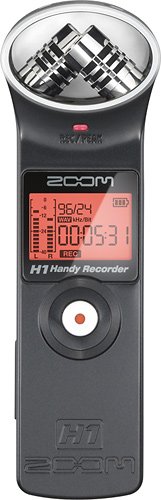
Zoom - H1 Handy Recorder - Black
This recorder features an X/Y microphone configuration for high-quality audio reproduction and a built-in reference speaker for instant playback. A 1/8" external microphone input and a stereo 1/8" line output provide simple connectivity.
Excellent For Interviews
Customer Rating

5.0
Images for this Review
(click to see full-size image)


The recorder works like a charm and captures every conversation in a room with great detail. This makes it grreat for recording presentations, and interviews, but not so good with lots of noise in the background. There might be ways to handle that, but since I'm using it to record interviews in quiet places I haven't had to deal with such an issue. One recommendation that I can make is that you should start recording before you actually need to (in order to prevent loosing data) and don't type while its recording (the clicks of the keyboard sound really loud in the recorder which can make any transcription more difficult than needed).
I would recommend this to a friend!
Verified Purchaser:Yes
My Best Buy number: 3493378878
My Best Buy number: 3493378878
0points
0out of 0found this review helpful.
JMiami's Questions
JMiami has not submitted any questions.
JMiami's Answers
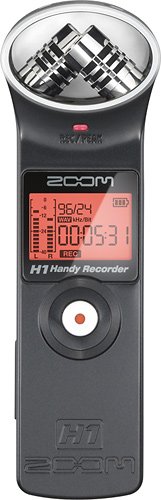
Zoom - H1 Handy Recorder - Black
This recorder features an X/Y microphone configuration for high-quality audio reproduction and a built-in reference speaker for instant playback. A 1/8" external microphone input and a stereo 1/8" line output provide simple connectivity.
Do I need to buy a shotgun mic to use this recorder? Can I just use the H1 to record and my camera to shoot? I can't connect it to my camera so I just want to make sure this is the only piece I need to buy.
You don't need a separate mic to use this recorder as it already has a couple attached to it (though recording with a shotgun mic is always a plus). You can check videos on YouTube where they used the standard mic from this recorder to see if you like the sound quality. In my opinion it is perfect (at least for my purposes of interviewing) as it captures everything that is said with great clarity. But I would recommend you to make that assessment yourself.
To make it perfectly clear: Yes, you ca record sound with this recorder, and then use your camera for the video. Of course, you would then need to synchronize them on your computer.
To make it perfectly clear: Yes, you ca record sound with this recorder, and then use your camera for the video. Of course, you would then need to synchronize them on your computer.
7 years, 7 months ago
by
Posted by:
JMiami
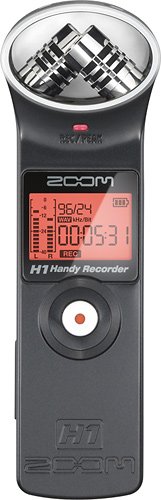
Zoom - H1 Handy Recorder - Black
This recorder features an X/Y microphone configuration for high-quality audio reproduction and a built-in reference speaker for instant playback. A 1/8" external microphone input and a stereo 1/8" line output provide simple connectivity.
Can I play my organ and record what I played. Then plug the recorder into my computer and burn recording to a cd?
I use mine for recording interviews so I don't have experience using it for instruments. However, there are 2 ways in which I would go around this problem. First, you could just play your organ while the recorder is recording and move that file into your computer (this should work just fine, but I would suggest testing the input levels to make sure that it sounds right). Alternatively, there is an aux port labeled "line in" for using your own microphone. If you have another microphone that you use specifically for music recording you could connect it there and it would work perfectly. Like I said before, I haven't used it for recording music so I really don't know how it would sound, but recordings of interviews, people talking, and even recordings of youtube videos sound perfectly clear.
Hope this helps.
Hope this helps.
7 years, 7 months ago
by
Posted by:
JMiami
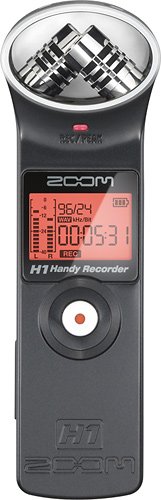
Zoom - H1 Handy Recorder - Black
This recorder features an X/Y microphone configuration for high-quality audio reproduction and a built-in reference speaker for instant playback. A 1/8" external microphone input and a stereo 1/8" line output provide simple connectivity.
monitor
can I monitor what I am recording using headphones with this device?
Absolutely! I do this before I even start recorded so I can adjust the gain levels. You just need to plug-in your headphones into the aux port labeled "line out". Make sure you use this one, as there is another aux port called "line in" which is to connect your own separate microphone and thus wouldn't work for that purpose. I have a picture in my review showing how my headphones are connected to it so go check it out!
Images for this Answer
(click to see full-size image)

7 years, 7 months ago
by
Posted by:
JMiami
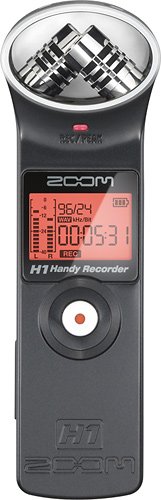
Zoom - H1 Handy Recorder - Black
This recorder features an X/Y microphone configuration for high-quality audio reproduction and a built-in reference speaker for instant playback. A 1/8" external microphone input and a stereo 1/8" line output provide simple connectivity.
Is this Mac compatible ?
I don't see why not. The recorder saves the files in either WAV or MP3 format, and both of them are compatible with both windows and apple environment. The files can be transferred by connecting the device as a flash drive, or taking the microsd card out and using an adapter to plug it into your mac and both of these methods should work with it. Granted, I am using a windows machine so I haven't tested it myself, but everything indicates that it is compatible.
7 years, 7 months ago
by
Posted by:
JMiami