Jollywombat
Jollywombat's Stats
- Review Count3
- Helpfulness Votes0
- First ReviewJune 25, 2014
- Last ReviewSeptember 3, 2014
- Featured Reviews0
- Average Rating4.3
Reviews Comments
- Review Comment Count0
- Helpfulness Votes0
- First Review CommentNone
- Last Review CommentNone
- Featured Review Comments0
Questions
- Question Count0
- Helpfulness Votes0
- First QuestionNone
- Last QuestionNone
- Featured Questions0
- Answer Count8
- Helpfulness Votes3
- First AnswerJune 25, 2014
- Last AnswerSeptember 3, 2014
- Featured Answers0
- Best Answers1
Jollywombat's Reviews

ASUS - Extreme Wireless-AC2400 Dual-Band Gigabit Router - Black
Enjoy wireless Internet access throughout your home with this Asus Extreme RT-AC87R router that features 802.11ac AiRadar universal beamforming technology and 4 detachable dual-band antennas to provide reliable coverage up to 5,000 sq. ft.
Powerful Router
Customer Rating

5.0
Posted by: Jollywombat
from NY
on September 3, 2014
Ease of Use

5.0
Performance

5.0
What's great about it: Great Range, speed
What's not so great: Price is a little high without MU-MIMO
This was a great upgrade from my AC66 in terms of range, overall speed, and performance.
Combined with Merlins Firmware, this suits all my needs. OpenVPN server performance on the router is much better than with the AC66, likely due to faster processor and dual core. USB3 port is a plus, started using this as a secondary NAS with my DLINK D232.
This product has... Fast connection, Dual band, Reliable connection
About me... Heavy media streamer, Technology guru, Business Professional
I would recommend this to a friend!
I use it in...:Large home
Verified Purchaser:Yes
My Best Buy number: 2187654649
My Best Buy number: 2187654649
0points
0out of 0found this review helpful.
Connect to your compatible speakers with this Logitech 980-000910 adapter, which features Bluetooth technology that allows you to wirelessly stream audio from most Bluetooth-enabled devices. The push button pairing ensures simple setup.
Great little BT adapter
Customer Rating

5.0
Sound Quality

5.0
What's great about it: Good range, easy to connect, two devices at once
What's not so great: Nothing
Got this for use at my wedding to connect an outdoor speaker system that did not have bluetooth input compatibility. It worked great, easy to hook up, fast pairing, and best of all allows two devices to connect to it instead of just one at a time, useful for using it as a loudspeaker for speeches and such. Looks nice and is compact.
I would recommend this to a friend!
Verified Purchaser:Yes
My Best Buy number: 2187654649
My Best Buy number: 2187654649
0points
0out of 0found this review helpful.
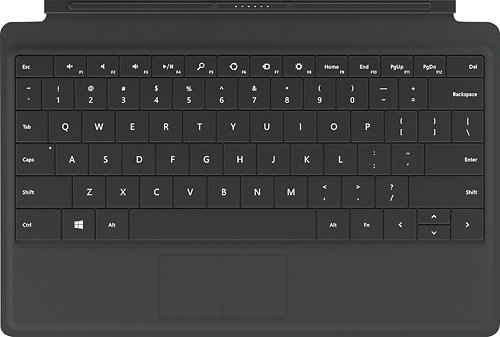
Power Cover Keyboard for Select Microsoft Surface Tablets - Charcoal
This Microsoft Power Cover 5VX-00001 keyboard clicks into your compatible Microsoft Surface tablet, making it easy to type while you're on the go. The keyboard also functions as an external battery, providing additional battery life to your tablet.
Decent option for extended battery life
Customer Rating

3.0
What's great about it: Extended battery
What's not so great: Not the most stable connection, quirks
I required additional battery power for my SP2 while traveling for work, so decided to get the power cover. I was told by the reps at Bestbuy that it was backlight, but that was incorrect. Cover adds significant weight to the unit, and adds greatly to the thickness. Key travel seemed a little worse than the regular type cover, not major, but was noticeable. The power cover cannot be charged unless your surface is turned on and running FYI, if you have it powered off and plugged in, it will not charge for whatever reason, unit has to be running. You have to keep the Power cover in the forward facing orientation to have it work, if you flip it around so it folds along the back it will not provide the power anymore (not sure how to explain this well, I dont mean just folding the keyboard behind the unit, I mean detaching it and attaching it to the back of the device so it is not bent backwards).
Battery power provided was acceptable, gave an extra ~3 hours of watching videos while doing powerpoint/MSword docs.
No, I would not recommend this to a friend.
Verified Purchaser:Yes
My Best Buy number: 2187654649
My Best Buy number: 2187654649
0points
0out of 0found this review helpful.
Jollywombat's Questions
Jollywombat has not submitted any questions.
Jollywombat's Answers

NETGEAR - Wireless-N Router - Black
Keep your Wi-Fi connection strong anywhere in the house with this NETGEAR router. Monitor your network with the NETGEAR genie app, keep track of your kids with parental controls, and use multiple devices simultaneously for downloading, gaming and more
How to Configuring a router without a desktop or laptop?
Was going to buy one of your routers to use with my ipad and apple phones. Question, can I configure the router using only my ipad? I don't have a desktop or laptop. If not, will/can best buy configure it before I leave the store?
Thanks
Joe
Thanks
Joe
You should be able to configure it directly from the IPAD. Hook the router up as directed, and connect to the new network. It should prompt you to go to the configuration page for the router, but if not, just go to the IP address for the router from your browser on the IPAD, typically 192.168.0.1 or 192.168.1.1, and configure to your specifications.
9 years, 9 months ago
by
Posted by:
Jollywombat
from
NY

NETGEAR - Wireless-N Router - Black
Keep your Wi-Fi connection strong anywhere in the house with this NETGEAR router. Monitor your network with the NETGEAR genie app, keep track of your kids with parental controls, and use multiple devices simultaneously for downloading, gaming and more
Using for different services?
I previously used this with COX, but i just moved and all we can get is NextLink. Will this work for Nextlink also?
Yes, should work with any provider. I *think* Nextlink is a DSL provider (correct me if I am wrong), if so you just have to configure the router for DSL in its WAN settings, but it will work.
9 years, 9 months ago
by
Posted by:
Jollywombat
from
NY

NETGEAR - Wireless-N Router - Black
Keep your Wi-Fi connection strong anywhere in the house with this NETGEAR router. Monitor your network with the NETGEAR genie app, keep track of your kids with parental controls, and use multiple devices simultaneously for downloading, gaming and more
I have cinder block wall can that be blocking the signal to the added on room will a better router help?
A stronger router will help a little yes, but there will always be limitations especially if there is metal in the wall as well.
9 years, 9 months ago
by
Posted by:
Jollywombat
from
NY

NETGEAR - Wireless-N Router - Black
Keep your Wi-Fi connection strong anywhere in the house with this NETGEAR router. Monitor your network with the NETGEAR genie app, keep track of your kids with parental controls, and use multiple devices simultaneously for downloading, gaming and more
does this work with windows 7
Yes, will work with any operating system, Mac, Windows, Linux, etc.
9 years, 9 months ago
by
Posted by:
Jollywombat
from
NY

NETGEAR - Wireless-N Router - Black
Keep your Wi-Fi connection strong anywhere in the house with this NETGEAR router. Monitor your network with the NETGEAR genie app, keep track of your kids with parental controls, and use multiple devices simultaneously for downloading, gaming and more
what is the signal range for a router?
I am looking for a router that will pick up a signal that is approximately 250ft away. Is that possible?
There are longer range routers out there that will reach 250ft, but it will be a fairly slow connection rate. Also, if there is anything inbetween each endpoint, that will greatly affect the range and signal rate. You can use wireless repeaters to extend your WIFI network out however, this might be an option for you
9 years, 9 months ago
by
Posted by:
Jollywombat
from
NY

ASUS - Extreme Wireless-AC2400 Dual-Band Gigabit Router - Black
Enjoy wireless Internet access throughout your home with this Asus Extreme RT-AC87R router that features 802.11ac AiRadar universal beamforming technology and 4 detachable dual-band antennas to provide reliable coverage up to 5,000 sq. ft.
comparison
What are the product differences between the RT-AC87R and the RT-AC87U?
Also, I would like to know the differences between the RT-AC87U and the RT-AC3200
Thanks you,
Paul B
Also, I would like to know the differences between the RT-AC87U and the RT-AC3200
Thanks you,
Paul B
The AC87R and AC87U are the exact same router, no differences at all. One is just sold at retail outlets, the other online.
The AC3200 is more powerful, different chipset, supporting theoretical speeds up to 3200mbps vs 2400 with the AC87, supports triband-MIMO for full bandwidth to each device, 6 antennas, better beam-forming
The AC3200 is more powerful, different chipset, supporting theoretical speeds up to 3200mbps vs 2400 with the AC87, supports triband-MIMO for full bandwidth to each device, 6 antennas, better beam-forming
9 years, 9 months ago
by
Posted by:
Jollywombat
from
NY

Griffin - Black/Black Survivor All-Terrain Case + Stand for iPad Air - Black
Ridiculously over-engineered? Or the perfect case for your iPad no matter where you're headed?. Designed and tested to meet or exceed US Department of Defense Standard 810F, Griffin's Survivor Extreme-Duty Case is designed from the inside out to protect your iPad from extreme conditions ... dirt, sand, rain, shock, vibration, and a host of other environmental factors.Survivor is built on a shatter-resistant polycarbonate frame clad in rugged, shock absorbing silicone. A built-in screen protector seals your Multi-Touch display from the outside environment, while hinged plugs seal the dock connector, headphone port, hold switch, camera, and volume controls.Survivor is independently tested to meet or exceed environmental testing standards for blown rain, blown dust and grit, vibration, shock, temperature and humidity. How well does Survivor perform? You can view videos and test results online at www.griffintechnology.com/survivor.
How to fix my broken iPad Air after it's been a survivor case
How can I get help! My iPad Air been in the survivor case for the second time and as another break to it?
Just dismantle the case the same way you assembled it. Instructions if needed are on vendors website.
10 years ago
by
Posted by:
Jollywombat
from
NY
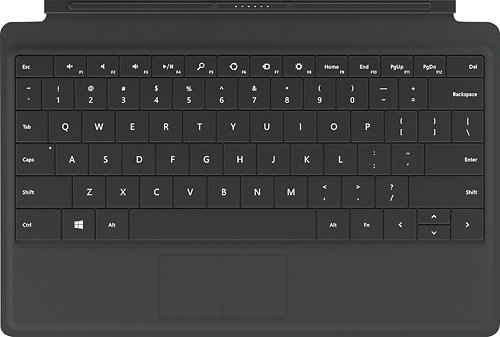
Power Cover Keyboard for Select Microsoft Surface Tablets - Charcoal
This Microsoft Power Cover 5VX-00001 keyboard clicks into your compatible Microsoft Surface tablet, making it easy to type while you're on the go. The keyboard also functions as an external battery, providing additional battery life to your tablet.
How may I enable F1, F2, F3 .... keys??
In some programs I need to use F1, F2, F3... keys but they doesn`t work because of the "smart" keys such as mute, volume up, volume down... how may I enable them?
Press and hold the "FN" button towards the bottom right hand side of the keyboard then press the desired function key. There is a 3rd party application that makes the top row dedicated back to FN keys instead of the MS shortcut bars should you desire that.
10 years ago
by
Posted by:
Jollywombat
from
NY
