Klame
Klame's Stats
- Review Count2
- Helpfulness Votes1
- First ReviewApril 4, 2014
- Last ReviewApril 4, 2014
- Featured Reviews0
- Average Rating5
Reviews Comments
- Review Comment Count0
- Helpfulness Votes0
- First Review CommentNone
- Last Review CommentNone
- Featured Review Comments0
Questions
- Question Count0
- Helpfulness Votes0
- First QuestionNone
- Last QuestionNone
- Featured Questions0
- Answer Count4
- Helpfulness Votes0
- First AnswerApril 4, 2014
- Last AnswerApril 4, 2014
- Featured Answers0
- Best Answers0
Klame's Reviews
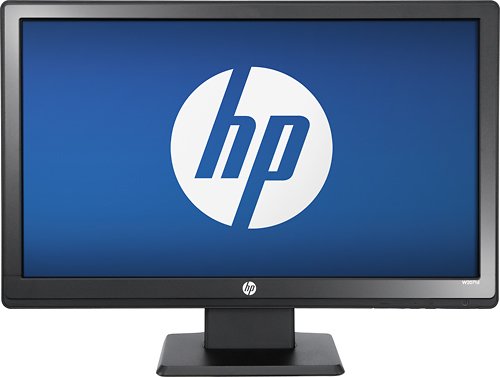
HP - 20" Widescreen Flat-Panel LED Monitor - Black
HP 20" W2071D LED HD Monitor: This slim monitor is great for checking e-mail, browsing your favorite websites and checking Facebook and Twitter. It also works well as a second screen so you can get more work — or fun — done. Plus, you can free up desk space by mounting it on a wall.
Excellant visual
Customer Rating

5.0
Features

5.0
Design

5.0
What's great about it: Screen is right for normal usage
What's not so great: Power button on the underside
I love the images and the quality. As I wrote earlier, the only inconvenience is that the power button is on the underside lip, just below the power light on the right bottom corner. Someone inconvenient but doable after you get used to it and do not put anything under the monitor screen.
This product has... Attractive design, Easy to setup, Difficult to adjust/use buttons, No speakers
About me... Budget Conscious, Photo/video enthusiast, Parent with kids, Technology guru/developer, Business Professional
I would recommend this to a friend!
Verified Purchaser:Yes
My Best Buy number: 0757510166
My Best Buy number: 0757510166
0points
0out of 0found this review helpful.
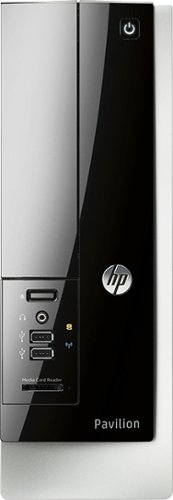
HP - Pavilion Slimline Desktop - AMD A4-Series - 6GB Memory - 1TB Hard Drive - Gray
Only at Best BuyHP Pavilion Slimline 400-224 Desktop: Even with a slim silhouette, this desktop still packs plenty of power for Web browsing and video streaming. A spacious hard drive, built-in card reader and multidisplay port give you convenient options to store and share your favorite photos.Learn more about the New Windows ›
Once I adjusted to Windows 8.1, it is excellant.
Customer Rating

5.0
Features

4.0
Performance

5.0
What's great about it: Works quickly
What's not so great: Missing "all programs" but that's Microsoft.
Had the computer about a month. Once I adjusted to Windows 8.1 and got used to it, added a few shortcuts to make me feel at home, it is excellent. Memory and RAM are great for what I am using. Do not do gaming and am still adjusting some. Of course this replaced an older and smaller computer, operating XP, which dearly loved.
This product is... quiet, A nice compact size, Attractive design, Premium quality mouse/keyboard combo, easy to set up
About me... Budget Conscious, Basic web surfing & emails, Parent with kids, Business Professional, Comfortable with technology
I would recommend this to a friend!
Verified Purchaser:Yes
My Best Buy number: 0757510166
My Best Buy number: 0757510166
+1point
1out of 1found this review helpful.
Klame's Questions
Klame has not submitted any questions.
Klame's Answers
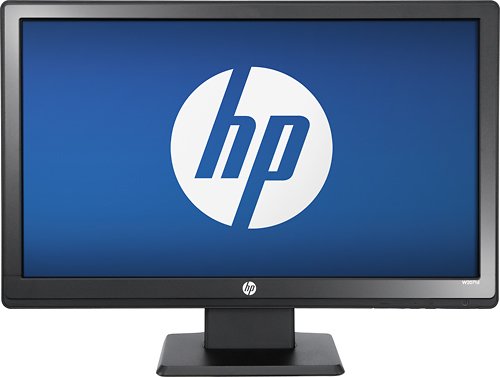
HP - 20" Widescreen Flat-Panel LED Monitor - Black
HP 20" W2071D LED HD Monitor: This slim monitor is great for checking e-mail, browsing your favorite websites and checking Facebook and Twitter. It also works well as a second screen so you can get more work — or fun — done. Plus, you can free up desk space by mounting it on a wall.
How much does this monitor weigh?
About 1 1/2-2 pounds. Not much.
10 years, 1 month ago
by
Posted by:
Klame
from
Texas
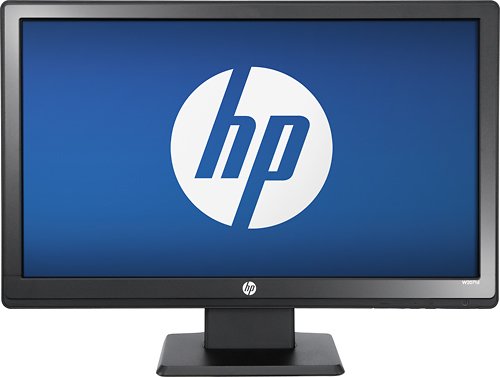
HP - 20" Widescreen Flat-Panel LED Monitor - Black
HP 20" W2071D LED HD Monitor: This slim monitor is great for checking e-mail, browsing your favorite websites and checking Facebook and Twitter. It also works well as a second screen so you can get more work — or fun — done. Plus, you can free up desk space by mounting it on a wall.
How do I adjusts the color on the screen
After connecting this screen, I have no idea how to change the background color. It's giving me a headache!
Buttons on the underside of the screen, just to the right of center.
10 years, 1 month ago
by
Posted by:
Klame
from
Texas
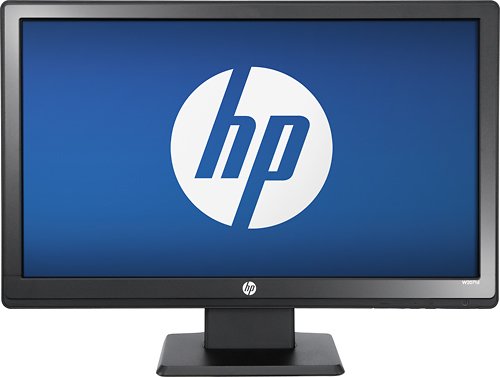
HP - 20" Widescreen Flat-Panel LED Monitor - Black
HP 20" W2071D LED HD Monitor: This slim monitor is great for checking e-mail, browsing your favorite websites and checking Facebook and Twitter. It also works well as a second screen so you can get more work — or fun — done. Plus, you can free up desk space by mounting it on a wall.
Which monitors are compatible with the HP Pavillion slimline and has a camera for skype?
This model is compatible and excellent quality but does not have a camera.
10 years, 1 month ago
by
Posted by:
Klame
from
Texas
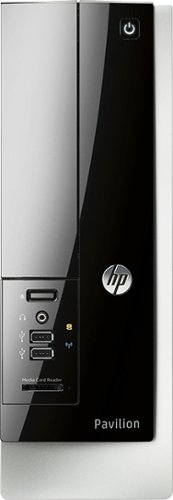
HP - Pavilion Slimline Desktop - AMD A4-Series - 6GB Memory - 1TB Hard Drive - Gray
Only at Best BuyHP Pavilion Slimline 400-224 Desktop: Even with a slim silhouette, this desktop still packs plenty of power for Web browsing and video streaming. A spacious hard drive, built-in card reader and multidisplay port give you convenient options to store and share your favorite photos.Learn more about the New Windows ›
Is the cd/dvd reader & writer hiding?
From the picture of this computor I can't see the cd/dvd player & writer. Where are they? on top or behind the front cover sideways?
The drive is discreetly placed and blends in on the left front. The button to open the cd/dvd is just above the usb ports on the front. It is a vertical drive, which takes a little getting used to, but alright once I made the mental adjustment.
10 years, 1 month ago
by
Posted by:
Klame
from
Texas