EhendersonJr
EhendersonJr's Stats
- Review Count2
- Helpfulness Votes0
- First ReviewNovember 23, 2013
- Last ReviewApril 10, 2014
- Featured Reviews0
- Average Rating5
Reviews Comments
- Review Comment Count0
- Helpfulness Votes0
- First Review CommentNone
- Last Review CommentNone
- Featured Review Comments0
Questions
- Question Count0
- Helpfulness Votes0
- First QuestionNone
- Last QuestionNone
- Featured Questions0
- Answer Count3
- Helpfulness Votes1
- First AnswerApril 10, 2014
- Last AnswerApril 10, 2014
- Featured Answers0
- Best Answers0
EhendersonJr's Reviews
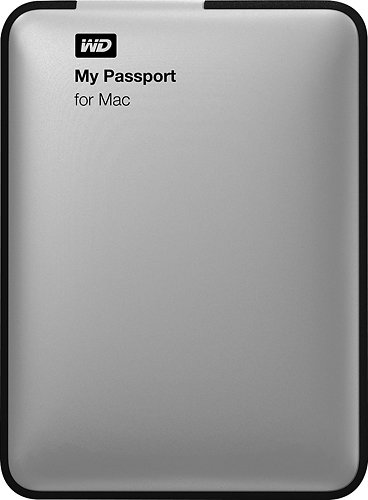
WD - My Passport for Mac 1TB External USB 3.0 Portable Hard Drive - Silver
Take up to 1TB of files on the go with this WD My Passport for Mac external hard drive, which features password protection and hardware encryption to protect your data. The USB 3.0 interface simplifies connection to your MacBook® or MacBook Air®.
Everything I want in a portable HDD
Customer Rating

5.0
Posted by: EhendersonJr
from The Villages, FL
on April 10, 2014
Ease of Use

5.0
Performance

5.0
What's great about it: Price and size, both small.
What's not so great: Silver case. I'd have preferred black so it "disappears" on the shelf.
If you need compact hard disc storage at a comfortable price, Western Digital is the place to go. This 1 terabyte drive formatted in HFS+ for Macs is used to store newly digitized video from old 8mm films. Before providing to the processor, I didn't even open the box. The unit required virtually no setup and the film processor noted no problems in storing the digital footage. Since I've connected this unit to the other drives on my media server, it has performed well. No access delay and no download/upload speed issues.
This product has... Reliable, Fast, Attractive design/portable, Quiet, Large capacity/good size, inexpensive
About me... Budget Conscious, Work with large multimedia files, Need a simple backup solution, prefer simple sollutions
I would recommend this to a friend!
Compatible with...:Mac
Verified Purchaser:Yes
My Best Buy number: 0037256203
My Best Buy number: 0037256203
0points
0out of 0found this review helpful.

Fitbit - One Wireless Activity and Sleep Tracker - Black
Fitbit One Wireless Activity and Sleep Tracker: Measure your activity day and night with Fitbit One, a sleek device that goes beyond the traditional pedometer. Get motivated to reach your goals by making small changes to your daily life, like taking extra steps throughout the day or learning how to sleep more soundly at night.
Great monitor!
Customer Rating

5.0
Posted by: EhendersonJr
from The Villages, FL
on November 23, 2013
What's great about it: Easy to set up
What's not so great: Must be removed from protective case to charge
Use with My Fitness Pal to keep track of calories burned and miles walked. Can wear it anywhere and it even tracks my slept habits. Since I suffer from apnea, that was a plus.
This product has... Attractive design, Right size, Useful features, Quick reading, Easy to wear, Easy to read
About me... beginner, casual user
I would recommend this to a friend!
Age:65+
Gender:Male
Verified Purchaser:Yes
My Best Buy number: 0037256203
My Best Buy number: 0037256203
0points
0out of 0found this review helpful.
EhendersonJr's Questions
EhendersonJr has not submitted any questions.
EhendersonJr's Answers
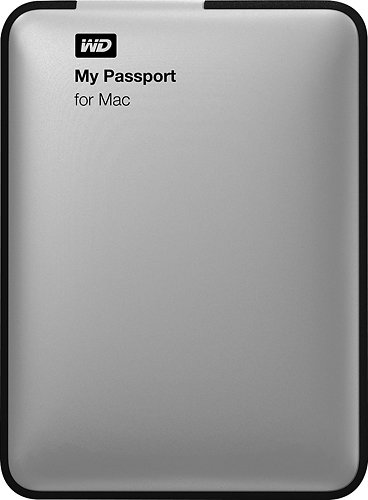
WD - My Passport for Mac 1TB External USB 3.0 Portable Hard Drive - Silver
Take up to 1TB of files on the go with this WD My Passport for Mac external hard drive, which features password protection and hardware encryption to protect your data. The USB 3.0 interface simplifies connection to your MacBook® or MacBook Air®.
is this drive compatible with usb2
Yes. All USB3 drives that I have used are backward compatible with USB 2 ports, just not as fast.
10 years, 1 month ago
by
Posted by:
EhendersonJr
from
The Villages, FL
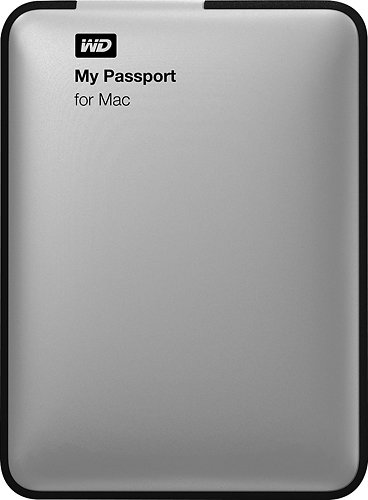
WD - My Passport for Mac 1TB External USB 3.0 Portable Hard Drive - Silver
Take up to 1TB of files on the go with this WD My Passport for Mac external hard drive, which features password protection and hardware encryption to protect your data. The USB 3.0 interface simplifies connection to your MacBook® or MacBook Air®.
How do I reformat for use with a PC?
How do I reformat for use with a PC?
Go here (http://www.techiecorner.com/159/how-to-format-external-hard-disk-for-mac-and-windows/) for explicit instructions
10 years, 1 month ago
by
Posted by:
EhendersonJr
from
The Villages, FL
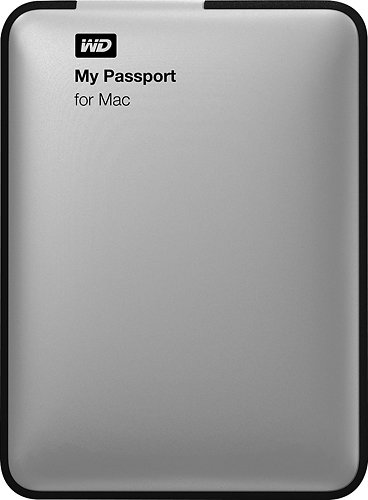
WD - My Passport for Mac 1TB External USB 3.0 Portable Hard Drive - Silver
Take up to 1TB of files on the go with this WD My Passport for Mac external hard drive, which features password protection and hardware encryption to protect your data. The USB 3.0 interface simplifies connection to your MacBook® or MacBook Air®.
1 1/2 questions: Can I store data from a PC as well on the Mac external drive? Does this come with its own storage pouch??
I have a MacBook Pro and will use the WD 1TB to store files. I also want to know if I can store files from a PC.
I want to know if this comes with its own pouch.
I want to know if this comes with its own pouch.
This model HDD did not come with a storage pouch. When I travel, it is small enough to fit into a pocket on my laptop case.
The model comes in a Mac (HFS+) version and a Windows (MS DOS) version.
Macs can read and write to/from Windows-formatted media but Windows cannot read or write to/from Mac-formatted media.
If you need to read and write both Mac and Windows files to/from the same HDD, the HDD must be formatted using MS-DOS.
Go here (http://www.techiecorner.com/159/how-to-format-external-hard-disk-for-mac-and-windows/) for explicit instructions
The model comes in a Mac (HFS+) version and a Windows (MS DOS) version.
Macs can read and write to/from Windows-formatted media but Windows cannot read or write to/from Mac-formatted media.
If you need to read and write both Mac and Windows files to/from the same HDD, the HDD must be formatted using MS-DOS.
Go here (http://www.techiecorner.com/159/how-to-format-external-hard-disk-for-mac-and-windows/) for explicit instructions
10 years, 1 month ago
by
Posted by:
EhendersonJr
from
The Villages, FL