chris
chris's Stats
- Review Count3
- Helpfulness Votes6
- First ReviewFebruary 4, 2018
- Last ReviewMarch 26, 2018
- Featured Reviews0
- Average Rating3.7
Reviews Comments
- Review Comment Count7
- Helpfulness Votes8
- First Review CommentDecember 23, 2017
- Last Review CommentApril 22, 2018
- Featured Review Comments0
Questions
- Question Count0
- Helpfulness Votes0
- First QuestionNone
- Last QuestionNone
- Featured Questions0
- Answer Count10
- Helpfulness Votes15
- First AnswerFebruary 4, 2018
- Last AnswerApril 22, 2018
- Featured Answers0
- Best Answers2
chris's Reviews
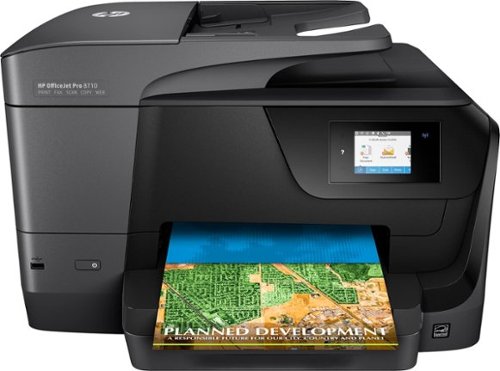
HP - OfficeJet Pro 8710 Wireless All-In-One Instant Ink Ready Printer - Black
Make duplicate copies or disseminate information throughout your building with this HP OfficeJet Pro printer. Its compact footprint doesn't take up a lot of space, and InkJet technology offers clear images and text for plain paper copying and beyond. An easy-feed tray on this HP OfficeJet Pro makes quick work of even large tasks.
good printer
Customer Rating

4.0
used this to replace an epson with a print head issue. by the time i spend the money on the parts this was cheaper. i have always had good luck with the HP printers so i do not expect too much trouble out of this one. looked into availability of parts and already found what i need IF i need it. i do plan to modify the machine for a Continuous Ink System. with permanent cartridges and massive 400ml total tanks. setup was a snap and without too much boo and hiss. only hiccup was the download of the drivers and software, seems HP servers are over worked with requests and took a while. the primary use is for daily printing e-mails and so on. i do plan to get a color laser as well just not sure if it will be an HP..
I would recommend this to a friend!
My Best Buy number: 2269947997
Mobile Submission: False
0points
0out of 0found this review helpful.
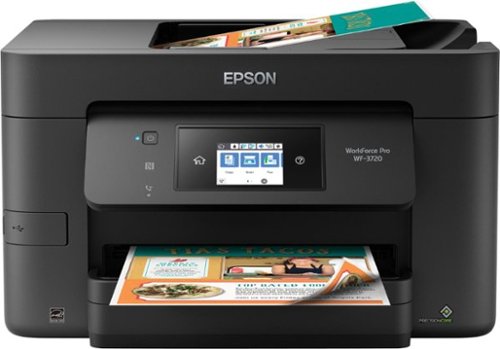
Epson - WorkForce Pro WF-3720 Wireless All-In-One Inkjet Printer - Black
Get high-quality document copies fast with this Epson WorkForce all-in-one printer. It produces up to 15 ppm of black and white copy or 9 ppm of color copy, and it saves time and paper consumption with its automatic two-sided printing function. This Epson WorkForce all-in-one printer lets you print and scan remotely via its Wi-Fi connectivity.
when new it is great
Customer Rating

2.0
i do not own this specific model but a very similar one. BEWARE make sure you print something everyday or the heads dry out and it will be a nightmare to get it going again. i am looking at a total head replacement for $350.00. for that price i will spend another $200 and buy a color laser unit. it did work great when it was new the wireless direct printing is a great idea. you do not need to have access to network to print something off your phone, provided your device supports wifi direct. the last thing is the cost of the cartridges way to expensive complete 4 cartridge basic replacement even at wally world will run you $70.00 OUCH..
No, I would not recommend this to a friend.
My Best Buy number: 2269947997
Mobile Submission: False
+1point
1out of 1found this review helpful.

NETGEAR - AC1750 Dual-Band Wi-Fi 5 Router - Black
The NETGEAR AC1750 Smart WiFi 5 Router with external antennas delivers extremely fast WiFi. With AC1750 WiFi, Gigabit Ethernet speeds, and high-powered external antennas, this router offers ultimate performance in wireless coverage for large homes with 12 or more wireless devices. It gets 3x faster access than similar 802.11n.
no more server clutter
Customer Rating

5.0
i bought 2 of these guys to get rid of alot of other equipment, 2 switches 2 servers and 2 AP units. while i know i lost protection from active malware and virus scanning i can install malwarebytes for that. anyways on to the review.
the units will handle a fair amount of traffic, i had 12 youtube streams running with 2 other pc's and phone and a tablet on stream 13 we had a hiccup but it still handled the traffic nicely.
the signal is strong for a medium to small home or APT. at 50% power output i get signal out to back gate then it drops, which is what i want because my neighbors will not be leaching.
initial setup is very simple. plug it in turn it on press and hold WPS button on your device and it will connect. sadly that was not enough for me. i am not a simple person. if you try to hide the networks by not broadcasting you will have issues. one issue is netgear tells you your net work will not work and you MUST broadcast the SSID. WRONG! here is the fix and how to. connect cable to a lan port and login into router. uncheck broadcast boxes for both sides 2.5 and 5 ghz. select apply you will get error message click ok. now from your device you must manually connect to the network via wireless by entering the network ssid and security. you may get a screen that has a message about router login failure. go to browser history and delete all the pages that you have accessed for the router or just clear the history for last hour. login again. you should now be in router start page with hidden network(s). if you have another router and to save time i would transfer the SSID and passwords from there to this one. no need reprogram all those devices and machines. if you are worried about loosing printer(s) no need to worry, remember when you setup printer the network info is stored by the pc NOT the router.
the units will handle a fair amount of traffic, i had 12 youtube streams running with 2 other pc's and phone and a tablet on stream 13 we had a hiccup but it still handled the traffic nicely.
the signal is strong for a medium to small home or APT. at 50% power output i get signal out to back gate then it drops, which is what i want because my neighbors will not be leaching.
initial setup is very simple. plug it in turn it on press and hold WPS button on your device and it will connect. sadly that was not enough for me. i am not a simple person. if you try to hide the networks by not broadcasting you will have issues. one issue is netgear tells you your net work will not work and you MUST broadcast the SSID. WRONG! here is the fix and how to. connect cable to a lan port and login into router. uncheck broadcast boxes for both sides 2.5 and 5 ghz. select apply you will get error message click ok. now from your device you must manually connect to the network via wireless by entering the network ssid and security. you may get a screen that has a message about router login failure. go to browser history and delete all the pages that you have accessed for the router or just clear the history for last hour. login again. you should now be in router start page with hidden network(s). if you have another router and to save time i would transfer the SSID and passwords from there to this one. no need reprogram all those devices and machines. if you are worried about loosing printer(s) no need to worry, remember when you setup printer the network info is stored by the pc NOT the router.
I would recommend this to a friend!
My Best Buy number: 226994799
Mobile Submission: False
+5points
5out of 5found this review helpful.
chris's Questions
chris has not submitted any questions.
chris's Answers

Canon - Color imageCLASS MF634Cdw Wireless Color All-In-One Printer - White
Make projects more manageable with this Canon ImageCLASS wireless printer. With 19 ppm capabilities, this multifunction printer lets you print reports in a flash, while scan and fax functions offer easy sharing with co-workers and clients. This Canon ImageCLASS wireless printer uses Wi-Fi Direct Connection for printing effortlessly from your phone, laptop or tablet.
Does this have separate drums that have to be replaced or is the drum a part of the cartridge?
drum and cartridge are the same..
6 years, 2 months ago
by
Posted by:
chris

Canon - Color imageCLASS MF634Cdw Wireless Color All-In-One Printer - White
Make projects more manageable with this Canon ImageCLASS wireless printer. With 19 ppm capabilities, this multifunction printer lets you print reports in a flash, while scan and fax functions offer easy sharing with co-workers and clients. This Canon ImageCLASS wireless printer uses Wi-Fi Direct Connection for printing effortlessly from your phone, laptop or tablet.
Can this printer print while scanning?
no it will not multi task not many printers including enterprise class do multi task print and scan..
6 years, 2 months ago
by
Posted by:
chris
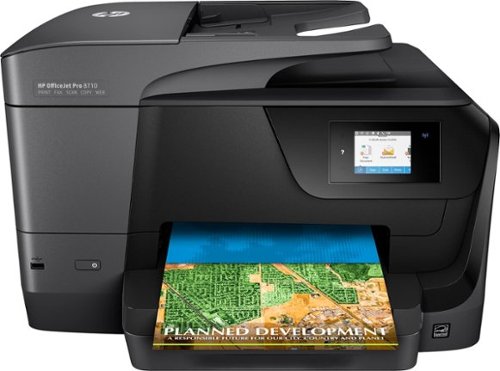
HP - OfficeJet Pro 8710 Wireless All-In-One Instant Ink Ready Printer - Black
Make duplicate copies or disseminate information throughout your building with this HP OfficeJet Pro printer. Its compact footprint doesn't take up a lot of space, and InkJet technology offers clear images and text for plain paper copying and beyond. An easy-feed tray on this HP OfficeJet Pro makes quick work of even large tasks.
Is there a way to keep others in my office building from using this printer? I mean can I set it to where only I can print even if it’s on our company Wi-Fi?
there should be a password option i just bought mine and have not had a chance to explore it.
6 years, 3 months ago
by
Posted by:
chris
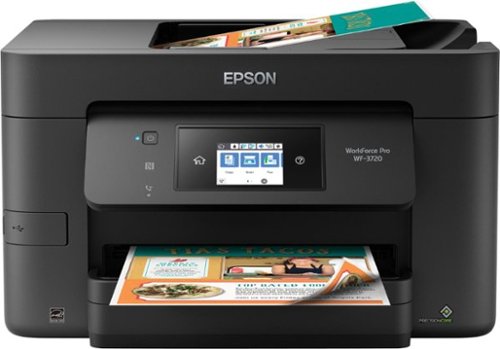
Epson - WorkForce Pro WF-3720 Wireless All-In-One Inkjet Printer - Black
Get high-quality document copies fast with this Epson WorkForce all-in-one printer. It produces up to 15 ppm of black and white copy or 9 ppm of color copy, and it saves time and paper consumption with its automatic two-sided printing function. This Epson WorkForce all-in-one printer lets you print and scan remotely via its Wi-Fi connectivity.
I signed up for Easy Replenish, installed all the software, ran the setup, verified everything is registered properly with Epson - and now, a few months later, my printer is out of ink and there's no sign of a replacement. What was the point of all this?
i never bother with those gimmicks. HOWEVER. make sure you replace ink BEFORE it stops printing that color or you will dry the heads out and clog them up really bad to the point where you may have to replace the printer. i am going through this right now. i purchased similar unit for parents and it is beyond belief the trouble i am having to restore the print heads. may have to replace the unit.
6 years, 3 months ago
by
Posted by:
chris

NETGEAR - RangeMax N600 Dual-Band Wi-Fi Router - Black
Choose this NETGEAR router and receive high level wireless security, the ability to share photos, music and more, and a way to keep track of your kids’ activity online. Plus, with easy installation for tablets, smartphones and computers, you’ll be able to start enjoying Wi-Fi throughout your home right away.
I have frontier internet. Currently using their ADSL2+modem router. If I bought this and sent theirs back would they charge me less for service? I'm assuming I must be paying rent for using their device. And is this device a good replacement for theirs.
the unit you are renting is also a modem for "DSL" service. the device you want is ONLY a wifi router it does NOT connect you to your ISP. you CAN order DSL compatible modem but the above device is NOT a modem.
6 years, 4 months ago
by
Posted by:
chris

NETGEAR - RangeMax N600 Dual-Band Wi-Fi Router - Black
Choose this NETGEAR router and receive high level wireless security, the ability to share photos, music and more, and a way to keep track of your kids’ activity online. Plus, with easy installation for tablets, smartphones and computers, you’ll be able to start enjoying Wi-Fi throughout your home right away.
I am returning my Xfinity modem and I am going to purchase one. What is the best modem to buy? The speed of the my current Modem is 100 meg per second. I don't want to spend alot of money. Do you have anything for sell that is wireless:not expensive
check with your provider on how many channels they operate their internet on and go from there. for example cox operates on 4-6 channels depending on area. so it is pointless to buy a modem that handles over 12 channels. for an ISP to make a channel upgrade takes a lot of time so i would not worry about that at all. if you want to go cheap beware it may have dead spots i would recommend the following.
NETGEAR - AC1750 Dual-Band Router with DOCSIS 3.0 Cable Modem
NETGEAR - AC1600 Wireless Router with DOCSIS 3.0 Cable Modem
these are combo units modem wifi. saves on clutter
NETGEAR - AC1750 Dual-Band Router with DOCSIS 3.0 Cable Modem
NETGEAR - AC1600 Wireless Router with DOCSIS 3.0 Cable Modem
these are combo units modem wifi. saves on clutter
6 years, 4 months ago
by
Posted by:
chris

NETGEAR - AC1750 Dual-Band Wi-Fi 5 Router - Black
The NETGEAR AC1750 Smart WiFi 5 Router with external antennas delivers extremely fast WiFi. With AC1750 WiFi, Gigabit Ethernet speeds, and high-powered external antennas, this router offers ultimate performance in wireless coverage for large homes with 12 or more wireless devices. It gets 3x faster access than similar 802.11n.
I have a small studio apartment in Manhattan (old building). I have an iPhone 6 and a late 2010 Macbook Pro. I stream from my phone to my Samsung TV. Will this router work for me?
no reason it won't.
6 years, 4 months ago
by
Posted by:
chris

NETGEAR - RangeMax N600 Dual-Band Wi-Fi Router - Black
Choose this NETGEAR router and receive high level wireless security, the ability to share photos, music and more, and a way to keep track of your kids’ activity online. Plus, with easy installation for tablets, smartphones and computers, you’ll be able to start enjoying Wi-Fi throughout your home right away.
I have no Wi-Fi in my home if i get the netgear will i be able to whatch netflix on my tv?
yes this works great with netflix. hulu and many others. i suggest you get a matching usb from netgear to make setup easier.
6 years, 4 months ago
by
Posted by:
chris

NETGEAR - AC1750 Dual-Band Wi-Fi 5 Router - Black
The NETGEAR AC1750 Smart WiFi 5 Router with external antennas delivers extremely fast WiFi. With AC1750 WiFi, Gigabit Ethernet speeds, and high-powered external antennas, this router offers ultimate performance in wireless coverage for large homes with 12 or more wireless devices. It gets 3x faster access than similar 802.11n.
Why did you change the price from 94.99 to 109.00 on the sale ad. I was going to get one today. It was a Netgear AC1750 duel band WiFi router. The sale ends tomorrow. Why?
go get one today they are still 94.99 store will change prices to match online. in store they are showing 109.00 but best buy will match it since it is NOT an online only special
6 years, 4 months ago
by
Posted by:
chris

NETGEAR - AC1750 Dual-Band Wi-Fi 5 Router - Black
The NETGEAR AC1750 Smart WiFi 5 Router with external antennas delivers extremely fast WiFi. With AC1750 WiFi, Gigabit Ethernet speeds, and high-powered external antennas, this router offers ultimate performance in wireless coverage for large homes with 12 or more wireless devices. It gets 3x faster access than similar 802.11n.
Will this setup work for CenturyLink DSL?
yep sure will unless you are required to sign in for access should not be an issue. if you are required to sign in then there is a area for that to store your credentials.
6 years, 4 months ago
by
Posted by:
chris