ArgentDrake
ArgentDrake's Stats
- Review Count22
- Helpfulness Votes0
- First ReviewDecember 27, 2013
- Last ReviewMarch 18, 2016
- Featured Reviews0
- Average Rating4.7
Reviews Comments
- Review Comment Count0
- Helpfulness Votes0
- First Review CommentNone
- Last Review CommentNone
- Featured Review Comments0
Questions
- Question Count0
- Helpfulness Votes0
- First QuestionNone
- Last QuestionNone
- Featured Questions0
- Answer Count1
- Helpfulness Votes1
- First AnswerJuly 8, 2015
- Last AnswerJuly 8, 2015
- Featured Answers0
- Best Answers0

Microsoft - Surface Pro 2 - 64GB - Dark Titanium
Microsoft Surface Pro 2 Tablet: More capable than your average tablet but lighter and smaller than a laptop, the Surface Pro 2 features hands-on productivity with the ability to fully support Microsoft Office (sold separately). Multitask with side-by-side apps, prop up your tablet with the built-in kickstand, or connect accessories via the USB and display ports for a work-efficient desktop setup.
Awesome!
Customer Rating

5.0
Posted by: ArgentDrake
from Phoenix
on December 27, 2013
What's great about it: Powerful and long Battery
What's not so great: Expensive
This is the a great hybrid between tablet and laptop. More powerful than any tablet, longer battery and more portable than any laptop, it's PERFECT for my business needs. It will be even better when the powered keyboard is released in spring!
This product is... lightning fast, Perfect for Business, A nice compact size, Great screen size
About me... Business Professional
I would recommend this to a friend!
Verified Purchaser:Yes
My Best Buy number: 0958825816
My Best Buy number: 0958825816
0points
0out of 0found this review helpful.
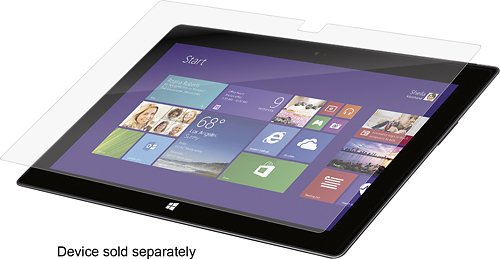
ZAGG - invisibleSHIELD HD Screen Protector for Microsoft Surface 2 and Pro 2 Tablets - Clear
Safeguard the screen of your Microsoft Surface 2 or Pro 2 against scratches with this ZAGG invisibleSHIELD HD MC2HWS-F0B screen protector, which features Nano-Memory Technology that delivers self-healing properties to ensure a crystal-clear display.
Excellent protection, once it's on!
Customer Rating

4.0
Posted by: ArgentDrake
from Phoenix
on December 27, 2013
What's great about it: It's Bullet proof
What's not so great: It's challenging to get on correctly
I love having this product. it protects my screen better than anything. It's a little tricky to install but well worth it.
I would recommend this to a friend!
Verified Purchaser:Yes
My Best Buy number: 0958825816
My Best Buy number: 0958825816
0points
0out of 0found this review helpful.
ArgentDrake's Questions
ArgentDrake has not submitted any questions.
ArgentDrake's Answers

Logitech - H800 RF Wireless On-Ear Headset - Black
Enjoy clear voice transmission with this wireless headset that features a noise-canceling microphone for reduced background sound. The H800 features a USB nano receiver for computers and Bluetooth for smartphones, tablets and Bluetooth-enabled computers. It is easy to connect and switch between devices with no wires to get in your way. HD stereo sound delivers rich, digital audio without distortion. Microphone arm is easily adjustable to just the right position you need to talk to clients or teammates and can be tucked out of the way when not being used. Full set of controls located on the right ear cup.
bluetooth connectivity
my headset is charged but when i try connecting it to my laptop, the headset icon appears for a few second and then disappears. when i turn off the headset and turn it on again, the headset icon again appears for a few seconds, enough for me to try to pair it with my laptop. But i get an error. see screenshot. how to resolve?
Download the pairing app for problems like this. You can find it on the Logitech website. Just search by model.
Hope this helps!
-AD
Hope this helps!
-AD
8 years, 10 months ago
by
Posted by:
ArgentDrake
from
Wheaton