Drahgkar
Drahgkar's Stats
- Review Count3
- Helpfulness Votes0
- First ReviewOctober 19, 2013
- Last ReviewOctober 19, 2013
- Featured Reviews0
- Average Rating5
Reviews Comments
- Review Comment Count0
- Helpfulness Votes0
- First Review CommentNone
- Last Review CommentNone
- Featured Review Comments0
Questions
- Question Count0
- Helpfulness Votes0
- First QuestionNone
- Last QuestionNone
- Featured Questions0
- Answer Count1
- Helpfulness Votes1
- First AnswerOctober 19, 2013
- Last AnswerOctober 19, 2013
- Featured Answers0
- Best Answers0
Drahgkar's Reviews

SanDisk - Pixtor 16GB microSDHC UHS-I Memory Card
With a rugged design that resists water, x-rays, extreme temperatures and shocks, this SanDisk Pixtor microSDHC memory card lets you capture high-definition video and images in a variety of harsh conditions.
Great storage for tablet
Customer Rating

5.0
Capacity

5.0
Durability

5.0
This is a great microSD card to use for expanding the storage on a tablet that allows you to do so.
This product has... Fast recording/download speed, Large capacity/good size
I would recommend this to a friend!
Verified Purchaser:Yes
My Best Buy number: 0071809632
My Best Buy number: 0071809632
0points
0out of 0found this review helpful.
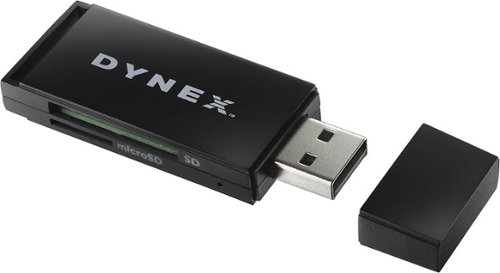
Dynex™ - USB 2.0 2-in-1 Memory Card Reader - Black
View files on a variety of memory card formats with this Dynex™ 2-in-1 memory card reader that features USB 2.0 connectivity for wide-ranging use.
Makes using different type of memory cards easy
Customer Rating

5.0
Performance

5.0
Durability

5.0
Ease of Use

5.0
Bought this to make it easier to use all the different types of memory cards I have, consolidated the method of access into one device.
I would recommend this to a friend!
Verified Purchaser:Yes
My Best Buy number: 0071809632
My Best Buy number: 0071809632
0points
0out of 0found this review helpful.
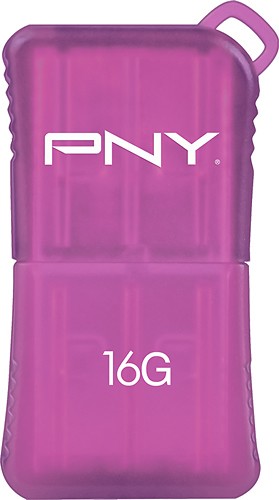
PNY - Micro Sleek 16GB USB 2.0 Flash Drive - Pink
Take up to 16GB of data on the go with this PNY Micro Sleek USB 2.0 flash drive that features a key fob for simple attachment to your key chain or bag. Read speeds up to 25MB/sec. and write speeds up to 8MB/sec. ensure rapid file updates.
Great for storage
Customer Rating

5.0
Ease of Use

5.0
Performance

5.0
Capacity

5.0
Great thumbdrive with plenty of space to use for storing just about anything you could want.
This product has... Fast, Attractive design/portable, Large capacity/good size
I would recommend this to a friend!
Verified Purchaser:Yes
My Best Buy number: 0071809632
My Best Buy number: 0071809632
0points
0out of 0found this review helpful.
Drahgkar's Questions
Drahgkar has not submitted any questions.
Drahgkar's Answers
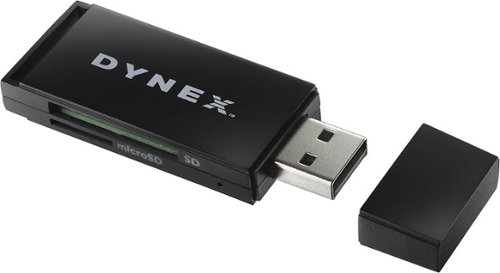
Dynex™ - USB 2.0 2-in-1 Memory Card Reader - Black
View files on a variety of memory card formats with this Dynex™ 2-in-1 memory card reader that features USB 2.0 connectivity for wide-ranging use.
How does Sim card from cell phone fit?
It says it will cell phone cards, and the salesperson said it would read the sim card. However Sim card does not fit. Any ideas on how or where the card actually goes? I desperately need the information.
There is a difference between a cell phone memory card (usually a microSD card) and a cell phone SIM card. A cell phone memory card is usually small and black whereas the SIM card is usually white with your mobile provider's logo on the back.
The memory card reader WILL NOT read a SIM card. It will only read memory cards. If you know where your phone's memory card is located on your phone you can pull it out and stick it in the memory card reader microSD slot. If you do not know where it is located on your phone, I would suggest looking up the information online or in the owner's manual if you have it.
The memory card reader WILL NOT read a SIM card. It will only read memory cards. If you know where your phone's memory card is located on your phone you can pull it out and stick it in the memory card reader microSD slot. If you do not know where it is located on your phone, I would suggest looking up the information online or in the owner's manual if you have it.
10 years, 6 months ago
by
Posted by:
Drahgkar
from
Maryland