RPCharlotte
RPCharlotte's Stats
- Review Count6
- Helpfulness Votes37
- First ReviewFebruary 28, 2009
- Last ReviewApril 8, 2016
- Featured Reviews0
- Average Rating2.3
Reviews Comments
- Review Comment Count0
- Helpfulness Votes0
- First Review CommentNone
- Last Review CommentNone
- Featured Review Comments0
Questions
- Question Count0
- Helpfulness Votes0
- First QuestionNone
- Last QuestionNone
- Featured Questions0
- Answer Count2
- Helpfulness Votes4
- First AnswerDecember 28, 2014
- Last AnswerDecember 28, 2014
- Featured Answers0
- Best Answers2
RPCharlotte's Reviews
The NETGEAR SOHO Ethernet Unmanaged Switches provide easy and affordable network connectivity to small offices and home/offices. With these Plug-and-Play switches, you can quickly and easily expand your network connections to multiple devices, with no configuration required.
Not good for long distance from router
Customer Rating

2.0
I have one about 5 feet from my router and it works fine. Bought another to use 50 feet from the router and it will not pick up the router, but my devices work fine at that distance. I have 2 device, but only one cable, so I tried the switch.
I would recommend this to a friend!
My Best Buy number: 2827513473
-1point
0out of 1found this review helpful.
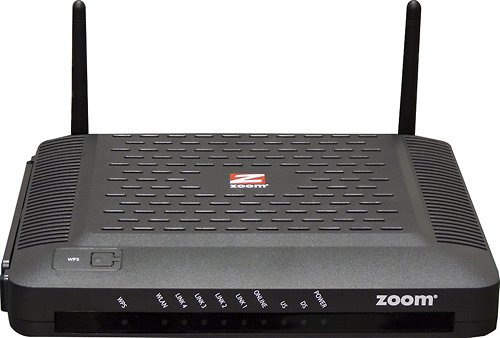
Zoom - DOCSIS 3.0 Cable Modem with Built-In Wireless-N Router - Black
An advanced firewall and WPS wireless security help protect you from harmful traffic as you surf the Web at high speeds via the wireless-N connectivity offered by this Zoom 5352-00-03 DOCSIS 3.0 cable modem. Browser-based management simplifies setup.
Works great once you get your end setup correctly
Customer Rating

5.0
I upgraded my Internet speed to 30 MB/sec download and 5 MB/sec upload. Found out my old modem would not do the faster speeds so I bought this combo unit and got rid of my old modem and router. After getting Time Warner Cable to switch over my MAC address, my hard wired connection for my computer worked great. Did a speed test and got what I should, 30 down and 5 up. I also have a camera system and home control system that also plugs into the modem. The link lights on the modem where on, but in the modem setup, after logging in, these 2 did not show up. Called tech support and after changing my IP address in the camera's to match what the Zoom now uses from TWC, the zoom could now see the camera's DVR and I could access the cameras from the Internet. I need to port forward some ports, which I knew I had to do from my last router, so the tech helped me with that. The tech could not get my ISY Smarthome to work with the Zoom. I finally did a factory reset on the ISY and it picked up the new IP address of the Zoom. Biggest issues was the wireless connection from my laptop to the zoom. Doing speed test on it would get 1 MB down and 0 up to 30 MB down and 5 up or might not have a connection at all and I was only about 30 feet from the Zoom. Finally figured out that I had created the issue by placing my ISY box on top of the Zoom. Must have been interfering with the ZOOM somehow. Moved the ISY off the Zoom and every time I do the speed test, I get my 30 MB up and 5 down.
While trying to figure out the wireless issue I found out my old cordless phones worked on the same frequency as the Zoom, 2.4 GHz. I think the zoom interfered with the phone more than the phone with the Zoom. I could hear static and noise on the phone when using the laptop. So I bought a new phone that use the DECT 6 for communication. Static went away on the phone, but did not help with the wireless connection (ISY was the issue).
I tested how far I could go and still have a good connection. Went outside and out in the backyard to around 100 feet from the Zoom. I did the speed test and got 25-30 MB down and 5 up.
While trying to figure out the wireless issue I found out my old cordless phones worked on the same frequency as the Zoom, 2.4 GHz. I think the zoom interfered with the phone more than the phone with the Zoom. I could hear static and noise on the phone when using the laptop. So I bought a new phone that use the DECT 6 for communication. Static went away on the phone, but did not help with the wireless connection (ISY was the issue).
I tested how far I could go and still have a good connection. Went outside and out in the backyard to around 100 feet from the Zoom. I did the speed test and got 25-30 MB down and 5 up.
I would recommend this to a friend!
My Best Buy number: 2827513473
+1point
1out of 1found this review helpful.

NETGEAR - RangeMax N600 Dual-Band Wi-Fi Router - Black
Choose this NETGEAR router and receive high level wireless security, the ability to share photos, music and more, and a way to keep track of your kids’ activity online. Plus, with easy installation for tablets, smartphones and computers, you’ll be able to start enjoying Wi-Fi throughout your home right away.
Internet works, but that's it
Customer Rating

2.0
Ease of Use

1.0
Performance

1.0
What's great about it: Looks
What's not so great: Does not port forward
I have an older Netgear router so I bought this one for an upgrade. I could get on the Internet OK with the hard wired computer, but would loose wireless connection with the laptop. I have 2 systems in the house, home control and security cameras that need to port forward theirs address so they can be seen remotely by smart phone or another computer. This router will not you to remotely do anything. Talked to tech support for over an hour with no help. They did not seem what to do. They finally said take it back. So I will and keep using the older router. My download speeds also seemed to be 1/2 of the other router.
This product has... Unreliable connection, slow connection, Difficult setup
No, I would not recommend this to a friend.
I use it in...:Small home
0points
0out of 0found this review helpful.

Wipeout 2 - PlayStation 3
SynopsisYou've been watching the hit TV show since its inception. You've seen epic falls, dramatic flailing and fearless flops and wonder how your performance would measure up if it were your turn. Would you give it all you've got and wrestle your way past the Sucker Punch Wall, victoriously fumble your way across the Big Balls, or would you crash and burn like so many before you? Now it's time to put your limits to the test as you bring the world's biggest, wildest obstacle course right into your own living room. Unleash your inner contestant in Wipeout 2 as the thrills and spills from the hit TV show come alive in your home. Run, jump and climb through more than 50 crazy obstacles through snow, ice, and foam. Compete in fan-favorites like the Sucker Punch Wall and Big Balls to test your skills. Immerse yourself in the gameshow atmosphere with narration by outrageously funny Wipeout personalities, John Anderson and John Henson, making it feel like you are right there on the show's set. Taunt your opponents by tossing snowballs and paintballs as they run the course with PlayStation Move technology and enjoy extended gameplay for maximum interaction and participation with family and friends to see who has what it takes.
People graphics drawn by a 2 year old???
Customer Rating

1.0
Posted by: RPCharlotte
from Charlotte, NC
on October 28, 2011
What's great about it: Nothing...really
What's not so great: Graphics
The obstacle graphics are pretty good, but the people graphics are really bad. I think a 2 year old could have drawn something better. The picture display has better looking people then the game. Game plays pretty good. Not much on the wording, lots of repeat phases as you wipe out. This game is not worth $50, maybe $10
This product has... Appropriate for your kids
About me... Casual gamer
No, I would not recommend this to a friend.
+20points
31out of 42found this review helpful.

Energizer - Power & Play Charging System for PlayStation 3
Ensure that your PlayStation 3 controllers are ready for action when you are. This Power & Play charging system returns your PlayStation 3 controllers to full charge so you can leap right back into your favorite games.This convenient charging system allows you to charge two controllers at once, or up to four controllers at once with the use of USB cables (not included). Plug in the included AC power cord and watch as the system powers up your controllers so you can get back into your game quickly.
Picture is misleading
Customer Rating

3.0
Posted by: RPCharlotte
from Charlotte, NC
on October 4, 2011
Quality

4.0
What's great about it: Looked nice.
What's not so great: Only one USB port on side
I bought this to charge 2 controllers and then use the 2 USB ports on the side with USB cables too charge 2 more items. I opened the box and found ONLY ONE USB port on the side. So you need to pay attention to Best Buys wording......Product images, including color, may differ from actual product appearance. You do not get any instructions with it, nothing to say what USB cable you would need. It does have a piece of paper, telling you where to go to and download what you need.
No, I would not recommend this to a friend.
+3points
5out of 7found this review helpful.

Memorex - 25-Pack 8x DVD+R DL Double-Layer Disc Spindle - White
Easily record up to 4 hours of video or 8.5GB of digital photos, music and more onto each of these DVD+R double layer discs.
Memorex DVD's are BAD
Customer Rating

1.0
Posted by: RPCharlotte
from Charlotte, NC
on February 28, 2009
Ease of Use

4.0
Durability
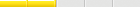
2.0
What's great about it: Nothing I can think of
What's not so great: You burn a disc and then it will not play
I go to play the disc in my DVD player and I get the digital blocks, DVD stops, skips. It just does not play. Clening the DVD optic's and disc does not help. I would say 75% of the disc I burm have to be done again and hope this one play OK.
No, I would not recommend this to a friend.
-1point
0out of 1found this review helpful.
RPCharlotte's Questions
RPCharlotte has not submitted any questions.
RPCharlotte's Answers
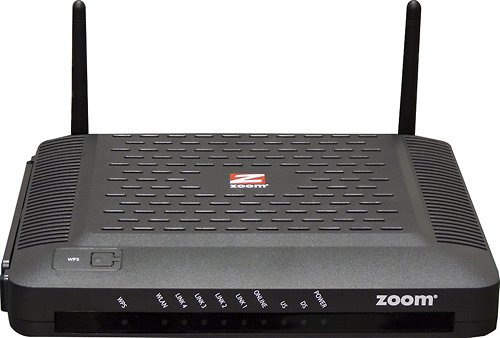
Zoom - DOCSIS 3.0 Cable Modem with Built-In Wireless-N Router - Black
An advanced firewall and WPS wireless security help protect you from harmful traffic as you surf the Web at high speeds via the wireless-N connectivity offered by this Zoom 5352-00-03 DOCSIS 3.0 cable modem. Browser-based management simplifies setup.
Two computers, one connected to a cable modem with Internet service. How do I connect to obtain Internet service without networking?
I have two desktop PC's, One of which is not connected to my cable service.
I have additional incoming wired cable to connect the second computer.
How do I connect to the internet without Networking the two PC's?
Do I need an additional cable modem or just a router or
do I need a combination cable modem with an N router to connect to the internet?
I have additional incoming wired cable to connect the second computer.
How do I connect to the internet without Networking the two PC's?
Do I need an additional cable modem or just a router or
do I need a combination cable modem with an N router to connect to the internet?
You should have your incoming cable connected to the back of the modem/router. Then plug one computers Ethernet cord in the back and do the same for the other. Restart both computers and they should connect to the Zoom and the Internet.
9 years, 4 months ago
by
Posted by:
RPCharlotte
from
Charlotte, NC
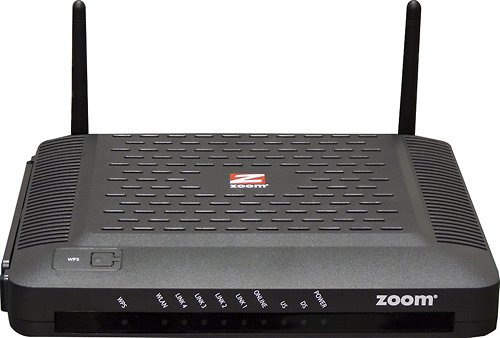
Zoom - DOCSIS 3.0 Cable Modem with Built-In Wireless-N Router - Black
An advanced firewall and WPS wireless security help protect you from harmful traffic as you surf the Web at high speeds via the wireless-N connectivity offered by this Zoom 5352-00-03 DOCSIS 3.0 cable modem. Browser-based management simplifies setup.
Can I connect phone line to this modem?
Not a regular phone, maybe they have an Ethernet based one, not sure.
9 years, 4 months ago
by
Posted by:
RPCharlotte
from
Charlotte, NC
