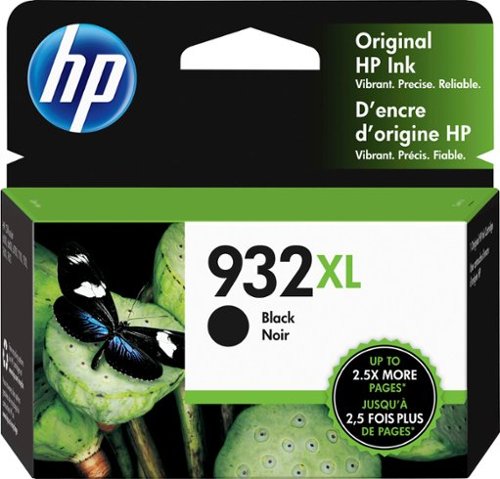HappywPrinter
HappywPrinter's Stats
- Review Count3
- Helpfulness Votes1
- First ReviewAugust 19, 2013
- Last ReviewAugust 19, 2013
- Featured Reviews0
- Average Rating5
Reviews Comments
- Review Comment Count0
- Helpfulness Votes0
- First Review CommentNone
- Last Review CommentNone
- Featured Review Comments0
Questions
- Question Count0
- Helpfulness Votes0
- First QuestionNone
- Last QuestionNone
- Featured Questions0
- Answer Count1
- Helpfulness Votes0
- First AnswerAugust 19, 2013
- Last AnswerAugust 19, 2013
- Featured Answers0
- Best Answers0
HappywPrinter's Reviews
This HP 932XL black ink cartridge is designed for use with select Officejet printers and produces rich, dark text.
Great ink cartridge
Customer Rating

5.0
Posted by: HappywPrinter
from Pagosa Springs, CO
on August 19, 2013
Ease of Use

5.0
What's great about it: This cartridge was easy to install and lasts a long time.
What's not so great: Nothing
This cartridge was easy to install and has great printing quality. It also seems to last when other cartridges did not last as long.
I would recommend this to a friend!
Verified Purchaser:Yes
My Best Buy number: 0812619759
My Best Buy number: 0812619759
0points
0out of 0found this review helpful.
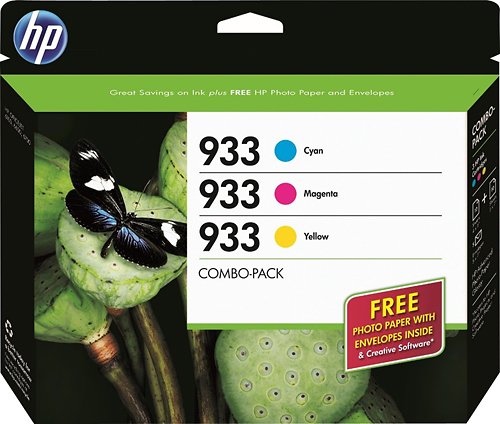
HP - 933 3-Pack Ink Cartridges + Photo Paper - Cyan/Magenta/Yellow
Featuring cyan, magenta and yellow colors, these HP 933 inkjet cartridges are designed for use with select HP Officejet printers, including 6700 Plus all-in-one models, and enable you to print vivid documents.
Great ink cartridge for a business
Customer Rating

5.0
Posted by: HappywPrinter
from Pagosa Springs, CO
on August 19, 2013
Ease of Use

5.0
What's great about it: The ink cartridge is high quality and last a long time
What's not so great: Nothing
This cartridge was easy to install and has great printing quality. It also seems to last when other cartridges did not last as long.
I would recommend this to a friend!
Verified Purchaser:Yes
My Best Buy number: 0812619759
My Best Buy number: 0812619759
0points
0out of 0found this review helpful.

HP - Officejet 6700 Premium Network-Ready Wireless e-All-In-One Printer - Black
Enjoy the versatile functionality of this HP Officejet 6700 Premium network-ready all-in-one printer that features a flatbed design for faxing, scanning and copying and a wireless interface for a convenient connection to your existing network.
The perfect no headache printer
Customer Rating

5.0
Posted by: HappywPrinter
from Pagosa Springs, CO
on August 19, 2013
Features

5.0
Speed

5.0
What's great about it: You can do everything with this printer: copy, fax, scan, etc.
What's not so great: Nothing
I am really enjoying using this "no headache" printer. All I had to do is set it up one time and it works. Plus, the wireless feature is great too.
About me... small business owner, Frequent user, Budget Conscious
I would recommend this to a friend!
Verified Purchaser:Yes
My Best Buy number: 0812619759
My Best Buy number: 0812619759
+1point
1out of 1found this review helpful.
HappywPrinter's Questions
HappywPrinter has not submitted any questions.
HappywPrinter's Answers

HP - Officejet 6700 Premium Network-Ready Wireless e-All-In-One Printer - Black
Enjoy the versatile functionality of this HP Officejet 6700 Premium network-ready all-in-one printer that features a flatbed design for faxing, scanning and copying and a wireless interface for a convenient connection to your existing network.
Does the scanning feature require a hard wire connection to the computer or router or can scanning be done completely wirelessly?
I'm not sure because I have not tried to scan wirelessly yet.
10 years, 10 months ago
by
Posted by:
HappywPrinter
from
Pagosa Springs, CO