Tymick
Tymick's Stats
- Review Count24
- Helpfulness Votes13
- First ReviewApril 18, 2014
- Last ReviewMay 7, 2018
- Featured Reviews0
- Average Rating4.9
Reviews Comments
- Review Comment Count0
- Helpfulness Votes0
- First Review CommentNone
- Last Review CommentNone
- Featured Review Comments0
Questions
- Question Count0
- Helpfulness Votes0
- First QuestionNone
- Last QuestionNone
- Featured Questions0
- Answer Count5
- Helpfulness Votes8
- First AnswerSeptember 5, 2014
- Last AnswerNovember 24, 2017
- Featured Answers0
- Best Answers1

NETGEAR - Universal Wi-Fi Range Extender with Ethernet port
NETGEAR Universal Wi-Fi Range Extender: Broaden your network connection with a range extender that gives you extra Wi-Fi coverage in your home. Smart LED indicators will direct you to the optimal location to plug the extender into the wall, so you can easily enjoy improved range and speed on your mobile and wired devices. Save on data usage by connecting your smartphone or tablet to your home network.
Easy setup to extend your wifi
Customer Rating

4.0
Posted by: Tymick
from Jacksonville, FL
on September 3, 2014
The NETGEAR wifi extender has been a great addition to our house. We have plaster walls and have a long home so our living room didn't get the wifi signal from the back of the house. The extender was easy to setup using the WPS button on this device and our current NETGEAR router. You do need a router to use the extender. I had one issue setting it up, but repeating the setup got it working. We now have wifi access throughout our home.
I would recommend this to a friend!
Verified Purchaser:Yes
My Best Buy number: 0236995989
My Best Buy number: 0236995989
Mobile Submission: True
+1point
1out of 1found this review helpful.

Samsung - 21.5" LED HD Monitor - Red
With 250 cd/m² brightness and support for up to 1920 x 1080 resolution, this Samsung S22C300HS 21.5" LED monitor provides high-definition images for enhanced movies and video game graphics. VGA and HDMI inputs offer flexible connectivity options.
Nice screen at a nice price
Customer Rating

5.0
Posted by: Tymick
from Jacksonville, FL
on September 3, 2014
The display has good color range for normal computer usage. It comes with the needed cables, VGA and power. Setup is simple.
I would recommend this to a friend!
Verified Purchaser:Yes
My Best Buy number: 0236995989
My Best Buy number: 0236995989
Mobile Submission: True
-1point
0out of 1found this review helpful.
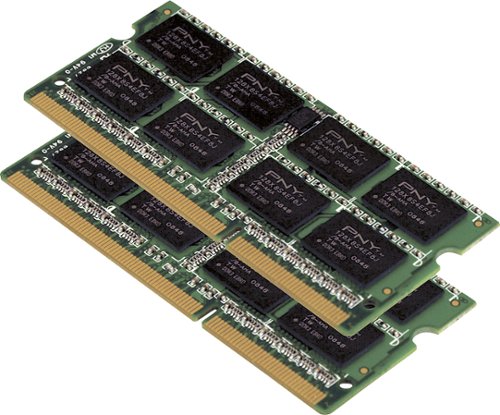
PNY - 16GB 1.6GHz PC3-12800 DDR3 Laptop Memory - Green
With up to a 1600MHz operating speed, this PNY MN16384KD3-1600 16GB PC3-12800 DDR3 laptop memory boosts your PC's performance levels to help ensure your laptop operates at an optimal level and multitasks efficiently.
Great upgrade to maximize memory
Customer Rating

5.0
Posted by: Tymick
from Jacksonville, FL
on September 3, 2014
I used this to upgrade a MacBook Pro from 8 to 16 GB. It's a very reasonable price to expand the memory of your laptop.
I would recommend this to a friend!
Verified Purchaser:Yes
My Best Buy number: 0236995989
My Best Buy number: 0236995989
Mobile Submission: True
0points
0out of 0found this review helpful.

Apple - Mini DisplayPort to VGA Adapter - White
Apple® Mini DisplayPort to VGA Adapter - Proprietary, HD-15 Female
Perfect for any Mac connecting to a projector
Customer Rating

5.0
Posted by: Tymick
from Jacksonville, FL
on April 18, 2014
Durability

5.0
Ease of Use

5.0
What's great about it: Simple and easy to use
What's not so great: Price
This adapter is perfect if you have Macs that need to connect to a projector and a second display (nom-Thunderbolt). In typical Apple fashion they tend to be overpriced but the quality is great and they always work. The hard part can be keeping track of the dongle if you don't always use it.
I would recommend this to a friend!
Verified Purchaser:Yes
My Best Buy number: 0236995989
My Best Buy number: 0236995989
0points
0out of 0found this review helpful.
Tymick's Questions
Tymick has not submitted any questions.
Tymick's Answers

Scosche - BTFreq™ Bluetooth FM Transmitter - Black
Listen to favorite music and take calls hands-free with this Scosche FM transmitter. The remote lets you switch songs and control volume from a distance, and the auxiliary input and included cable support non-Bluetooth devices. Use a USB cable to charge your phone through this Bluetooth Scosche FM transmitter's USB port.
just bought the btfreg for my truck and was using it on the preset channel 107.3 until i got static. Now i cannot get the channel to change. i have pushed the CH and forward/ back buttons and nothing happens. what am i doing wrong?
You have to press and hold the channel button after the initial setup.
6 years, 6 months ago
by
Posted by:
Tymick
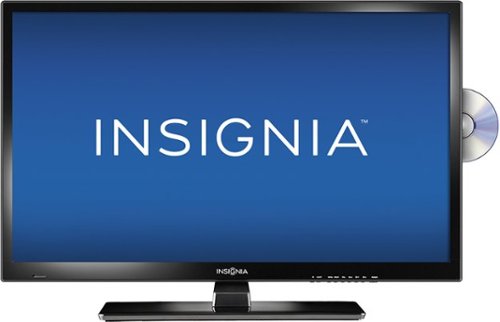
28" Class (27-1/2" Diag.) - LED - 720p - HDTV DVD Combo
Insignia™ NS-28DD310NA15 LED HDTV DVD Combo: Kick back and relax with your favorite movie with this Insignia™ HDTV's built-in DVD player. The 720p display and 160 cd/m² brightness present brilliant images.
trying to set up channels
just purchased tv assembled quite easily, however I am having difficulty setting up channels?? Can u help me
Are you connecting a box to it or trying to get channels over the air? If over the air, you will still need an external antenna (any antenna should work- the TV has a digital converter box built-in).
8 years, 11 months ago
by
Posted by:
Tymick
from
FL
Are the 3rd gen and 4th generation IPADs different sizes?
Will covers fit both or do I need a special cover for each?
The 3rd and 4th generation iPads (retina iPads) are the same size. The iPad Air and iPad Air 2 are smaller in size than the first four generations of iPads.
9 years, 7 months ago
by
Posted by:
Tymick
from
Jacksonville, FL

NETGEAR - Universal Wi-Fi Range Extender with Ethernet port
NETGEAR Universal Wi-Fi Range Extender: Broaden your network connection with a range extender that gives you extra Wi-Fi coverage in your home. Smart LED indicators will direct you to the optimal location to plug the extender into the wall, so you can easily enjoy improved range and speed on your mobile and wired devices. Save on data usage by connecting your smartphone or tablet to your home network.
Does this device also increase the internet speed?
We have a Netgear router hooked into our PC, but have slow internet service through our provider. We now have a Smart TV upstairs away from the router, and wonder if we will need this device to increase signal and also help with speed? We also use IPads, phones and laptops. And would I place the extender upstairs near the TV?
It won't help your internet speed. The only thing it can help is increase the speed if you were too far from the wireless router and having dropped connections. But whatever your internet speed is, nothing will make that faster except for your internet provider. A wireless router in almost all cases runs speeds faster than a home internet connection.
9 years, 9 months ago
by
Posted by:
Tymick
from
Jacksonville, FL

NETGEAR - Universal Wi-Fi Range Extender with Ethernet port
NETGEAR Universal Wi-Fi Range Extender: Broaden your network connection with a range extender that gives you extra Wi-Fi coverage in your home. Smart LED indicators will direct you to the optimal location to plug the extender into the wall, so you can easily enjoy improved range and speed on your mobile and wired devices. Save on data usage by connecting your smartphone or tablet to your home network.
compatibility
will this work well with my Roku which is on top floor of house,and router is on bottom?I,m trying for a good streaming option for my Roku...thank you
I've found the extender to have really good range, partly because it has external antennas. Wireless though always works best going down so you will be fighting against that. If you have a middle floor, you may need to place the extender there. You want the extender to get a strong signal from your router (which it indicates with a green, amber, red light system) but also want it far enough away from the router to not cause interference with the router. We live in a single story house so I can't speak to how well it will travel up. With wifi sometimes all you can do is test and see if it works.
9 years, 9 months ago
by
Posted by:
Tymick
from
Jacksonville, FL