Kryptonica
Kryptonica's Stats
- Review Count2
- Helpfulness Votes0
- First ReviewJanuary 24, 2014
- Last ReviewFebruary 14, 2014
- Featured Reviews0
- Average Rating5
Reviews Comments
- Review Comment Count0
- Helpfulness Votes0
- First Review CommentNone
- Last Review CommentNone
- Featured Review Comments0
Questions
- Question Count0
- Helpfulness Votes0
- First QuestionNone
- Last QuestionNone
- Featured Questions0
- Answer Count1
- Helpfulness Votes0
- First AnswerJanuary 24, 2014
- Last AnswerJanuary 24, 2014
- Featured Answers0
- Best Answers0
Kryptonica's Reviews
![Brave [DVD] [2012]](https://pisces.bbystatic.com/image2/BestBuy_US/images/products/6870/6870474_sa.jpg)
Brave [DVD] [2012]
For 3 Yr Old Daughter
Customer Rating

5.0
Posted by: Kryptonica
from Waukesha, WI
on February 14, 2014
What's great about it: My 3 Yr Old Loves IT!!!!
What's not so great: Our disc had flaw during opening Ads no biggie.
We got this movie for my 3 yr old. She loves it and always wants to watch it. The only issue we had was the DVD during the initial load up is scrambled. Tried in multiple dvd players same issue. Its no biggie just the first 30 seconds of the Ads so no worries.
I would recommend this to a friend!
Verified Purchaser:Yes
My Best Buy number: 2092292004
My Best Buy number: 2092292004
0points
0out of 0found this review helpful.
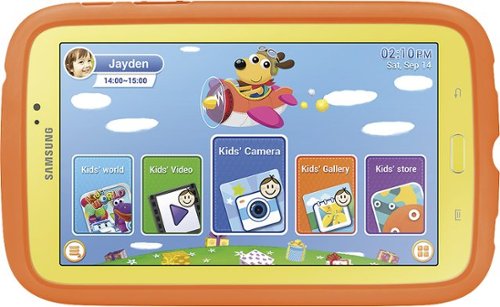
Samsung - Galaxy Tab 3 Kids Edition - 7" - 8GB - Yellow
Samsung Galaxy Tab 3 Kids Edition - 7" - 8GB: With a kid-friendly interface and parental controls that let your children browse safely, this tablet offers plenty of fun and educational activities. Plus, it comes in a stylish orange bumper case for extra durability.
My 3.5 yr Olds learning Tablet
Customer Rating

5.0
Ease of Use

5.0
Features

5.0
What's great about it: Kid Mode features
What's not so great: Kid mode apps don;t always adjust to screen size.
We got this for my 3.5 yr old for Christmas to start using the learning apps on. It comes loaded with a Kids mode to help prevent kids from accessing settings or areas of tablet and or getting on internet and random clicking things. Its very user friendly and comes loaded with a bunch of kids learning games. So far she loves it and knows how to open her favorite games. We tried a few other brands that we ended up returning prior to this one. We're very happy with this product. The sales staff at Best Buy helped us pick this one out after a few bad tablet choices prior.
This product is... responsive touch screen, easy to set up, Variety of apps available, Sharp graphics, Easy to navigate, Great screen size, great for kids
About me... Budget Conscious, Parent with kids, Comfortable with technology
I would recommend this to a friend!
Verified Purchaser:Yes
My Best Buy number: 0542945319
0points
0out of 0found this review helpful.
Kryptonica's Questions
Kryptonica has not submitted any questions.
Kryptonica's Answers
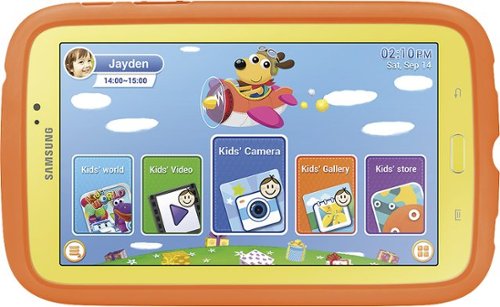
Samsung - Galaxy Tab 3 Kids Edition - 7" - 8GB - Yellow
Samsung Galaxy Tab 3 Kids Edition - 7" - 8GB: With a kid-friendly interface and parental controls that let your children browse safely, this tablet offers plenty of fun and educational activities. Plus, it comes in a stylish orange bumper case for extra durability.
Can Regular Tab3 be set up to switch from kid mode to adult mode
Cant decide which one to buy. Regular Tab3 or Tab3 kids. Not crazy about the yellow. Would rather have regular Tab3 if it can change modes so my child can use it too. Any help would be great
There is a default mode which is the normal Tab 3 and then from the (Parent Admin Mode) you activate the product into Kids Mode you can use the set Pass Code to freely move back and forth as needed. We have this for my 3.5 yr old. You make all the changes and do all the downloads in parent mode which is a normal Tab 3. Then launch it into the kids mode where it stays in even after restart until the pass code is given to switch back.
10 years, 4 months ago
by
Posted by:
Kryptonica
from
Waukesha, WI