BruceYo119
BruceYo119's Stats
- Review Count1
- Helpfulness Votes0
- First ReviewJuly 23, 2016
- Last ReviewJuly 23, 2016
- Featured Reviews0
- Average Rating5
Reviews Comments
- Review Comment Count0
- Helpfulness Votes0
- First Review CommentNone
- Last Review CommentNone
- Featured Review Comments0
Questions
- Question Count0
- Helpfulness Votes0
- First QuestionNone
- Last QuestionNone
- Featured Questions0
- Answer Count2
- Helpfulness Votes1
- First AnswerJuly 23, 2016
- Last AnswerJuly 23, 2016
- Featured Answers0
- Best Answers1
BruceYo119's Reviews
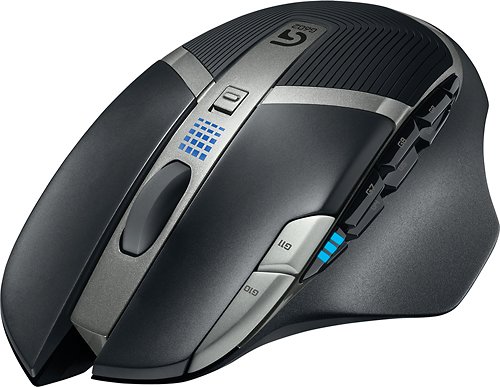
Logitech - G602 Wireless Optical 11-Button Scrolling Gaming Mouse - Black
Experience pinpoint accuracy in your gaming action with this Logitech G602 910-003820 wireless gaming mouse, which features 5 distinct dpi settings to accommodate your needs. Eleven programmable buttons give you customized control.
Great choice for a wireless mouse
Customer Rating

5.0
First off, if you're looking for a small, light-weight mouse, this is not it. It's a full sized mouse that feels perfectly at home as your main mouse. I mainly got it to use with a laptop because I prefer the larger feel of it over the "travel" mice.
I like having the option to switch between the high-performance and eco mode (or whatever they call it). Most of the time I'm just doing business tasks with it so I keep it in "green" mode to lengthen battery life. Which is another thing I like about it. It has a long battery life and if it does die, it takes standard AA batteries, so I can quickly swap in some new ones.
I'm still not totally used to all the G keys on the side. I like the added options, but the forward and backwards (for web browsing) are mapped there and it's easy to click the wrong key with your thumb. It's now awful, but it takes a little getting used to.
Being able to set and change DPI on the mouse is super easy, so that's good.
I like having the option to switch between the high-performance and eco mode (or whatever they call it). Most of the time I'm just doing business tasks with it so I keep it in "green" mode to lengthen battery life. Which is another thing I like about it. It has a long battery life and if it does die, it takes standard AA batteries, so I can quickly swap in some new ones.
I'm still not totally used to all the G keys on the side. I like the added options, but the forward and backwards (for web browsing) are mapped there and it's easy to click the wrong key with your thumb. It's now awful, but it takes a little getting used to.
Being able to set and change DPI on the mouse is super easy, so that's good.
I have a G502 wired mouse as well and the G602 definitely feels heavier, has a larger arc to it (more ergonomic?), and feels like it takes a bit more force (not much) to left click.
Overall, I enjoy the mouse and it performs excellent. I don't think I would make it my primary gaming mouse, but its nice to have "gaming performance" baked into my "work" mouse. You never know when that might come in handy.
I would recommend this to a friend!
Verified Purchaser:Yes
My Best Buy number: 3487283478
My Best Buy number: 3487283478
0points
0out of 0found this review helpful.
BruceYo119's Questions
BruceYo119 has not submitted any questions.
BruceYo119's Answers
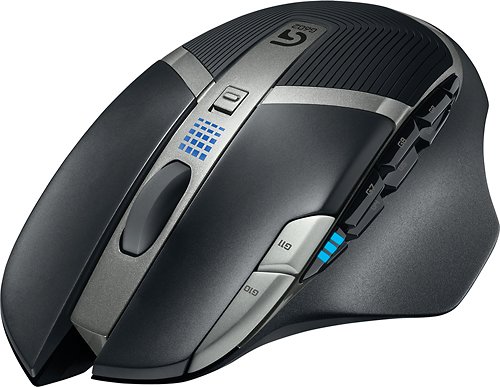
Logitech - G602 Wireless Optical 11-Button Scrolling Gaming Mouse - Black
Experience pinpoint accuracy in your gaming action with this Logitech G602 910-003820 wireless gaming mouse, which features 5 distinct dpi settings to accommodate your needs. Eleven programmable buttons give you customized control.
Can you program keys via Steam Link?
Hoping to use this mouse for my Steam Link as I like the feel plus the wireless gives us more distance away from the big screen tv. Will I still be able to program everything via my Steam Link? Or will I need to do so on my computer first, then transfer over to the link?
From what I remember when I was using my Steam Link, it's just streaming video from your PC to your TV, so essentially, your TV is just a monitor for your PC. You should be able to do anything you can do on your computer via Steam Link.
7 years, 9 months ago
by
Posted by:
BruceYo119
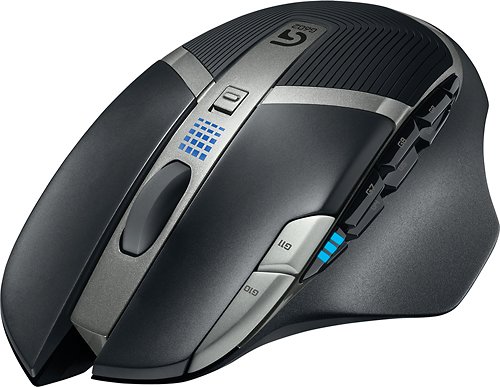
Logitech - G602 Wireless Optical 11-Button Scrolling Gaming Mouse - Black
Experience pinpoint accuracy in your gaming action with this Logitech G602 910-003820 wireless gaming mouse, which features 5 distinct dpi settings to accommodate your needs. Eleven programmable buttons give you customized control.
Does it need a USB drive to work
Yes, it uses one of Logitech's USB transmitter/receiver things (which is provided with the mouse). It's tiny and sticks out maybe a half-inch, but it will take up a USB port.
7 years, 9 months ago
by
Posted by:
BruceYo119