Doug737
Doug737's Stats
- Review Count3
- Helpfulness Votes0
- First ReviewMarch 22, 2014
- Last ReviewFebruary 26, 2015
- Featured Reviews0
- Average Rating4
Reviews Comments
- Review Comment Count0
- Helpfulness Votes0
- First Review CommentNone
- Last Review CommentNone
- Featured Review Comments0
Questions
- Question Count0
- Helpfulness Votes0
- First QuestionNone
- Last QuestionNone
- Featured Questions0
- Answer Count2
- Helpfulness Votes0
- First AnswerFebruary 26, 2015
- Last AnswerFebruary 26, 2015
- Featured Answers0
- Best Answers0
Doug737's Reviews

Beats - urBeats Earbud Headphones - Silver
Enjoy extended, full-range audio with these Beats urBeats 900-00168-01 earbud headphones that feature noise isolation and solid metal housing to help prevent vibrations and distractive noise from interfering with your listening experience.
Good sound, Flimsy build, over packaged
Customer Rating

4.0
Posted by: Doug737
from Cleveland, OH
on February 26, 2015
I had to exchange the first set because one side didn't work. No problem exchanging at the store. The headphones could be less expensive. Your paying more for the brand name than the hardware. Also, too much extra in packaging. Lots of extra bla bla not needed. (What's a couple of extra trees?!) The cord is nice and long. The sound is good. The build has a flimsy feel to it that makes you baby handle them so you don't create further damage.
I would recommend this to a friend!
Verified Purchaser:Yes
My Best Buy number: 0025599930
0points
0out of 0found this review helpful.

VIDBOX - VHS to DVD 8.0 Deluxe
For every volleyball game, Thanksgiving dinner, ballet recital, graduation ceremony, endzone touchdown, first wobbly step and beach excursion, you've got home video footage to commemorate and capture the event. Life is filled with precious, breathtaking moments that can fade all too quickly from the memory if left undocumented. These are the memories you want to relive forever, but video tapes often deteriorate over time with color bleeds, white specks and other distortions, tainting your ability to look back fondly on cherished events in clear detail. With VHS to DVD 8.0 Deluxe, you can experience powerful and simple video conversion that lets you archive your VHS videos onto DVDs with just a few clicks.Don't lose another family moment to outdated technology and deteriorating videotapes. Preserve those memories with VHS to DVD 8.0 Deluxe. With two video-conversion modes, this software caters to a range of ability levels and requirements. Ideal for beginners with straightforward goals, the Easy Wizard mode lets you transfer videos to DVDs with just one click, offering step-by-step pictorial instructions to ease you through the process. For individuals with creative interests, Advanced mode allows you to record videos from a VCR, camcorder, DVD player or other source, edit out unwanted scenes, add transition effects and then burn creations to DVDs, create digital files or upload them directly to YouTube or Facebook. Plus, a bonus PhotoDVD feature enables you to make more out of your photos and videos by turning them into slideshows using ready-made themes, and a bonus Audio Recorder makes it simple to create WMA files or audio CDs by recording audio from cassettes, LP records and video tapes. Make your memories last with VHS to DVD 8.0 Deluxe.
It works just ok
Customer Rating

3.0
Posted by: Doug737
from Cleveland, OH
on February 26, 2015
It gets the job done just ok. If you start multitasking with your computer while recording something the software will lock up and you'll have to start over. If you leave the computer alone the job will be successful. There are sometimes some clicking sounds in the speakers while recording but it stops after about a minute and the noise is absent in the final recording. The software gives you the flexibility to manually set options or be fully automatic which is nice. The quality of recordings are fine. Recording analog video is never top notch but at least the digital recordings you make won't degrade. I rated this at 3 stars but I'd give it another half star.
I would recommend this to a friend!
Verified Purchaser:Yes
My Best Buy number: 0025599930
My Best Buy number: 0025599930
0points
0out of 0found this review helpful.

SanDisk - Pixtor 32GB microSDHC UHS-I Memory Card
This 32GB SanDisk Pixtor microSDHC memory card has been tested to withstand extreme operating conditions, such as temperatures between -13° and 185°, shocks up to 500Gs and water up to 1m deep, to enable use in a variety of harsh environments.
Perfect for cell phone, tablet or camera
Customer Rating

5.0
Capacity

5.0
Durability

5.0
What's great about it: Capacity and size
What's not so great: nada
It is perfect to expand tablet or phone memory and to use in small cameras. You can fit stills and a few videos on a single card for your whole trip.
This product has... Reliable, Fast recording/download speed, Large capacity/good size
About me... geek
I would recommend this to a friend!
I use it with:Point and shoot camera
Verified Purchaser:Yes
My Best Buy number: 0025599930
My Best Buy number: 0025599930
0points
0out of 0found this review helpful.
Doug737's Questions
Doug737 has not submitted any questions.
Doug737's Answers
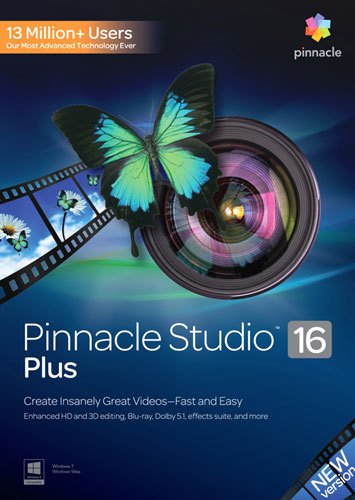
Pinnacle Studio 16 Plus
The next generation of filmmaking is here — and it's bursting out of the screen in stereoscopic 3D and stunning high-definition. The cutting-edge technologies used by the pros are right at your fingertips, bringing your home movies to life like never before, with the award-winning editing tools of Pinnacle Studio 16 Plus. Import, trim, fix and enhance videos from your favorite digital devices, including the latest 3D and high-definition camcorders, all from the comfort of your PC. With advanced visual technologies, an intuitive editing timeline and one-click uploading, your creative opportunities are about to reach a new Pinnacle.Pinnacle Studio 16 Plus makes sophisticated 3D and high-definition editing techniques simple to master, with an intuitive 24-track editing timeline that gives you precise control of each frame. Add impressive effects, such as picture-in-picture, multilayer and stop-motion animation, that let you express your artistic vision. Bring a touch of Hollywood flair to your footage using more than 1,800 2D and 3D effects, as well as themed transitions, titles and templates. In a rush to get your film work done? With options for simple storyboarding and automatic movie making, you can zip through the editing process in a flash. Ensure your favorite clips and photos are always easily accessible by organizing them in the built-in media library or storing them in the cloud. When your work is complete, bring your movies to life on a 3D HDTV, burn them to Dolby 5.1 surround Blu-ray Discs and DVDs, or upload them directly to YouTube, Facebook or Vimeo. The 3D revolution is here — and it will forever change the way you capture moments on video.
What else will i need to buy for this to work with my camcorder
The item says i may need to be buy additional hardware. How do i know what i need. I have a jvc Full hd
Usually it's a cord or something. With so many varieties of camcorders and computers you may need an adapter or cord.
9 years, 3 months ago
by
Posted by:
Doug737
from
Cleveland, OH
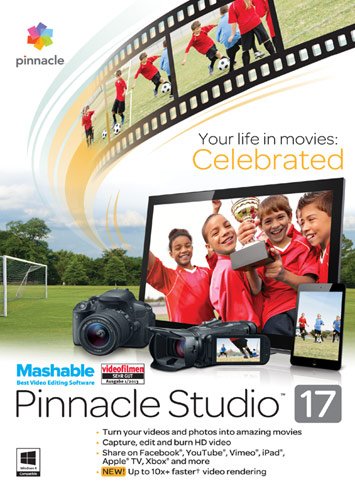
Pinnacle Studio 17
All too often, the footage and photos that you've captured of your life's special moments go untouched and forgotten — buried in the depths of your computer. These individual moments — the exchange of rings at your wedding ceremony, an epic hike up a volcano, a triumphant winning goal at your son's soccer game — filled you with immense emotion while they occurred. Relive your happy moments with Pinnacle Studio 17, which allows you to turn your special photos and videos into dynamic feature films. Simply begin by importing your material from your high-definition camcorder or other digital device, so you can begin the process of reviving your long-forgotten memories.Take full control of the movie making experience with the built-in media library that lets you easily organize and polish your clips. With more than 1,500 2D and 3D effects in your arsenal of creative tools, including green-screen superimposition, as well as Montage templates, which make it easy to layer animations and templates, you can customize your projects to reflect your vision. Pinnacle Studio 17 allows you to quickly master the editing process with a six-track timeline that gives you precise control over each frame. Access your projects whenever you wish by storing them in the Cloud. When your work is complete, upload it directly to Facebook, YouTube or Vimeo, stream it on an Apple® TV or share it to an iPad®, Xbox or other compatible device. Turn your life's special moments into Hollywood-style productions with Pinnacle Studio 17.
Can I use Studio 17 to remove pictures from dvd'S
i HAVE NUMERIOUS DVD'S LOADED WITH FAMILY PICTURES, CAN i TAKE A FEW OF THEM OFF WITH STUDIO 17 OR 18. I WOULD LIKE TO TAKE THESE PICTURES OFF THE DVD AND PRINT THEM.
Load or import you disc for editing. Move the timeline indicator or play video and pause it at the pic you want to save. Click on the little camera icon. It's kind of in the middle of you Studio window between your edit area and your video/preview area. Hovering over the camera icon will tell you how to find the pic.
9 years, 3 months ago
by
Posted by:
Doug737
from
Cleveland, OH