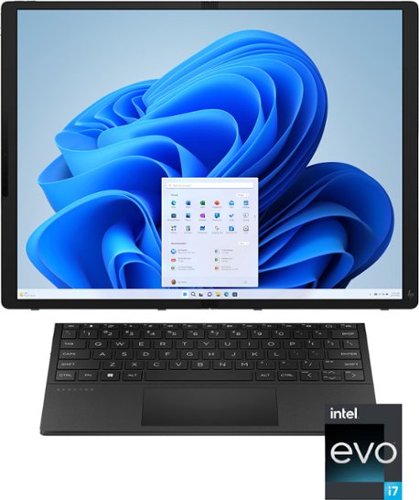JKhan
Top 250 Contributor
JKhan's Stats
- Review Count203
- Helpfulness Votes404
- First ReviewJanuary 26, 2015
- Last ReviewSeptember 20, 2024
- Featured Reviews0
- Average Rating4.7
Reviews Comments
- Review Comment Count0
- Helpfulness Votes0
- First Review CommentNone
- Last Review CommentNone
- Featured Review Comments0
Questions
- Question Count0
- Helpfulness Votes0
- First QuestionNone
- Last QuestionNone
- Featured Questions0
- Answer Count33
- Helpfulness Votes12
- First AnswerJanuary 26, 2015
- Last AnswerAugust 1, 2021
- Featured Answers0
- Best Answers2
Annihilate your competition with this ASUS ROG gaming desktop. The Intel Core i7 processor and 32GB of RAM deliver rapid performance during fast-paced action, while the 2TB SSD provide plenty of storage for large files and downloads. This Bluetooth-enabled ASUS ROG gaming computer features an NVIDIA GeForce RTX 4070 SUPER graphics card for tear-free rendering of 4K games.
Out-of-box Excellence
Customer Rating

5.0
Images for this Review
(click to see full-size image)






Ready to go right out of the box. Nothing else needed to add. Great materials. Clean build. Low noise. Great performance.
I came from using a Rog 30-series gaming PC, and this step-up improved in all the right places. The first small, but mighty add-on, is the carry strap on the rear of the case. It is often awkward shifting around a full-size PC while trying to keep it blemish free. As simple as it seems, the handle makes a big difference for mobility.
2TB SSD and 32GB memory. Plenty of space and RAM for any of my productivity and gaming needs.
The included keyboard and mouse are actually noteworthy. My last system came with a basic ASUS keyboard and mouse for et-up. The combo in this system has matching RGB lighting and great tactile feedback. You actually want to keep these!
Performance is top notch, which I expected. Handles all of my labor intensive editing and gaming. What has been surprising is the way in which these are handled. The Rog is quiet in comparison to my other systems, and the system ventilation keeps the system cool...so far. So at the moment, no need to add a cooler or lower decibel fans. I'm satisfied with the factory build.
There are additional ports added to the top of the case. Two USB-C and two USB ports, both SS, with headphone and mic jacks for easy access.
Another great touch is the case card adapter! They included the adapter so that my card power cord doesn't press against the case. I was absolutely expecting to buy that.
Beautiful presentation, great accessories, and excellent performance right out-of-the-box!
I would recommend this to a friend!
0points
0out of 0found this review helpful.
Make working on your laptop easier than ever. The Monduo 16-In. Pro Duo Display is a dynamic addition to your laptop setup, meticulously tailored to complement 16-in. laptops. Its seamless USB-C and HDMI connections instantly expand your workspace with 2 additional screens, enhancing your productivity and entertainment.
Great workspace addition with limitations
Customer Rating

4.0
Images for this Review
(click to see full-size image)




With editing (photos, voice, videos), this has been a fantastic addition. Adding two additional workspaces is great in theory, but actually realizing it has increased workflow efficiency tenfold.
The screens are bright, crisp and vibrant. I have used external travel monitors before, and they were usually just for basic functionality, but this set-up, paired with the right system, can actually be used in more intensive applications. Especially with the 1080p resolution and 144hz refresh rate. But to note, that may be limited. I'll explain below.
The instructions that came with the unit weren't the best in explaining connections. I was able to get it rolling fairly easily, but having a diagram of different types of connection diagrams would have been helpful in minimizing any unnecessary connections.
I connected it to both my 17" Alienware and to my 15" Samsung Smart book. With the Alienware, there is a dedicated HDMI and DisplayPort, but no video through the USB-C. So, I needed to connect three cables to my Alienware. 1 HDMI and 2 USB-C, one for power and another for the display extension. That is a lot of connecting. Granted, if you have a separate power adapter, you can subtract one connection from your pc. On the Samsung, the video comes through the USB-C. That only required two USB-C connections to get running. My wishlist would have included some sort of passthrough for the monitors so only one side needs connecting as the monitors are wired through the bracket. Not too tedious, but be aware of your system set-up when purchasing.
On that note, when using with the Alienware, it does not function as a makeshift Ultrawide monitor. For some reason, the laptop monitor is wired differently so that when you try to use the monitor as a fullscreen gaming panel, it will only recognize the Monduo screens as displays. This is not Monduos fault, but this is something to be aware of if you planned to use for an Ultrawide gaming monitor. In addition, even through windows, I get the screens to share, but if I wanted to stretch an editing window across all three monitors, it appears not to be an option. For both of these situations, I will look to tinker, but as of now, they are unfortunate limitations.
Lastly, connecting the monitors has been hit or miss. They connect through a spring bracket that closes tightly to lock onto your screen. For my unit, the bracket doesn't lock in place, so you have to stretch it over the screen. The screen are definitely LEDs, so I get extremely nervous each time as if too much pressure is applied, or the bracket snaps to hard, you could easily damage the screen. What would have made this a non-issue would be if you could leave it on and close the lid. No, if you are storing your laptop, you have to take it off each time. So, practice extreme caution.
I really am enjoying the set-up thus far and would happily recommend it, but with the understanding of the possible hogging of ports and the iffy screen bracketing. Once I get the gaming figured out, it'll be a dream for travel gaming!
I would recommend this to a friend!
0points
0out of 0found this review helpful.
The Turtle Beach VelocityOne Flightdeck is a premium simulation HOTAS system for Windows 10 & 11 PCs, designed for enthusiasts who demand the best. Inspired by advanced spacecraft and state of the art jet fighters to provide the ultimate HOTAS experience for all major combat simulation titles with the future in mind. Comprehensive controls including 15 axes and 139 programmable functions keep you immersed in the action, with your hands on the controls. World’s first Flight Touch Display, and an OLED Head Up Display deliver unprecedented levels of performance optimization, and product customization. Plus, the Flight Hangar app for desktop provides even more product customization and RGB lighting adjustment.
Deep immersion with extensive customization
Customer Rating

5.0
Images for this Review
(click to see full-size image)





This is next level.
Right out of the box, I was/am impressed with the Flightdeck. Extremely well built with all parts and pieces exuding quality. Once plugged in, and lit up in all its glory, the immersive experience that once came before, only deepened.
For reference, my game of choice is Microsoft Flight Simulator 40th. I can confirm, the Flightdeck is plug and play, and I was in the air within minutes.
The resistance of the throttle and the stick are just right for my taste. All the buttons/switches have excellent tactile responses with all the "clicks" one could ask for. Throw in the force feedback and wow, it's next level.
The customization is almost overwhelming. Whatever you need to add and switch, you got it. There is zero chance of running out of configuration options. I was usually limited and would need to involve other peripherals to extend commands. All I need is the keyboard and mouse for set-up, and once in flight, all hands on deck.
So far the app has been flawless. It immediately connects and syncs my last configuration upon connecting. In addition, I can use my tablet via Bluetooth and add another set of buttons. I included a picture below. Once again, extra immersion!
Another small but mighty detail is the independent headset jack. I have a Woojer vest, and daisy chain it to the flight stick and headphones, and can enjoy an more in-tune audio experience. Loving it!
Turtle Beach really threw the kitchen sink at this HOTAS outing and I can appreciate all the nooks and crannies I continue to discover while using it. If you're looking for deep immersion and deep customization, this is it!
I would recommend this to a friend!
0points
0out of 0found this review helpful.
A50 X is made to play. The ultimate gaming headset is upgraded with breakthrough innovations in audio and connectivity. PLAYSYNC Multi-system switching between 3 platforms at once. PRO-G GRAPHENE audio drivers achieve unprecedented clarity and response critical for in-game performance. Pro-grade LIGHTSPEED wireless delivers the highest levels of wireless performance including broadcast-quality wireless boom mic and wireless dual-device mixing. HDMI 2.1 Passthru delivers Ultra HD resolution for the highest levels of console audio (24 bit) and visual fidelity (4K 120 Hz). Battery lasts for up to 24 hours of playtime with the ease of wireless charging. A50 X is a breakthrough in design and engineering for the ultimate gaming audio experience.
The best out there
Customer Rating

5.0
Finally, a "true" all-in-one!
I have had at least a dozen or more gaming/media headsets over the last few years, with each claiming to be better than the next. Though I did find certain features intriguing, there many gimmicks that put one leaps and bounds over the other.
I have had at least a dozen or more gaming/media headsets over the last few years, with each claiming to be better than the next. Though I did find certain features intriguing, there many gimmicks that put one leaps and bounds over the other.
The Astro doesn't have many "gimmicks," just pure functional perfection.
Being a multiplatform gamer, most higher end headsets will have a specific target system for full compatibility and decent functionality with the rest. This can be a pain when trying to get the best experience across all platforms. It is refreshing to see a true all-in-one.
If not clear, the base is a pass-through box for PS and XBOX. It uses HDMI 2.1 so you won't need to sacrifice video quality to attain the enhanced audio capability. Also, all devices, minus Bluetooth, will need to be plugged directly into the switchbox. So if your PC is in a different room than your PS5, you're going to need a long cable to take advantage of the system switching.
Switching between inputs is as simple as pressing a button with a clean display to note your current system choice.
The sound is impeccable. Coming off what I thought were the best around, the audio clarity in the Astro is absolutely stunning. Even running my older PC games, I can truly hear the soundstages that were compiled. Of course, all (most) headsets are compatible with the Dolby Atmos Windows app, but this is one of the few headsets which use it to the full extent. Clean, crisp, reflective audio across all mediums.
There is no active noise cancellation, but the volume is plenty for me with full volume being a bit much. To note, there is some sound bleeding at higher volumes, so be aware if there are others in close proximity.
Comfortability is another 10. I prefer the cloth ear covers over the pleather film. My ears stay cool and there is no irritation to long wear thus far. If you prefer the film, the cups are removeable, and I assume there will be different replacements coming down the pike.
Signal range is just about as good as any top end Bluetooth headset I own. I can walk all around my place with only a few spots of droppage.
Another bonus is integration. I dislike having to install app after app after app for every new piece of gear. Being my keyboard and mouse are Logitech, I am already accustomed to the GHUB. Whelp, as soon as I plugged these in, and selected PC, they instantly pooped up in the GHUB ready to be configured. Seamless integration all in one place.
Great build, great sound, and great all-around functionality. For a one-stop solution, these are absolutely worth it.
I would recommend this to a friend!
0points
0out of 0found this review helpful.
Get the One That Games! With an ultra thin and light all-metal chassis that feels as premium as it looks, longer and more efficient battery life with USB-C fast charge, new Intel Core Ultra processor with powerful NVIDIA GeForce RTX graphics, and a 2.8K 120Hz OLED display that's as vibrant as it is fast.
Compact excellence
Customer Rating

5.0
I have a great desktop and a great (but heavy) gaming laptop I use for longer term traveling, but I am constantly switching out the "on-the-go" options due to feature set updates and capability. I don't see myself switching this one out for the foreseeable future.
This, absolutely, is a gaming laptop without the hefty look of one. Whether I'm playing games directly on the machine or streaming from other sources, everything has been handled without a hitch.
The screen is bright and beautiful, with clarity and punch in colors and vibrancy. My go to test vids, besides games, are the enhanced Youtube scenic videos floating around. They look amazing here.
Battery is what I'd expect. Shorter for intense gaming, but spread-out for daily operations. And regardless of which is being done, it stays cool enough to the touch.
My last small factor laptop has a glaring omission. Due to its size, there was a major sacrifice on peripheral ports. The Omen has found a great balance between being very potable and still packing on all the basic needs one would need to plug and play the devices you'd typically carry.
The build feels solid enough to be tossed in my bag without kiddy gloves and the keys have a great spring to them. The RGB keyboard is a nice touch, but besides the aesthetic, I'm just appreciative of the backlit keyboard.
If you are a student or professional looking for something fully functional without the heft of the gaming beasts, this is it. Fully capable of running all my titles and doing any work that needs to be done when the time arises, all while taking up a fraction of your bag of choice.
I haven't had a need to test out the chip/gpu duty separation but if it holds as advertised, that would be a big plus for any streaming out there who want to keep their FPS counts up while the CPU takes care of the stream processing. Should I foray into that arena, I'm assured this little beast can handle it.
I would recommend this to a friend!
0points
0out of 0found this review helpful.

Hover-1 - H-1 Pro Series Ace R450 Foldable Electric Scooter w/25.6 mi Max Operating Range & 20 mph Max Speed - Black
The H-1 Pro Series Ace R450 is built with the same durable aluminum alloy frame as the Ace R350, but gets an upgraded 450W motor, a larger battery, higher top speed, and extended range. The Ace R450’s 450W motor gives it the extra power it needs to be able to reach a top speed of 20 mph and accelerate with more oomph. The dual front shocks absorb impacts while riding, adding to your riding comfort. With the 10” self-sealing tube tires, flat tires are a thing of the past. Get up to 25.6 miles of range for those longer distance rides. View your current speed, speed mode, battery level, odometer, and more from the premium LED display. Ace R450 is a welcome enhancement to the already solid platform its based upon.
Mighty but limited
Customer Rating

4.0
Let me start by noting that I weigh 220lbs which is a few pounds under the maximum limit for the R450. After riding around the neighborhood for some time, I am impressed by the power, speed, and distance, and believe, in those respects, the scooter excels.
The materials and build are premium.
The controls are intuitive and well placed.
The LCD is easy to read, even in direct sunlight.
The ride is smooth. When transitioning from flat to bumpy surfaces, there was no issue with stability and the shock absorption is superb. Although the manual states to avoid too many hazards, a few pot holes were not a problem.
At first I thought the brakes were inefficient, but after reading they were pressure sensitive, I reevaluated and noted the difference. This will take some adjusting. On my E-bike, you can gradually slow on a hill by the amount of pressure applied, and a sight final pull completes the stop. Here it is more relative to the rapidity of force to achieve a gradual slow to a stop, and often I was worried I wasn't going to stop before the intersection without a jerking halt. Once again, they work, just take some adjusting.
It is foldable, not portable. Once folded and locked, I can carry it one-handed(awkwardly) up stairs to wherever I need to store it, but because of its girth and shape, it can be cumbersome to bring indoors, which leads to my biggest qualm...charging.
I'm at a loss for the ideal charging situation. Being that the charging port is on the tip of the kick pad, you need to be near an outlet as the charging brick and provided cable are short in length and are built for indoor usage. As stated above, I can lift and tug around this scooter, but my wife, this would be a challenge. This would have been easily solved with a removable battery. With my home and set-up, this is definitely a hindrance for efficiency of moving the scooter to and fro for usage. Another option would be if it was suited to live outdoors, but...
From the language in the manual, you want ideal conditions and keep away from water because it could damage the internal circuitry. Which leads me to believe it is not weather sealed. That's unfortunate. A great feature of all the pay to ride scooters is they are always ready to go, rain or shine. I am not confident I could take this out in rain, or even a drizzle without fear of voiding warranty. This also hinders me from leaving outdoors for storage. It's an odd omission.
Lastly, I'm sure you could, but the manual mentions not carrying anything on the scooter. That's odd an this is marketed as another form of viable transportation. Whether going to work, to the store, or the gym, you will often have a bag/backpack of some sort for articles. This isn't recommended. Small warning, but if you're following all instructions, that limits the purpose.
I absolutely enjoy the build, ride, and quality of the scooter and would recommend it, but I recommend one take in the shortcoming and necessities of ownership before adding to your vehicular arsenal.
I would recommend this to a friend!
0points
0out of 0found this review helpful.
Sharper Image Powerboost Pro+ Compact delivers an unrivaled deep tissue massage experience, effectively targeting sore muscles and tension for outstanding sports recovery. Seamlessly alternate between soothing heat (115°F) and invigorating cold (38°F) with the groundbreaking dual-temperature attachment, and easily manage intensity levels using the user-friendly dial and bright LED display. The whisper-quiet brushless motor guarantees tranquil massage sessions without disturbances, while the compact, long-lasting design provides on-the-go relief with a 2-hour runtime per charge. Customize your massage with 4 unique attachments - Round, Hot + Cold, Fork, and Flat - and conveniently store the device and accessories in the provided carrying case. Transform your sports recovery routine with the Powerboost® Pro+ Compact today!
Stays in my gym bag
Customer Rating

4.0
There are a few pieces of equipment I use for workout prep and recovery. One of those is percussive therapy guns. Which gun depends on what I'm looking for. From Hypervolt to Theragun they all have the strongpoints. The PowerBoost Pro is the choice for the foreseeable future.
First note is the size. About a 1/3 smaller than my Hypervolt, it is much easier to carry around. The case it comes in creates a nice compact form factor that fits snuggly into my bag and is ready to go whenever I need it. It is weighty, but for me, that adds to its sturdiness. My 3rd party guns can feel cheap in the trim and/or attachments. Not here. Very sturdy.
In relation to the size, the punch it packs is substantial. It has 6 levels of pressure, and I normally only need to get to level 4 to get the results I need. Also, the glide is smooth, very smooth. From the lower back to the traps, there is no issue with jerking or uneven pressure.
Display is easy to read and navigate. I was up and running in 2 minutes.
Battery is excellent. I have been using 1-2 times a day with temperatures at both extremes for a few days now, and have yet to reach 50% battery.
The big feature...the hot and cold therapy. The temperature heats up and cools down very quickly. Usually within a minute. Whether using to warm-up the muscles or for recovery, I do feel the 2-in-1 combo is effective. The negative, 1/2 of the star lost, is that is doesn't permeate through clothing very well. Not sure what i was expecting. I wear a lot of compression clothing and tanks, no big issue there, but if I am in a hoodie, the hot/cold is not getting to the skin without extreme user pressure. Anything thicker than a tee would be moot.
The other 1/2 of the star is something that may be a defect. After so many minutes, the gun simply cuts off. It will turn back on and begin again with no issue, but it can be jarring. In the manual, it "enjoy your massage for up to 10 minutes," but it doesn't specify it has a auto shut-off. If that is the reason, there needs to be way to turn that off. At this moment, I'm attributing that to a defect.
Knowing those two parameters, I still would recommend this without hesitation and will be buying one for my mom in the future. In the gym bag it stays, ready for work! Get moving!
I would recommend this to a friend!
+1point
1out of 1found this review helpful.
The Turtle Beach Stealth Ultra high-performance wireless smart game controller with charge dock is built for gamers who demand the best. Lag-free wireless quickly connects to Xbox consoles, and Windows PCs, plus Bluetooth for Android devices & supported Smart TVs. Tactile microswitches throughout provide fast, reliable response and last up to 5X longer than standard buttons, while AntiDrift thumbsticks eliminate drift for precise, customizable control and adjustable triggers suit your game on the fly. The Connected Command Display lets you customize the RGB lighting, audio, thumbsticks, mappable buttons and more, plus patented technology receives social notifications from your phone. Best of all, adjustable power modes provide up to 30 hours of battery life on a single charge.
Excellent controller with a lacking companion app
Customer Rating

4.0
I have been using this controller non-stop since I've acquired it. Jumping from Windows, to Xbox, to Android, connecting and re-connecting with no issue. It is the perfect controller for all around "nomad gaming."
Easily the best 3rd party controller I've used, I actually prefer it to the authentic Xbox controllers. Great weight, buttons are tuned and have great feedback, looks amazing, and the level of on-the-fly customization gets me back to the game faster than constantly running back and forth to the app.
The on-board screen is clean and very easy to navigate and read. And luckily, you can make all of your modifications on the controller rather than going through the buggy app.
My favorite function is the ease of switching between devices. On standard controllers, you typically have to pair, then re-pair with some redundant button holds and presses. Here, you pair between devices, then in-screen, switch connections, and presto, you're connected. Jumping back and forth has been seamless.
Now, the app on the other hand. Looks good at first, but then the bugs come out. Constant freezes and disconnects. Modifications don't save when applied through the app. Profiles randomly switch. On and on. I have had more negative interactions than positive. As mentioned above, being that you can customize directly through the controller, I'll be bypassing until the kinks get worked out.
Love the controller. Definitely my favorite, but that app needs some solid TLC to complete the package.
I would recommend this to a friend!
+3points
4out of 5found this review helpful.
Experience a Whole Home WiFi 7 Mesh system with 16 Gbps 8-Stream Quad-Band WiFi. With 6 GHz connections and 320 MHz bandwidth, the Deco BE16000 removes frustrations caused by overcrowded WiFi networks. 4× 2.5 Gbps ports maximize home internet speeds with up to 2.5× the wired speed of a typical Gigabit Ethernet port. Deco BE16000 can connect a wireless and wired backhaul with each unit simutaneously. What's more, with the latest WiFi 7 MLO technology, the system's wireless and wired combined backhaul aggregation flow rate is increased. This way, Deco BE16000(3-pack) offers whole home coverage up to 9,600 sq.ft. In addition, it automatically learns and self-improves with AI-Driven Mesh to provide a unique and ideal Mesh WiFi for your home. Walk from room to room and enjoy seamless streaming. With TP-Link HomeShield, Deco BE16000 provides comprehensive network protection, robust parental controls, and real time IoT security.
Reliable and steady
Customer Rating

5.0
My home is filled with "smart" products. Google, Alexa, Samsung, Philips Hue, and so on. With this comes a lot of wear and tear on my Wi-Fi network for streaming and device switching. My last mesh system claimed to support 10,000 square feet. This may have been true, but at least once a week, multiple devices were losing connection and/or hanging up.
So far, I have experienced none of that with this TP-Link set-up. All devices have been working without a hitch, and with the tools to create split band networks and a dedicated IoT network, I'm easily able to put certain devices on specific networks to maximize efficiency. With my previous set-up, my Pixel tablet and Home Max speakers were losing connection so frequently, I automatically assumed it was a manufacturer bug, but as of writing this, it just may have been my network. We'll see, but so far so good.
For the technologically challenged, this was the easiest set-up I have ever gone through. I was up within 5 minutes and all directions were clear and concise. I always, always, have some sort of backend hiccup that turns minutes into hours, but not here. Adding the second and third routers were as simple as plugging up and waiting. TP-Link has minimized user participation and I appreciate the lack of frustration!
The app is easy to navigate and read, which makes troubleshooting much easier. It also contains all settings necessary to please novice s to advanced users looking for more customization.
Granted I am in the "honeymoon" phase of these routers, so far, all is going better than expected. They work well, are aesthetically pleasing, and give adequate coverage, even in the bathroom. They absolutely live up to the hype.
I would recommend this to a friend!
0points
0out of 0found this review helpful.
Don’t just raise the standard. Reshape it. The versatile HP Spectre Fold crushes the status quo thanks to its innovative design capable of multiple forms, functions, and uses that go beyond anything you’ve ever seen from a laptop. It's the world’s first 17-inch foldable PC with a wireless charging keyboard and pen. Give your powerful 12.3" diagonal laptop more screen space instantly just by quickly sliding the magnetic, auto-pair keyboard out. Detach the keyboard completely and flatten the screen to change it to an ultra-thin desktop with built-in kickstand one minute, to a 17" diagonal tablet.
Just about everything in one machine
Customer Rating

5.0
This machine is a wonder. Bright, responsive and versatile and I find myself going to it daily for many functions and activities. It is well designed to accommodate multiple variables and the all-in-one approach has worked well for my needs, and thus far, I am thoroughly satisfied. The folding screen feels sturdy from the glass to the hinges and the crease is hardly visible in comparison with other foldable screen products.
For reference, I use tablet mode for drawing and notes, laptop mode for my daily surfing/work, and the desktop mode for gaming and entertainment. In gaming, it works amazing for Game Pass and streaming.
The stylus is just as responsive as using a finger on the touch screen. Both options work flawlessly with no lag. The auto screen orientation has been spot-on since day one. Move around the magnetic keyboard, and the screen automatically shifts to the mode of choice without any additional user input.
While watching movies and playing games, the picture is stunning. The brightness will pull you in at the sound from the speakers only compliments the gorgeous images. Headphones or not, I can enjoy the view without being distracted by subpar speakers.
Inputs are the only spot where I find an issue. You have power and two all-purpose USB-C ports. Now within those ports, you have all you can fit in: Thunderbolt, power, DisplayPort, data, etc. This is great, but for those times where you need a standard type-A port or a data from an SD card, you will need a hub. The included hub only adds a standard USB, a SS USB, HDMI, and USB-C for power only. I typically need a hub regardless of my system, but this should be noted if you plan on connecting several devices for work and/or play.
As it stands, there are a few applications that don't take advantage the additional screen real estate, but they will still work in laptop mode with no issue.
The stylus and keyboard are magnetic and will charge when connected, so if you can get by without a hub, your package for such a multi-task wonder is minimal.
The overall point that I appreciate is the ability to have options with minimal hassle. Laptop to desktop in seconds. Charge the keyboard wired or wirelessly. Display on-screen on cast out. Extend your screen to increase work efficiency. Everything can be accomplished with minimal effort with maximum capability.
Whether for work or play, this little wonder can handle it all!
Whether for work or play, this little wonder can handle it all!
I would recommend this to a friend!
0points
0out of 0found this review helpful.
JKhan's Questions
JKhan has not submitted any questions.

PowerVision - PowerDolphin Wizard Water Drone - White/Gray
Find the best fishing spots with this PowerDolphin Wizard water drone. The included PowerSeeker gives you data on water conditions, and the BaitBox function lets you drop bait to attract fish. This PowerDolphin Wizard water drone has a 4K UHD camera that captures stunning footage and quickly switches between above and underwater modes.
How deep can this go underwater. The add says the “SONAR” can detect up to 230 ft but nothing is stated about how deep the drone itself can go.
It doesn't. It comes with a "sensor" that attaches to the bottom and that does the measurements and sends the result back to the viewing device.
5 years, 2 months ago
by
Posted by:
JKhan

Waterpik - Sonic-Fusion Rechargeable Flossing Toothbrush - White/Chrome
Enjoy a simple, no hassle solution for superior oral health. Without switching products, you can choose to brush, water floss, or brush and water floss by pressing a button. With brushing and flossing modes, achieving white, fresh teeth is simple, while the 10 settings make it easy to achieve the desired amount of pressure. This Waterpik Sonic Fusion flossing toothbrush can be recharged quickly for added convenience and has a sleek appearance.
Is the appliance shower safe?
No, it is rated for submersion. Also, the cord that connects the brush to the reservoir is short.
5 years, 3 months ago
by
Posted by:
JKhan

Rotor Riot - RR1800 Controller for iOS devices - Black
Step up your game with this Rotor Riot MFi Certified Fortnite Mobile Gaming Controller for iOS. Compatible with over 1,000 controller-enabled games, this wired gamepad offers precise latency-free inputs for faster, more accurate mobile gaming. This Rotor Riot wired controller is compatible with a variety of remote-controlled vehicles and offers easy installation-free plug-and-play functionality.
How do you hook the controller up to your phone is it Bluetooth or does it need to be plugged in
It connects through Bluetooth, but it does have an auxiliary cable if preferred.
5 years, 5 months ago
by
Posted by:
JKhan

Turtle Beach - Elite Pro 2 Wired Gaming Headset with Elite SuperAmp Bluetooth Audio Controller for PlayStation 4 - Black/Silver
Keep your head in the game with this Turtle Beach Elite Pro 2 audio system. The SuperAmp audio controller is compatible with the PlayStation 4 Pro and standard, and the headset can be used alone with any 3.5mm jack. This Turtle Beach Elite Pro 2 audio system brings comfort and audio quality together for long nights of action.
Does the headset plug into your controller or does it have to plug into your Xbox one in order for it to work
The headset hub has to be connected to a USB port on your system, then you connect the headset to the HUB. No controller connection is necessary.
5 years, 6 months ago
by
Posted by:
JKhan

Turtle Beach - Elite Pro 2 Wired Gaming Headset with Elite SuperAmp Bluetooth Audio Controller for PlayStation 4 - Black/Silver
Keep your head in the game with this Turtle Beach Elite Pro 2 audio system. The SuperAmp audio controller is compatible with the PlayStation 4 Pro and standard, and the headset can be used alone with any 3.5mm jack. This Turtle Beach Elite Pro 2 audio system brings comfort and audio quality together for long nights of action.
Is It easy to connect for streaming on OBS?
Yes, it has a 3mm headphone jack output. Run that directly into the PCs audio input and you are good to go.
5 years, 6 months ago
by
Posted by:
JKhan

Logitech - Harmony Hub - Black
Easily manage your home automation system while you're on the go with this Logitech Harmony 915-000238 hub, which allows you to control up to 8 connected devices via a compatible Bluetooth-enabled Apple® iOS or Android smartphone.
Do I have to get this in order to use my Alexa Echo to control my smart TV and lights? Or can the Alexa Echo control these things without the Harmony Home Hub.
if you are just looking to turn them on and off you could connect them each to a smart plug and Alexa can control them once connected. The lights can even be dimmed. If you are looking for full control of your TV, and it does not have Alexa built-in, the hub will be your best bet in order to make everything work coherently in sync.
5 years, 9 months ago
by
Posted by:
JKhan

Logitech - Harmony Hub - Black
Easily manage your home automation system while you're on the go with this Logitech Harmony 915-000238 hub, which allows you to control up to 8 connected devices via a compatible Bluetooth-enabled Apple® iOS or Android smartphone.
So for one thing, I want to connect this to my TV. So I understand that it should work with a TV but will it connect to a fan? I already have a google home but I just need to make my TV and fan voice command
If it is a standard fan, you would just need to connect it to a smart plug. That plug can then be connected via voice command to your Harmony hub. Then you could control both with the hub.
5 years, 9 months ago
by
Posted by:
JKhan

RIG 800HD Wireless Dolby Atmos Gaming Headset for PC - Black
Experience lag-free, immersive audio with this wireless Plantronics gaming headset. It has support for lifelike Dolby Atmos sound, and the sound-isolating ear cups and noise-canceling microphone keep your focus on the game. This lightweight Plantronics gaming headset has a 24-hour battery life and convenient analog adjustments for custom game audio settings.
This wireless headphones, cam I use it on a laptop and do the laptop need to be bluetooth or is there a adapter that I can plug to my laptop to make it wireless? Can you please let me know. Thanks
Hey Jimbo, yes, you can use these with your laptop. There is an adapter that comes with the headphones. No bluetooth needed.
6 years, 1 month ago
by
Posted by:
JKhan
Bring the sounds of the movies to your home with these Sony Dolby Atmos-enabled speakers. The compact size fits neatly on top of your existing tower speakers for an easy way to upgrade your sound system. Mica-reinforced cellular cones reduce distortion, while the MDF cabinets absorb vibrations for better playback. These Sony Dolby Atmos-enabled speakers offer surround sound capabilities for an immersive listening experience.
Hi, Can these be used on their own (without other speakers) for sound for a small room?
Yes. I connected them to a mini-amplifier and the sound would easily fill a small room. Just be sure the amplifier can provide ample wattage. I believe these speakers can take up to 100W each.
6 years, 2 months ago
by
Posted by:
JKhan

Google - Chromecast - Black
Google Chromecast: Easily stream your favorite apps and media to your TV via Wi-Fi with Chromecast. Use the included USB cable to plug the Chromecast into your TV, and control streaming content using your compatible smartphone, tablet or computer.
Can I use it on a smart tv
Sure, but not sure why you would need it.
9 years, 7 months ago
by
Posted by:
JKhan