ScreamingViking
ScreamingViking's Stats
- Review Count12
- Helpfulness Votes0
- First ReviewJuly 3, 2015
- Last ReviewOctober 3, 2017
- Featured Reviews0
- Average Rating4
Reviews Comments
- Review Comment Count0
- Helpfulness Votes0
- First Review CommentNone
- Last Review CommentNone
- Featured Review Comments0
Questions
- Question Count0
- Helpfulness Votes0
- First QuestionNone
- Last QuestionNone
- Featured Questions0
- Answer Count1
- Helpfulness Votes4
- First AnswerJuly 3, 2015
- Last AnswerJuly 3, 2015
- Featured Answers0
- Best Answers1

Logitech - Harmony Smart Control (Remote Control and Smart Hub) - Black
This Logitech Harmony 915-000194 smart control lets you use your compatible Apple® iPhone®, iPod® touch or iPad® or Android device to control up to 8 components for simple, multifunction use.
Can make life simpler
Customer Rating

4.0
The universal remote makes life more convenient and eliminates the need to use multiple remotes, but it is not 100% perfect. The Harmony app offers more control than the provided remote, but I have had some connectivity issues from time to time between my smartphone and the Harmony hub. The provided remote allows you to control about 90-95% of the functionality of all your devices connected to the Harmony hub, but the buttons are small and it is not completely intuitive as opposed to the Harmony app. If you use one of your device remotes, it may cause issues controlling your devices through the Harmony remote; you would then have to shut down your entertainment center and turn it on again to reset it. For me, the convenience it provides far outweighs the occasional annoyance.
I would recommend this to a friend!
Verified Purchaser:Yes
My Best Buy number: 0210208616
My Best Buy number: 0210208616
0points
0out of 0found this review helpful.
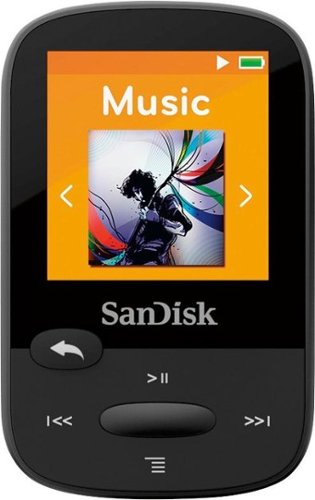
SanDisk - Clip Sport 4GB* MP3 Player - Black
Stay entertained during your workout with this SanDisk Clip Sport MP3 player, which features a 4GB* capacity for storing music and audio books. The 1.4" LCD display with 128 x 128 resolution offers a clear view and helps simplify operation.
Good MP3 Player For Working Out
Customer Rating

4.0
The Sandisk Clip Sport is a nice mp3 player for working out. It clips conveniently to clothing or an armband and the controls are easily accessible and easy to use and manipulate, even for someone with big hands/fingers. It plays multiple formats, including Apple's iTunes format, so there is little need to convert songs if you have a diverse music library like I do. The only two cons that I have found with the player so far is that it would be nice if they included an armband (my preference when I am working out) and that it does not transfer playlists that you create on your computer. It does allow you to create playlists on the player itself, but it is not a very convenient method for putting together a workout playlist.
I would recommend this to a friend!
Verified Purchaser:Yes
My Best Buy number: 0210208616
My Best Buy number: 0210208616
0points
0out of 0found this review helpful.
ScreamingViking's Questions
ScreamingViking has not submitted any questions.
ScreamingViking's Answers
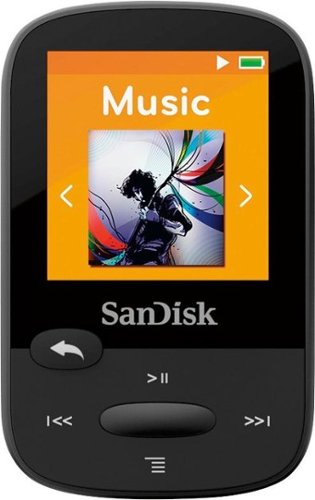
SanDisk - Clip Sport 4GB* MP3 Player - Black
Stay entertained during your workout with this SanDisk Clip Sport MP3 player, which features a 4GB* capacity for storing music and audio books. The 1.4" LCD display with 128 x 128 resolution offers a clear view and helps simplify operation.
Work in car?
I am not tech savvy! I have an Honda Accord that has outlets for usb ports, cell phone etc- will something like this plug into one of those ports to listen to music?
Thank you.
Thank you.
Depending on which model Honda you are driving, it may work for you. If it has an auxiliary port connection in your car (typically the base/lower trim lines), you can plug the player's earphone jack into the auxiliary port to play your music through your speakers. If it does not have the auxiliary jack, you cannot connect it since the player does not support blue tooth. I don't know if the player will play when connected to the USB port for power/charging, so you may have to play your music off the player's battery.
Hope that helps!
Hope that helps!
8 years, 10 months ago
by
Posted by:
ScreamingViking