gator
gator's Stats
- Review Count3
- Helpfulness Votes0
- First ReviewMay 24, 2014
- Last ReviewDecember 26, 2014
- Featured Reviews0
- Average Rating4.3
Reviews Comments
- Review Comment Count0
- Helpfulness Votes0
- First Review CommentNone
- Last Review CommentNone
- Featured Review Comments0
Questions
- Question Count0
- Helpfulness Votes0
- First QuestionNone
- Last QuestionNone
- Featured Questions0
- Answer Count1
- Helpfulness Votes0
- First AnswerMay 24, 2014
- Last AnswerMay 24, 2014
- Featured Answers0
- Best Answers0
gator's Reviews
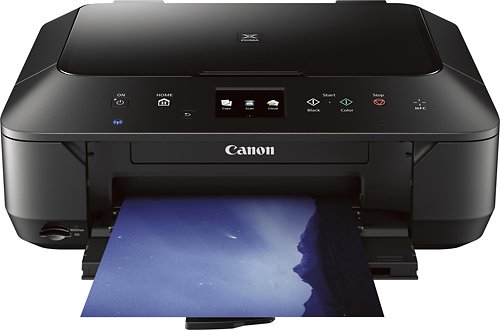
Canon - PIXMA MG6620 Wireless Inkjet Photo All-In-One Printer - Black
This Canon PIXMA MG6620 9539B002 printer features built-in wireless networking, so you can easily print photos and documents from your computer and select connected mobile devices. Copy and scanning capabilities offer efficient multifunction use.
Perfect for the kind of printing I do!
Customer Rating

5.0
My review summary says it all.. Easy to use, does not complicate things and the print quality is excellent.
I would recommend this to a friend!
Verified Purchaser:Yes
My Best Buy number: 2148041600
My Best Buy number: 2148041600
0points
0out of 0found this review helpful.

Targus - T-1211 Laptop Sleeve - Black
Bring a laptop with up to a 14" display on the go in this Targus T-1211 TSS66204US sleeve that features a soft-lined interior and padded exterior to help defend your device from damage. The vertical-loading design simplifies retrieval of your belongings.
easy to keep clean, good protection against rain
Customer Rating

4.0
Ease of Use

4.0
Durability

5.0
What's great about it: very good price
What's not so great: probably would be better with a handle
It does exactly what I bought it for, to protect my laptop from damage due to banging around and from dirt and water while carrying from one place to another.
I would recommend this to a friend!
Verified Purchaser:Yes
My Best Buy number: 2148041600
My Best Buy number: 2148041600
0points
0out of 0found this review helpful.

HP - Split 2-in-1 13.3" Touch-Screen Laptop - Intel Core i3 - 4GB Memory - 128GB Solid State Drive - Modern Silver
HP Split 13-m210dx x2 Convertible 2-in-1 Laptop: The 13.3" HD touch screen allows you to interact using a swipe or tap of your fingertip, and it can be undocked from the keyboard to function separately as a tablet and maximize portability.Learn more about the New Windows ›
Like the computer, don't like windows 8
Customer Rating

4.0
Display

5.0
Performance

3.0
What's great about it: Can be a tablet or a computer, and is very fast
What's not so great: Windows 8 and touch pad too sensitive
Better than my previous all-in-one desk top computer, more mobile and much faster.
This product is... A nice compact size, easy to set up, lightning fast
About me... retired
I would recommend this to a friend!
Verified Purchaser:Yes
My Best Buy number: 2148041600
My Best Buy number: 2148041600
0points
0out of 0found this review helpful.
gator's Questions
gator has not submitted any questions.
gator's Answers

HP - Split 2-in-1 13.3" Touch-Screen Laptop - Intel Core i3 - 4GB Memory - 128GB Solid State Drive - Modern Silver
HP Split 13-m210dx x2 Convertible 2-in-1 Laptop: The 13.3" HD touch screen allows you to interact using a swipe or tap of your fingertip, and it can be undocked from the keyboard to function separately as a tablet and maximize portability.Learn more about the New Windows ›
where is model number
where on hp split 2 in 1 is model number located as mine is not as the label on box it came in.
model no. is on the bottom edge of the "tablet" section. You have to take off of the dock to see it. VERY small print.
9 years, 11 months ago
by
Posted by:
gator
from
Overland Park, KS