LBarry
LBarry's Stats
- Review Count1
- Helpfulness Votes0
- First ReviewMarch 13, 2015
- Last ReviewMarch 13, 2015
- Featured Reviews0
- Average Rating5
Reviews Comments
- Review Comment Count0
- Helpfulness Votes0
- First Review CommentNone
- Last Review CommentNone
- Featured Review Comments0
Questions
- Question Count0
- Helpfulness Votes0
- First QuestionNone
- Last QuestionNone
- Featured Questions0
- Answer Count2
- Helpfulness Votes0
- First AnswerMarch 13, 2015
- Last AnswerMarch 13, 2015
- Featured Answers0
- Best Answers0
LBarry's Reviews
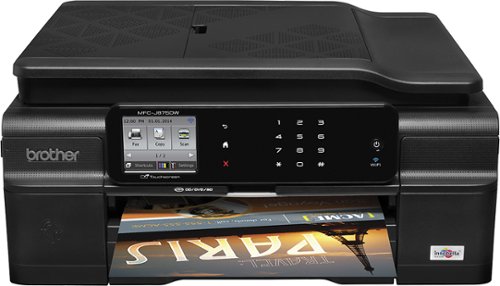
Brother - MFC-J875DW Wireless Inkjet All-in-One Printer - Black
Brother MFC-J875DW Wireless Inkjet All-in-One Printer: Use this versatile all-in-one printer in your home or small business to complete a variety of tasks, including printing, copying, scanning and faxing. You can even print an image on a CD, DVD or Blu-Ray Disc to personalize it. Just connect your computer or mobile device using built-in Wi-Fi or the Ethernet LAN to get started.
Great printer!
Customer Rating

5.0
I really like this printer, especially for the amount we paid. It can do double sided printing, is wireless, so it can print from phones and iPads. I like that the ink cartridges are separate for each color, so you replace what you need when you need it. The cartridges are a little expensive, but you can find them for cheaper if you look.
I would recommend this to a friend!
Verified Purchaser:Yes
My Best Buy number: 2809245484
My Best Buy number: 2809245484
0points
0out of 0found this review helpful.
LBarry's Questions
LBarry has not submitted any questions.
LBarry's Answers
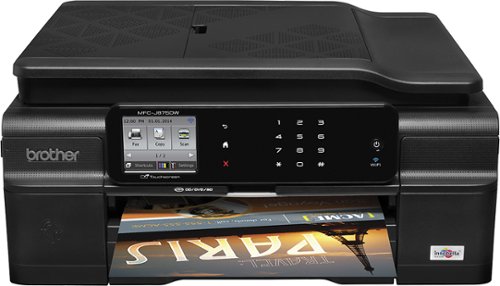
Brother - MFC-J875DW Wireless Inkjet All-in-One Printer - Black
Brother MFC-J875DW Wireless Inkjet All-in-One Printer: Use this versatile all-in-one printer in your home or small business to complete a variety of tasks, including printing, copying, scanning and faxing. You can even print an image on a CD, DVD or Blu-Ray Disc to personalize it. Just connect your computer or mobile device using built-in Wi-Fi or the Ethernet LAN to get started.
usb and memory card slot
does this printer have slots for memory stick (usb) and memory cards (SD from camera)?
There's definitely a USB port on the inside of the printer. Lift up the scanner like you would to clear a paper jam. There's an indentation and the USB port is in there. I'm not sure about the SD card.
9 years, 2 months ago
by
Posted by:
LBarry
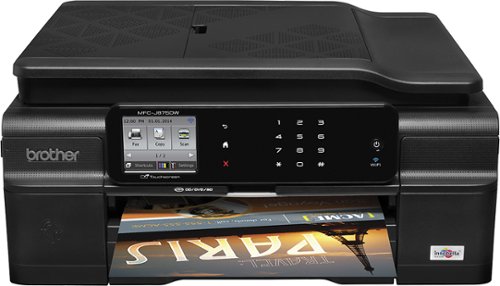
Brother - MFC-J875DW Wireless Inkjet All-in-One Printer - Black
Brother MFC-J875DW Wireless Inkjet All-in-One Printer: Use this versatile all-in-one printer in your home or small business to complete a variety of tasks, including printing, copying, scanning and faxing. You can even print an image on a CD, DVD or Blu-Ray Disc to personalize it. Just connect your computer or mobile device using built-in Wi-Fi or the Ethernet LAN to get started.
How to Use Wireless Capability
Hi :-)
I recently bought this all in one.
I do not have the correct cable to directly connect it to my PC
I am never used any wireless device and am totally ignorant of the subject
My PC has a "Built-in high-speed wireless LAN (802.11ac)
Can I use this capability to connect with this printer, and if so will it reguire a separate transmitter of any kind.
My PC also has a Bluetooth 4.0 interface
I have downloaded the basic and advanced user manuals, but still remained confused about thus issue.
I recently bought this all in one.
I do not have the correct cable to directly connect it to my PC
I am never used any wireless device and am totally ignorant of the subject
My PC has a "Built-in high-speed wireless LAN (802.11ac)
Can I use this capability to connect with this printer, and if so will it reguire a separate transmitter of any kind.
My PC also has a Bluetooth 4.0 interface
I have downloaded the basic and advanced user manuals, but still remained confused about thus issue.
If you lift up the scanner, like you were going to clear a paper jam, there is a USB port inside. You should be able to connect that to your USB port on your computer and get connected that way.
Hope that helps.
Hope that helps.
9 years, 2 months ago
by
Posted by:
LBarry