BFJMNY
BFJMNY's Stats
- Review Count2
- Helpfulness Votes1
- First ReviewFebruary 14, 2014
- Last ReviewFebruary 14, 2014
- Featured Reviews0
- Average Rating4
Reviews Comments
- Review Comment Count0
- Helpfulness Votes0
- First Review CommentNone
- Last Review CommentNone
- Featured Review Comments0
Questions
- Question Count0
- Helpfulness Votes0
- First QuestionNone
- Last QuestionNone
- Featured Questions0
- Answer Count1
- Helpfulness Votes12
- First AnswerFebruary 14, 2014
- Last AnswerFebruary 14, 2014
- Featured Answers0
- Best Answers1
BFJMNY's Reviews

Razer - Kraken Pro Analog Gaming Headset - Green
Enhance your gaming experience with this Razer Kraken Pro analog gaming headset that features sound isolation and noise cancellation to block outside noise. The 40mm drivers deliver rich, powerful audio.
Decent gaming headset.
Customer Rating

4.0
The Razer Kraken is a good headset for a beginner to hardcore gamers. The sound quality is pretty good. While it's not wireless, the cord is decently long, and can be disconnected to convert into just headphones. The microphone feels a little flimsy, but it tucks away nicely into the headset when not in use (or, again, if you want just headphone features.)
I would recommend this to a friend!
Verified Purchaser:Yes
My Best Buy number: 0035287759
0points
0out of 0found this review helpful.
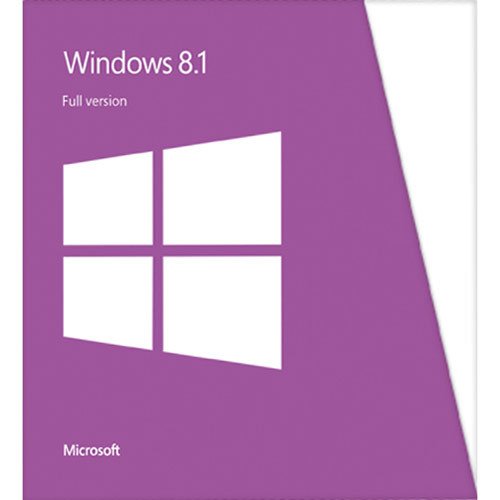
Microsoft - Windows 8.1 - DVD-ROM - English
It's the twenty-first century: multitasking is a way of life. Cell phones, laptops and tablets and their ever-expanding networks, apps and programs make it so we can almost always be doing at least two things at once. You send an e-mail while you're out to lunch. You call your clients while you're finishing up that presentation. You send your brother a birthday e-card while you're walking to your next appointment. Technology allows us to stay connected to the people and things we care about. It also creates a world where work and play are constantly overlapping — where creativity, productivity and recreation often go hand-in-hand. With that in mind, Windows 8.1 has been designed to bring you one operating system that can handle all of life's demands — no matter what it throws at you. Whether you're at work, at play or just looking for some inspiration, Windows 8.1 is there to deliver. Windows 8.1 personalizes your experience so can work and play in a way that allows you to access what truly matters to you. Beginning at your Start screen, you see a new layout that features your favorite news, friends, social networks and apps. You can customize colors, backgrounds and tile sizes to make your device unique to you. You can even access your familiar Windows desktop with just one click, so all the features you love are never far away. All your old apps, files and settings easily transfer and run on Windows 8.1. Your productivity will reach new heights thanks to Windows 8.1's ability to work harmoniously with your devices, whether they are touch screen or mouse-and-keyboard. You can stay connected to important photos and files by accessing them on your phone, tablet or PC with SkyDrive. Just sign in to your Microsoft account and your desktop will appear with all your personal preferences and settings so you can keep working wherever you are. In addition to the enhanced built-in apps and features, you can also discover more of your favorite apps with access to the Windows Store, which puts Netflix, ESPN, Skype, Halo: Spartan Assault, and other features conveniently at your fingertips. The new Windows 8.1 also makes searching, browsing and sharing faster and safer than ever. Use your device's power more efficiently for quick start-ups and app-switching as you stay up to date with security features, including Windows Defender, Windows Firewall and Windows Update. Life won't wait, so why should you? Access what is important to you — your way — so you get the best of work and play with Windows 8.1.
It's no Windows 7.
Customer Rating

4.0
Ease of Use

4.0
Windows 8 installs easily, and allows you to transfer files from your previous Windows install. However, the Metro interface is a train wreck, and brings down the value of the product significantly. Microsoft needs to learn quickly that the vast majority of PC users have no intention on converting to tablet style computing at home, and leave the mouse and keyboard interface intuitive. Thankfully you can download a free program called Class Shell which allows you to never have to deal with Metro.
I would recommend this to a friend!
Verified Purchaser:Yes
My Best Buy number: 0035287759
My Best Buy number: 0035287759
+1point
1out of 1found this review helpful.
BFJMNY's Questions
BFJMNY has not submitted any questions.
BFJMNY's Answers
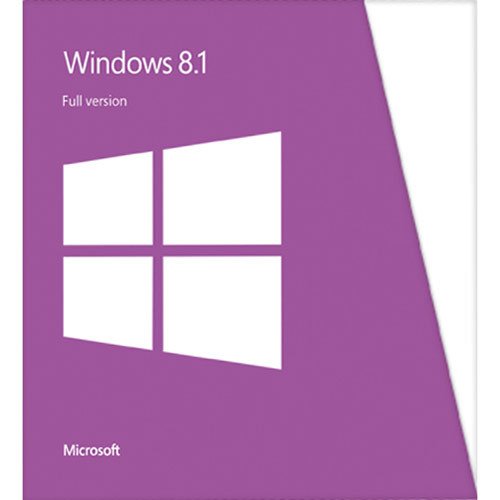
Microsoft - Windows 8.1 - DVD-ROM - English
It's the twenty-first century: multitasking is a way of life. Cell phones, laptops and tablets and their ever-expanding networks, apps and programs make it so we can almost always be doing at least two things at once. You send an e-mail while you're out to lunch. You call your clients while you're finishing up that presentation. You send your brother a birthday e-card while you're walking to your next appointment. Technology allows us to stay connected to the people and things we care about. It also creates a world where work and play are constantly overlapping — where creativity, productivity and recreation often go hand-in-hand. With that in mind, Windows 8.1 has been designed to bring you one operating system that can handle all of life's demands — no matter what it throws at you. Whether you're at work, at play or just looking for some inspiration, Windows 8.1 is there to deliver. Windows 8.1 personalizes your experience so can work and play in a way that allows you to access what truly matters to you. Beginning at your Start screen, you see a new layout that features your favorite news, friends, social networks and apps. You can customize colors, backgrounds and tile sizes to make your device unique to you. You can even access your familiar Windows desktop with just one click, so all the features you love are never far away. All your old apps, files and settings easily transfer and run on Windows 8.1. Your productivity will reach new heights thanks to Windows 8.1's ability to work harmoniously with your devices, whether they are touch screen or mouse-and-keyboard. You can stay connected to important photos and files by accessing them on your phone, tablet or PC with SkyDrive. Just sign in to your Microsoft account and your desktop will appear with all your personal preferences and settings so you can keep working wherever you are. In addition to the enhanced built-in apps and features, you can also discover more of your favorite apps with access to the Windows Store, which puts Netflix, ESPN, Skype, Halo: Spartan Assault, and other features conveniently at your fingertips. The new Windows 8.1 also makes searching, browsing and sharing faster and safer than ever. Use your device's power more efficiently for quick start-ups and app-switching as you stay up to date with security features, including Windows Defender, Windows Firewall and Windows Update. Life won't wait, so why should you? Access what is important to you — your way — so you get the best of work and play with Windows 8.1.
What is the difference between Windows 8.1 and Windows 8.1 64-Bit - System Builder (OEM)?
Windows 8.1 64-Bit - System Builder (OEM) is priced at &99.98 and the Windows 8.1 is priced at $119.99. What is the difference between the two?
If you don't know the purpose of the OEM System Builder edition, I recommend you purchase the standard version of Windows 8.1. The OEM (cheaper) version is for single use. Once you install it, you can not install it on another system. Additionally, you will not have any technical support.
10 years, 3 months ago
by
Posted by:
BFJMNY
from
New York