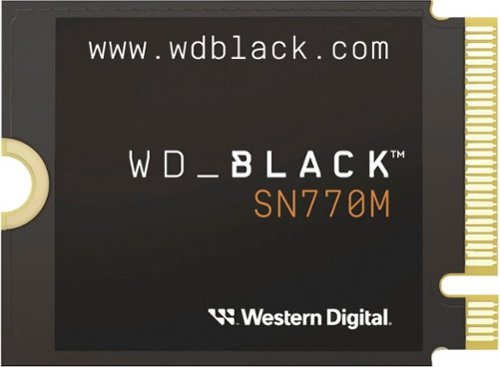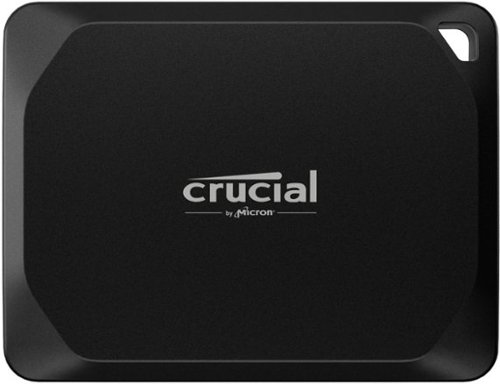Titan5178
Top 250 Contributor
Titan5178's Stats
- Review Count173
- Helpfulness Votes657
- First ReviewFebruary 18, 2014
- Last ReviewMay 29, 2024
- Featured Reviews0
- Average Rating4.6
Reviews Comments
- Review Comment Count2
- Helpfulness Votes1
- First Review CommentApril 1, 2015
- Last Review CommentOctober 30, 2015
- Featured Review Comments0
Questions
- Question Count0
- Helpfulness Votes0
- First QuestionNone
- Last QuestionNone
- Featured Questions0
- Answer Count7
- Helpfulness Votes3
- First AnswerApril 16, 2014
- Last AnswerDecember 8, 2018
- Featured Answers0
- Best Answers1
Experience a world of unparalleled sound precision. The INZONE Buds are meticulously crafted for gamers, with superior sound clarity and long battery life that keeps you playing for hours. Transform every gaming session into an elevated, immersive experience.
The Wireless Buds to Get for PC/PS5!
Customer Rating

5.0
I’ve been playing games on both my PS5 and PC with big over-the-ear gaming headphones for as long as I can remember. I have never considered gaming earbuds until I learned of the Sony INZONE Buds. Over-ears tend to make my ears sweat and they are only comfortable for a few hours. These PlayStation inspired earbuds I can wear until the battery runs out. They are incredibly comfortable and fit well in my ears.
What separates these gaming buds from Sony’s mobile focused earbuds are that they come with a 2.4Ghz transceiver that allows you to game in a much higher quality and without the latency problems that you might encounter over a Bluetooth connection. The best part is there is a spot in the charging case to store the dongle which is convenient but does make the case quite a bit thicker than I’d like.
They sound incredible in all uses: single player games, music, and multiplayer games where you need to chat with teammates. I had no trouble hearing others and they reported that I sounded crystal clear in games like Fortnite and Rocket League. They sound just as well as the most expensive gaming headphones I have heard and are my new go-to for playing on PC or PS5.
If you’ve used a recent pair of Sony over-the-ears or earbuds, then you know how good their active noise cancelling can be. These have some of the best noise cancellation I’ve ever heard, easily drowning out any outside sounds and letting you focus on your games. The app for PC includes a feature that allows you to test the fit of the tip to make sure you have a good seal. If you don’t then the noise cancelling may not be effective. You simply tap on the left bud to turn on active noise cancelling or to turn on the ambient sound mode, which works equally as well as noise cancelling. It allows outside noise in that sounds natural while still letting you to hear your game audio.
The buds are customizable on PC with the INZONE app where you can customize what tapping or long pressing on the buds do as well as adjust the equalizer and mic settings. The buds do feature a separate chat channel from the main channel allowing you to set different volume per each output on games that support this.
Battery life is very good, lasting longer than you should play a game in one sitting. The buds also support quick charging where a few minutes in the charging case can provide up to an hour of playback time. There is no support for wireless charging.
The only downside to the INZONE Buds is that for whatever reason they do not feature support for classic Bluetooth audio, only Bluetooth LE audio which only a handful of Android phones support. Most importantly, this means you cannot use them with iPhone. You can use the USB-C dongle with an iPad or iPhone 15 but it’s not the same as true wireless over Bluetooth. If you need something that works for gaming and allows you to take a phone call at the same time then you’ll need to look elsewhere, at least until Apple starts supporting Bluetooth LE.
Pros:
-Excellent Sound Quality
-Effective Active Noise Cancelling
-Ambient Sound works equally as well as ANC
-No Latency Issues (over 2.4Ghz)
-Works with PC or PS5 (or some Android phones)
-Spatial Audio
-Excellent Battery Life
-Comes in Black or “Playstation White”
-Excellent Sound Quality
-Effective Active Noise Cancelling
-Ambient Sound works equally as well as ANC
-No Latency Issues (over 2.4Ghz)
-Works with PC or PS5 (or some Android phones)
-Spatial Audio
-Excellent Battery Life
-Comes in Black or “Playstation White”
Cons:
-No Bluetooth for iPhone, Switch
-Case is a bit thick
-No Bluetooth for iPhone, Switch
-Case is a bit thick
Overall – these are outstanding for gaming: excellent sound quality, unbeatable noise cancellation, and super comfortable. If you don’t mind not being able to use them with an iPhone I can wholeheartedly recommend these.
I would recommend this to a friend!
0points
0out of 0found this review helpful.
Meet the Ninja Combi—the only all-in-one multicooker, oven, air fryer and so much more that perfectly cooks complete meals for your whole family in just 15 minutes. With 14 functions and 3 included accessories, it’s so easy to use you will never have to turn on your kitchen again. A complete pasta dinner made from scratch in an oven without having to boil water? A full taco spread, including rice and beans in one single appliance? The Ninja Combi makes it all possible with our revolutionary Ninja Combi Cooker Technology that defies limits with a simultaneous combination of HyperSteam and Air Fry. Every ingredient is perfectly cooked in minutes—juicy on the inside, crispy on the outside. It’s the most effortless way to cook—the Combi Way.
Works Great When Using the Combi Modes!
Customer Rating

4.0
The Ninja Combi All-in-One is a multicooker that sits on your countertop. It is much larger than a countertop microwave but should still fit under most cabinetry. Despite being a pretty large appliance it’s not all that heavy and therefore, I plan to keep it on the countertop only when in use. It is made well, and I think it will last many years provided it is kept clean.
What works well on this appliance is in its namesake: the “combi” or combination cooking where you take a side such as pasta or rice and add a protein like chicken, beef, or fish. The pasta or rice will go into a pan at the bottom with water and the protein will go on to the tray at the top. You can also add vegetables to either the pan or tray depending on what it is and how you want it to cook. It does an impressive job of steaming rice or making pasta (complete with the sauce) without the need to boil or drain anything. One of my favorite things to make with this method is shrimp stir-fry. It is incredibly convenient to be able to put everything into one appliance and just let it do its thing.
However, I did find that even when following the directions in the recipe book you may have to experiment with times and temperatures. I found it was way easier to burn or overcook something in this appliance than a regular oven, likely because it’s much smaller and can heat up much more quickly. When in doubt use a shorter time or check the food periodically until you’ve done that dish a few times and can trust the timer.
While I see the benefits and conveniences of the combi cooking functionality, I was less impressed when using a single function such as air frying. This is something I do frequently for my family of four and with the Combi I quickly realized its limitations as just an air fryer. First, you need to add the included “crisper tray” to the pan used for rice. Then add your food on top. When air frying you need a way to turn the food at least once, if not more times, for the best results. With this appliance, you must pull the tray out (with an oven mitt) and then turn each piece individually as the pan is too shallow to shake. I’m used to my air fryer with its large deep basket that allows me to not only do a lot of food but also has a handle that I can grab without an oven mitt and give everything a good shake as frequently as I want. Air frying can certainly be done in the Ninja Combi but with the shallow pan I avoided turning my food, and as a result everything I attempted to air fry came out unevenly cooked.
As a bonus I was able to use this machine to proof some pizza dough before baking it and a nice touch is that the light on the machine will turn on in the last minute or so of the cook.
Pros
Multi-functional Cooking Tool
Can Cook Multiple Items Quickly
Easy to Clean
Includes Recipe Book
Oven Light
Quiet
Food for Up to 4
Multi-functional Cooking Tool
Can Cook Multiple Items Quickly
Easy to Clean
Includes Recipe Book
Oven Light
Quiet
Food for Up to 4
Cons:
Takes a Lot of counterspace
Not the Best Air Fryer
Takes a Lot of counterspace
Not the Best Air Fryer
Overall – It works best when you are truly using it to cook multiple things at once. It can make things simple and convenient. It would also be great for those whose budget or kitchen space is limited. However, if you’re buying it mostly for one function, such as air frying, it may not be the best option.
I would recommend this to a friend!
0points
0out of 0found this review helpful.
The HERO12 Black Creator Edition is an all-in-one content capturing powerhouse that makes vlogging, filmmaking and live streaming easier than ever. Packing pro-quality 5.3K 60 video and Emmy Award-winning HyperSmooth 6.0 video stabilization, it puts all the tools you need to tell your story in the palm of your hand. It features High Dynamic Range (HDR) video and photo, a variety of aspect ratios (including full frame 8:7) and 10-bit encoding with Log to deliver great footage and maximum post-production flexibility. The versatile battery grip delivers over 5 hours of 4K recording time per charge and features built-in buttons that let you comfortably control the camera during long shoots. This complete system also has a directional microphone that reduces ambient noise, Bluetooth audio for use with your wireless mic, an LED light and multiple options for transferring footage including wireless, wired and with your SD card.
The Best Action Cam Gets a Little Better!
Customer Rating

5.0
Images for this Review
(click to see full-size image)






GoPro has been synonymous with action cameras for many years. These multifunction cameras provide professional level video quality that is unmatched in this price range and they can literally be mounted to anything: boats, cars, airplanes, etc. and reliably record in the harshest of environments. I recently bought a HERO11 and was amazed at what I could do with it. The new HERO12 ups that with a few new features and the Creator Edition I am reviewing here packs in a lot of extra goodies.
The HERO12 from a physical perspective looks nearly identical to the HERO11 with only a few cosmetic differences and one major addition which is the 1/4 “ tripod mount on the bottom of the camera. Now you can mount the GoPro directly to a camera tripod without any adapters.
The HERO12 now allows you to shoot in full frame 8:7 in any mode then you can crop to either widescreen or portrait using the Quik app or other post editing software. This allows you the freedom to choose the orientation of the video after you shoot it. Creators can use widescreen for Youtube and then create another in portrait mode for TikTok from the same source video. Another big addition that I don’t see on my HERO 11 is Vertical mode which allows you to shoot in a social media orientation without turning the camera sideways.
Shooting in 8:7 does have some drawbacks. Namely limiting the fastest framerates as you can only capture up to 5.3K30 or 4K60 at the 8:7 aspect ratio. To film in 5.3K60 or 4K120 you’ll need to use a standard 16:9 wide ratio. To capture at even faster framerates such as 240hz you’ll need to step the resolution down to either half of max (2.7k) or 1080p.
The video quality was already impressive with the HERO11 but the HERO12 takes it further with all new HDR video that provides more detail and color in highlights in the 4K and 5.3K modes. What it will do is try to take areas that are typically overexposed such as the sky and make it more blue and likewise brighten up details that may get lost in shadows.
The HERO12 also boasts of a new and improved HyperSmooth 6.0 and Horizon Lock. To be honest this is the feature that sold me on GoPro in the first place. The ability to capture video while in motion such as jogging and it being as smooth as if you had a gimbal is what sets GoPro apart from the competition. Side-by-side, I can tell a difference between Hypersmooth 6.0 and 5.0 (which is what the 11 has). It’s subtle, however, as the system already works so well. Horizon Lock allows you to keep your footage level with the horizon at all times-even if you completely turn the camera upside down. One of the new features of the HERO12 is that you can enable horizon lock with the Time Warp mode. Time Warp allows you to speed up an otherwise slow moving video such as walking or driving through a busy city into mesmerizing fast-paced action footage.
Another new feature exclusive to the HERO12 is one I’m probably most excited about and that is the ability to use your Bluetooth headphones or Apple Airpods to record audio, as well as provide voice commands to the GoPro from within Bluetooth range. This makes it possible to capture audio that may otherwise be difficult to get if you weren’t prepared and had the MediaMod or Pro Mic Adapter handy. I didn’t notice any latency problems testing recording over Bluetooth.
This edition of the GoPro Hero12 comes with a few accessories including Media Mod, Light Mod, and Volta Tripod. These are all new to me as I did not have them with my HERO11. MediaMod is an enclosure that gives you a built-in directional mic as well as additional ports for a 3.5mm mic, and HDMI out for external monitors and cold-shoes for external lights or screens. The Light Mod is an LED light that can be mounted onto one of those shoes. Both the Media Mod and Light Mod are useful for my vlogging. The Volta is a handheld grip/tripod with a built-in battery that can both charge the GoPro (or Light Mod) and has buttons to start/stop recording or change video modes. It operates over Bluetooth so you can even detach the camera and use the Volta as a wireless remote. To me this is one of the most useful accessories especially if you will be doing any solo shooting and will either be hand holding or needing to place the GoPro on an object in order to take a video of yourself. The Volta also includes it’s own set of folding finger mounts.
There’s one accessory I wish the Creator Edition came with and that’s the Max Wide Lens Mod 2.0. Alone, HERO12 already has a 156° field of view (FOV) but you can attach the Max Lens Mode 2.0 accessory and increase the FOV to an incredible super ultra-wide 177°. However, this is an additional purchase.
Battery Life is improved by better thermals and the removal of the GPS. The camera can record longer at the highest resolution than the older version but you will not get GPS data recorded to your footage which can be a bummer if you are looking to track that data in your videos. Personally, I’m happier with the better battery life.
Besides the removal of GPS the only other downside is that the hardware is really an incremental upgrade over the HERO 11, not a revolutionary one. With the same sensor as the 11, a lot of the new features for the 12 come down to just software and UI improvements. These improvements do make the 12 easier to use and more flexible for content creators.
I haven’t even gotten to the Quik app yet which lets you do things like download video from the GoPro to your phone as well as use your phone as a monitor. To make things short the app works well for most needs if you have a newer beefy phone to handle the high-resolution video. Professionals will find the app less useful as they’ll want to do most post-editing with video editing software.
Finally, can’t forget about all the accessories that you can purchase that are still compatible with the HERO12. For example, I have the head strap which is amazing for doing hands-free POV videos. There’s a plethora of suction cup and mounts for bicycle helmets and surfboards. All these accessories work the same on the HERO12 as they do for the previous HERO generations due to the universal folding finger mount system that GoPro uses.
Pros:
Creator Kit includes popular accessories such as MediaMod and Volta Tripod
Improved HyperSmooth 6.0 and 360 Horizon Lock
Waterproof
Can be used for Live Streaming
5.3K60, 4K120 or 2.7K240 with 10-bit HDR
Ultrawide field of view (156°)
27MP Photos
Timecode Syncing for Multicam Videos
Improved Thermal Performance
Bluetooth Audio Support
New ¼” Tripod Mounting Point
Backwards Compatible with a Wide Range of Accessories
Creator Kit includes popular accessories such as MediaMod and Volta Tripod
Improved HyperSmooth 6.0 and 360 Horizon Lock
Waterproof
Can be used for Live Streaming
5.3K60, 4K120 or 2.7K240 with 10-bit HDR
Ultrawide field of view (156°)
27MP Photos
Timecode Syncing for Multicam Videos
Improved Thermal Performance
Bluetooth Audio Support
New ¼” Tripod Mounting Point
Backwards Compatible with a Wide Range of Accessories
Cons:
Incremental Upgrades Over HERO11
GPS Functionality is Removed
Does not come with Max Lens Mode 2.0
Incremental Upgrades Over HERO11
GPS Functionality is Removed
Does not come with Max Lens Mode 2.0
Overall – If you have a HERO10 or older, or are looking to buy your first GoPro, get this HERO12 Creator Edition. It has everything you need included. If you already have HERO11, things are a bit more complicated. You won’t see dramatically better footage with the 12 but some of the convenience features such as longer battery, tripod mounting, Bluetooth audio, and vertical capture may be compelling enough to upgrade. Those that want the highest field of view will need to upgrade to the 12 and the newest Max Lens Mod 2.0.
I would recommend this to a friend!
0points
0out of 0found this review helpful.
Get ready to download more games to your gaming platform with up to 1TB of storage on M.2 2230 with the WD_BLACK SN770M Mobile NVMe SSD. Bring your whole game library anywhere, any place you go. Turbo charge and increase the storage in your ultrathin laptop with WD_BLACK SN770M Mobile NVMe SSD with PCIe Gen 4.0.
Expands Storage on Rog Ally with a Speed Boost!
Customer Rating

5.0
Images for this Review
(click to see full-size image)



The day I got my Rog Ally was the day I filled up the drive with games. The Western Digital SN770M is designed for the Rog Ally offering double the storage and an improvement in read and write speeds.
Upgrading my Ally was simple. If you follow the guide Asus has posted online, they have you reinstalling Windows through their cloud service and having to download all of your games again. I didn’t want to go this route, so I used drive copying software and a fast external enclosure to clone and extend the original drive’s filesystem onto the new Western Digital one. Because the PCIe Gen4 drives are so fast it only takes a few minutes to clone the drive. I then followed the instructions provided by Asus to open the case and swap the drives out. When I turned on my Rog Ally system everything was as I left it, but I now had double the storage.
The read speeds after upgrading were greatly improved over the stock drive at 5246Mb/s sequential read and 4852 sequential write. That’s about a 20% increase in read speeds and well over double the increase in write. In my opinion this is the only way to go to expand the storage space on the Ally as the microSD card reader is going to be extremely slow for reads, causing noticeable differences in loading times of AAA games.
Pros:
Supports Rog Ally
1TB PCIe Gen4
5150MB/s Read Speed
4900MB/s Write Speed
5Yr Limited Warranty
DirectStorage Ready
Supports Rog Ally
1TB PCIe Gen4
5150MB/s Read Speed
4900MB/s Write Speed
5Yr Limited Warranty
DirectStorage Ready
Cons:
None!
None!
Overall – this is a great choice for your Rog Ally, Steam Deck, or any laptop or console that has a PCIe Gen4 M2 2230 slot.
I would recommend this to a friend!
0points
0out of 0found this review helpful.
Reimagine what you can cook outdoors with the Ninja Woodfire Outdoor Oven. This electric outdoor oven unlocks 8-in-1 versatility with a wide temperature range of 105-700°F for a world of premium flavors, textures, and results at the touch of a button. Plus, add authentic smoky flavor to anything you make at any temperature with just 1/2 cup of pellets with Ninja Woodfire Technology.
Made My First Pizza!
Customer Rating

4.0
I’ve never had a pizza oven before or even put much thought into how one of my favorite foods are made. I love wood fired pizzas and we don’t have too many places around here that makes good ones so I was super eager to give this a try. I already do plenty of outdoor cooking, I have a smoker and a gas grill so I was really only interested in the pizza part of the Woodfire Oven.
Setting up the oven for pizza making is straightforward. But first, read the instructions! There are certain things that are not dishwasher safe and in the case of the pizza stone you do not want to clean it with anything other than a soft cloth! Once you’re familiar with the instructions you can place it outdoors (it’s not to be used indoors) and insert the accessory frame and pizza stone.
There are a lot of accessories you may not realize you need when making pizza. For example, I didn’t have a pizza peel, so I ordered the Ninja one. You’ll also need a pizza cutter, and if you’re mixing your dough in a stand mixer, you’ll need a dough hook. The oven also does not come with a stand, so unless you already have an outdoor countertop to place it on, be prepared to buy that too. If you are smoking meats you’ll want some type of Bluetooth temperature probe as there are no holes in the oven to pass a wired probe.
Cooking a pizza in the oven is about as simple as it can get. You turn the dial to Pizza, then select the type of pizza you are wanting to make. It’ll take about 10 minutes or so to preheat, then you simply add the pizza and wait for the timer to finish, remove it, and let it cool about 5 minutes. That’s it. The “Woodfire” part comes from the optional pellets that you can add to give it a flavor. The pellets do not contribute to the cooking process, they only are there to provide a smokey flavor.
My first pizza came out way better than I expected! However, making the dough took several attempts. Since I had never made my own pizza before I used the recipe book that was included. What I came to realize after two attempts where the dough came out like glue was that the recipes in the book are not good. At least for pizza. I ended up finding a Youtube video online and realized the Ninja recipe was calling for about twice as much water as needed and had some of the steps backwards.
Once I had the dough part figured out it was easy to make the pizzas, although it’s not a big oven. The largest pizza you can make is 12” which is only enough for maybe 2 people at most. The pizzas do cook fast, however, providing some benefit if you need to feed a family. I am also now using the oven as a roaster for my briskets that I cook on my full-size smoker. It works well for this as it’s able to maintain a low temperature of around 140 degrees to keep them rested until dinnertime.
Pros:
8-in-1 Combo Cooker
Makes Great Pizzas
High Temp Cooking – 700 F
Can be used as a roaster or smoker
Optional Wood pellets for flavor
Includes sample pellets
8-in-1 Combo Cooker
Makes Great Pizzas
High Temp Cooking – 700 F
Can be used as a roaster or smoker
Optional Wood pellets for flavor
Includes sample pellets
Cons:
Only Used Outdoors
On the Small Side
Might need to purchase accessories
Only Used Outdoors
On the Small Side
Might need to purchase accessories
Overall – the Ninja Woodfire Oven works well for making pizza. I think it’s best for those who want to cook a variety of items outdoors but may not have the space for multiple appliances. The recipes need some improvement.
I would recommend this to a friend!
0points
0out of 0found this review helpful.
PRO X TKL is the next generation of the Logitech G PRO keyboard. It was designed in collaboration with the world’s best esports players—and engineered to win. PRO X TKL helps players eliminate every barrier between them and the win with the speed and reliability of LIGHTSPEED wireless technology and a sleek, tenkeyless design. It’s been battle-tested, pro-approved, and built to win championships at the highest levels of competition.
Excellent Wireless Performance for Gamers
Customer Rating

5.0
The G Pro X TKL is a sequel to its wired counterpart, the G Pro, but improves upon it with Lightspeed wireless, dedicated media keys, and support to pair with a Bluetooth device. Like all other G keyboards it can be controlled with the Logitech G Hub software. G Hub is in my opinion one of the better mice/keyboard software suites out there. You can assign macros, adjust the RGB lighting, and assign which keys to disable in Game Mode. However, these are the same functions I see for my older G915 keyboard so it doesn’t look like the Pro X TKL brings any new features with it to G Hub.
Logitech designed this keyboard with competitive players in mind and its performance with the 2.4Ghz Lightspeed technology is outstanding. It is just as good as wired. I never had a delay or issue in my gaming with it in the short time I've had it so far. You won’t get this low of latency using Bluetooth. My version came with tactile (GX Brown) switches which I think are perfect for long gaming sessions. The keycaps are made from PBT plastic that is dual-shot, which is what you want in a high-end keyboard. While it’s perfect for gaming it doesn’t offer the best typing experience and it would be too loud for an office setting. Per key RGB is bright and I like that the shift functions on the numeral keys are also illuminated.
Battery life has been excellent so far, no complaints and finally this is the first Logitech keyboard I have that supports USB-C for charging. So tired of keeping a microUSB cable lying around for my older keyboards and mice.
Besides USB-C, another feature I have been wanting is the ability to pair two devices (keyboard and mice) to one dongle. I noticed I can now do it when I was setting up this keyboard with my G303 mouse. However, this looks to be a feature added in G Hub software as I can also now do it on my G915. Either way…I’m glad it’s here. It makes using an external keyboard and mouse a little easier with a laptop.
The only downside I can think of is the keyboard does not support swapping the switches which can limit its flexibility especially at this price point but I never do this anyway. With wireless, it's much easier to swap an entire keyboard than take the time to replace switches.
The G Pro X TKL also comes with a nice traveling case if you are going to be moving it around a lot. I typically travel with a 60% which is smaller than a TKL and a bit easier to pack but nice that it’s included.
Pros:
Excellent Build Quality
Lightspeed Wireless Performance
Long battery life
Dual-Shot PBT Keycaps
Logitech G Software Suite
Includes Carrying Case
Can Connect 2 Logitech Devices to Dongle
USB-C
Built-in USB Dongle Storage
2 Year Warranty
Excellent Build Quality
Lightspeed Wireless Performance
Long battery life
Dual-Shot PBT Keycaps
Logitech G Software Suite
Includes Carrying Case
Can Connect 2 Logitech Devices to Dongle
USB-C
Built-in USB Dongle Storage
2 Year Warranty
Cons:
Switches Not Swappable
No Wristrest Included.
Switches Not Swappable
No Wristrest Included.
Overall the Logitech Pro X TKL is a great choice for gamers who want a solid mechanical keyboard without wires for gaming.
I would recommend this to a friend!
0points
0out of 0found this review helpful.
Charge your electric vehicle (EV) on the go with this portable level 2 charger. Compatible with all plug-in EVs in the United States, except for Tesla, which requires a SAE J1772 adapter. It's compact size and 17-foot charging cable allows for flexible installation and usability. All you need is a 220 Volt or 240 Volt NEMA14-50 outlet to plug the charger into.
Great Little 32A EV Charger - Includes Case
Customer Rating

5.0
Images for this Review
(click to see full-size image)






I have an F-150 Lightning and have been using the 240V mobile adapter that Ford sells with the truck to charge my vehicle at home. It’s only 30 amp and the charging rate constantly will slow down to half, sometimes even a fourth of what it should be, resulting in charge times that end up being hours longer than I was expecting. Perhaps it is overheating especially in the Texas heat we’ve had this summer.
The Rexing adapter, however, can maintain a charging rate of about 7.5 kW/h throughout the entire charge session. The truck finishes charging very close to the original estimate it gives when I start the session. This adapter is svelte and compact. It comes with a carrying case which makes it easier to store in the frunk of the truck and a long 17ft cable. The charging port also includes a rubber cover to keep the contacts clean when not in use. It has a charging indicator status light and a monochrome LCD screen that shows the current the amperage, the energy output, and temperature of the adapter, which I saw go as high as 56 °C after an overnight session. The cable felt warm but not anything more than what I’m used to when charging.
The only downside I can think of is on a properly installed NEMA 14-50 outlet you could charge at a max of 40 amps (80% rule) but this adapter only supports 32A. For myself, my outlet is only on a 40 Amp breaker, meaning my max is 32A anyway. If 32A is too much because either your car or home cannot support it then you can dial down the adapter to 10, 16 or 24 amps using the Set button.
Pros:
Nema 14-50 Level 2 Charging
Easy to Read LED Screen
Can be set to lower amperage
Compact
Includes Carrying Case
Will turn off if overheats
Nema 14-50 Level 2 Charging
Easy to Read LED Screen
Can be set to lower amperage
Compact
Includes Carrying Case
Will turn off if overheats
Cons:
No support for 40 Amp
No support for 40 Amp
Overall – This adapter does a great job at keeping my truck charged. It performs much better than the one that was delivered with my vehicle.
I would recommend this to a friend!
+1point
1out of 1found this review helpful.
Rexing J1772 Extension Cable - 17ft - Compatible with All J1772 EV Chargers - Flexible Charging for Your Electric Vehicle
Useful for Any EV Owner!
Customer Rating

5.0
Images for this Review
(click to see full-size image)




This is an extension cable for EVs equipped with a J1772 charging port. I used it with the Rexing 32 Amp mobile charger on my F-150 Lightning Platinum and it worked as expected. I didn’t see any drop in charge speed or any negative effects at all when using the extension cable. There’s a lot of use cases for this extension:
- If you have more than 1 EV in your garage but only 1 charger. You can charge both without physically moving the vehicles.
- Some Level 2 Chargers don’t have long enough cords as they weren’t built with large EVs like an F-150 in mind.
- Need to use a Level 1 outlet attached to a building and don’t have a 120v extension cord handy.
- ICE vehicle (internal combustion engine) is parked in the EV charger spot
- Some Level 2 Chargers don’t have long enough cords as they weren’t built with large EVs like an F-150 in mind.
- Need to use a Level 1 outlet attached to a building and don’t have a 120v extension cord handy.
- ICE vehicle (internal combustion engine) is parked in the EV charger spot
The last one is probably the most useful for me as you would not believe how many drivers of ICE vehicles will simply ignore the signs that say EV parking only and block a spot when you desperately need a charge.
The only downside I can think of is and I admit it’s minor is there’s not a way to lock the extension cable in place so if someone likes it, they can easily take it.
Note you cannot use it at Level 3 DC Fast chargers but as far as I know there are NO extension cables available for Level 3 due to the cooling requirements of the cables needed to transfer that much energy that fast. So don’t buy this (or anything) if you were thinking you could use it at fast chargers.
Pros:
17ft Extension Up to 32 Amps.
IP55 Waterproof
Handy when you need it
Thick Heavy Duty Cable
IP55 Waterproof
Handy when you need it
Thick Heavy Duty Cable
Cons:
No lock
No lock
Overall – very useful and works great. Will stay in my frunk and gives me peace of mind if I need a little bit more cable while traveling.
I would recommend this to a friend!
0points
0out of 0found this review helpful.
Say goodbye to hours spent sweeping and mopping hard floors with our Floor One S6 Extreme Pro. The latest and greatest addition to the Tineco floorcare product line, S6 Extreme Pro combines a mop and vacuum with scrubbing and suction capabilities to pick up wet and dry messes. In smart mode, sensors detect how clean the floor is and adjusts power in real time until the floor is left spotless. It removes the need for adjusting power mode and extends battery life by nearly double. A dual edge cleaning brush lets you clean right up against the wall and not miss an inch of your floor. Track your cleaning progress and battery life on a full-color LCD screen that helps guide your cleaning routine. Includes: Three Microfiber Brush Rollers, Two Dry Filters, One bottle of Tineco cleaning solution and Charging Dock.
Excellent Cleaning Capability but Long Charge Time
Customer Rating

4.0
We used the S6 Extreme Pro on our brand-new wood floor and tile floor in the kitchen and bathroom areas. I found that the Auto mode did an excellent job in cleaning the floors. We did just water on the wood and used the included solution for the tile. The tanks are smaller than what I’m used to but because you can only do about 35 minutes on a charge they are adequately sized. In Auto mode it will adjust the suction and roller speed based on how much dirt and debris it is detecting. There is a ring on the full-color LCD screen that gives you a visual indication of this, which Tineco calls iLoop. If it’s red then it’s still finding dirt on the floor and you probably need to make another pass over that spot. I have this same feature on my Tineco dry vacuum and it works well so I’m glad this model has it too.
It effectively cleaned the floors and left a thin layer of water that dries quickly. I was amazed at how black the dirty tank water was every time I needed to dump it. It is self-propelled and will push itself forward which is helpful. However, with the self-propulsion, I found it is almost impossible to put it back into the upright position without putting your foot in front of it to stop it. I like that it’s able to get very close to walls.
There are three other modes: Suction: which stops dispensing water for when the floor is already wet. Max, which just runs the vacuum at max suction and speed if you know you have a big mess to clean.
And finally, Ultra mode which is interesting in that it electrolyzes the clean water to make a solution that should be bacteria free. It takes about 30 seconds for Ultra mode to electrolyze the water but after that you are ready for a deep clean. Ultra does not use any more battery power.
And finally, Ultra mode which is interesting in that it electrolyzes the clean water to make a solution that should be bacteria free. It takes about 30 seconds for Ultra mode to electrolyze the water but after that you are ready for a deep clean. Ultra does not use any more battery power.
The downside is that it only lasts about 35 minutes on a charge and takes anywhere from 4-5 hours to fully charge. We have over 2000sq feet of hard floor to clean which makes doing it all at once or timely not possible. The dirty water tank will also have to be cleaned frequently and when you put it back on the charger it will often want to do a “self-clean”. When you clean out the dirty water tank you need to be sure to not only dump it but rinse it and use the included brush to get all the gunk out. Especially make sure to do this if you are not going to be using the vacuum for a few days, you don’t want to leave it sitting with anything in it. If your floors are really dirty it’s worth taking a dry vacuum to them first before the wet one.
Pros:
Excellent Cleaning Ability
Cordless
Full Color LCD Screen
Ultra Germ-Free Mode
Wifi Built-in
Self-cleaning
Includes Additional Brush Rollers
Includes Charging Base
Edge Cleaning
Excellent Cleaning Ability
Cordless
Full Color LCD Screen
Ultra Germ-Free Mode
Wifi Built-in
Self-cleaning
Includes Additional Brush Rollers
Includes Charging Base
Edge Cleaning
Cons:
Short Run-time
Need to Clean Out Often and Thoroughly
No light
Short Run-time
Need to Clean Out Often and Thoroughly
No light
Overall, the Tineco S6 Extreme Pro did a better job cleaning my floor than any other appliance I’ve used. However, it does not have a long run-time and is therefore better suited for doing 1-2 rooms at a time.
I would recommend this to a friend!
+3points
3out of 3found this review helpful.
Elevate your video editing experience with the Crucial X10 Pro SSD: the portable drive that packs a palm-sized punch. With sequential read and write speeds up to 2,100/2,000MB/s and 2TB of space, your X10 Pro can connect directly to your laptop or workstation via a convenient USB-C cable. Blaze through your multi-cam timeline and even edit, trim, and render directly from the drive. The Crucial X10 Pro works with Windows, Mac, Android devices, and more. Featuring Micron TLC NAND plus water and dust resistance (IP55), the Crucial X10 Pro is the perfect partner in the studio or in the field, giving you the raw performance, lasting durability, and generous capacity you need.
Tiny! Fast! Water and Dust Resistant!
Customer Rating

5.0
Images for this Review
(click to see full-size image)



I haven’t bought a portable hard drive in years because with a NAS at home and everything backed up to the cloud I thought there was little reason to. But I recently went on a 9-day trip with little access to wifi and quickly realized I didn’t have a good way to back up all the photos and videos I was taking. I basically filled up my Mac and iPad drives with photos until I could get home. It worked but I wish I had gotten this little drive a bit sooner!
Having not owned a hard drive in a while I was shocked to see how small it is. It truly fits entirely in the palm of your hand. The footprint is slightly smaller than a dollar bill folded in thirds and a just little over a third of an inch thick. It has no moving parts and weighs nearly nothing. It also comes with a 9.5” USB-C cable. In addition to being compact, the drive also supports IP55 water and dust resistance and can survive a drop from 7.5 feet, though I didn’t test any of those claims.
The drive comes formatted with an exFat filesystem and I found it worked fine out of the box on every environment I tried it on: Mac, Windows, Ubuntu, and iPad. On my 2022 Windows desktop, I was able to get very close to the advertised 2000 Mb/s maximum sequential read/write speed using any of the USB-C ports. However, on my 2023 Windows laptop I was only able to get about half of that. When I investigated as to why I found out my laptop only supports USB 3.2 Gen 2, not USB 3.2 Gen 2x2 which is what is needed to get the maximum rate.
Since the drive arrived shortly after my trip I was able to copy all of the data from my devices to the drive. I decided to do my usual edits and corrections directly off the drive. I usually do this on my NAS with a 10G ethernet connection which I thought was fast but I found out this drive is clearly faster. It was noticeably quicker to do things that involved large photos or 4K video. I plan on changing my editing process to use the X10 Pro from now on.
As a bonus, when I registered the drive online I got a code for a free month of Adobe All-Apps. As an amateur photographer I already use this service and it’s not a trial. I was able to add the 1 month to my existing plan, a $55 value, like extra icing on the cake!
Pros
USB-C 3.2 Gen 2×2 (20Gbps)
Tiny and Fast!
IP55 Water Resistance
Hardware Encryption (Bitlocker To Go or Apple FileVault)
5 Year Warranty
USB-C 3.2 Gen 2×2 (20Gbps)
Tiny and Fast!
IP55 Water Resistance
Hardware Encryption (Bitlocker To Go or Apple FileVault)
5 Year Warranty
Cons:
None!
None!
Overall – Excellent drive in every way. Need to make sure that you have or plan to buy a computer that supports USB 3.2 Gen 2x2 if you want to get the best performance.
I would recommend this to a friend!
0points
0out of 0found this review helpful.
Titan5178's Questions
Titan5178 has not submitted any questions.
Titan5178's Answers

OMEN Obelisk Gaming Desktop - Intel Core i7-8700 - 16GB Memory - NVIDIA RTX 2080 - 2TB HDD + 256GB SSD - HP Finish In Shadow Black
Play to your full potential with this HP OMEN Obelisk desktop. Fluid gaming is ensured with NVIDIA GeForce RTX 20 series graphics and an Intel Core i7 processor, running on Windows 10 Home. Make a statement with customizable RGB lighting and a transparent side panel, and perform easy toolless upgrades in adherence to micro-ATX standards with this HP OMEN Obelisk desktop.
Is it possible to add a Blue-ray or optical player and if so would it be accessible from the front? Doesn't appear to have an opening in the front
Correct, not on the front. The front has vertical spots for hard disks. You would need to use a USB external Bluray drive.
5 years, 6 months ago
by
Posted by:
Titan5178

OMEN Obelisk Gaming Desktop - Intel Core i7-8700 - 16GB Memory - NVIDIA RTX 2080 - 2TB HDD + 256GB SSD - HP Finish In Shadow Black
Play to your full potential with this HP OMEN Obelisk desktop. Fluid gaming is ensured with NVIDIA GeForce RTX 20 series graphics and an Intel Core i7 processor, running on Windows 10 Home. Make a statement with customizable RGB lighting and a transparent side panel, and perform easy toolless upgrades in adherence to micro-ATX standards with this HP OMEN Obelisk desktop.
How many fans on the RTX 2080, 1, 2, or 3?

OMEN Obelisk Gaming Desktop - Intel Core i7-8700 - 16GB Memory - NVIDIA RTX 2080 - 2TB HDD + 256GB SSD - HP Finish In Shadow Black
Play to your full potential with this HP OMEN Obelisk desktop. Fluid gaming is ensured with NVIDIA GeForce RTX 20 series graphics and an Intel Core i7 processor, running on Windows 10 Home. Make a statement with customizable RGB lighting and a transparent side panel, and perform easy toolless upgrades in adherence to micro-ATX standards with this HP OMEN Obelisk desktop.
This might be a dumb question, but will the 2080 be able to use g-sync? I don’t see it on Nvidia’s list of supported cards. (https://www.geforce.com/hardware/technology/g-sync/supported-gpus) Would I need to run v-sync as well? Thanks.
Yes, it supports G-Sync.
Reference: I have this computer and my monitor is G-Sync.
Reference: I have this computer and my monitor is G-Sync.
5 years, 6 months ago
by
Posted by:
Titan5178

HP - Spectre 13.3" Laptop - Intel Core i7 - 8GB Memory - 256 GB Solid State Drive
Only at Best BuyChoose this HP Spectre 13 notebook for its crisp 1080p display and 13.3-inch screen. It comes with a sixth-generation Intel processor and 8GB of onboard RAM for efficient multitasking, and its solid state drive ensure that programs load quickly. The slim design on this HP Spectre 13 notebook provide enhanced versatility.
What users is this directed towards?
Anyone looking for a really thin, light Windows laptop for light to medium usage.
8 years ago
by
Posted by:
Titan5178
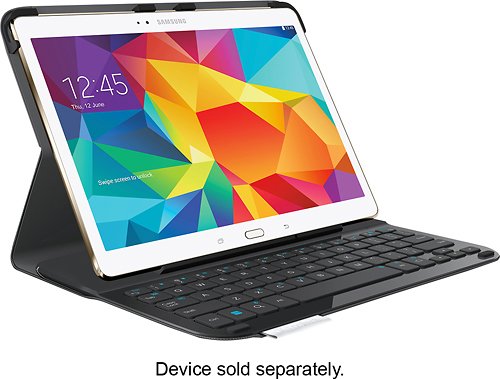
Logitech - Type S Bluetooth Keyboard Case for Samsung Galaxy Tab S 10.5 - Black
This Logitech Type S 920-006401 case features a built-in Bluetooth keyboard that wirelessly connects to your Samsung Galaxy Tab S 10.5, so you can enjoy freedom of motion while you type. The E.P.S. (Essential Protection System) safeguards your device.
Will this work with a Tab4
No, it is made specifically for the Tab S 10.5
9 years, 3 months ago
by
Posted by:
Titan5178
from
Cedar Park, TX

Book Cover for Samsung Galaxy Tab S 10.5 - Titanium Bronze
Guard your Samsung Galaxy Tab S 10.5 from scrapes with this Samsung EF-BT800BSEGUJ cover that features polyurethane and polycarbonate materials for durable, encompassing protection. The screen-toggle capability turns the screen on or off automatically.
how to install?
How do you install this book cover? The tablets has 2 button looking holes in back.
Just pop it into those two buttons. It's really simple and works well.
9 years, 10 months ago
by
Posted by:
Titan5178
from
Cedar Park, TX

Samsung - Galaxy Tab Pro 8.4 - 16GB - White
Samsung Galaxy Tab Pro 8.4: Whether you're at home, in the office or working on the go, this tablet is your portable personal assistant. Multitask efficiently with Multi Window, and create, edit and share documents with ease using Hancom Office Suite.
How do I use the Multi-window feature on my new tablet?
Make sure it it turned on in Settings -> Device -> Multi window.
Go back to your home screen and either swipe your finger from the right edge of the screen or press and hold the Back key to access the multi window tray.
From there just click or drag the applications you want to open. You can open up to 2 on the 8.4 tablet.
Go back to your home screen and either swipe your finger from the right edge of the screen or press and hold the Back key to access the multi window tray.
From there just click or drag the applications you want to open. You can open up to 2 on the 8.4 tablet.
10 years, 2 months ago
by
Posted by:
Titan5178
from
Cedar Park, TX