luisin
luisin's Stats
- Review Count2
- Helpfulness Votes0
- First ReviewOctober 21, 2015
- Last ReviewOctober 21, 2015
- Featured Reviews0
- Average Rating4.5
Reviews Comments
- Review Comment Count0
- Helpfulness Votes0
- First Review CommentNone
- Last Review CommentNone
- Featured Review Comments0
Questions
- Question Count0
- Helpfulness Votes0
- First QuestionNone
- Last QuestionNone
- Featured Questions0
- Answer Count2
- Helpfulness Votes0
- First AnswerOctober 21, 2015
- Last AnswerOctober 21, 2015
- Featured Answers0
- Best Answers0
luisin's Reviews
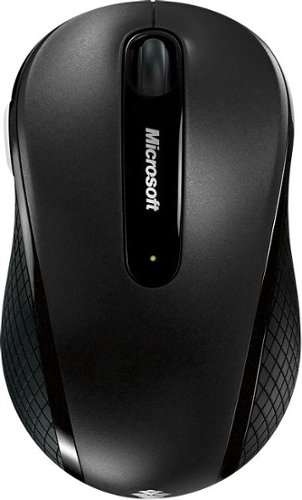
Microsoft - Wireless Mobile Scroll Mouse 4000 - Graphite
Easily navigate Web pages and documents with this Microsoft Wireless Mobile Mouse 4000 D5D-00001, which features BlueTrack and optical technologies for accurate tracking and a tilting wheel that enables 4-way scrolling.
Efficient
Customer Rating

4.0
Expect a moderate smooth/light mouse. Nothing fancy but it will do the job. Just like with any mouse be careful when replacing the batteries as the lid compartment on these mouses tends to be very fragile. Other than that is a long life device.
I would recommend this to a friend!
Verified Purchaser:Yes
My Best Buy number: 2150442501
My Best Buy number: 2150442501
0points
0out of 0found this review helpful.

HP - Envy 4500 Wireless e-All-in-One Instant Ink Ready Printer - Black
HP Envy 4500 e-All-in-One Printer: With built-in Wi-Fi, this e-all-in-one printer provides a wireless connection to your network, so you can print, copy and scan with ease. HP ePrint and Apple® AirPrint let you print from your enabled mobile device.
Great Value for the Money
Customer Rating

5.0
This is an efficient All-in-one printer/scanner that takes care of all the common needs at home or even for a small business. Im happy with it and would recommend it hands down.
I would recommend this to a friend!
Verified Purchaser:Yes
My Best Buy number: 2150442501
My Best Buy number: 2150442501
0points
0out of 0found this review helpful.
luisin's Questions
luisin has not submitted any questions.
luisin's Answers

HP - Envy 4500 Wireless e-All-in-One Instant Ink Ready Printer - Black
HP Envy 4500 e-All-in-One Printer: With built-in Wi-Fi, this e-all-in-one printer provides a wireless connection to your network, so you can print, copy and scan with ease. HP ePrint and Apple® AirPrint let you print from your enabled mobile device.
Will this printer work wirelessly with the HP - Stream 13.3" Touch-Screen Laptop
I believe it will. The printer has wireless capabilities which means it will detect any wifi signal available within its reach and so if your computer is able to get the same wifi signal then they will connect.
8 years, 7 months ago
by
Posted by:
luisin
from
Katy

HP - Envy 4500 Wireless e-All-in-One Instant Ink Ready Printer - Black
HP Envy 4500 e-All-in-One Printer: With built-in Wi-Fi, this e-all-in-one printer provides a wireless connection to your network, so you can print, copy and scan with ease. HP ePrint and Apple® AirPrint let you print from your enabled mobile device.
My printer we bought keeps saying it is not connected to internet what do I need to do
Look for the menu button in the printer and using the arrows move down until you find "WIRELESS" once you are there click OK and the printer shall start searching for a Wireless signal just like your mobile phone usually does, once the wireless signals are shown on the printer look for your WiFi and click Ok it will ask you for the password and you can enter this using the menu and arrows on the printer. Once you have type it in click OK again and you shall get a message saying its connected. also once connected your printer will show a steady blue light.
8 years, 7 months ago
by
Posted by:
luisin
from
Katy