callmeageeth
Top 50 Contributor
callmeageeth's Stats
- Review Count373
- Helpfulness Votes1,292
- First ReviewJune 23, 2014
- Last ReviewNovember 27, 2025
- Featured Reviews0
- Average Rating4.4
Reviews Comments
- Review Comment Count0
- Helpfulness Votes0
- First Review CommentNone
- Last Review CommentNone
- Featured Review Comments0
Questions
- Question Count0
- Helpfulness Votes0
- First QuestionNone
- Last QuestionNone
- Featured Questions0
- Answer Count27
- Helpfulness Votes50
- First AnswerOctober 20, 2014
- Last AnswerDecember 15, 2021
- Featured Answers0
- Best Answers7

Shark - ION X40 Cordless Stick Vacuum - Sandstone
Streamline your cleaning routine with this Ninja cord-free vacuum. Its lightweight design makes it easy to slide across hardwood floors and carpeting, and the 8.6-inch path width lets you cover more ground faster. The battery of this Ninja cord-free vacuum has a 210-minute charge time that facilitates convenient wireless housekeeping.
Great Dyson Alternative
Customer Rating

4.0
Posted by: callmeageeth
from Louisville, KY
on November 11, 2018
Dyson is the seemingly the go to brand of vacuums nowadays, but their prices can seem a little daunting. Plus, there's a lot of good alternatives out there. This Shark ion X40 does everything the Dyson does. The only big difference is the lack of wall mount, which might be a big deal to some (Shark sells one separately).
WHAT YOU GET
You get a stick vacuum with brush head, battery, charger and two attachments for handheld use. I would have preferred a wall mount to be included, but the interchangeable battery (sort of) makes up for it. i.e. when the battery goes, you can get a new one without investing in a brand new Dyson (I’m sure you can replace Dyson batteries, but it requires taking it a part in some way, whereas the X40, the battery just slides out). I would just have preferred to have been able to wall mount it, rather than remember where the charger is, and slide the battery out of the vacuum after each use (note that you can charge the battery while it’s in the vacuum, or you can take the battery out to charge, which is what I do since it gives me more flexibility on where I charge it)
You get a stick vacuum with brush head, battery, charger and two attachments for handheld use. I would have preferred a wall mount to be included, but the interchangeable battery (sort of) makes up for it. i.e. when the battery goes, you can get a new one without investing in a brand new Dyson (I’m sure you can replace Dyson batteries, but it requires taking it a part in some way, whereas the X40, the battery just slides out). I would just have preferred to have been able to wall mount it, rather than remember where the charger is, and slide the battery out of the vacuum after each use (note that you can charge the battery while it’s in the vacuum, or you can take the battery out to charge, which is what I do since it gives me more flexibility on where I charge it)
EASE OF USE
The buttons to use the X40 are pretty simple and straightforward. Also, the attachments are designed in a way that’s smart and easy to understand without looking at the directions. Fortunately everything snaps together one way, so you can’t put it together “wrong.” On the vacuum itself there’s the power button, which when you turn on, activates the “Floor” and normal power settings. To change to carpet (which spins the brush heads a little faster, at least best I could tell) you push the button to the side. The buttons have icons indicating floor or carpet. To put it in “boost” mode, you simply push the button to the right of the power button. The boost mode is timed, it runs for a few minutes and then automatically shuts off. My guess is that this is a battery saving feature.
The buttons to use the X40 are pretty simple and straightforward. Also, the attachments are designed in a way that’s smart and easy to understand without looking at the directions. Fortunately everything snaps together one way, so you can’t put it together “wrong.” On the vacuum itself there’s the power button, which when you turn on, activates the “Floor” and normal power settings. To change to carpet (which spins the brush heads a little faster, at least best I could tell) you push the button to the side. The buttons have icons indicating floor or carpet. To put it in “boost” mode, you simply push the button to the right of the power button. The boost mode is timed, it runs for a few minutes and then automatically shuts off. My guess is that this is a battery saving feature.
The X40 is also really lightweight, which makes it easy to move around and manipulate.
To empty the dust bin, you simply detach the base vacuum from the extension wand, push the clearly marked empty button, and do so over the trash can. Dead simple.
PERFORMANCE
When using it as a traditional vacuum, I was amazed at how easily it glides across surfaces. The Dyson’s I’ve used have such a powerful suction (or maybe the brush heads move to fast) that it can be difficult to push across a tall area rug. The X40 glides across all surfaces, and it does just as good of a job as the Dyson. Truly, I’ve been impressed with its performance as a vacuum.
When using it as a traditional vacuum, I was amazed at how easily it glides across surfaces. The Dyson’s I’ve used have such a powerful suction (or maybe the brush heads move to fast) that it can be difficult to push across a tall area rug. The X40 glides across all surfaces, and it does just as good of a job as the Dyson. Truly, I’ve been impressed with its performance as a vacuum.
As a true handheld vacuum, it works great. Again, light, with the ability to get into small corners or even vacuum your car (most of it, underneath seats are tough).
A benefit of cordless vacuums is mobility, and not being tethered, but that also brings with it a shorter amount of time to clean. I find the Dyson stick vacuums to last about 25 minutes on low power (not max). Most of the time, this is plenty. But I am consistently getting 45+ minutes with the X40. I know that doesn’t sound like a big deal, but there’s nothing worse than not finishing vacuuming, then having to wait to recharge your vacuum. I think 40 minutes is plenty of time to get the job done (some might argue 25 is enough too).
CONCLUSION
There isn’t too much to say about this vacuum, and that’s a good thing. Vacuums are vacuums, relatively boring household appliances that are necessary to have. It’s a solid Dyson alternative with good performance. If you are in the market for light, stick vacuum for your apartment or home and don’t want to overspend on a Dyson, then this is a great choice. You get powerful, easily maneuverable stick vacuum that doubles as a handheld vacuum, with long battery life and the ability to swap out batteries (whether replacing an old one or having a spare).
There isn’t too much to say about this vacuum, and that’s a good thing. Vacuums are vacuums, relatively boring household appliances that are necessary to have. It’s a solid Dyson alternative with good performance. If you are in the market for light, stick vacuum for your apartment or home and don’t want to overspend on a Dyson, then this is a great choice. You get powerful, easily maneuverable stick vacuum that doubles as a handheld vacuum, with long battery life and the ability to swap out batteries (whether replacing an old one or having a spare).
I would recommend this to a friend!
Mobile Submission: False
0points
3out of 6found this review helpful.

ECOVACS Robotics - DEEBOT N79SE Wi-Fi Connected Robot Vacuum - Espresso
Relax and enjoy hands-free carpet and hard-floor cleaning with this ECOVACS robotic vacuum cleaner. Multiple cleaning modes and a Smart Motion system adapt to your floors, and you can control it with the ECOVACS app, Amazon Alexa or Google Assistant. This ECOVACS robotic vacuum cleaner runs up to 120 minutes for complete floor coverage.
Good Performance and Great Value
Customer Rating

5.0
Posted by: callmeageeth
from Louisville, KY
on October 31, 2018
I've owned a Neato robot vacuum and Samsung robot vacuum. While in pure performance terms, the Samsung probably comes out as the best option, when it comes to ease of use and more importantly, not getting hung up or caught on things, this ECOVACS Deebot wins hands down.
ROBOT VACUUMS IN GENERAL
If you've never owned a robot vacuum and are considering one, there are a few things you have to keep in mind. First and foremost, it will not replace a traditional vacuum or stick/handheld vacuum for hard to reach places or obviously replace having to move furniture on occasions to vacuum underneath. Robot vacuums are for general everyday use to get your main living areas and are especially helpful if you have pets in getting hair (and kids). Next, you obviously have to have it in plain sight, with some room. The charging base generally needs about 3 feet on each side to ensure smooth departures and returns. So placement can be tricky. I keep mine in the corner of the seldom used dining room, and when we have guests, which isn't often, I simply move it out of the room temporarily which isn't a big hassle. I tend to use it on an almost daily basis and usually once on the weekend I put chairs upside on their respective tables to clean underneath them.
If you've never owned a robot vacuum and are considering one, there are a few things you have to keep in mind. First and foremost, it will not replace a traditional vacuum or stick/handheld vacuum for hard to reach places or obviously replace having to move furniture on occasions to vacuum underneath. Robot vacuums are for general everyday use to get your main living areas and are especially helpful if you have pets in getting hair (and kids). Next, you obviously have to have it in plain sight, with some room. The charging base generally needs about 3 feet on each side to ensure smooth departures and returns. So placement can be tricky. I keep mine in the corner of the seldom used dining room, and when we have guests, which isn't often, I simply move it out of the room temporarily which isn't a big hassle. I tend to use it on an almost daily basis and usually once on the weekend I put chairs upside on their respective tables to clean underneath them.
Another downside is that you generally have to empty out the dust bin after each use (depending on frequency of use). The dust bin for the ECOVACS and any robot vacuum for that matter, is relatively small. It's easy to empty, but obviously you do so more frequently than a traditional vacuum.
PERFORMANCE
In terms of vacuuming power, the DEEBOT is great. I don't have any scientific research to back it up, but when I empty the bin after it runs, it's generally full (which can be disturbing on how dirty my house gets...) but it gives me confidence that it's working. It uses two spinning plastic wire brushes that rotate inwards to trap dirt and direct it into the suction of the vacuum. For the most part, it works well. Sometimes I find that the brushes can kick things like a cheerio across a wood floor, but in my experience it generally runs long enough to get everything. All in all, in performance terms, I'm impressed.
In terms of vacuuming power, the DEEBOT is great. I don't have any scientific research to back it up, but when I empty the bin after it runs, it's generally full (which can be disturbing on how dirty my house gets...) but it gives me confidence that it's working. It uses two spinning plastic wire brushes that rotate inwards to trap dirt and direct it into the suction of the vacuum. For the most part, it works well. Sometimes I find that the brushes can kick things like a cheerio across a wood floor, but in my experience it generally runs long enough to get everything. All in all, in performance terms, I'm impressed.
What i really like about this vacuum, especially compared to my more expensive Samsung and Neato models, is how quiet it is. The Samsung vacuums sound like jet engines, Neato is a little more quiet, but the DEEBOT can be run on the main floor of my house at night while we sleep upstairs. I don't hear it. This is a huge plus. Now if you somehow only run it while you're out of the house (which is logical) then it doesn't matter as much.
Another common issue with robot vacuums is getting stuck. Most of the time, it's user error, I left a whistle on the carpet that got stuck. That's my bad. But what you want to avoid, obviously, is the vaccuum getting stuck on a piece of furniture or losing it's way back to the charging base. For my Neato and Samsung, it was almost a coin filp as to whether or not it would get stuck and make it back to its base. The DEEBOT, however, has only gotten stuck once (the whistle thing) and always seems to make it back to the base. Maybe the Samsung and Neato getting stuck issues are my fault, but either way, the DEEBOT didn't have the same issues. That right there gives the DEEBOT a full star rating better than those two.
SIZE
This bad boy packs a lot of power in a small footprint. The Samsung model I talk about has a lot of scratches and scuffs because it's so dang big; it's wide, heavy and tall (well built though) while the DEEBOT is smaller, lighter and shorter. Put simply, it can go places the Samsung can't. And while I've always questioned whether a round vacuum (like DEEBOT) can get corners as well as a flat front vacuum (like Samsung and Neato) i believe it overall it's more advantageous to have a round vacuum because it can maneuver better (when getting stuck, it spins in a circle, obviously flat front models do the same, but sometimes corners of the front hit things) and the round vacuums like the DEEBOT use their plastic wire brushes to help get things in corners and do a pretty good job.
This bad boy packs a lot of power in a small footprint. The Samsung model I talk about has a lot of scratches and scuffs because it's so dang big; it's wide, heavy and tall (well built though) while the DEEBOT is smaller, lighter and shorter. Put simply, it can go places the Samsung can't. And while I've always questioned whether a round vacuum (like DEEBOT) can get corners as well as a flat front vacuum (like Samsung and Neato) i believe it overall it's more advantageous to have a round vacuum because it can maneuver better (when getting stuck, it spins in a circle, obviously flat front models do the same, but sometimes corners of the front hit things) and the round vacuums like the DEEBOT use their plastic wire brushes to help get things in corners and do a pretty good job.
SETUP
I am a bona fide smart home user. I have smart cameras,smart lights, several Google Homes, etc. Smart home integration is a must for me, and luckily this has it. My only issue with setting up this vaccum was getting it connected to the internet. For some reason (I'm sure there's a reason, I am jsut smart enough to know) most smart home devices run on a 2.4 GHz network. I use a Linksys router that combines a 5 and 2.4 Ghz network. It took a while and several tries, but it did ultimately connect to my Wi-Fi, and I haven't had any connection issues since. But keep that in mind; it might cause a minor headache, but at least based on my experience once it's set up, you should be good to go.
I am a bona fide smart home user. I have smart cameras,smart lights, several Google Homes, etc. Smart home integration is a must for me, and luckily this has it. My only issue with setting up this vaccum was getting it connected to the internet. For some reason (I'm sure there's a reason, I am jsut smart enough to know) most smart home devices run on a 2.4 GHz network. I use a Linksys router that combines a 5 and 2.4 Ghz network. It took a while and several tries, but it did ultimately connect to my Wi-Fi, and I haven't had any connection issues since. But keep that in mind; it might cause a minor headache, but at least based on my experience once it's set up, you should be good to go.
The robot comes with a remote, and other than using it for initial setup (to connect to Wi-Fi) it sits in my drawer. Most of the time I tell Google to start the vacuum (which activates in seconds) or my phone when I'm away. Again, after the initial setup, I have not had one issue in terms of connectivity or use with Google Home.
The app itself is pretty intuitive. There's not much to say about it, I either use it to start or end the vacuum. You can use it for spot vacuuming, but I generally just vacuum the whole house when I need it.
CONCLUSION
The best part of the DEEBOT is price. While I cannot value robot vacuums in a vacuum (pun intended) and say what they're worth, if you are simply comparing different brands, the DEEBOT has to be on the top of the list. The Samsung has a screen on it (which can be helpful when it's stuck) and has more power, but the performance and price of the DEEBOT makes it an incredible value. If you are looking for a robot vacuum with smart home connectivity (Alexa or Google) this should most certainly be on the top of your list.
The best part of the DEEBOT is price. While I cannot value robot vacuums in a vacuum (pun intended) and say what they're worth, if you are simply comparing different brands, the DEEBOT has to be on the top of the list. The Samsung has a screen on it (which can be helpful when it's stuck) and has more power, but the performance and price of the DEEBOT makes it an incredible value. If you are looking for a robot vacuum with smart home connectivity (Alexa or Google) this should most certainly be on the top of your list.
I would recommend this to a friend!
Mobile Submission: False
+25points
26out of 27found this review helpful.

Dell - S2319NX 23" IPS LED FHD Monitor (HDMI, VGA) - Black/Silver
Optimize your viewing experience on this 23-inch Dell LCD monitor. Its Full HD IPS screen lets you see content from almost any angle. Easily connect a laptop or a PC to the VGA and HDMI ports on this Dell LCD monitor.
No frills monitor for great price
Customer Rating

5.0
Posted by: callmeageeth
from Louisville, KY
on October 23, 2018
I like my laptop and don't mind the small screen while traveling, but when I'm at home, you just can't beat a big screen. Since I primarily work on my laptop when traveling and use it at home when necessary, I didn't want or need a fancy monitor. I just needed full HD with an HDMI port to plug into my laptop. This monitor fits the bill and does a great job at a good price.
You can get a cheaper monitor, but Dell makes quality products that you can trust and it's still a good deal. It's dead simple to use, you plug in the power, you hook up your HDMI (or VGA) and bam, you're good to go.
It's easy to use and adjust the settings (although I didn't I don't think changing the default settings matter, but you might differ). The menu button is underneath the monitor to the right, and while navigating some monitor's menus is tricky given the lack of buttons, there are nice little arrows that show up on the screen directly above the buttons. Again, this isn't critical and I'm sure there are similar features in other monitors, but I just think it goes to the ease of use.
In terms of screen quality, it's great. I don't know the exact specifications, but I know it's 1080p which is fin=e for like 95% of the population and it's plenty bright.
My only real complaint is that it's not adjustable. I use the built in monitor stand (well it comes in three pieces but it's easy to put together no tools required) but it does not allow you to adjust the height of the monitor. For me that's not a deal breaker, I kind of chalk it up to being a budget model, but if you are one that requires or wants a monitor that you can adjust the height on, look elsewhere or at least be prepared to buy a special mount.
All in all, if you need a basic monitor with full HD with close to no bezels (at least on the top and sides) then this is a fantastic option.
I would recommend this to a friend!
Mobile Submission: False
0points
0out of 0found this review helpful.

De'Longhi - Livenza 5 in 1 Grill - Stainless Steel
Create healthy hot meals on this Delonghi 5-in-1 grill. Use the versatile ceramic-coated surface as a contact grill, panini press, or full grill when preparing great steaks, fish, burgers, or paninis. Removable dishwasher-safe plates facilitate easy cleanup. Compact but powerful, this Delonghi 5-in-1 grill operates at 1500W for quick, consistent grilling.
Great indoor grill, if you have the need
Customer Rating

4.0
Posted by: callmeageeth
from Louisville, KY
on October 22, 2018
When I look at new kitchen appliances, I ask myself, do I have the counter/storage space (including any additional parts)? Does it replace something (or multiple devices) I already have, or is it just additional? Because this indoor grill is nice, if you can justify the need. Are you in a dorm? Do you live in a small apartment and don't/can't own a grill? Then this grill would be a great option for you.
FEATURES
I'm not sure about the whole 5 in 1 claim, but I used this grill as both a griddle and indoor "grill." It operates the same, you just use different "plates." It comes with smooth ceramic for a griddle and grooved ceramic for "grilling." There are coils underneath the plates that heat them up.
I'm not sure about the whole 5 in 1 claim, but I used this grill as both a griddle and indoor "grill." It operates the same, you just use different "plates." It comes with smooth ceramic for a griddle and grooved ceramic for "grilling." There are coils underneath the plates that heat them up.
I found the griddle to be awesome and the grilling plates nice to have when cooking for one or two or when it's raining. I found myself using it more as a griddle or using those flat plates to make my kids grilled cheeses.
EASE OF USE
It's pretty simple if you stare at the knobs. One turn of the middle knob turns it on as either griddle or grill (I'm assuming it uses different energy levels for each) and then for the griddle, you turn the left knob to the appropriate temperature and the right knob adjusts the temperature like you would a grill. It really ease child's play easy to use.
It's pretty simple if you stare at the knobs. One turn of the middle knob turns it on as either griddle or grill (I'm assuming it uses different energy levels for each) and then for the griddle, you turn the left knob to the appropriate temperature and the right knob adjusts the temperature like you would a grill. It really ease child's play easy to use.
PERFORMANCE
It's pretty standard here. If you've used a panini press before, or even a flat griddle, expect the same performance. It does a good job of evenly heating the food. I couldn't tell when cooking if one area of the plates got hotter than others. Based on the food, I'd say it cooks evenly.
It's pretty standard here. If you've used a panini press before, or even a flat griddle, expect the same performance. It does a good job of evenly heating the food. I couldn't tell when cooking if one area of the plates got hotter than others. Based on the food, I'd say it cooks evenly.
COMPLAINTS
Nothing is perfect, even something as simple as a grill/griddle. It's a tad small for me. You can open the hinge to lay flat so you use the top and the bottom for a griddle. But you can't make much food for many people (i'm just talking a family of four, not hosting a party). I had to go through several rounds of making pancakes (in full disclosure though, it beats using a normal pan). But if you're getting this for one or two, I don't think it would ever be an issue.
Nothing is perfect, even something as simple as a grill/griddle. It's a tad small for me. You can open the hinge to lay flat so you use the top and the bottom for a griddle. But you can't make much food for many people (i'm just talking a family of four, not hosting a party). I had to go through several rounds of making pancakes (in full disclosure though, it beats using a normal pan). But if you're getting this for one or two, I don't think it would ever be an issue.
I should say I'm used to a George Foreman grill, where the grease comes off the ceramic plates at an angle into a drip pan. For me, I didn't care about the "low fat" or whatever claims, I liked it because it made it easier to clean. When using the grilling plates, the grease from a burger collects in the somewhat shallow grooves and you can't remove the plates before it gets cold, which makes cleaning it a little bit more of a challenge. (Griddle flat plates are a breeze to clean).
CONCLUSION
This is a quality grill that performs well, but in my opinion it's best use is cooking for one or two people given it's size.
This is a quality grill that performs well, but in my opinion it's best use is cooking for one or two people given it's size.
I would recommend this to a friend!
Mobile Submission: False
0points
1out of 2found this review helpful.
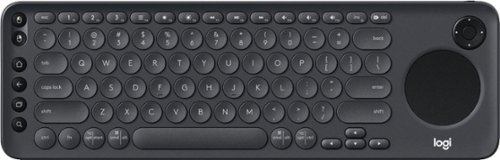
Logitech - K600 TKL Wireless TV Keyboard - Dark Gray
Enjoy smart TV navigation with this Logitech K600 TV keyboard. Its precision touch pad makes browsing the web and searching for your favorite movies more user-friendly. This Logitech K600 TV keyboard connects wirelessly to smart TVs from up to 15m away, so you can relax comfortably in your recliner while selecting shows.
Nice features for PC setup in home theater
Customer Rating

4.0
Posted by: callmeageeth
from Louisville, KY
on October 20, 2018
I was never really interested in hooking up my computer to my TV, I was always a console gamer and with Apple TV/Fire Stick/Chromecast, I didn't need to in order to get my media onto the big screen.
Well then comes along Phillips Hue. I'll skip to the end of the story, I needed my PC to run Phillips Hue Sync Entertainment in order to control the lights around my TV. That was easy enough, I had a laptop with an HDMI connection, no problem. I even had an old Bluetooth keyboard and mouse. But after a while this setup was cumbersome. I had to lean across the couch onto the table to change settings, go to the next Netflix show it was just a pain (very first world problem). The problem wasn't with the keyboard but the mouse, it was tricky to find a good spot to use it.
In comes Logitech. They make great accessories and I found the K600, a reasonably price keyboard/mousepad combo. I was a bit hesitant using a trackpad with a keyboard because I've never done so. And while it would NOT be something I would want to do full time, when you just need to use a mouse to "click" on something on the screen while you're sitting on the couch, it's a really nice thing to have.
EASE OF SETUP
In true Logitech fashion, it takes no time to start typing away once you pull it out of the box. It comes with a USB receiver, but I prefer Bluetooth. But it took no time to locate and establish a connection between my laptop and the keyboard.
In true Logitech fashion, it takes no time to start typing away once you pull it out of the box. It comes with a USB receiver, but I prefer Bluetooth. But it took no time to locate and establish a connection between my laptop and the keyboard.
FEATURES
Logitech is generally very thoughtful in how it designs its products. This keyboard is obviously intended to be the input source of your multimedia center. It has the generic QWERTY setup (for both MAC and Windows) and on the left side it has several shortcut buttons for use when navigating through your internet browser. There's the left and right click of a traditional mouse, search bar button, home button, back button and my favorite a button that opens up all of your active windows making it easy to go back and forth.
Logitech is generally very thoughtful in how it designs its products. This keyboard is obviously intended to be the input source of your multimedia center. It has the generic QWERTY setup (for both MAC and Windows) and on the left side it has several shortcut buttons for use when navigating through your internet browser. There's the left and right click of a traditional mouse, search bar button, home button, back button and my favorite a button that opens up all of your active windows making it easy to go back and forth.
I haven't tested out the battery life to the fullest, but if it's anything like my other Logitech keyboard there is nothing to worry about.
One bad thing, and it's probably to save battery life, but the keys are not backlit. For me, it hasn't been a problem because the way my basement is setup, but I can see it being hard to see in a dark room, even with the TV screen providing some light.
TYPING and TRACKPAD USE
I'm no typing purist, but typing experiences matter to me. I prefer mechanical keyboards for the feel. While I don't deem it necessary to duplicate that experience while watching TV, this keyboard isn't bad for what it is. The keys are quiet and small but with the trackpad to the right and special buttons to the left, it kind of throws off the placement of my hands for typing so I missed quite a few keys in the beginning.
I'm no typing purist, but typing experiences matter to me. I prefer mechanical keyboards for the feel. While I don't deem it necessary to duplicate that experience while watching TV, this keyboard isn't bad for what it is. The keys are quiet and small but with the trackpad to the right and special buttons to the left, it kind of throws off the placement of my hands for typing so I missed quite a few keys in the beginning.
The trackpad is sensitive and easy to use and is just about right. I'm a little slower finding and clicking things than I would with a mouse, but that's okay. The the trackpad "clicks" much like your laptop trackpad which is nice, there's another D-pad to the top right that kind of acts like a slider, sliding the window down (like a scroll on a mouse) and the left arrows go left to right when necessary. I mentioned the shortcut mouse keys to the left of the keyboard, with one being a left mouse click and a right; these work great when you hold the keyboard with two hands, with your right thumb operating the trackpad and your left clicking left or right on the mouse. I found this to be a pretty good way to navigate with your trackpad.
The typing and trackpad experience when compared to most keyboard and computer mice is below average. But given that this keyboard was not designed for long typing experiences or long duration navigating browsing menus, that is perfectly okay.
CONCLUSION
For what this keyboard is intended to do, navigate Smart TV or a computer hooked to a TV, while sitting on your couch, it is absolutely fantastic and I highly recommend it. It's easy to setup and use with virtually no learning curve. While I don't think anyone would make this mistake, don't buy it if it's going to be your main keyboard for your desktop computer, there are better options out there.
For what this keyboard is intended to do, navigate Smart TV or a computer hooked to a TV, while sitting on your couch, it is absolutely fantastic and I highly recommend it. It's easy to setup and use with virtually no learning curve. While I don't think anyone would make this mistake, don't buy it if it's going to be your main keyboard for your desktop computer, there are better options out there.
I would recommend this to a friend!
Mobile Submission: False
0points
0out of 0found this review helpful.

Brother - ADS-1200 Compact Duplex Desktop Document Scanner - White
Upgrade your home office setup with this Brother compact desktop scanner. It delivers scan speeds of up to 25ppm~ for single-sided, double-sided and color documents, and it offers image optimization tools to enhance your materials. This Brother compact desktop scanner's 20-page capacity auto document feeder and dedicated card slot make it easy to scan a variety of items.
Useful scanner with great quality
Customer Rating

4.0
Posted by: callmeageeth
from Louisville, KY
on October 20, 2018
I am someone who likes to have everything digital. I keep copies of important documents, business cards, invitations, in the cloud so I can access them at any time. I've gotten by using one at with where a PDF is sent to my inbox, but I need something at home. This Brother scanner fits the bill, it's small, compact, easy to set up and use.
SETUP
It's pretty simple, you plug the power cord in and plug the USB into your computer and voila. Now, some caveats. It doesn't come with a USB cord so you'll have to bring it. If you have a micro USB 3.0 cable (I don't see them out in the wild, last I bought one was with my Galaxy Note 3), you can actually power the scanner which makes it extremely useful on those seldom occasions when you need to pack it up and take it with you and use on the go.
It's pretty simple, you plug the power cord in and plug the USB into your computer and voila. Now, some caveats. It doesn't come with a USB cord so you'll have to bring it. If you have a micro USB 3.0 cable (I don't see them out in the wild, last I bought one was with my Galaxy Note 3), you can actually power the scanner which makes it extremely useful on those seldom occasions when you need to pack it up and take it with you and use on the go.
Now, once you plug it in, power it on, unfold the feeding tray (which is simple to do) you can start scanning immediately. When I hooked it to my Windows 10 machine I scanned a document immediately and it went straight to my documents folder as jpg. Now for some that might be just fine, but I prefer PDFs. So to adjust the settings, I had to go to the Brother website in order to download the scanning software. It was easy to find and download but did take a surprising amount of time to install. But once that was installed I was able to open up the scan program (the name escapes me).
EASE OF USE
like I said, you can immediately start scanning if you like, but to take full advantage of the scanner, I suggest you download the scan software. Once you do, it's pretty user friendly to change the settings you want. Honestly, there aren't many settings you need when scanning. The software allows you to change scan quality, folder where the document is saved and the file name (basically, you don't have to go back and rename the file after it's scanned, you can do it upfront). You can also change the type of file you want to save. I pretty much only scan to PDFs.
like I said, you can immediately start scanning if you like, but to take full advantage of the scanner, I suggest you download the scan software. Once you do, it's pretty user friendly to change the settings you want. Honestly, there aren't many settings you need when scanning. The software allows you to change scan quality, folder where the document is saved and the file name (basically, you don't have to go back and rename the file after it's scanned, you can do it upfront). You can also change the type of file you want to save. I pretty much only scan to PDFs.
In terms of use if the machine, again pretty simple. After set up, all you have to is adjust the weight l width of the document feeder, and hit a button. There is a clearly labeled spot where you can insert something like a business card to scan, and if you do, there's a slide switch. Again, very self explanatory.
QUALITY
I don't use many scanners, so I can't compare this one to another, and while I mostly scan documents for my own use, the quality is top notch and could be used professionally. Best of all, it scans double sided...in one scan. If you have ever used the scanner in a big copy machine, you know that the document has to (generally) be fed through the scanner twice to get both sides. This bad boy scans both in one fell swoop which is awesome. I initially thought I'd have to manually flip the pages over after they went through the scanner once.
I don't use many scanners, so I can't compare this one to another, and while I mostly scan documents for my own use, the quality is top notch and could be used professionally. Best of all, it scans double sided...in one scan. If you have ever used the scanner in a big copy machine, you know that the document has to (generally) be fed through the scanner twice to get both sides. This bad boy scans both in one fell swoop which is awesome. I initially thought I'd have to manually flip the pages over after they went through the scanner once.
I have scanned one 4x6 photo and the quality was just fine.
The document tray claims to hold 20 pages at once, I haven't tested that claim but I put a 10 page document on it and the scanner breezed through scanning them like it was no big deal.
CONCLUSION
This is what I would call a pretty basic device. It only does one thing (scan) but it does it very well. Even if you have a multi function printer at home, if you scan even a fraction of the time, this scanner is worth it. Plus, it's compact, so it doesn't take up much room. Highly recommend. The only reason it didn't get 4 stars because of no network connectivity. That's available in "higher end" models but I believe in 2018, network connectivity should be like anti lock brakes - standard.
This is what I would call a pretty basic device. It only does one thing (scan) but it does it very well. Even if you have a multi function printer at home, if you scan even a fraction of the time, this scanner is worth it. Plus, it's compact, so it doesn't take up much room. Highly recommend. The only reason it didn't get 4 stars because of no network connectivity. That's available in "higher end" models but I believe in 2018, network connectivity should be like anti lock brakes - standard.
I would recommend this to a friend!
Mobile Submission: True
+1point
4out of 7found this review helpful.

Panasonic - Connected Home Video Baby Monitor with 3.5" Screen - Black/White
Watch over your infant with this Panasonic long-range baby monitor. It comes with a pan-and-tilt night vision camera with smart sensor alerts to keep your child~s environment in check, and two-way communication, lullaby and white noise functions let you soothe your baby. The DECT technology of this Panasonic long-range baby monitor provides strong wireless signal reception.
Works as advertised, but image could be better
Customer Rating

4.0
Posted by: callmeageeth
from Louisville, KY
on October 18, 2018
As a father of two kids, the most important thing in a baby monitor for me is distance: how far can I walk away from the crib? This unit advertises extra long range, and while I didn't measure it, I have no complaints.
At its core, this monitor is like any other. A camera you keep plugged in, and a video unit that you can charge up but operates primarily on batteries. But this Panasonic unit has a lot of extra features that come in handy that put it at the top of your list.
SETUP and EASE OF USE
I will read instruction manuals when needed, but I do appreciate when a product is just so intuitive, no instructions are needed. This monitor falls pretty close to not needed instructions. The buttons on the monitor are pretty old school (no touchscreen, D-pad with an "OK" button). The other buttons are pretty self-explanatory (i.e. microphone, menu, brightness level).
I will read instruction manuals when needed, but I do appreciate when a product is just so intuitive, no instructions are needed. This monitor falls pretty close to not needed instructions. The buttons on the monitor are pretty old school (no touchscreen, D-pad with an "OK" button). The other buttons are pretty self-explanatory (i.e. microphone, menu, brightness level).
First time use was easy I didn't have to setup anything. The only thing I did was plug in the camera and insert the battery the monitor and voila, it was setup. I didn't have to connect the two.
FEATURES
This monitor is stuffed with nice features.It can detect the temperature in the room and will alert you (via light and the screen lighting up) if it gets outside a certain range. It also detects motion and sound. You can limit the "zones" of motion that i detects, but I didn't care that much. I actually disabled motion and relied on audio since I had the camera trained on an infant in a crib. But the monitor would light up yellow for sound or green for motion and alert you whenever it detected either. i found it a little overbearing as I didn't always want to get my kid from his crib just because he made a slight noise. But it's a great option nonetheless depending on your circumstances.
This monitor is stuffed with nice features.It can detect the temperature in the room and will alert you (via light and the screen lighting up) if it gets outside a certain range. It also detects motion and sound. You can limit the "zones" of motion that i detects, but I didn't care that much. I actually disabled motion and relied on audio since I had the camera trained on an infant in a crib. But the monitor would light up yellow for sound or green for motion and alert you whenever it detected either. i found it a little overbearing as I didn't always want to get my kid from his crib just because he made a slight noise. But it's a great option nonetheless depending on your circumstances.
BATTERY LIFE AND PERFORMANCE
The distance you can take the monitor away is impressive and deserving of praise. Obviously, you can only go so far with your monitor before you're too far away, but it should be able to easily cover two floors and a basement and the surrounding yard. I was able to take it even further, even a few hundred yards down the street.
The distance you can take the monitor away is impressive and deserving of praise. Obviously, you can only go so far with your monitor before you're too far away, but it should be able to easily cover two floors and a basement and the surrounding yard. I was able to take it even further, even a few hundred yards down the street.
The battery life is pretty good when just relying on audio. Mine lasted a few days of intermediate use. I'm sure it would be shorter if you used the video all the time. But the battery meter is nice and gives you ample notice of a low battery before flat out dying.
VIDEO QUALITY
Really the only knock on this monitor is the video quality. All I'll say is luckily you aren't downloading and saving these videos because they aren't that good. Honestly, you don't need high quality footage when monitoring a baby, but it does allow you to zoom in under certain circumstances.
Really the only knock on this monitor is the video quality. All I'll say is luckily you aren't downloading and saving these videos because they aren't that good. Honestly, you don't need high quality footage when monitoring a baby, but it does allow you to zoom in under certain circumstances.
OVERALL
This a great monitor. it does exactly what it's supposed to do, with a little extras. While the video quality isn't great, it doesn't have to be. The range alone is worth the purchase if you're in the market.
This a great monitor. it does exactly what it's supposed to do, with a little extras. While the video quality isn't great, it doesn't have to be. The range alone is worth the purchase if you're in the market.
I would recommend this to a friend!
Mobile Submission: False
0points
0out of 0found this review helpful.

Ninja - Foodi TenderCrisp 6.52qt Digital Pressure Cooker - Black
Ninja Foodi's TenderCrisp pressure cooker allows you to achieve all the quick cooking and tenderizing wonders that you love about pressure cookers. The Foodi's Crisping Lid allows you to air fry, bake/roast, and broil. That means you can give your tender, juicy pressure-cooked meals a golden, crispy finish. The secret is TenderCrisp Technology, which produces the perfect combination of heat, fan velocity, and air circulation to give your food even crisping from top to bottom.
Swiss army knife use, but bulky
Customer Rating

5.0
Posted by: callmeageeth
from Louisville, KY
on October 9, 2018
Images for this Review
(click to see full-size image)


First, I'm no chef. I can make basic items and have a few go to recipes, but I largely stay in my comfort zone. When I look at new cooking appliances what helps me decide whether to get it is if it comes with recipes and ideas. Sure, you can perform an internet search, but I like having a cookbook to go with the appliance (that I store right next to it) to give me inspiration. I've always been pleased with Ninja products, not only because of their quality, but they're detailed, easy to follow recipes/instructions on how to use their devices and make delicious food. The Foodi is no exception.
SUMMARY
This is one versatile machine. You can roast a chicken, steam vegetables, cook pasta, make cheesecake, and cook frozen chicken tenders. It does it all. The only drawback, and it can be a big one depending on your living space, is the size of it. This thing is MASSIVE. It takes up even more space when you take into account the steaming tray and pressure cooking lid.
This is one versatile machine. You can roast a chicken, steam vegetables, cook pasta, make cheesecake, and cook frozen chicken tenders. It does it all. The only drawback, and it can be a big one depending on your living space, is the size of it. This thing is MASSIVE. It takes up even more space when you take into account the steaming tray and pressure cooking lid.
EASE OF USE
The controls seem a little confusing or daunting at first, but I promise if you spend a little time with the manual/instructions it will all make sense. I generally just "figure" electronics and such out, but I needed to review the manual to fully understand how this baby works and it was for the best. Once you learn how to cook certain foods (obviously depending on your preference) and how the machine does it, then the controls become extremely intuitive and make sense. You just need to put a little work in at the front end educating yourself. You definitely should not be scare away if you think it's too difficult to use, it's easy to learn.
The controls seem a little confusing or daunting at first, but I promise if you spend a little time with the manual/instructions it will all make sense. I generally just "figure" electronics and such out, but I needed to review the manual to fully understand how this baby works and it was for the best. Once you learn how to cook certain foods (obviously depending on your preference) and how the machine does it, then the controls become extremely intuitive and make sense. You just need to put a little work in at the front end educating yourself. You definitely should not be scare away if you think it's too difficult to use, it's easy to learn.
RECIPES/INSTRUCTIONS
As I said, I'm big on recipes for cooking appliances. The Foodi comes with a great quick guide on how to cook basic things like cooking frozen chicken nuggets, or steaming broccoli. It also has a separate recipe book that has lots of suggestions. I didn't count the recipes but there's enough for you to please any eater. And if you're like me, you'll find the few you like and rotate them. I'm sure at some point I will need to venture out of my comfort zone (i.e. away from the recipe book) but that's okay. After using it a number of times, I feel comfortable in knowing the basics on how to cook various frozen items or pasta for example.
As I said, I'm big on recipes for cooking appliances. The Foodi comes with a great quick guide on how to cook basic things like cooking frozen chicken nuggets, or steaming broccoli. It also has a separate recipe book that has lots of suggestions. I didn't count the recipes but there's enough for you to please any eater. And if you're like me, you'll find the few you like and rotate them. I'm sure at some point I will need to venture out of my comfort zone (i.e. away from the recipe book) but that's okay. After using it a number of times, I feel comfortable in knowing the basics on how to cook various frozen items or pasta for example.
EASE OF MAKING QUICK MEALS
I cannot emphasize how easy it is to make complete meals and side dishes. It reminds me of the rotisserie oven on TV who's slogan was "set it and forget it." This baby does all the work. It will make the food and keep it warm until you're ready to serve. To make mac and cheese for example, you add the water and pasta into it, pressure cook it (which takes like 5 minutes) and then you throw the cheese in and broil for 15 minutes or so and voila, done. It takes like 3 steps. Steaming vegetables, which I enjoy, is so simple. Rather than boil pot in a water, put in a strainer and cover it with a lid and wait 20 or so minutes, you simply put the steaming basket in, the veggies, however many cups of water, and set it to pressure cook for 8 minutes (or so) and voila. Done. You don't have to test it, or go back and check on it, you throw the water and veggies in "set it and forget it."
I cannot emphasize how easy it is to make complete meals and side dishes. It reminds me of the rotisserie oven on TV who's slogan was "set it and forget it." This baby does all the work. It will make the food and keep it warm until you're ready to serve. To make mac and cheese for example, you add the water and pasta into it, pressure cook it (which takes like 5 minutes) and then you throw the cheese in and broil for 15 minutes or so and voila, done. It takes like 3 steps. Steaming vegetables, which I enjoy, is so simple. Rather than boil pot in a water, put in a strainer and cover it with a lid and wait 20 or so minutes, you simply put the steaming basket in, the veggies, however many cups of water, and set it to pressure cook for 8 minutes (or so) and voila. Done. You don't have to test it, or go back and check on it, you throw the water and veggies in "set it and forget it."
What's even more impressive is the ability to cook an entire meal AT ONCE. There's a recipe for steak, potatoes and asparagus. You can literally cook it all at one time. No more worrying about a burner here, a steak over there, oven there, it's all at once. Now granted, I do prefer a steak off the grill, but do not discount the flavor and quality of pressure cooking a steak. Sure it's not quite as good as a grill, but it's still delicious.
ONE DRAWBACK
The only drawback is the size of the device. Even though it's borderline gargantuan, I don't think it takes a star off the rating. It's big for a reason and it can cook a lot of food at once. But you do absolutely have to take the size of the Foodi into account when making the purchase. If you already use an Instant Pot, this will replace it. But it's footprint is much larger. It would also replace an air fryer if you have it. While I was literally able to donate my air fryer and Instant Pot after getting this, I still had trouble storing it. it wouldn't fit in my cabinet even though both my air fryer and the Instant Pot would (at the same time). If you don't care about kitchen space, or having it on the counter, or have so much space it doesn't matter then obviously, disregard this paragraph.
The only drawback is the size of the device. Even though it's borderline gargantuan, I don't think it takes a star off the rating. It's big for a reason and it can cook a lot of food at once. But you do absolutely have to take the size of the Foodi into account when making the purchase. If you already use an Instant Pot, this will replace it. But it's footprint is much larger. It would also replace an air fryer if you have it. While I was literally able to donate my air fryer and Instant Pot after getting this, I still had trouble storing it. it wouldn't fit in my cabinet even though both my air fryer and the Instant Pot would (at the same time). If you don't care about kitchen space, or having it on the counter, or have so much space it doesn't matter then obviously, disregard this paragraph.
CONCLUSION
For those that are new to cooking, want to cook healthy, want an easy way toi cook meals, or are simply looking for a device to replace several, this Foodi is as good as it gets. I own quite a few Ninja products for several years and I can say they hold up well overtime. I do not have any reliability issues. Not saying the Foodi is free of any problems long term, but if it's anything like my Ninja blender, food processor or coffee maker, you have nothing to worry about in that regard. This device is truly a joy to use...once you find a place for it in your kitchen.
For those that are new to cooking, want to cook healthy, want an easy way toi cook meals, or are simply looking for a device to replace several, this Foodi is as good as it gets. I own quite a few Ninja products for several years and I can say they hold up well overtime. I do not have any reliability issues. Not saying the Foodi is free of any problems long term, but if it's anything like my Ninja blender, food processor or coffee maker, you have nothing to worry about in that regard. This device is truly a joy to use...once you find a place for it in your kitchen.
I would recommend this to a friend!
Mobile Submission: False
+38points
43out of 48found this review helpful.
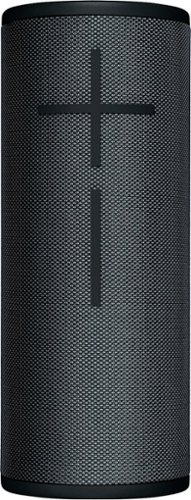
Ultimate Ears - MEGABOOM 3 Portable Wireless Bluetooth Speaker with Waterproof/Dustproof Design - Night Black
Ultimate Ears MEGABOOM 3 is a supremely powerful, portable wireless speaker. It blasts loud, clear, and powerful 360~ sound with deep thundering bass. And it is insanely waterproof, dustproof, and drop proof too. Combined with one-touch music controls, and stunning, two-tone, high-performance fabric, the ultimate party starter has been redefined.
Durable, Loud and Great 360 Sound
Customer Rating

5.0
Posted by: callmeageeth
from Louisville, KY
on September 28, 2018
Ultimate Ears (Logitech) continues making great Bluetooth speakers. The MegaBoom 3 is a great package of portability, great sound, battery life, and rugged-ness.
DESIGN and CONTROL
This is a great design. It's a nice looking cylinder that is about the same shape as the original Amazon Echo, which isn't a bad thing. The design allows for 360 audio. The buttons are easy to use, there's the large volume up and down which you'll use the most (you can't miss them) the power button and the single button in the middle that allows for pause, fast forward and rewind. While I do like having dedicated buttons to go to the next song and rewind, etc. having one dedicated button to perform all function (that you use with multiple presses) is just fine as most people, myself included, use their phone to control the music.
It has a nice little cloth hook that you can attach a carabiner to in order to clamp it to say, a backpack, which I appreciate. It's not heavy, but manages to have impeccable build quality. The fabric surrounding the speaker gives it a premium feel and is tightly woven in a way to hide/mask or even eliminate marks or scuffs from a fall (I dropped it on my driveway by accident).
DURABILITY and WATERPROOF
The main attraction in my mind is the fact that the speaker is waterproof. It literally floats in the water while playing music. While I don't think that's the best way to project sound, it is just so nice NOT to worry about damaging your speaker. Most people I would imagine use Bluetooth speakers outside, in the elements. Some are better for camping or by the pool, others need to be isolated from the elements so you don't damage them. This thing can be taken anywhere without fear of damage. If it drops in the pool or lake, no big deal. Out in the rain? No big deal. That is a great feature for someone on the move. As I said, I dropped it on my driveway, and it didn't get a dent or scuff. While I haven't taken it on a hiking/camping trip, I will certainly do so next time. I have no doubts it would be a great companion.
SOUND QUALITY
Bluetooth speakers are a dime a dozen. While I wouldn't buy a speaker that didn't have decent quality, I tend to buy them based on features, since most of them in 2018 have great sound, especially to the non-audiophile. This speaker is no exception. I was impressed by the sound. Even more so by the 360 degree sound. I know Bose and maybe other companies have done it before (Amazon) but this was my first experience. It's great to place the speaker in the middle of the room or in the middle of your group and have sound coming from all sides rather than one. It really does enhance the usefulness of the speaker. If you're going to place it against the wall, this feature is moot, but if you were going to keep a Bluetooth speaker indoors on a bookshelf all the time, I might look at other options. The bass doesn't rock the house, but it's not intended too. It provides clear balanced sound that is impressive to me.
BATTERY LIFE
It's all day. I haven't listened to it for 20 straight hours, but I've gone days without recharging it with periodic use on most days. It's more than adequate and is borderline fantastic. All day life for a speaker is what you should be looking for if you ever intend on traveling/hiking/camping with a speaker.
CONCLUSION
Bottomline, if you need a waterproof and durable speaker and/or like to entertain outside this is a great option and I highly recommend it. It isn't powerful enough to be your speaker at a loud tailgate, but for smaller settings it is more than adequate in terms of sound level. And you can't beat the battery life, assuming you charge it before you use it, it will not die before you decide to turn it off.
I would recommend this to a friend!
Mobile Submission: False
0points
1out of 2found this review helpful.

Sony - WH-1000XM3 Wireless Noise Cancelling Over-the-Ear Headphones with Google Assistant - Silver
Listen to tunes in peace with these Sony headphones. Their noise-canceling processor blocks out background noise so you can fully enjoy your playlist, and the Smart Listening feature adjusts noise-canceling levels based on your activity. Quickly charge these Sony headphones in only 10 minutes to provide 30 hours of battery life. Industry Leading Noise Cancellation. *As of August 30, 2018. According to research by Sony Corporation measured using JEITA-compliant guidelines. In headband-style of wireless noise-canceling headphones market.
Quiet and Pillowy Soft
Customer Rating

5.0
Posted by: callmeageeth
from Louisville, KY
on September 27, 2018
I have always been a Bose fan because I like noise cancelling headphones. I like being able to shut out the world and focus and Bose always had the best headphones. The Bose QC35IIs are great, but I think I can say that Sony might have them beat.
DESIGN
These are sharp executive looking headphones. They have a clean look and I like the "copper" accents. They are subtle yet stylish. I appreciate the clean look. The buttons that you use (power and noise cancelling/ambient noise) are easy to locate when in use. They adjust easily and stay in place.
FIT AND COMFORT
I describe these as pillowy soft because they are. The ear cushions have a supple quality about them that scream comfort. It's like having two pillows pushed against your head. The ear cups sit around the ear well and stay put on your head. I generally get hot wearing over the ear headphones (of any brand) for an extended period of time but not these Sonys. I can get a little hot outside depending on the weather, but for just general indoor use I've yet to get hot. In fact, I really do forget I'm wearing these. The cushioned headband is also really nice and adds to the comfort level.
SOUND and NOISE CANCELLING
This is the bread and butter and why you should buy these headphones if you're in the market. I thought Sony did a great job of creating a balanced sound. With the noise cancelling chip, the headphones just create a pure sound that brings out details in music that you haven't heard before. I'm no audiophile, but the sound is a nice balance of highs and lows. These don't "thump" like other headphones (Even the Sony high bass models) but they don't need to. You're not going to put these on and wish you had more bass. Whether it's hip hop, classical, country or alternative rock, these headphones produce a fantastic sound across the board that is a pleasure. The noise cancellation I must say is second to none. It's a treat to have a lot of background noise with traffic, and then put these on and it's like you're in a sound proof booth. yes, if someone is near you and talking to you, you can hear the mumbles (you couldn't carry on a conversation) but in terms of blocking out background noise it's scary good. I don't know much about the technical details, but it just works.
BATTERY AND FEATURES
The headphones come with a nice carrybag which is a must for something this expensive. The carrying bag is nearly identical in size to the Bose brand headphones and that's a good thing. These are relatively large headphones, but they fold flat in a way that makes them about as compact as they can get. The case also includes a short USB C charging cable and AUX cable (and two prong flight adapter which I appreciate the thought, but I can't remember the last time I was on a flight with one). One of my favorite features is USB C. I know that sounds silly, but I like to travel light and I hate carrying more cables than necessary. My phone uses USB C and now I can use the same cable. I don't use the AUX port much, relying on Bluetooth, but I still like having it just in case. The battery charges pretty quickly and seems to last forever. I can't say it gets 20 hours as advertised because I've never listened to them for 20 straight hours, but I've gone weeks with on and off use (I don't use them every single day) and still have battery to spare. They have the option to turn off noise cancelling which allows outside sound in, which works as advertised, you can talk to people that way even though it's weird that you're wearing headphones, but to me, that defeats the purpose of noise canceling headphones.
PERFORMANCE
Lastly, I'm sensitive to a headphones Bluetooth performance. Does it skip? With some smaller headphones with smaller BT chips, you can see some skipping. I have experience some skipping with these headphones, at times, I'm guessing because of outside BT interference, but it is by no means AT ALL a deal breaker. It is in a sense, something you have to deal with in any BT headphones. I can say the range is phenomenal. Most of the time when I'm listening to music my phone is in my pocket, but I was able to walk many feet and rooms away from my phone without the music skipping. this isn't a big deal to me, because again, I generally keep my phone with me in my pocket, but if you were using them with a computer and walked away, you can take some comfort that you can walk away without losing your tunes.
CONCLUSION
There's a new noise cancelling sheriff in town. These Sony cans, while pricey, are, I believe, the best in town in terms of noise cancelling performance. there might be better high end audio performing headphones, but they won't beat the noise cancelling and I promise for the average to above average music listener, these are well more than adequate regarding music quality. One more thing, in terms of taking calls, these work just fine, although I generally disconnect BT when getting a call. I prefer to hold a phone to my head. But if you take calls with headphones, in my experience these performed well with no drops and good call quality.
I would recommend this to a friend!
Mobile Submission: False
+1point
1out of 1found this review helpful.
callmeageeth's Questions
callmeageeth has not submitted any questions.

GoPro - Karma Quadcopter with HERO5 Black - Black/White
Take aerial shots with this GoPro Karma drone. Its Karma Stabilizer lets the included HERO5 Black action camera capture shake-free videos, while the Karma Grip provides reliable stabilization for handheld and mounted filming. The game-style controller with an integrated touch display makes Karma easy and fun to fly.Fly Responsibly:Before takeoff, update all software and firmware, and read the instructions thoroughly.See the FAA website for registration requirements and information about flying a drone safely: https://www.faa.gov/uas/getting_started/. Additional state or local requirements may apply. Check your local jurisdiction. The following websites may help you make informed decisions about flying your drone: www.knowbeforeyoufly.org and www.modelaircraft.org.
Just curious what the flight time experience has been like. Says 20 minutes with no payload; however, is the camera considered "payload"? Is it 20 minutes WITH the camera? Also, how close to 20 minutes is the "actual" flight time?
Given that the camera is required to fly I wouldn't think that the camera is considered payload. I've never tried to fly with any payload mostly because I haven't needed to and it doesn't seem equipped to hold anything (you would have to use some ingenuity to attach something to it). I can speak as to how long it flies without any payload but obviously with the camera. And in my use, it's been between 18-19 minutes of flight time. The very first time I flew it, it landed itself due to low battery around the 18 minutes mark, even though on the handheld controller, the screen said there was 2 minutes of flight time left. I haven't flown it enough while taking video/stills to determine how much that drains the battery. Hope that helps.
8 years, 9 months ago
by
Posted by:
callmeageeth

Sony - PlayStation VR Launch Bundle
Sony PlayStation VR Launch Bundle:Immerse yourself in a virtual-reality gaming world with this Sony PlayStation VR bundle. Experience body-responsive gaming with the two PlayStation Move motion controllers. The built-in camera lets you take clear photos, and the stereo headphones provide rich sound. Challenge your gaming ability with the VR Worlds game included with this Sony PlayStation VR bundle.
Is the camera of this bundle the latest one? The ps4 camera? Or the ps3 camera?
Yes, the bundle comes with the newest model camera. The packaging and promotions for the PSVR actually show the older model (which as I understand, will still work). This camera is completely different than the PS3 version.
9 years, 1 month ago
by
Posted by:
callmeageeth

Google - Pixel 4G LTE with 32GB Memory Cell Phone (Verizon)
Bring the power of Google directly to your fingertips with the Google Pixel. A large 32GB of storage keep data secure, while unlimited cloud storage transfers data as needed, and it's completely automatic. The large 5-inch screen is protected by Corning Gorilla Glass 4 to ensure the Google Pixel remains scratch-free.
It is an unlocked phone, so I assume it is compatible with SIM card from other countries - is that correct?
I can't confirrm that it will work sims from other countries (depends on bandwidths) but I can absolutely confirm that putting a T-Mobile sim into this phone will work. Sorry couldn't give you a better answer!
9 years, 2 months ago
by
Posted by:
callmeageeth
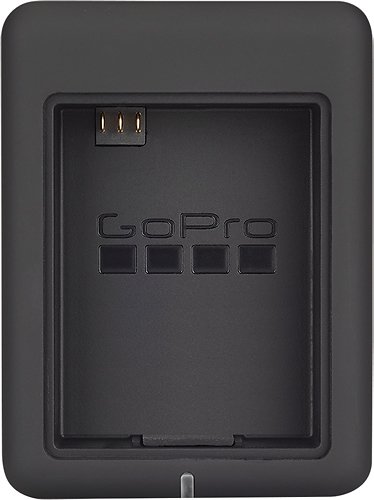
GoPro - Dual Battery Charger - Black
Charge 2 GoPro lithium-ion batteries simultaneously with this GoPro AHBBP-301 charger that reliably draws power from select USB chargers, USB-enabled computers or GoPro wall or vehicle chargers (not included), so you can keep your camera ready for use.
Does this have the cable to connect charger to computer? Is there a cord that connects camera directly to computer or wall charger for charging? I think we lost ours.
It comes with a mini-USB cable which you can plug into your computer (I wouldn't recommend because of slow charging) and a wall charger. The same mini-USB cable plugs directly into the camera itself
9 years, 4 months ago
by
Posted by:
callmeageeth

Turtle Beach - Ear Force PX22 Amplified Universal Gaming Headset - Black/Blue
Turtle Beach Ear Force PX22 Amplified Universal Gaming Headset: Enjoy more freedom and use your universal headset with more than one gaming console. Customize your audio and let it automatically boost online chatting so you hear every sound during your gaming session.
Does it work with party system on Xbox one
It is my understanding that this headset is not compatible with the Xbox one
9 years, 9 months ago
by
Posted by:
callmeageeth

HP - Pavilion 23" IPS LED HD Monitor - Jet Black/Natural Silver
Play games, watch movies and more with this HP Pavilion 23cw 23" LED monitor, which features 1920 x 1080 resolution and IPS technology for clear visuals from a wide variety of vantage points. Enhance+ uses noise reduction to improve image quality.
Can i use apple tv on this monitor
As long as your monitor has an HDMI port you can.*
NOTE: that is the simplest answer, you can, theoretically, buy a couple different adapters to make it work.
NOTE: that is the simplest answer, you can, theoretically, buy a couple different adapters to make it work.
10 years, 1 month ago
by
Posted by:
callmeageeth
from
Louisville, KY

SanDisk - Ultra PLUS 128GB microSDXC UHS-I Memory Card
Expand the storage of your compatible device with this SanDisk Ultra PLUS microSDXC memory card that features a 128GB capacity to hold your photos and videos and a Class 10 rating to ensure speedy data transfer. The rugged design resists damage.
compatibility
I have a Dell Venue 8 Pro.Would this work with it for storage?also is it compatible with android devices?...thank you
Double check your specific Android device. Most newer devices accept it, I believe this card was intended for Android devices, but again, I know some devices only accept up to 64 GB card
11 years, 2 months ago
by
Posted by:
callmeageeth
from
Louisville, KY