callmeageeth
Top 50 Contributor
callmeageeth's Stats
- Review Count373
- Helpfulness Votes1,292
- First ReviewJune 23, 2014
- Last ReviewNovember 27, 2025
- Featured Reviews0
- Average Rating4.4
Reviews Comments
- Review Comment Count0
- Helpfulness Votes0
- First Review CommentNone
- Last Review CommentNone
- Featured Review Comments0
Questions
- Question Count0
- Helpfulness Votes0
- First QuestionNone
- Last QuestionNone
- Featured Questions0
- Answer Count27
- Helpfulness Votes50
- First AnswerOctober 20, 2014
- Last AnswerDecember 15, 2021
- Featured Answers0
- Best Answers7

Google - Clips - White
Capture and share special moments with Google Clips. Engineered to recognize faces and expressions, this clever camera automatically takes several-second-long audio-free motion photos, leaving you free to focus on the occasion. Enhanced with Super Res mode, the Google Clips device syncs data with your phone and lets you save any frame as a high-resolution still photo.
Great in theory and practice, but req's planning
Customer Rating

4.0
Posted by: callmeageeth
from Louisville, KY
on June 11, 2018
First off, I'm a Google product homer, I admit it. I was super stoked with the announcement of the Clips. I thought it would be a great idea to have a camera that could take spontaneous pictures that you could actually be in (rather than being the person taking the photos). All in all, I say Google achieved their stated purpose, but it's not without limitations.
The idea is simple, place the Clips somewhere in a room (or clip it to your clothing) go about your business and it will automatically snap great photos of your family smiling and laughing. But in reality, it still requires a little planning. The Clips is supposed to be 3-8 feet from its subject, which is pretty darn close. I find myself needing to move the camera in front of my kids (and then moving it again) in order to achieve the best picture. I've gotten some great photos, but it's not quite the "set it and forget it" camera it purports to be. Don't get me wrong, it's great, it's still convenient, and it's probably the best solution to the problem of not being in the pictures you take, but I still found myself looking at the camera (rather than forgetting it's there) to see if it's in the best placement.
As far as hardware/software goes, the camera itself is compact and durable. The setup is simple, although you are required to download another app. This is a negative in my opinion. We're a dozen or so years after the intiation of the app craze, and there are literally apps for everything. In a time where I try to limit the apps on my phones to ones I actually use, I was bummed to see I needed another. Luckily, however, the Clips app isn't too invasive and it's so minimalist, it takes zero thought to learn how to navigate it. It's primary purpose is to view the photos taken by the Clips so you can save the ones you want to your phone (which is then automatically synced to the best app ever Google Photos). So it ends up being an extra step, in a perfect world, the Clips just saves the pictures you like without an additional app, but that does feel like you're getting into mind reading territory.
Anyways, back to the hardware. It's simple to use, it has a USB-C charging port and one shutter button. To turn on you simply turn the lens a quarter turn. That simple. Setting up on your phone was a breeze. Charge it, turn the lens so that the camera is on, and your phone should find it in seconds.
As far as photo quality, I thought it was pretty good. It's not going to blow you away, especially in low light, but if used with adequate lighting you'll be more than satisfied. Plus, these are supposed to be spontaneous photos, not necessarily nature landscape photos that will turn into computer desktop backgrounds.
Also re photos, it creates what are essentially GIFs. There's no sound, but it does record about 10 seconds of "footage," which I assume is so that it captures the best part of the image. Problem is, I have only figured out to capture the initial image. So if you turn "motion off" in google Photos when looking at a Clips photo/motion photo, you can only use the first frame as a photo. Maybe there's a way to capture a different frame in that 10 second window, but I haven't figured out how. Which then limits your ability to print the photo. You are then essentially stuck with essentially handing your phone (or sharing digitally) to someone to look at the great photo.
Battery life isn't bad, but isn't good. I haven't ran into any issues because I haven't been stuck without battery life when I needed to use it. But if you were to travel with it, I would keep an eye on the battery level. The only way to check battery life are the three LEDs on the front of the camera, or opening up the app to double-check. I simply drop it on the charger from time to time to keep it ready for when I need it.
All in all, this is a great, fun little device that is tailored for kids/pets/families. It's great to have around and makes for great photos when you least suspect it (it is great to go back through the app and see that it took a great photo you didn't think about taking). But it still requires some planning and staging, just less so than a typical camera. For those in the Google Ecosystem, I highly recommend it (I just can't speak for Apple users).
I would recommend this to a friend!
My Best Buy number: 2706404977
Mobile Submission: False
+1point
1out of 1found this review helpful.

Sony - WF-SP700N Sport True Wireless Noise Cancelling Earbud Headphones
Stay aware and immersed in your music with these Sony wireless in-ear headphones. Digital noise cancellation blocks out external chaos while the Ambient Sound Mode lets in the noises you need to hear. These Sony wireless in-ear headphones work with Google Assistant for hands-free research and commands at the gym or on the run.
Close to Perfect Workout Headphones
Customer Rating

4.0
Posted by: callmeageeth
from Louisville, KY
on June 4, 2018
I love Bluetooth headphones for working out, but it is a love hate relationship. Some headphones don't sound good, others seem to slide out of your ears, other have poor battery life, etc. I've used Beats, JLab, Sony offerings and Anker. After using these SP700N's I still can't say I've found the perfect pair, but man are these close.
With my Bose Sport headphone\s, they tended to slide out of my ears when I got too sweaty, the JLab true wireless sport headphone had spotty connection and subpar sound. These Sony headphones are the first one to sound great and stick in my ear during an intense workout session or long run.
What matters to me is fit of the headphone, strong connectivity, sound and battery life. These Sony headphones are a snug fit in the ear canal and the "hooks" help keep them in your ear canal. I found the snug fit to be a little odd at first, but once you got used to it, you forgot they were there. I can shake my head from side to side, or run, and sweat and they never once felt like they were going to slide out. While I realize everyone has different size ears, etc. (this does come with extra ear pieces) I found this to be the absolute best fitting wireless Bluetooth headphones since my PowerBeats. The tight seal in your canal also allows for a richer bass which the PowerBeats didn't have (but the hooks on the PowerBeats 2 offered me assurances that they wouldn't fall out).
The sound is fantastic and the noise cancelling is superb. I used the ambient noise feature once just to see how it worked, but to me it sounded like mostly static (I was outside). It was tough to hear conversations or make out what noises you could hear.
In terms of functionality and ease of use, I would also give these high marks. Once charged and synced to your phone, all you have to do to pair them to your phone is to pull the earpieces out of the case. I generally control my music while working out from my phone, so controlling volume and pause/play FFD and RWD functionality on the headset itself isn't a big deal to me either way. Unlike JLab's offerings, at least Sony's buttons are NOT touch sensitive (which can be affected by sweat). The buttons themselves work as advertised, but I didn't like using them because it felt like I was jamming the earpieces farther into my ear canal which made it uncomfortable.
One of the more important aspects is connectivity. Again, going back to my experience with JLab's Epic Air, I found truly wireless headsets touchy at best (I've never used Airpods). You had to keep the phone on a particular side of your body or risk losing a connection. I can honestly say that in my experience I had ZERO connectivity issues other than your standard walking too far away from your phone.
The battery life is fine, but not great. For me, I just want to always make sure I have a full battery for my run. So having to charge them frequ\ently isn't a big deal to me, in and of itself. What bothers me is knowing when it's low. The one thing the JLab Epic Air did great at was having a case with a battery indicator. I thought this was a small touch that went a long way. With these headsets (and the reason holding them back from 5 stars) is that you have to remember how long it's been since you charged them since there's no indicator on the case. Of course you can turn them on and look at your phone, but that's more of a hassle.
All in all, these air the best workout headphones I've ever used. They still aren't perfect, and I caution anyone to take the time and find the right earpiece (that applies for any workout headphone) to ensure you get the best fit. Taking the time on day one will save you the hassle and headaches of having headphones fall out of your ear \in the middle of a workout.
I would recommend this to a friend!
My Best Buy number: 2706404977
Mobile Submission: False
0points
0out of 0found this review helpful.

Polaroid Originals - OneStep 2 VF Analog Instant Film Camera - White
Capture action photos with this Polaroid Originals OneStep 2 camera. The lens lets you take clear close-up or faraway pictures, and the integrated flash brightens every image you take. This Polaroid Originals OneStep 2 camera has a timer that lets you quickly get into group shots with friends and family.
Nostalgic, for a price
Customer Rating

4.0
Posted by: callmeageeth
from Louisville, KY
on May 29, 2018
Analog film is making a comeback. Me personally, I rarely print any photos anymore. If I take a great photo, I generally only show it to someone on my phone. It's just too much of hassle (and I forget) to get prints made. But I loved old Polaroids and love the idea of taking a picture and instantly having it printed to put on my fridge, or clipped onto a cool piece of artwork.
If you're familiar with Polaroids, you'll know that Polaroid photos have a distinct vintage feel, with muted colors. Personally, I love it. This new Polaroid One replicates what you remember from Polaroids of years past to a T. It takes great vintage photos that you can immediately view and share. I love the rechargeable battery and the automatic timer (more on that in a moment). The film is easy to load and unload.
HOWEVER, in an age when we take photos with our phone on a whim, literally snapping a photo of anything and everything, a Polaroid forces you to think about your shot. This is both a good thing and a bad thing. You only get 8 shots per roll of film and at $19.99 for 8 shots, they're quite pricey. But going through the effort of making a good picture allows you to do just that, get a great and memorable photo. With your phone you might take 3 or 4 pictures really quick in hopes you'll get the right one. But now you have to make sure everything is lined up beforehand.
As for the timer, it's nice, but it's tough to get right. For example, if you want to be in the picture with your friends (and there's no stranger around) you have to find something at the appropriate height to put your camera on, line it up just right, and seemingly hope for the best. This is standard protocol for any self-timer, but the stakes are higher for the previously listed reasons: price of the photos.
At the end of the day, if you're one that wants some cool vintage looking shots, this is the best instant camera. But know that you will be limited in the number of shots you can take given the price. 8 photos in today's digital world is not a lot.
I would recommend this to a friend!
My Best Buy number: 2706404977
Mobile Submission: False
+2points
2out of 2found this review helpful.

Rexing - V1P Dual Dash Camera - Black
Only at Best BuyRecord your trips and save incident clips in HD video with this Rexing dashcam. It records in a continuous loop, overlapping for uninterrupted coverage, and if a collision is detected, its gravity sensor locks recorded files to preserve important data. This Rexing dashcam operates in temperatures up to 140 degrees F for use in any climate.
Great picture and features
Customer Rating

4.0
Posted by: callmeageeth
from Louisville, KY
on May 13, 2018
Images for this Review
(click to see full-size image)

This is my first foray into dash cams. I was always turned away by having to attach something to my windshield and have wires sprawled about my car and having my outlet being used 100% of the time.
I normally only use electronics made by companies I've heard of, or heard things about. I've never heard of Rexing. I was a bit skeptical. The device itself is well made, with lots of buttons (that weren't too confusing) but at the same time, the design seems outdated. It's not bulky, but it's bigger than other dash cams I've seen and bigger than a GoPro. But again, it's well thought out and that's what counts.
You can easily tilt the lens while keeping the device up against your windshield.The screen is nice and bright, although after using it a few times, you kind of forget it's there and it becomes no big deal.
It comes with ample cable length to hide them in the interior. As I stated, one of my big gripes was having cables going every which way in my car. The power cable for the main unit, and the one for the rear camera are plenty long. I was able to use the included orange tool (I'm honestly not sure what it's for, but I used it to wedge the wires in the interior molding). It took a little time, but it was so worth it. Now I have the camera on my windshield and virtually all of the wires hidden.
The instruction manual is extremely useful and easy to understand. I generally don't study manuals but this one I did so I could better understand how to set up the dash cam. Having an easy to understand instruction manual was a plus. It walks you through the numerous buttons on the main camera. This is necessary since their is no touch screen (non-touchscreens actually feel nonintuitive these days).
Once everything was set up I was extremely pleased with the performance. One of the most important things you need in a dash cam (in my humble opinion) is quick start up time. This baby fired up and started recording almost immediately; within seconds. Mine is set to record in three minute clips (on 32 GB card, once it's full, it rewrites everything). I effectively save about 3 hours of video at any given time. That's more than enough should you decide you need any of the footage.
I haven't been in a wreck, so I can't comment on any of the emergency features, such as change in gravity or recording in an emergency with loss of power, but I did review the footage on my computer and was surprised with the quality. This is full HD, not old grainy footage from the show COPS.
My big gripe is the sticky adhesive used to mount it to the dashboard. The device itself is supposed to endure high temperatures. While I parked my car in the hot sun (in KY mind you, not AZ) the adhesive came undone and when I got back to my car the main camera was dangling from the cord. Luckily I pout it back on to the same adhesive pad and haven't had any other issues, I know it's a matter of time. And while I'm sure I could find another adhesive pad, I feel like I'm going to be having the same issue again. What I would have preferred was a suction cup mount. I'm sure it would add to the bulk (at least the distance the camera comes off the windshield) but it would have been a better long term option in my opinion.
All in all, this is a well thought out dash cam, especially regarding its features and design. I only wish it had a better long term mounting system so it doesn't come off the windshield on a hot day. And most importantly, the footage quality is great.
I would recommend this to a friend!
My Best Buy number: 2706404977
Mobile Submission: False
+38points
38out of 38found this review helpful.

Linksys - 5-Port Gigabit Ethernet Switch - Black/Blue
Expand your network and add network devices with this Linksys five-port gigabit switch, letting you transfer 10 times faster than Fast Ethernet. Five ports offer 5X Ethernet so you can plug and play without missing a beat. Power is reduced to unused ports on this Linksys five-port gigabit switch, saving you money by reducing energy costs.
Great performance in small package
Customer Rating

5.0
Posted by: callmeageeth
from Louisville, KY
on May 7, 2018
I use this to create a wired network near two of my Linksys Velop Nodes and I think they're fantastic. The best part is that they are really small. Not only that, but they're high quality. My only gripe (minor one) was that no ethernet cable was included in the box. That would have been nice to have. I can't tell you about any performance in terms of raw data, but I can say that I have a LOT of devices plugged into both of my nodes (with a third node in a different area of the house) and noticed NO slow down in speeds.
I would recommend this to a friend!
Verified Purchaser:Yes
My Best Buy number: 2706404977
My Best Buy number: 2706404977
Mobile Submission: False
0points
0out of 0found this review helpful.

Dell - 27" LED QHD G-SYNC Monitor - Black
Delve deep into your favorite games with this Dell gaming monitor. Nvidia G-Sync technology minimizes stuttering and screen tearing for smooth graphics, and the adjustable display lets you customize your gaming setup for optimum comfort and visibility. Boasting a 27-inch screen, this Dell gaming monitor makes it easy to see minute details as you play.
Great for Gaming, but Pricey
Customer Rating

5.0
Posted by: callmeageeth
from Louisville, KY
on May 7, 2018
I moved from 23 inch HD monitor to this, and wow, what a difference. The screen size is great and the clarity is amazing. I didn't want a 4K monitor (only because I didn't think the small size would be beneficial) instead opting to invest in GSync. My eyes were blown away, other HD monitors honestly look fuzzy in comparison. The 144hz refresh rate is great as everything from typing to moving your mouse cursor looks buttery smooth. As for gaming, I've always been a console gamer but it's been difficult to go back after using this bad boy. It's truly a great all around performer. My only knock is the price, but you gotta pay to get the best.
I would recommend this to a friend!
Verified Purchaser:Yes
My Best Buy number: 2706404977
My Best Buy number: 2706404977
Mobile Submission: False
0points
0out of 0found this review helpful.

Bell'O - Open Front TV Stand for Most Flat Screen TV's Up to 65" - Waxy Weathered Pine
Furnish your entertainment room with this Bell~O TV console. Its pine veneer panels and scratch-resistant coated steel frame ensure durability while showcasing rustic yet contemporary style, and four media shelves provide ample room for AV components. This 59.5-inch Bell~O TV console can support flat screens up to 65 in. wide and weighing up to 125 lbs.
Sturdy and Easy to Put Together
Customer Rating

5.0
Posted by: callmeageeth
from Louisville, KY
on May 7, 2018
I found this stand to be pretty easy to put together and extremely sturdy. It is also looks good. Just note that it is extremely heavy. Once it's where you need it to go you're golden, but setup was difficult navigating small corridors to get it there.
I would recommend this to a friend!
Verified Purchaser:Yes
My Best Buy number: 2706404977
My Best Buy number: 2706404977
Mobile Submission: False
0points
0out of 0found this review helpful.

Insignia - 8-Oz. Cleaning Dusters (2-Pack)
Easily clean your electronics with these Insignia~ NS-PCYA821 cleaning dusters that utilize compressed gas with ozone-safe formula for efficient use and environmental friendliness. The 2-pack ensures you have a spare on hand.
Easy to use and cheap
Customer Rating

5.0
Posted by: callmeageeth
from Louisville, KY
on May 7, 2018
Nothing much to say, other than these work as advertised and I think the 2 pack is a good deal.
I would recommend this to a friend!
Verified Purchaser:Yes
My Best Buy number: 2706404977
My Best Buy number: 2706404977
Mobile Submission: False
0points
0out of 0found this review helpful.

Sony - 2.1-Channel Hi-Res Soundbar System with Wireless Subwoofer and Digital Amplifier - Black
This sleek Sony Bluetooth soundbar produces sound via three-way speakers and six discrete amplifiers for superb front surround-sound cinematic audio. Built-in Wi-Fi connectivity lets you enjoy high-resolution audio in multiple rooms. Movies, playlists and video games come to life in the slim, unobtrusive profile of this 2.1-channel Sony Bluetooth soundbar.
Great soundbar option
Customer Rating

5.0
Posted by: callmeageeth
from Louisville, KY
on April 13, 2018
This syncs up nicely with my Sony TV, and the sound is terrific. No, it doesn't beat true 5.1 or 7.2 surround sound, but when your space is limited (or installation options) sound bars are a great way to go. I love that the subwoofer can be plugged into the wall and connects wirelessly to the soundbar. Really gives you flexibility when installing.
I would recommend this to a friend!
Verified Purchaser:Yes
My Best Buy number: 2706404977
My Best Buy number: 2706404977
Mobile Submission: False
0points
0out of 0found this review helpful.

Sony - 65" Class - LED - X750D Series - 2160p - Smart - 4K UHD TV with HDR
Experience immersive TV viewing with this Sony Bravia 4k TV. Stream movies, use apps, play games or access online content on this television with the touch of a button. This Sony Bravia 4k TV uses the industry-leading Sony 4k picture processing technology to produce images that are four times the quality of standard HD.
Amazing TV, Great Value
Customer Rating

5.0
Posted by: callmeageeth
from Louisville, KY
on April 13, 2018
This TV is phenomenal, from ease of use the picture quality, it is a top notch choice. I really have no complaints. I realize you can get cheaper 4K TVs, but I do tend to stick to my favorite brands and Sony is one of them. This is a quality TV with all of the bells and whistles, you can't go wrong.
I would recommend this to a friend!
Verified Purchaser:Yes
My Best Buy number: 2706404977
My Best Buy number: 2706404977
Mobile Submission: False
0points
0out of 0found this review helpful.
callmeageeth's Questions
callmeageeth has not submitted any questions.

GoPro - Karma Quadcopter with HERO5 Black - Black/White
Take aerial shots with this GoPro Karma drone. Its Karma Stabilizer lets the included HERO5 Black action camera capture shake-free videos, while the Karma Grip provides reliable stabilization for handheld and mounted filming. The game-style controller with an integrated touch display makes Karma easy and fun to fly.Fly Responsibly:Before takeoff, update all software and firmware, and read the instructions thoroughly.See the FAA website for registration requirements and information about flying a drone safely: https://www.faa.gov/uas/getting_started/. Additional state or local requirements may apply. Check your local jurisdiction. The following websites may help you make informed decisions about flying your drone: www.knowbeforeyoufly.org and www.modelaircraft.org.
Just curious what the flight time experience has been like. Says 20 minutes with no payload; however, is the camera considered "payload"? Is it 20 minutes WITH the camera? Also, how close to 20 minutes is the "actual" flight time?
Given that the camera is required to fly I wouldn't think that the camera is considered payload. I've never tried to fly with any payload mostly because I haven't needed to and it doesn't seem equipped to hold anything (you would have to use some ingenuity to attach something to it). I can speak as to how long it flies without any payload but obviously with the camera. And in my use, it's been between 18-19 minutes of flight time. The very first time I flew it, it landed itself due to low battery around the 18 minutes mark, even though on the handheld controller, the screen said there was 2 minutes of flight time left. I haven't flown it enough while taking video/stills to determine how much that drains the battery. Hope that helps.
8 years, 9 months ago
by
Posted by:
callmeageeth

Sony - PlayStation VR Launch Bundle
Sony PlayStation VR Launch Bundle:Immerse yourself in a virtual-reality gaming world with this Sony PlayStation VR bundle. Experience body-responsive gaming with the two PlayStation Move motion controllers. The built-in camera lets you take clear photos, and the stereo headphones provide rich sound. Challenge your gaming ability with the VR Worlds game included with this Sony PlayStation VR bundle.
Is the camera of this bundle the latest one? The ps4 camera? Or the ps3 camera?
Yes, the bundle comes with the newest model camera. The packaging and promotions for the PSVR actually show the older model (which as I understand, will still work). This camera is completely different than the PS3 version.
9 years, 1 month ago
by
Posted by:
callmeageeth

Google - Pixel 4G LTE with 32GB Memory Cell Phone (Verizon)
Bring the power of Google directly to your fingertips with the Google Pixel. A large 32GB of storage keep data secure, while unlimited cloud storage transfers data as needed, and it's completely automatic. The large 5-inch screen is protected by Corning Gorilla Glass 4 to ensure the Google Pixel remains scratch-free.
It is an unlocked phone, so I assume it is compatible with SIM card from other countries - is that correct?
I can't confirrm that it will work sims from other countries (depends on bandwidths) but I can absolutely confirm that putting a T-Mobile sim into this phone will work. Sorry couldn't give you a better answer!
9 years, 2 months ago
by
Posted by:
callmeageeth
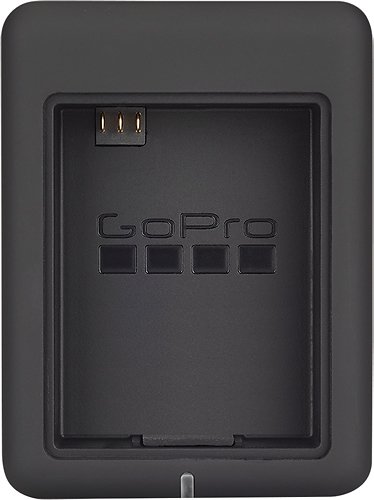
GoPro - Dual Battery Charger - Black
Charge 2 GoPro lithium-ion batteries simultaneously with this GoPro AHBBP-301 charger that reliably draws power from select USB chargers, USB-enabled computers or GoPro wall or vehicle chargers (not included), so you can keep your camera ready for use.
Does this have the cable to connect charger to computer? Is there a cord that connects camera directly to computer or wall charger for charging? I think we lost ours.
It comes with a mini-USB cable which you can plug into your computer (I wouldn't recommend because of slow charging) and a wall charger. The same mini-USB cable plugs directly into the camera itself
9 years, 4 months ago
by
Posted by:
callmeageeth

Turtle Beach - Ear Force PX22 Amplified Universal Gaming Headset - Black/Blue
Turtle Beach Ear Force PX22 Amplified Universal Gaming Headset: Enjoy more freedom and use your universal headset with more than one gaming console. Customize your audio and let it automatically boost online chatting so you hear every sound during your gaming session.
Does it work with party system on Xbox one
It is my understanding that this headset is not compatible with the Xbox one
9 years, 9 months ago
by
Posted by:
callmeageeth

HP - Pavilion 23" IPS LED HD Monitor - Jet Black/Natural Silver
Play games, watch movies and more with this HP Pavilion 23cw 23" LED monitor, which features 1920 x 1080 resolution and IPS technology for clear visuals from a wide variety of vantage points. Enhance+ uses noise reduction to improve image quality.
Can i use apple tv on this monitor
As long as your monitor has an HDMI port you can.*
NOTE: that is the simplest answer, you can, theoretically, buy a couple different adapters to make it work.
NOTE: that is the simplest answer, you can, theoretically, buy a couple different adapters to make it work.
10 years, 1 month ago
by
Posted by:
callmeageeth
from
Louisville, KY

SanDisk - Ultra PLUS 128GB microSDXC UHS-I Memory Card
Expand the storage of your compatible device with this SanDisk Ultra PLUS microSDXC memory card that features a 128GB capacity to hold your photos and videos and a Class 10 rating to ensure speedy data transfer. The rugged design resists damage.
compatibility
I have a Dell Venue 8 Pro.Would this work with it for storage?also is it compatible with android devices?...thank you
Double check your specific Android device. Most newer devices accept it, I believe this card was intended for Android devices, but again, I know some devices only accept up to 64 GB card
11 years, 2 months ago
by
Posted by:
callmeageeth
from
Louisville, KY